scrapy框架爬取蜂鸟网的人像图片
2024-08-29 21:39:53
今天有点无聊,本来打算去蜂鸟网爬点图片存起来显得自己有点内涵,但是当我点开人像的时候就被里面的小姐姐所吸引了,下面就是整个爬图片的思路和过程了
第一步:先创建一个爬虫项目
scrapy startproject Feng
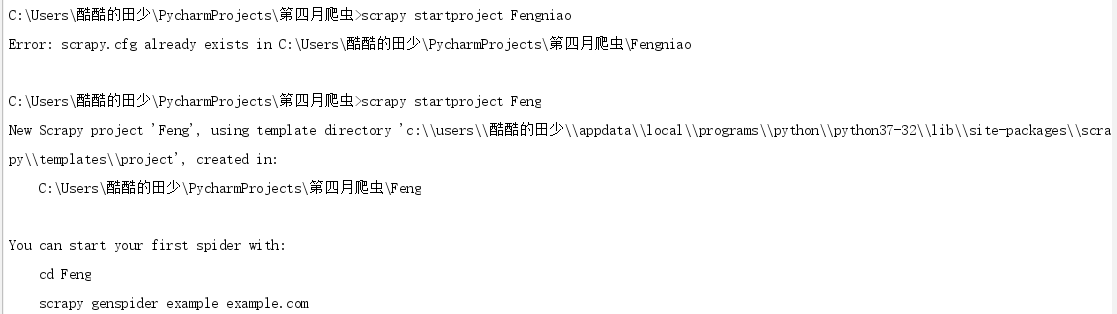
然后进入目录里面 创建爬虫

好了 爬虫项目创建完成了,接下来该去网页分析数据了
首先进入蜂鸟网 找到人像摄影页面的网址添加到爬虫的start_urls里面
然后利用开发者工具分析网页页面的图片数据
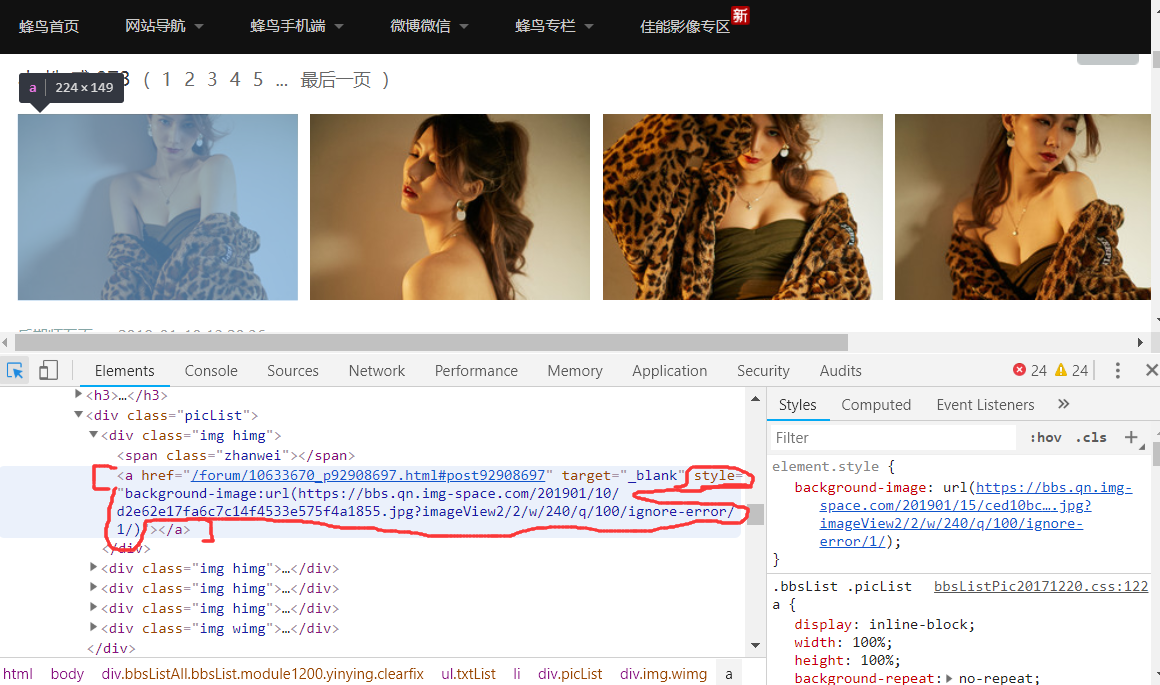
发现图片的地址是在a标签里面的style属性里面的background-image:url,然后根据xpath找到该页面的所有人像图片的a标签里的style属性,获得的属性值有多余的background-image:url(),利用字符串的切片将这些去除掉,就可以获得完整的图片url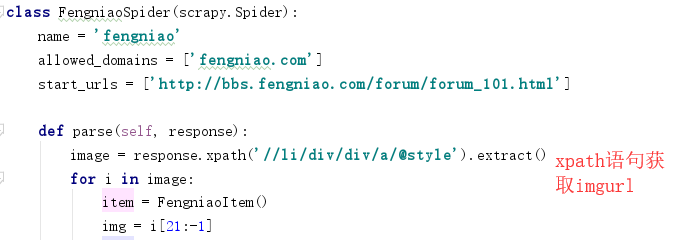
这样我就获取到了该页面所有的人像图片的url
然后在settings.py文件里面配置反爬机制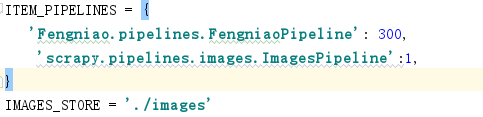
然后再引用scrapy.pipelines.images.ImagesPipeline
并给图片一个存储地址 IMAGE_STORE='./images' 即在当前目录下的images文件夹里面
然后再items.py文件里面设置对象
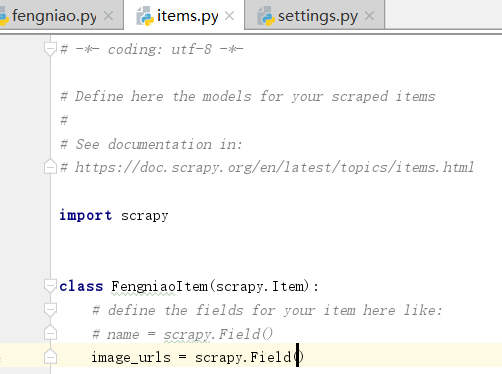
在parse里面导入items,然后创建item对象,然后将取到的图片地址赋给item对象在yield item
这样就可以下载当前页面的图片了
下面的翻页就是获取下一页的链接的xpath,用scrapy中的Request方法访问下一页,callback到parse就能循环翻页并下载
# -*- coding: utf-8 -*-
import scrapy
from ..items import FengniaoItem class FengniaoSpider(scrapy.Spider):
name = 'fengniao'
allowed_domains = ['fengniao.com']
start_urls = ['http://bbs.fengniao.com/forum/forum_101.html'] def parse(self, response):
image = response.xpath('//li/div/div/a/@style').extract()
for i in image:
item = FengniaoItem()
img = i[21:-1]
item['image_urls'] = [img]
yield item
nextpage = response.xpath('//a[text()="下一页"]/@href') .extract_first()
yield scrapy.Request(url=nextpage,callback=self.parse,method='GET',dont_filter=True)
# -*- coding: utf-8 -*- # Define here the models for your scraped items
#
# See documentation in:
# https://doc.scrapy.org/en/latest/topics/items.html import scrapy class FengniaoItem(scrapy.Item):
# define the fields for your item here like:
# name = scrapy.Field()
image_urls = scrapy.Field()
# -*- coding: utf-8 -*- # Scrapy settings for Fengniao project
#
# For simplicity, this file contains only settings considered important or
# commonly used. You can find more settings consulting the documentation:
#
# https://doc.scrapy.org/en/latest/topics/settings.html
# https://doc.scrapy.org/en/latest/topics/downloader-middleware.html
# https://doc.scrapy.org/en/latest/topics/spider-middleware.html BOT_NAME = 'Fengniao' SPIDER_MODULES = ['Fengniao.spiders']
NEWSPIDER_MODULE = 'Fengniao.spiders' # Crawl responsibly by identifying yourself (and your website) on the user-agent
USER_AGENT = 'Fengniao (+http://www.yourdomain.com)' # Obey robots.txt rules
ROBOTSTXT_OBEY = False # Configure maximum concurrent requests performed by Scrapy (default: 16)
CONCURRENT_REQUESTS = 32 # Configure a delay for requests for the same website (default: 0)
# See https://doc.scrapy.org/en/latest/topics/settings.html#download-delay
# See also autothrottle settings and docs
DOWNLOAD_DELAY = 3
# The download delay setting will honor only one of:
#CONCURRENT_REQUESTS_PER_DOMAIN = 16
#CONCURRENT_REQUESTS_PER_IP = 16 # Disable cookies (enabled by default)
COOKIES_ENABLED = True # Disable Telnet Console (enabled by default)
#TELNETCONSOLE_ENABLED = False # Override the default request headers:
DEFAULT_REQUEST_HEADERS = {
'Accept': 'text/html,application/xhtml+xml,application/xml;q=0.9,*/*;q=0.8',
'Accept-Language': 'en',
} # Enable or disable spider middlewares
# See https://doc.scrapy.org/en/latest/topics/spider-middleware.html
#SPIDER_MIDDLEWARES = {
# 'Fengniao.middlewares.FengniaoSpiderMiddleware': 543,
#} # Enable or disable downloader middlewares
# See https://doc.scrapy.org/en/latest/topics/downloader-middleware.html
#DOWNLOADER_MIDDLEWARES = {
# 'Fengniao.middlewares.FengniaoDownloaderMiddleware': 543,
#} # Enable or disable extensions
# See https://doc.scrapy.org/en/latest/topics/extensions.html
#EXTENSIONS = {
# 'scrapy.extensions.telnet.TelnetConsole': None,
#} # Configure item pipelines
# See https://doc.scrapy.org/en/latest/topics/item-pipeline.html
ITEM_PIPELINES = {
'Fengniao.pipelines.FengniaoPipeline': 300,
'scrapy.pipelines.images.ImagesPipeline':1,
}
IMAGES_STORE = './images' # Enable and configure the AutoThrottle extension (disabled by default)
# See https://doc.scrapy.org/en/latest/topics/autothrottle.html
#AUTOTHROTTLE_ENABLED = True
# The initial download delay
#AUTOTHROTTLE_START_DELAY = 5
# The maximum download delay to be set in case of high latencies
#AUTOTHROTTLE_MAX_DELAY = 60
# The average number of requests Scrapy should be sending in parallel to
# each remote server
#AUTOTHROTTLE_TARGET_CONCURRENCY = 1.0
# Enable showing throttling stats for every response received:
#AUTOTHROTTLE_DEBUG = False # Enable and configure HTTP caching (disabled by default)
# See https://doc.scrapy.org/en/latest/topics/downloader-middleware.html#httpcache-middleware-settings
#HTTPCACHE_ENABLED = True
#HTTPCACHE_EXPIRATION_SECS = 0
#HTTPCACHE_DIR = 'httpcache'
#HTTPCACHE_IGNORE_HTTP_CODES = []
#HTTPCACHE_STORAGE = 'scrapy.extensions.httpcache.FilesystemCacheStorage' LOG_FILE = 'test.log'
FEED_EXPORT_ENCODING='utf-8'
然后下面就是抓下来的部分图片
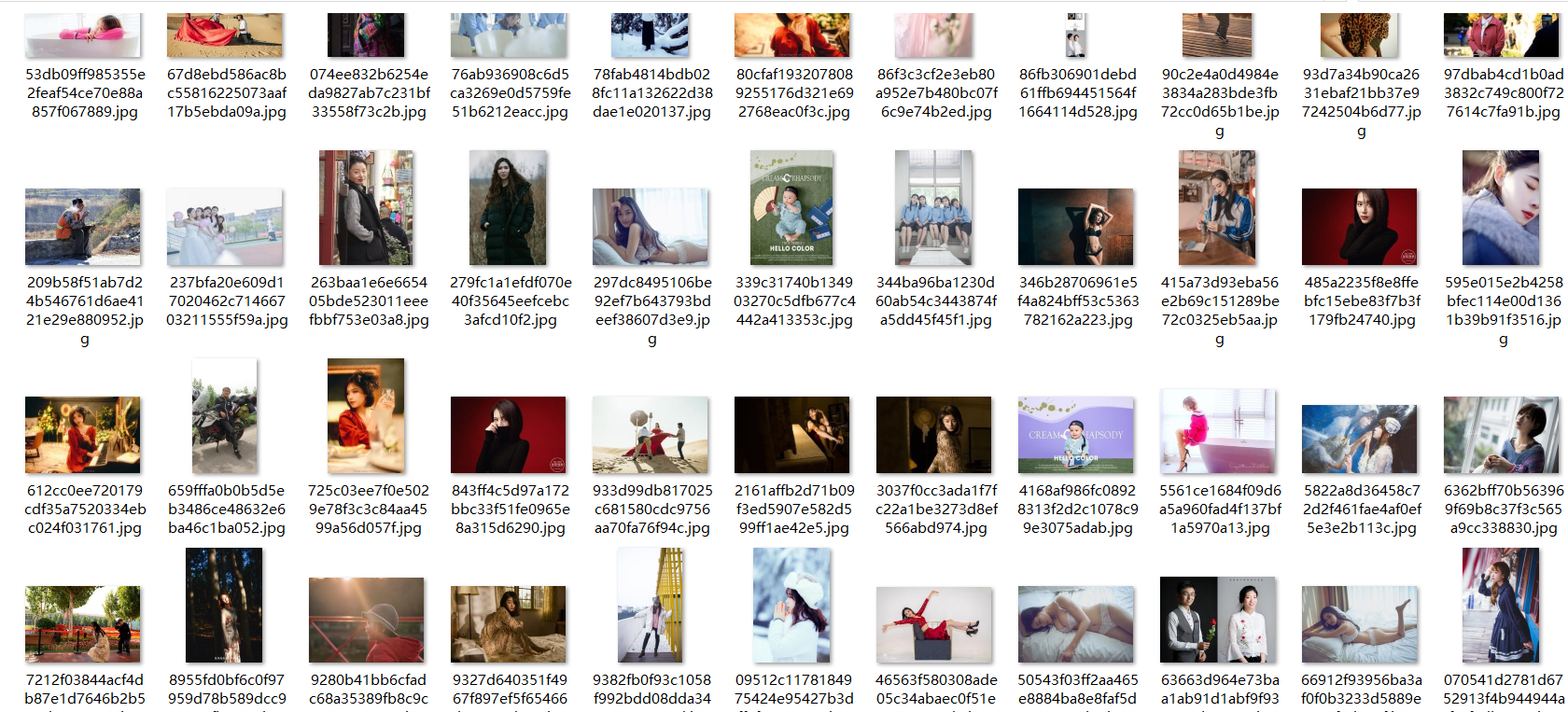
最新文章
- mongodb(分片)
- 与Python Falling In Love_Python跨台阶(面向对象)
- lumia 520无法开机
- 怎么去掉Xcode工程中的某种类型的警告
- TI公司与MSP430单片机
- MyEclipse 显示行标
- JVM-7.Java内存模型与高效并发
- 分享基于分布式Http长连接框架
- File System 定额(配额查询)
- springboot整合mybaits注解开发
- android-async-http详解
- python之分析decode、encode、unicode编码转换
- Linux配置成网关
- Retrofit+MVP框架封装记录篇
- 初试fiddler
- NIO学习笔记四 :SocketChannel 和 ServerSocketChannel
- Selenium 页面自动化测试 面试 问题汇总
- ArcGIS(ESRI)的发展历史和版本历史(简介)
- linux中tomcat内存溢出解决办法
- 优化后队列的实现(C语言实现)
热门文章
- 【BZOJ 3238】差异 后缀自动机+树形DP
- hdu-1286 找新朋友(欧拉函数,水题)
- ACM学习历程—BZOJ2956 模积和(数论)
- ACM学习历程—HDU 3092 Least common multiple(数论 && 动态规划 && 大数)
- django models class 不识别问题解决方案
- bzoj 2044 三维导弹拦截——DAG最小路径覆盖(二分图)
- cs2008中头文件交叉编译的问题
- Windows Touch 便笺簿的
- Python:str.ljust()、str.rjust()、str.center()函数
- 关于web中注册倒数的问题(亲测)