[Pandas] 01 - A guy based on NumPy
主要搞明白NumPy “为什么快”?
一、学习资源
- Panda 中文
- 易百教程
- 远程登录Jupyter笔记本
- "第六章、矩阵和矢量计算" from《Python高性能编程》
- 系统级性能分析工具perf的介绍与使用
二、效率进化
NumPy 底层进行了不错的优化。
loops = 25000000
from math import *
# 策略1:对每一个元素依次进行计算
a = range(1, loops)
def f(x):
return 3 * log(x) + cos(x) ** 2
%timeit r = [f(x) for x in a]
1 loop, best of 3: 14.4 s per loop
# 策略2:使用np import numpy as np
a = np.arange(1, loops)
%timeit r = 3 * np.log(a) + np.cos(a) ** 2
10 loops, best of 3: 1.94 s per loop
# 策略3:numexpr方法,避免了数组在内存中复制 import numexpr as ne
ne.set_num_threads(1)
f = '3 * log(a) + cos(a) ** 2'
%timeit r = ne.evaluate(f)
10 loops, best of 3: 373 ms per loop
# 策略4:再并发四线程
ne.set_num_threads(4) # 支持并发
%timeit r = ne.evaluate(f)
100 loops, best of 3: 195 ms per loop
三、高级知识点
(a) numexpr
NumPy 虽然通过底层高度优化过的计算库可以实现接近C的高效计算,但在计算复杂且计算量庞大的时候多少还是有些嫌慢。Numexpr 库是最近发现的一个非常简单易用的 Numpy性能提升工具。
Goto: NumExpr: Fast numerical expression evaluator for NumPy
(b) cupy利用gpu加速
先安装cuda驱动:[CUDA] 00 - GPU Driver Installation & Concurrency Programming
再安装CuPy驱动:CuPy Installation
(c) PyPy 与 CPython
需要了解:PyPy和CPython的不同点。
CPython的思路
def add(x, y):
return x + y if instance_has_method(x, '__add__') {
return call(x, '__add__', y) // x.__add__ 里面又有一大堆针对不同类型的 y 的判断
} else if isinstance_has_method(super_class(x), '__add__' {
return call(super_class, '__add__', y)
} else if isinstance(x, str) and isinstance(y, str) {
return concat_str(x, y)
} else if isinstance(x, float) and isinstance(y, float) {
return add_float(x, y)
} else if isinstance(x, int) and isinstance(y, int) {
return add_int(x, y)
} else ...
Just In Time 编译
为何加速了呢?PyPy 执行的时候,发现执行了一百遍 add 函数,发现你 TM 每次都只传两个整数进来,那我何苦每次还给你做这么多计算。于是当场生成了一个类似 C 的函数:
int add_int_int(int x, int y) {
return x + y;
}
系统级性能剖析
一、原始实验
原始代码,作为之后的优化参照。
import numpy as np
import time grid_size = (512,) def laplacian(grid, out):
np.copyto(out, grid)
np.multiply(out, -2.0, out)
np.add(out, np.roll(grid, +1), out)
np.add(out, np.roll(grid, -1), out) def evolve(grid, dt, out, D=1):
laplacian(grid, out)
np.multiply(out, D * dt, out)
np.add(out, grid, out)
def run_experiment(num_iterations):
scratch = np.zeros(grid_size)
grid = np.zeros(grid_size) block_low = int(grid_size[0] * .4)
block_high = int(grid_size[0] * .5)
grid[block_low:block_high] = 0.005 start = time.time()
for i in range(num_iterations):
evolve(grid, 0.1, scratch)
grid, scratch = scratch, grid
return time.time() - start
if __name__ == "__main__":
run_experiment(500)
性能分析一:
$ sudo perf stat -e cycles,stalled-cycles-frontend,stalled-cycles-backend,instructions,cache-references,cache-misses,branches,branch-misses,task-clock,faults,minor-faults,cs,migrations -r 3 python diffusion_python_memory.py
Performance counter stats for '/usr/local/anaconda3/bin/python3 diffusion_numpy_memory.py' ( runs):
cycles # 3.605 GHz ( +- 2.30% ) (65.11%)
<not supported> stalled-cycles-frontend
<not supported> stalled-cycles-backend
instructions # 1.27 insn per cycle ( +- 1.22% ) (82.56%)
cache-references # 231.400 M/sec ( +- 0.56% ) (82.71%)
cache-misses # 8.797 % of all cache refs ( +- 15.29% ) (83.90%)
branches # 1011.101 M/sec ( +- 1.59% ) (83.90%)
branch-misses # 2.99% of all branches ( +- 0.49% ) (84.38%)
99.34 msec task-clock # 0.996 CPUs utilized ( +- 4.31% )
faults # 0.050 M/sec ( +- 0.07% )
minor-faults # 0.050 M/sec ( +- 0.07% )
cs # 0.007 K/sec ( +- 50.00% )
migrations # 0.000 K/sec
0.09976 +- 0.00448 seconds time elapsed ( +- 4.49% )
二、利用内建优化代码
写在一起的好处是:短代码往往意味着高性能,因为容易利用内建优化机制。
def laplacian(grid):
return np.roll(grid, +1) + np.roll(grid, -1) - 2 * grid
def evolve(grid, dt, D=1):
return grid + dt * D * laplacian(grid)
性能分析二:cache-references非常大,但0.97指令减少才是重点。
Performance counter stats for '/usr/local/anaconda3/bin/python3 diffusion_numpy.py' ( runs):
cycles # 3.368 GHz ( +- 2.05% ) (63.87%)
<not supported> stalled-cycles-frontend
<not supported> stalled-cycles-backend
instructions # 1.28 insn per cycle ( +- 0.41% ) (82.69%)
cache-references # 218.428 M/sec ( +- 0.44% ) (84.39%)
cache-misses # 10.430 % of all cache refs ( +- 4.03% ) (84.39%)
branches # 962.634 M/sec ( +- 1.17% ) (84.39%)
branch-misses # 2.99% of all branches ( +- 0.24% ) (82.97%)
102.48 msec task-clock # 0.998 CPUs utilized ( +- 2.02% )
faults # 0.049 M/sec ( +- 0.04% )
minor-faults # 0.049 M/sec ( +- 0.04% )
cs # 0.007 K/sec ( +- 50.00% )
migrations # 0.000 K/sec
0.10270 +- 0.00209 seconds time elapsed ( +- 2.04% )
三、降低内存分配、提高指令效率
找到 “正确的优化” 的点
我们使用 numpy降低了 CPU 负担,我们降低了解决问题所必要的内存分配次数。
事实上 evolve 函数有 93%的时间花费在 laplacian 函数中。
参见:[Optimized Python] 17 - Bottle-neck in performance
进一步优化
向操作系统进行请求所需的开销比简单填充缓存大很多。
填充一次缓存失效是一个在主板上优化过的硬件行为,而内存分配则需要跟另一个进程、内核打交道来完成。
(1)"+="运算符的使用减少了“不必要的变量内存分配”。
(2)roll_add替代过于全能的np.roll,以减少不必要的指令。
def roll_add(rollee, shift, out):
if shift == :
out[:] += rollee[:-]
out[] += rollee[-]
elif shift == -:
out[:-] += rollee[:]
out[-] += rollee[] def laplacian(grid, out):
np.copyto(out, grid)
np.multiply(out, -2.0, out)
roll_add(grid, +, out)
roll_add(grid, -, out) def evolve(grid, dt, out, D=1):
laplacian(grid, out)
np.multiply(out, D * dt, out)
np.add(out, grid, out
性能分析三:减低了内存缺页,提高了指令效率。
Performance counter stats for '/usr/local/anaconda3/bin/python3 diffusion_numpy_memory2.py' ( runs):
cycles # 3.670 GHz ( +- 1.89% ) (62.67%)
<not supported> stalled-cycles-frontend
<not supported> stalled-cycles-backend
instructions # 1.28 insn per cycle ( +- 0.19% ) (81.33%)
cache-references # 211.611 M/sec ( +- 2.65% ) (81.94%)
cache-misses # 12.672 % of all cache refs ( +- 6.84% ) (84.68%)
branches # 1034.575 M/sec ( +- 0.68% ) (86.00%)
branch-misses # 3.25% of all branches ( +- 1.19% ) (84.71%)
85.71 msec task-clock # 0.997 CPUs utilized ( +- 1.86% )
faults # 0.058 M/sec ( +- 0.10% )
minor-faults # 0.058 M/sec ( +- 0.10% )
cs # 0.004 K/sec ( +-100.00% )
migrations # 0.000 K/sec
0.08596 +- 0.00163 seconds time elapsed ( +- 1.89% )
四、整体处理表达式
numexpr 的一个重要特点是它考虑到了 CPU 缓存。它特地移动数据来让各级CPU 缓存能够拥有正确的数据让缓存失效最小化。
(a)当我们增加矩阵的大小时,我们会发现 numexpr 比原生 numpy 更好地利用了我们的缓存。而且,numexpr 利用了多核来进行计算并尝试填满每个核心的缓存。
(b)当矩阵较小时,管理多核的开销盖过了任何可能的性能提升。
import numexpr as ne def evolve(grid, dt, out, D=):
laplacian(grid, out)
ne.evaluate("out*D*dt+grid", out=out)
性能分析四:减低了内存缺页,提高了指令效率。
Performance counter stats for '/usr/local/anaconda3/bin/python3 diffusion_numpy_memory2_numexpr.py' ( runs):
cycles # 3.888 GHz ( +- 1.01% ) (65.40%)
<not supported> stalled-cycles-frontend
<not supported> stalled-cycles-backend
instructions # 1.23 insn per cycle ( +- 1.70% ) (82.72%)
cache-references # 232.372 M/sec ( +- 0.91% ) (82.89%)
cache-misses # 10.513 % of all cache refs ( +- 10.84% ) (83.77%)
branches # 1032.639 M/sec ( +- 1.21% ) (84.97%)
branch-misses # 3.21% of all branches ( +- 0.61% ) (82.97%)
100.18 msec task-clock # 1.000 CPUs utilized ( +- 5.75% )
faults # 0.086 M/sec ( +- 0.01% )
minor-faults # 0.086 M/sec ( +- 0.01% )
cs # 0.123 K/sec ( +- 2.70% )
migrations # 0.030 K/sec
0.10018 +- 0.00582 seconds time elapsed ( +- 5.81% )
五、利用现成的方案
直接使用scipy提供的接口。
from scipy.ndimage.filters import laplace def laplacian(grid, out):
laplace(grid, out, mode='wrap')
性能分析五:可能过于通用而没有明显提升。
Performance counter stats for '/usr/local/anaconda3/bin/python3 diffusion_scipy.py' ( runs):
cycles # 3.647 GHz ( +- 0.37% ) (63.49%)
<not supported> stalled-cycles-frontend
<not supported> stalled-cycles-backend
instructions # 1.28 insn per cycle ( +- 1.10% ) (81.74%)
cache-references # 223.757 M/sec ( +- 0.37% ) (82.77%)
cache-misses # 9.848 % of all cache refs ( +- 1.46% ) (84.55%)
96943942 branches # 1021.088 M/sec ( +- 0.80% ) (85.19%)
branch-misses # 3.22% of all branches ( +- 1.27% ) (84.00%)
94.94 msec task-clock # 0.997 CPUs utilized ( +- 11.09% )
faults # 0.054 M/sec ( +- 0.10% )
minor-faults # 0.054 M/sec ( +- 0.10% )
cs # 0.004 K/sec ( +-100.00% )
migrations # 0.000 K/sec
0.0952 +- 0.0106 seconds time elapsed ( +- 11.14% )
六、总结
看来,scipy没有大的必要,“定制的” 优化比较靠谱。
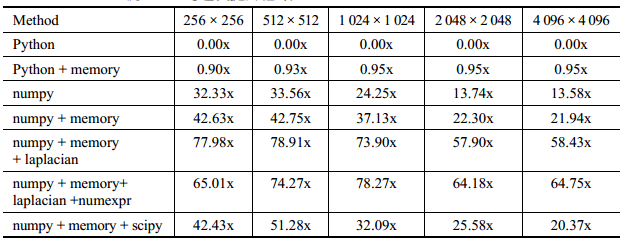
NumPy Data Structures
使用原生 List 作为 Array
v = [0.5, 0.75, 1.0, 1.5, 2.0] # vector of numbers
m = [v, v, v] # matrix of numbers
m
[[0.5, 0.75, 1.0, 1.5, 2.0],
[0.5, 0.75, 1.0, 1.5, 2.0],
[0.5, 0.75, 1.0, 1.5, 2.0]]
m[1]
[0.5, 0.75, 1.0, 1.5, 2.0]
m[1][0]
0.5
v1 = [0.5, 1.5]
v2 = [1, 2]
m = [v1, v2]
c = [m, m] # cube of numbers
c
[[[0.5, 1.5], [1, 2]], [[0.5, 1.5], [1, 2]]]
c[1][1][0]
1
v = [0.5, 0.75, 1.0, 1.5, 2.0]
m = [v, v, v]
m
[[0.5, 0.75, 1.0, 1.5, 2.0],
[0.5, 0.75, 1.0, 1.5, 2.0],
[0.5, 0.75, 1.0, 1.5, 2.0]]
v[0] = 'Python'
m
[['Python', 0.75, 1.0, 1.5, 2.0],
['Python', 0.75, 1.0, 1.5, 2.0],
['Python', 0.75, 1.0, 1.5, 2.0]]
from copy import deepcopy
v = [0.5, 0.75, 1.0, 1.5, 2.0]
m = 3 * [deepcopy(v), ]
m
[[0.5, 0.75, 1.0, 1.5, 2.0],
[0.5, 0.75, 1.0, 1.5, 2.0],
[0.5, 0.75, 1.0, 1.5, 2.0]]
v[0] = 'Python'
m
[[0.5, 0.75, 1.0, 1.5, 2.0],
[0.5, 0.75, 1.0, 1.5, 2.0],
[0.5, 0.75, 1.0, 1.5, 2.0]]
使用 NumPy Arrays
import numpy as np
a = np.array([0, 0.5, 1.0, 1.5, 2.0])
type(a)
numpy.ndarray
a[:2] # indexing as with list objects in 1 dimension
array([ 0. , 0.5])
a.sum() # sum of all elements
5.0
a.std() # standard deviation
0.70710678118654757
a.cumsum() # running cumulative sum
array([ 0. , 0.5, 1.5, 3. , 5. ])
a * 2
array([ 0., 1., 2., 3., 4.])
a ** 2
array([ 0. , 0.25, 1. , 2.25, 4. ])
np.sqrt(a)
array([ 0. , 0.70710678, 1. , 1.22474487, 1.41421356])
b = np.array([a, a * 2])
b
array([[ 0. , 0.5, 1. , 1.5, 2. ],
[ 0. , 1. , 2. , 3. , 4. ]])
b[0] # first row
array([ 0. , 0.5, 1. , 1.5, 2. ])
b[0, 2] # third element of first row
1.0
b.sum()
15.0
b.sum(axis=0)
# sum along axis 0, i.e. column-wise sum
array([ 0. , 1.5, 3. , 4.5, 6. ])
b.sum(axis=1)
# sum along axis 1, i.e. row-wise sum
array([ 5., 10.])
c = np.zeros((2, 3, 4), dtype='i', order='C') # also: np.ones()
c
array([[[0, 0, 0, 0],
[0, 0, 0, 0],
[0, 0, 0, 0]], [[0, 0, 0, 0],
[0, 0, 0, 0],
[0, 0, 0, 0]]], dtype=int32)
d = np.ones_like(c, dtype='f16', order='C') # also: np.zeros_like()
d
array([[[ 1.0, 1.0, 1.0, 1.0],
[ 1.0, 1.0, 1.0, 1.0],
[ 1.0, 1.0, 1.0, 1.0]], [[ 1.0, 1.0, 1.0, 1.0],
[ 1.0, 1.0, 1.0, 1.0],
[ 1.0, 1.0, 1.0, 1.0]]], dtype=float128)
import random
I = 5000
%time mat = [[random.gauss(0, 1) for j in range(I)] for i in range(I)]
# a nested list comprehension
CPU times: user 21.3 s, sys: 238 ms, total: 21.5 s
Wall time: 21.5 s
%time mat = np.random.standard_normal((I, I))
CPU times: user 1.36 s, sys: 55.9 ms, total: 1.42 s
Wall time: 1.42 s
%time mat.sum()
CPU times: user 15.2 ms, sys: 0 ns, total: 15.2 ms
Wall time: 14.1 ms
1137.43504265149
自定义 Arrays
dt = np.dtype([('Name', 'S10'), ('Age', 'i4'),
('Height', 'f'), ('Children/Pets', 'i4', 2)]) # 类似与数据库的表,定义列的属性;每列数据的类型是要确保一致的
s = np.array([('Smith', 45, 1.83, (0, 1)),
('Jones', 53, 1.72, (2, 2))], dtype=dt)
s
array([(b'Smith', 45, 1.83000004, [0, 1]),
(b'Jones', 53, 1.72000003, [2, 2])],
dtype=[('Name', 'S10'), ('Age', '<i4'), ('Height', '<f4'), ('Children/Pets', '<i4', (2,))])
s['Name']
array([b'Smith', b'Jones'],
dtype='|S10')
s['Height'].mean()
1.7750001
s[1]['Age']
53
Vectorization of Code
Basic Vectorization 向量化
r = np.random.standard_normal((4, 3))
s = np.random.standard_normal((4, 3))
r + s
array([[ 1.33110811e+00, 1.26931718e+00, 4.43935711e-01],
[ -1.06905167e+00, 1.38422425e+00, -1.99126769e+00],
[ 3.24832612e-01, -6.63041986e-01, -1.11329038e+00],
[ 6.53171734e-01, -1.69497518e-05, 3.48108030e-01]])
2 * r + 3
array([[ 6.23826763, 3.4056893 , 4.93537977],
[ 3.41201018, 3.18058875, 0.07823276],
[ 5.21407609, 2.93499984, 2.62703963],
[ 6.23041052, 6.13968592, 2.783421 ]])
s = np.random.standard_normal(3)
r + s
array([[ 1.43696477, -0.89451367, -0.07713104],
[ 0.02383604, -1.00706394, -2.50570454],
[ 0.924869 , -1.12985839, -1.23130111],
[ 1.43303621, 0.47248465, -1.15311042]])
# causes intentional error
# s = np.random.standard_normal(4)
# r + s
# r.transpose() + s
np.shape(r.T)
(3, 4)
def f(x):
return 3 * x + 5
f(0.5) # float object
6.5
f(r) # NumPy array
array([[ 9.85740144, 5.60853394, 7.90306966],
[ 5.61801527, 5.27088312, 0.61734914],
[ 8.32111413, 4.90249976, 4.44055944],
[ 9.84561578, 9.70952889, 4.6751315 ]])
# causes intentional error
# import math
# math.sin(r)
np.sin(r) # array as input
array([[ 0.99883197, 0.20145647, 0.82357761],
[ 0.2045511 , 0.09017173, -0.99396568],
[ 0.89437769, -0.03249436, -0.18540126],
[ 0.99901409, 0.99999955, -0.10807798]])
np.sin(np.pi) # float as input
1.2246467991473532e-16
结构组织方式
x = np.random.standard_normal((5, 10000000))
y = 2 * x + 3 # linear equation y = a * x + b
C = np.array((x, y), order='C') # 按行统计快些
F = np.array((x, y), order='F') # 按列统计快些
x = 0.0; y = 0.0 # memory clean-up
C[:2].round(2) # 四舍五入
array([[[ 1.51, 0.67, -0.96, ..., -0.71, -1.55, 2.49],
[ 0.65, -0.15, 0.02, ..., 0.49, -0.26, 1.37],
[-0.07, 0.74, -2.31, ..., -0.51, 0.52, 0.49],
[ 0.52, -0.43, -0.18, ..., -0.06, 0.58, 1.46],
[-0.32, 0.59, -0.75, ..., -0.03, 0.23, -0.75]], [[ 6.01, 4.35, 1.07, ..., 1.58, -0.11, 7.97],
[ 4.3 , 2.71, 3.04, ..., 3.99, 2.48, 5.75],
[ 2.86, 4.48, -1.62, ..., 1.97, 4.04, 3.97],
[ 4.03, 2.14, 2.63, ..., 2.88, 4.16, 5.92],
[ 2.36, 4.19, 1.51, ..., 2.94, 3.46, 1.5 ]]])
%timeit C.sum()
10 loops, best of 3: 45.2 ms per loop
%timeit F.sum()
10 loops, best of 3: 48.2 ms per loop
%timeit C[0].sum(axis=0)
10 loops, best of 3: 66.4 ms per loop
%timeit C[0].sum(axis=1)
10 loops, best of 3: 22.8 ms per loop
%timeit F.sum(axis=0)
1 loop, best of 3: 712 ms per loop
%timeit F.sum(axis=1)
1 loop, best of 3: 1.64 s per loop
F = 0.0; C = 0.0 # memory clean-up
最新文章
- windows下制作linux U盘启动盘或者安装优盘(转)
- question2answer论坛框架分析及web开发思考
- MySQL日志恢复误删记录
- MySQL auto-extending data file
- @Valid springMVC bean校验不起作用
- iOS开发--TableView详细解释
- 读 Runtime 源码:对象与引用计数
- 轻量级表格插件Bootstrap Table。拥有强大的支持固定表头、单/复选、排序、分页、搜索及自定义表头等功能。
- .net邮件发送帮助类
- python操作Excel-写/改/读
- ajax-page局部刷新分页实例
- python 常用模块之random,os,sys 模块
- [POJ 3984] 迷宫问题(BFS最短路径的记录和打印问题)
- webpack+vue-cli中代理配置(proxyTable)
- php iframe 上传文件
- 三种数据库访问——Spring JDBC
- 百度地图地址解析(百度Geocoding API)
- javascript关闭网页的几种方法
- JDBC及DBUtils
- jdbc关闭连接顺序