Vue - 简单实现一个命令式弹窗组件
2024-09-19 18:35:09
前言
在日常工作中弹窗组件是很常用的组件,但用得多还是别人的,空闲时间就自己来简单实现一个弹窗组件
涉及知识点:extend、$mount、$el
使用方式:
this.$Confirm({
title:'自定义标题'
}).then(res=>{
console.log(res)
})
目录结构

index.vue:组件布局、样式、交互逻辑
index.js:挂载组件、暴露方法
知识点
在此之前,了解下涉及的知识点
1. extend

使用这个api,可以将引入的vue组件变成vue构造函数,实例化后方便进行扩展
2. $mount
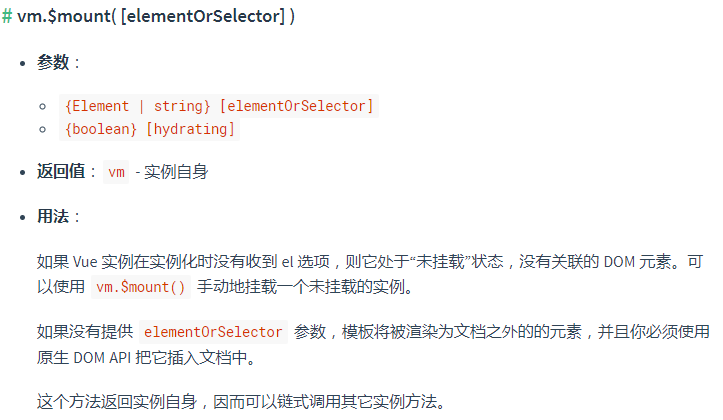
我们希望弹窗组件是在使用时才显示出来,那么就需要动态的向body中添加元素。使用$mount方法可以手动挂载一个vue实例,和 extend 刚好搭配使用,这个也是弹窗组件命令式的关键。
3. $el
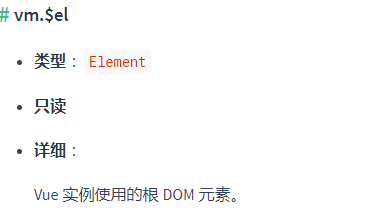
既然要添加dom元素,通过实例的$el属性,正好可以取到dom元素,之后就是使用原生方法进行添加节点啦~
代码实现
index.vue
<template>
<div class="wrap">
<div class="main">
<div class="content">
{{title}}
</div>
<div class="btn-grounp">
<div class="btn cancel" @click="cancel">{{cancelText}}</div>
<div class="btn confirm" @click="confirm">{{confirmText}}</div>
</div>
</div>
</div>
</template> <script>
export default {
name:'',
data () {
return {
title:'这是一个弹窗',
confirmText:'确定',
cancelText:'取消'
};
},
methods: {
show(cb){
typeof cb === 'function' && cb.call(this,this)
return new Promise(resolve=>{
this.resolve = resolve
})
},
confirm(){
this.resolve('confirm')
this.hide()
},
cancel(){
this.resolve('cancel')
this.hide()
},
hide(){
document.body.removeChild(this.$el)
this.$destroy()
}
},
} </script> <style scoped>
.wrap{
position: fixed;
top: 0;
bottom:0;
left:0;
right:0;
display:flex;
justify-content: center;
align-items: center;
background: rgba(0,0,0,.3);
}
.main{
width: 30%;
padding: 10px;
background: #fff;
box-shadow: 0 0 10px 1px #ddd;
border-radius: 5px;
}
.content{
color:#424242;
font-size: 20px;
}
.btn-grounp{
margin-top: 15px;
display:flex;
justify-content: flex-end;
}
.btn{
margin-left: 15px;
padding: 5px 20px;
border-radius: 5px;
font-size: 16px;
color:#fff;
}
.confirm{
background: lightblue;
}
.cancel{
background: lightcoral;
}
</style>
index.js
import Vue from 'vue'
import comfirm from './index.vue' let newInstance = null //将vue组件变为构造函数
let ConfirmConstructor = Vue.extend(comfirm) let init = (options)=>{
//实例化组件
newInstance = new ConfirmConstructor()
//合并配置选项
Object.assign(newInstance,options)
//使用$mount()后 可以理解为创建虚拟的dom
document.body.appendChild(newInstance.$mount().$el)
}
let caller = (options)=>{
//options 为调用组件方法时传入的配置选项
if(!newInstance){
init(options)
}
return newInstance.show(vm =>{newInstance = null})
}
export default {
install(vue){
vue.prototype.$Confirm = caller
}
}
main.js
上面我对外暴露的对象中含有install方法,这里可以使用Vue.use注册组件(使用Vue.use后,会查找install方法进行调用),将组件调用方法挂载到Vue原型上。
import Confirm from './components/confirm'
Vue.use(Confirm)
写在最后
这个弹窗组件比较简陋,还有很多地方可以完善
最新文章
- HTTP 错误 404.3 – Not Found 由于扩展配置问题而无法提供您请求的页面。如果该页面是脚本,请添加处理程序。如果应下载文件,请添加 MIME 映射。
- table合并单元格colspan和rowspan .
- 【SQL Server】系统学习之二:索引优化
- mvc+entity framework database first,生成的model每次更新一个表会更新所有的model
- Where is Vasya?
- ASP.NET入门(class0612)
- php eval函数用法总结
- 常用命令su ls cp cd mv cat touch mkdir rm head less more pwd tac 等
- Uva_11722 Joining with Friend
- Python之父Guido在最近一次采访的最后说了啥
- hdu_5690_All X(找循环节)
- openwrt通过libcurl上传图片,服务器端通过PHP接收文件
- js对象详解(JavaScript对象深度剖析,深度理解js对象)
- python官方推荐的各阶段学习书籍
- hdu1051 Wooden Sticks---贪心
- jquery中关键字写错导致的错误——dataType写成dateType(data写成date)
- hdu2586How far away ?-(LCA)
- AD7729_双通道Sigma-Delta ADC
- 以太坊: ETH 发送交易 sendRawTransaction 方法数据的签名 和 验证过程
- Golang go get第三方库的坑