vue-cli webpack 快速搭建项目
2024-08-30 06:27:19
一、安装vue
npm install vue -g
二、用vue-cli快速搭建项目
//全局安装vue-cli
npm install install -g vue-cli
//创建一个基于webpack模板的项目
vue init webpack [demoname]
? Project name (xxx)
? Project name xxxx
? Project description (A Vue.js project)
? Project description A Vue.js project
? Author (xj <x@xm.com>)
? Author xx <x@xlm.com>
? Vue build (Use arrow keys)
? Vue build standalone
? Install vue-router? (Y/n) y
? Install vue-router? Yes
? Use ESLint to lint your code? (Y/n) n
? Use ESLint to lint your code? No
? Set up unit tests (Y/n) n
? Set up unit tests No
? Setup e2e tests with Nightwatch? (Y/n) n
? Setup e2e tests with Nightwatch? No
? Should we run `npm install` for you after the project has been created? (recom
? Should we run `npm install` for you after the project has been created? (recom
mended) npm
vue-cli · Generated "paixiaoyang_backstage".
# Installing project dependencies ...
# ========================
npm WARN deprecated browserslist@2.11.3: Browserslist 2 could fail on reading Browserslist >3.0 config used in other tools.
npm WARN deprecated bfj-node4@5.3.1: Switch to the `bfj` package for fixes andnew features!
npm WARN deprecated browserslist@1.7.7: Browserslist 2 could fail on reading Browserslist >3.0 config used in other tools.
> uglifyjs-webpack-plugin@0.4.6 postinstall F:\work\paixiaoyang_backstage\paixiaoyang_backstage\node_modules\webpack\node_modules\uglifyjs-webpack-plugin
> node lib/post_install.js
npm notice created a lockfile as package-lock.json. You should commit this file.
npm WARN ajv-keywords@3.2.0 requires a peer of ajv@^6.0.0 but none is installed. You must install peer dependencies yourself.
npm WARN optional SKIPPING OPTIONAL DEPENDENCY: fsevents@1.2.4 (node_modules\fsevents):
npm WARN notsup SKIPPING OPTIONAL DEPENDENCY: Unsupported platform for fsevents@1.2.4: wanted {"os":"darwin","arch":"any"} (current: {"os":"win32","arch":"x64"})
added 1127 packages from 646 contributors and audited 10642 packages in 157.659s
found 2 vulnerabilities (1 moderate, 1 high)
run `npm audit fix` to fix them, or `npm audit` for details
# Project initialization finished!
# ========================
To get started:
cd xxxx
npm run dev
Documentation can be found at https://vuejs-templates.github.io/webpack
三、进入项目运行
cd xxxx
//运行
npm run dev
四、在浏览器上打开localhost:8080
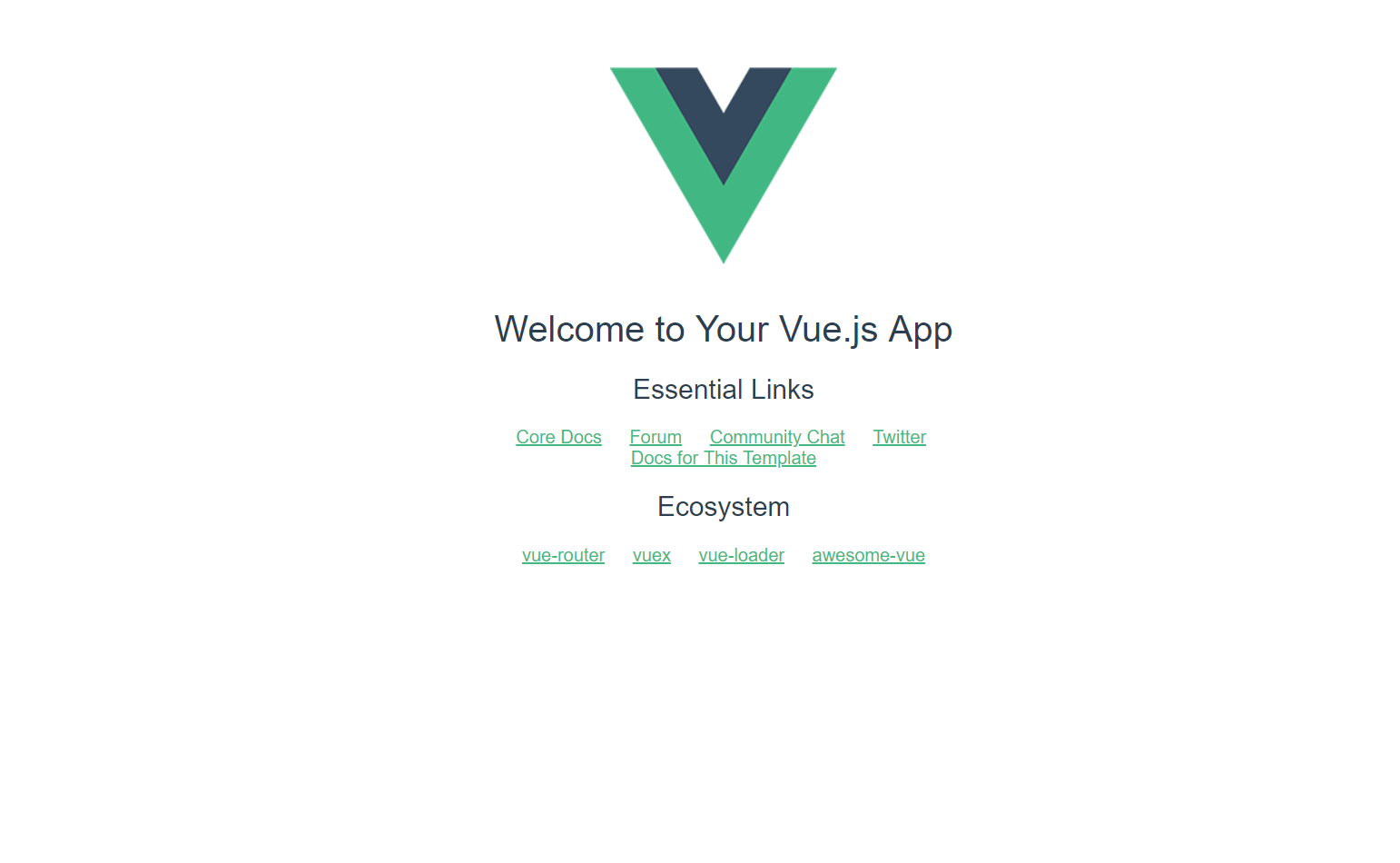
最新文章
- JavaScript:正则表达式 前瞻
- [LeetCode] Missing Ranges 缺失区间
- Python介绍
- Github.com的Git和TortoiseGit图文教程
- js控制键盘只能输入数字和退格键,delete键
- LoadRunner关联之学习笔记
- drivers/mfd/Mfd-core.c
- 管道寄售库存MRKO结算后,冲销问题
- Linux自启动
- 任意轴算法 ( Arbitrary Axis Algorithm )
- Hyper-V连接虚拟机异常,“无法进行连接,因为可能无法将凭据发送到远程计算机”
- 2017-4-24 WinForm开发基础、窗体的属性CenterScreen
- JavaScript操作cookie基础分析
- 微信小程序语音识别服务搭建全过程解析(项目开源在github)
- (转)Linux下C++开发初探
- Cocos2D iOS之旅:如何写一个敲地鼠游戏(二):Cocos2D中的高清支持
- MySQL之日期时间类型
- JS中的事件委托(事件代理)
- 在spring中实现quartz2.2.1的动态调度(开始、暂停、停止等)
- 如何保证 spring-boot 和 spring-cloud版本一致