SpringBoot实战(十一)之与JMS简单通信
什么是JMS?
引用百度百科上的说明:
<?xml version="1.0" encoding="UTF-8"?>
<project xmlns="http://maven.apache.org/POM/4.0.0" xmlns:xsi="http://www.w3.org/2001/XMLSchema-instance"
xsi:schemaLocation="http://maven.apache.org/POM/4.0.0 http://maven.apache.org/xsd/maven-4.0.0.xsd">
<modelVersion>4.0.0</modelVersion> <groupId>org.springframework</groupId>
<artifactId>gs-messaging-jms</artifactId>
<version>0.1.0</version> <parent>
<groupId>org.springframework.boot</groupId>
<artifactId>spring-boot-starter-parent</artifactId>
<version>1.5.8.RELEASE</version>
</parent> <properties>
<java.version>1.8</java.version>
</properties> <dependencies>
<dependency>
<groupId>org.springframework.boot</groupId>
<artifactId>spring-boot-starter-activemq</artifactId>
</dependency>
<dependency>
<groupId>org.apache.activemq</groupId>
<artifactId>activemq-broker</artifactId>
</dependency> <dependency>
<groupId>com.fasterxml.jackson.core</groupId>
<artifactId>jackson-databind</artifactId>
</dependency>
</dependencies> <build>
<plugins>
<plugin>
<groupId>org.springframework.boot</groupId>
<artifactId>spring-boot-maven-plugin</artifactId>
</plugin>
</plugins>
</build> </project>
二、编写消息接收器
package hello;
public class Email {
private String to;
private String body;
public Email() {
}
public Email(String to, String body) {
this.to = to;
this.body = body;
}
public String getTo() {
return to;
}
public void setTo(String to) {
this.to = to;
}
public String getBody() {
return body;
}
public void setBody(String body) {
this.body = body;
}
@Override
public String toString() {
return String.format("Email{to=%s, body=%s}", getTo(), getBody());
}
}
三、定义消息接收者
package hello; import org.springframework.jms.annotation.JmsListener;
import org.springframework.stereotype.Component; @Component
public class Receiver { @JmsListener(destination = "mailbox", containerFactory = "myFactory")
public void receiveMessage(Email email) {
System.out.println("Received <" + email + ">");
} }
Receiver也被称为消息驱动的POJO。正如您在上面的代码中所看到的,不需要实现任何特定的接口或方法具有任何特定的名称。此外,该方法可以具有非常灵活的签名。请特别注意,此类在JMS API上没有导入。
四、使用Spring发送和接收JMS消息
package hello; import javax.jms.ConnectionFactory; import org.springframework.boot.SpringApplication;
import org.springframework.boot.autoconfigure.SpringBootApplication;
import org.springframework.boot.autoconfigure.jms.DefaultJmsListenerContainerFactoryConfigurer;
import org.springframework.context.ConfigurableApplicationContext;
import org.springframework.context.annotation.Bean;
import org.springframework.jms.annotation.EnableJms;
import org.springframework.jms.config.DefaultJmsListenerContainerFactory;
import org.springframework.jms.config.JmsListenerContainerFactory;
import org.springframework.jms.core.JmsTemplate;
import org.springframework.jms.support.converter.MappingJackson2MessageConverter;
import org.springframework.jms.support.converter.MessageConverter;
import org.springframework.jms.support.converter.MessageType; @SpringBootApplication
@EnableJms
public class Application { @Bean
public JmsListenerContainerFactory<?> myFactory(ConnectionFactory connectionFactory,
DefaultJmsListenerContainerFactoryConfigurer configurer) {
DefaultJmsListenerContainerFactory factory = new DefaultJmsListenerContainerFactory();
// This provides all boot's default to this factory, including the message converter
configurer.configure(factory, connectionFactory);
// You could still override some of Boot's default if necessary.
return factory;
} @Bean // Serialize message content to json using TextMessage
public MessageConverter jacksonJmsMessageConverter() {
MappingJackson2MessageConverter converter = new MappingJackson2MessageConverter();
converter.setTargetType(MessageType.TEXT);
converter.setTypeIdPropertyName("_type");
return converter;
} public static void main(String[] args) {
// Launch the application
ConfigurableApplicationContext context = SpringApplication.run(Application.class, args); JmsTemplate jmsTemplate = context.getBean(JmsTemplate.class); // Send a message with a POJO - the template reuse the message converter
System.out.println("Sending an email message.");
jmsTemplate.convertAndSend("mailbox", new Email("info@example.com", "Hello"));
} }
@Bean注解,主要作用是控制反转(IOC),同
<bean id="connectionFactory" class="org.springframework.data.redis.connection.jedis.JedisConnectionFactory" >
</bean>
举例说明:
例如以Message为例:
@Bean
public String message() {
return new String("hello");
}
它等价于
<bean id="message" class="java.lang.String">
<constructor-arg index="0" value="hello"/>
</bean>
通常情况下,有三种配置Bean的方式:
如图所示

关于Bean注解三种配置法,深入介绍可以参考该博文:https://blog.csdn.net/icarus_wang/article/details/51649635
@EnableJms 触发发现带注释的方法@JmsListener,在封面下创建消息监听器容器。
为清楚起见,我们还定义了一个在接收器注释中myFactory引用的bean JmsListener。因为我们使用DefaultJmsListenerContainerFactoryConfigurerSpring Boot提供的基础结构,所以JmsMessageListenerContainer它与默认情况下引导创建的基础结构相同。
默认MessageConverter是能够转换只有基本类型(例如String,Map,Serializable)我们Email是不是Serializable故意的。我们想要使用Jackson并以文本格式将内容序列化为json(即作为a TextMessage)。Spring Boot将检测a的存在,MessageConverter并将其与默认值JmsTemplate和任何JmsListenerContainerFactory创建者相关联DefaultJmsListenerContainerFactoryConfigurer。
JmsTemplate使消息发送到JMS目的地变得非常简单。在mainrunner方法中,启动后,您可以使用jmsTemplate发送EmailPOJO。因为我们的自定义MessageConverter已自动关联到它,所以只会生成一个json文档TextMessage。
你没看到的两个bean是JmsTemplate和ConnectionFactory。这些是由Spring Boot自动创建的。在这种情况下,ActiveMQ代理运行嵌入式。
注意:
Spring JmsTemplate可以通过它的receive方法直接接收消息,但这只能同步工作,这意味着它会阻塞。这就是为什么我们建议您使用侦听器容器,例如DefaultMessageListenerContainer使用基于缓存的连接工厂,这样您就可以异步使用消息并以最大的连接效率。
最后运行结果如下图所示:
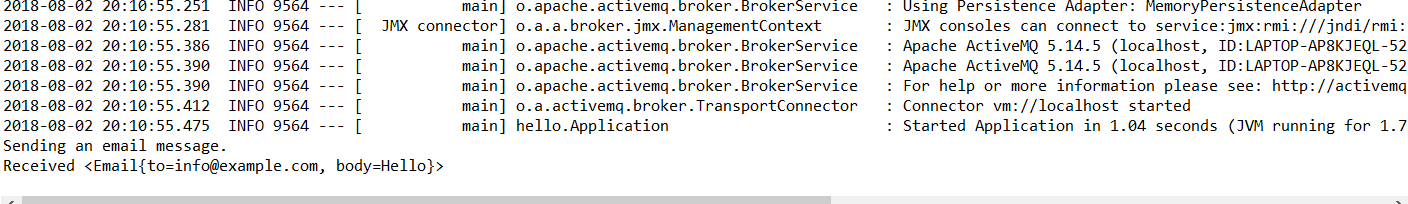
最新文章
- 关于学习angularJS 的 心里路程(二)
- C#中关键字ref修饰类对象或结构体[转]
- 【leetcode】368. Largest Divisible Subset
- LTP 分词算法实践
- inception cenOS 安装
- Thrift框架简介
- 数值类型中JDk的编译期检查和编译期优化
- SetWindowPos和SetForegroundWindow
- logback 三
- 【多线程】-Thread
- javascript sort 函数用法
- SQL update select
- Python3学习笔记--迭代器
- js打印页面指定区域,并去掉页眉上的时间和请求路径
- 参考信息 - 云计算与Kubernetes
- docker的使用 -- windows
- zabbix 界面翻译不完全的处理
- css概括
- Python 获取被调用函数名称,所处模块,被调用代码行
- Oracle 表复杂查询之多表合并查询