Spring Cloud Eureka 学习记录
2024-08-21 04:24:01
SpringCloud版本
<groupId>org.springframework.cloud</groupId>
<artifactId>spring-cloud-dependencies</artifactId>
<version>Finchley.RELEASE</version>
1.1 Eureka Server
引入SpringCloud
<dependencyManagement>
<dependencies>
<dependency>
<groupId>org.springframework.boot</groupId>
<artifactId>spring-boot-parent</artifactId>
<version>2.1.3.RELEASE</version>
<type>pom</type>
<scope>import</scope>
</dependency>
<!--引入SpringCloud依赖-->
<dependency>
<groupId>org.springframework.cloud</groupId>
<artifactId>spring-cloud-dependencies</artifactId>
<version>Finchley.RELEASE</version>
<type>pom</type>
<scope>import</scope>
</dependency>
</dependencies>
</dependencyManagement>
新建 Module:fly-services-discovery
添加Dependency
<dependencies>
<dependency>
<groupId>org.springframework.cloud</groupId>
<artifactId>spring-cloud-starter-netflix-eureka-server</artifactId>
</dependency>
</dependencies>
编写入口类,加上@EnableEurekaServer
@SpringBootApplication
@EnableEurekaServer
public class DiscoveryApplication {
public static void main(String[] args) {
SpringApplication.run(DiscoveryApplication.class,args);
}
}
resources中添加application.yml
server:
port: 8761
security:
eureka:
client:
register-with-eureka: false
fetch-registry: false
service-url:
defaultZone: http://localhost:8761/eureka
启动项目,访问:http://localhost:8761/
注意事项
SpringCloud版本问题,要注意和SpringBoot相应的版本兼容。SpringBoot版本:2.1.3.RELEASE.SpringCloud版本:Finchley.RELEASE
1.2 Eureka Client
新建 Module:fly-user-service
添加Dependency
<dependency>
<groupId>org.springframework.cloud</groupId>
<artifactId>spring-cloud-starter-netflix-eureka-client</artifactId>
</dependency>
编写入口类,这里不需要加上@EnableEurekaClient。新版的会默认将此服务作为Eureka Client.
@SpringBootApplication
public class UserServiceApplication {
public static void main(String[] args) {
SpringApplication.run(UserServiceApplication.class,args);
}
}
resources中添加application.yml
server:
port: 8081
spring:
application:
name: fly-user-service
eureka:
client:
serviceUrl:
defaultZone: http://localhost:8761/eureka
instance:
prefer-ip-address: true
instanceId: ${spring.application.name}:${spring.application.instance_id:${server.port}}
启动项目.再次访问http://localhost:8761. FLY-USER-SERVICE已经注册上。
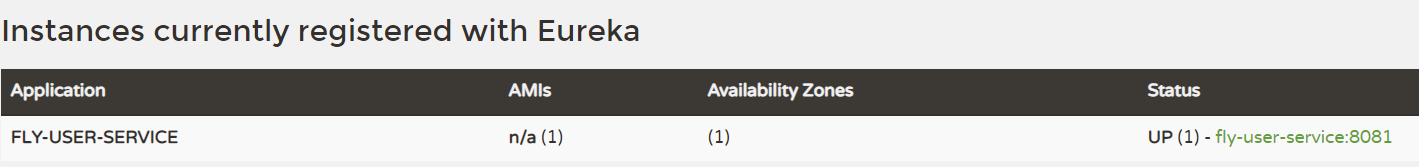
1.3 Eureka Client Matadata
在Eureka Client中新建RestController,注入o.s.cloud.client.discovery.DiscoveryClient,通过调用getInstances(serviceId) 返回matadata信息
@RestController
@RequestMapping("/api")
public class UserServiceController {
@Value("${spring.application.name}")
private String serviceId;
@Autowired
private DiscoveryClient discoveryClient;
/**
* 获取用户服务的详细信息
* */
@GetMapping("/user-service")
public List<ServiceInstance> userServiceInfo(){
return this.discoveryClient.getInstances(serviceId);
}
}
修改application.yml,增加matadata
instance:
prefer-ip-address: true
metadata-map:
# 这里自定义,些什么都可以 key/value
description: 用户微服务:包含用户基础信息接口,账户接口等
运行程序,访问:http://localhost:8081/api/user-service
[{
"host": "192.168.157.1",
"port": 8081,
"metadata": {
"description": "用户微服务:包含用户基础信息接口,账户接口等",
"management.port": "8081",
"jmx.port": "52681"
},
"secure": false,
"uri": "http://192.168.157.1:8081",
"instanceInfo": {
"instanceId": "fly-user-service:8081",
"app": "FLY-USER-SERVICE",
"appGroupName": null,
"ipAddr": "192.168.157.1",
"sid": "na",
"homePageUrl": "http://192.168.157.1:8081/",
"statusPageUrl": "http://192.168.157.1:8081/actuator/info",
"healthCheckUrl": "http://192.168.157.1:8081/actuator/health",
"secureHealthCheckUrl": null,
"vipAddress": "fly-user-service",
"secureVipAddress": "fly-user-service",
"countryId": 1,
"dataCenterInfo": {
"@class": "com.netflix.appinfo.InstanceInfo$DefaultDataCenterInfo",
"name": "MyOwn"
},
"hostName": "192.168.157.1",
"status": "UP",
"overriddenStatus": "UNKNOWN",
"leaseInfo": {
"renewalIntervalInSecs": 30,
"durationInSecs": 90,
"registrationTimestamp": 1551449194524,
"lastRenewalTimestamp": 1551449194524,
"evictionTimestamp": 0,
"serviceUpTimestamp": 1551448771780
},
"isCoordinatingDiscoveryServer": false,
"metadata": {
"description": "用户微服务:包含用户基础信息接口,账户接口等",
"management.port": "8081",
"jmx.port": "52681"
},
"lastUpdatedTimestamp": 1551449194524,
"lastDirtyTimestamp": 1551449194336,
"actionType": "ADDED",
"asgName": null
},
"serviceId": "FLY-USER-SERVICE",
"scheme": null
}]
1.4 Eureka Authentication
在fly-services-discovery项目中添加引用
<dependency>
<groupId>org.springframework.boot</groupId>
<artifactId>spring-boot-starter-security</artifactId>
</dependency>
修改配置文件application.yml,增加以下配置:
spring:
security:
user:
name: panzi
password: 123456
将defaultZone改为http://user:password@host:port/eureka格式
defaultZone: http://panzi:123456@localhost:${server.port}/eureka
这里需要注意的是,在高版本中,Eureka Client并不能成功注册,会出现401错误.所以还需要在服务端增加配置类:
import org.springframework.context.annotation.Configuration;
import org.springframework.security.config.annotation.web.builders.HttpSecurity;
import org.springframework.security.config.annotation.web.configuration.EnableWebSecurity;
import org.springframework.security.config.annotation.web.configuration.WebSecurityConfigurerAdapter;
@EnableWebSecurity
@Configuration
public class WebSecurityConfig extends WebSecurityConfigurerAdapter {
@Override
protected void configure(HttpSecurity http) throws Exception {
//关闭csrf
http.csrf().ignoringAntMatchers("/eureka/**");
//开启认证
http.authorizeRequests().anyRequest().authenticated().and().httpBasic();
}
}
修改Eureka Client:fly-user-service的配置文件,将defaultZone改为上文中的地址:
defaultZone: http://panzi:123456@localhost:${server.port}/eureka
启动服务端和客户端:访问http://localhost:8761/
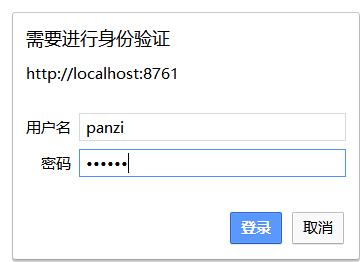
1.5 Eureka High Availability
搭建Eureka Server高可用,本机模拟先将hosts修改,windows下:C:\Windows\System32\drivers\etc
127.0.0.1 eureka1 eureka2
增加 application-eureka1.yml
spring:
application:
name: eureka-server
profiles: eureka1
server:
port: 8761
eureka:
instance:
hostname: eureka1
client:
service-url:
# server1 注册到server2上
defaultZone: http://panzi:123456@eureka2:8762/eureka/
register-with-eureka: true
增加 application-eureka2.yml
spring:
application:
name: eureka-server
profiles: eureka2
server:
port: 8762
eureka:
instance:
hostname: eureka2
client:
service-url:
# server2 注册到server1 上
defaultZone: http://panzi:123456@eureka1:8761/eureka/
register-with-eureka: true
分别执行两个命令启动服务
java -jar fly-services-discovery-1.0-SNAPSHOT.jar --spring.profiles.active=eureka1
java -jar fly-services-discovery-1.0-SNAPSHOT.jar --spring.profiles.active=eureka2
启动成功之后,输入用户名和密码
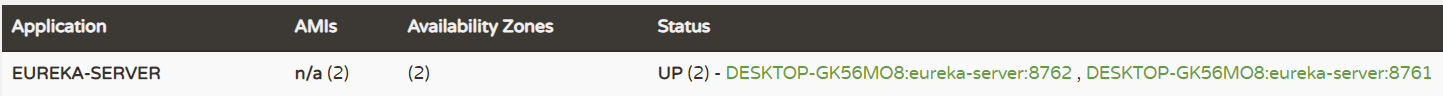
修改Eureka Client的配置文件
defaultZone:http://panzi:123456@eureka1:8761/eureka/,http://panzi:123456@eureka2:8762/eureka/
运行Eureka Client,访问:http://eureka1:8761/,http://eureka2:8761/
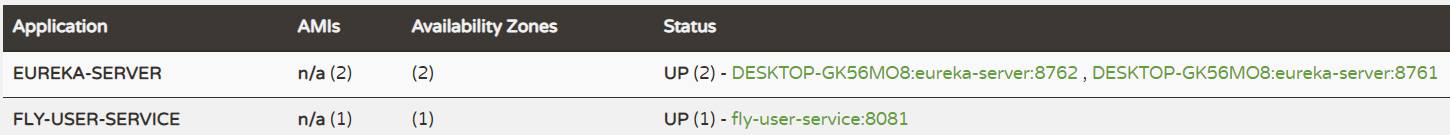
原文地址:https://github.com/fanpan26/Fly.SpringCloud/wiki
项目地址:https://github.com/fanpan26/Fly.SpringCloud
最新文章
- Python中的类、对象、继承
- Delphi_05_Delphi_Object_Pascal_基本语法_03
- (转) android里,addContentView()动态增加view控件,并实现控件的顶部,中间,底部布局
- font-family字体总结
- Sql Server系列:通用表表达式CTE
- HTML 学习笔记 CSS3 (2D转换)
- 一个Struts2的实例
- windows 常用快捷键
- Java之循环语句练习1
- c#模拟百度电击器方案
- 要不要用STL的问题——真理是越辩越明的~
- cocos2d-x游戏开发 跑酷(两) 物理世界
- 替换ubuntu 14.04的源
- Egg + Vue 服务端渲染工程化实现
- SSH KEY 批量分发
- maven项目 在eclipse,InteliJ IDEA中的一些问题
- bzoj4514 数字配对
- java8 按条件过滤集合
- Perl面向对象(3):解构——对象销毁
- Python list 和 tuple 使用小记