alpine编译安装tengine,并使用supervisor启动
Alpine是一个小型的linux系统,官方docker镜像只有不到5MB,非常适合作为容器镜像。
Alpine Linux is a security-oriented, lightweight Linux distribution based on musl libc and Busybox.
A minimal Docker image based on Alpine Linux with a complete package index and only 5 MB in size!
为了更好地了解alpine,我在虚拟机上安装了一个本地alpine。
上官网下载一个标准STANDARD镜像。创建一个虚拟机,我用的 VMWare Fusion,挂载好下载的iso镜像。

然后启动就可以了,不过这时信息没有存盘,需要使用安装脚本安装系统到磁盘。安装过程其实很简单,初次使用,最重要的是要知道有这个安装脚本。
安装脚本叫做 setup-alpine,其实仔细看的话,系统每次启动和登陆的时候都会有提示。
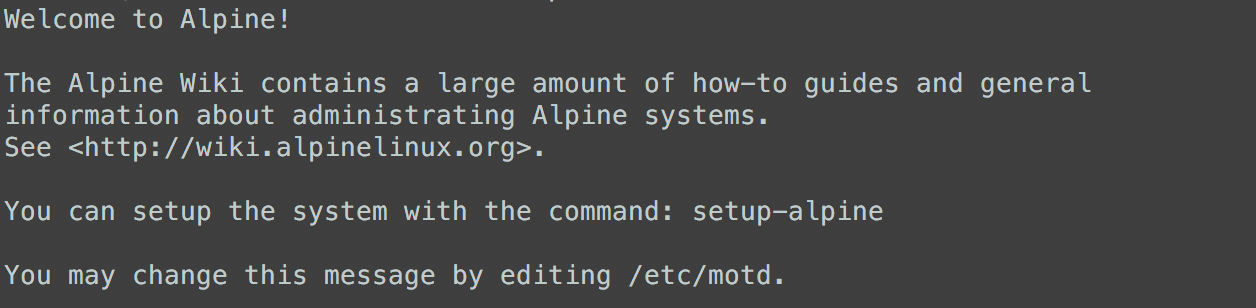
安装系统细节就不说了,如果有疑问可查官方文档。安装完成后,需要重启系统。重启之后,就是从磁盘启动的了。
下面具体说说如何使用:
1、配置安装源。
# vim /etc/apk/repositories
https://mirrors.ustc.edu.cn/alpine/edge/main
https://mirrors.ustc.edu.cn/alpine/edge/community
https://mirrors.ustc.edu.cn/alpine/edge/testing
2、安装ssh服务。Alpine使用的包管理工具叫 apk。服务管理系统叫 OpenRC。
# apk update
# apk add openssh
# rc-service sshd start
# rc-update add sshd
3、修改sshd配置文件,允许root登录。
# vim /etc/ssh/sshd_config
PermitRootLogin yes
# service sshd restart
这时就可以使用终端远程登陆了。
4、安装用户管理工具,修改root用户的shell为bash,默认使用的是ash。
# apk add shadow
# usermod -s /bin/bash root
5、安装常用工具。
# apk add vim bash bash-completion
6、设置常用别名。
# vim /etc/profile
export LS_OPTIONS='--color=auto'
alias ls='ls $LS_OPTIONS'
alias ll='ls $LS_OPTIONS -l'
alias l='ls $LS_OPTIONS -lA'
7、其实在testing源里面,已经有现成的tengine安装包了。不过这里我会测试手动编译,不会直接使用安装包。
# apk policy tengine
tengine policy:
2.1.0-r4:
https://mirrors.ustc.edu.cn/alpine/edge/testing
8、如何查看安装包包含哪些文件。有两种方法,不过都只能查看已经安装的包。
# apk manifest tengine | awk '{print $2}'
etc/tengine/scgi_params
etc/tengine/fastcgi_params
etc/tengine/tengine.conf
etc/tengine/uwsgi_params
etc/tengine/fastcgi.conf
etc/tengine/mime.types
etc/tengine/koi-win
etc/tengine/mime.types.default
etc/tengine/koi-utf
etc/tengine/browsers
etc/tengine/uwsgi_params.default
etc/tengine/scgi_params.default
etc/tengine/module_stubs
etc/tengine/nginx.conf.default
etc/tengine/fastcgi_params.default
etc/tengine/win-utf
etc/tengine/fastcgi.conf.default
etc/logrotate.d/tengine
etc/init.d/tengine
usr/sbin/nginx
usr/sbin/dso_tool
usr/html/index.html
usr/html/50x.html
usr/share/licenses/tengine/LICENSE
# apk info -a tengine | grep -v \.h
tengine-2.1.0-r4 description:
tengine-2.1.0-r4 webpage:
http://tengine.taobao.org/
tengine-2.1.0-r4 installed size:
1519616
tengine-2.1.0-r4 depends on:
so:libc.musl-x86_64.so.1
so:libcrypto.so.42
so:libpcre.so.1
so:libssl.so.44
so:libz.so.1
tengine-2.1.0-r4 provides:
cmd:dso_tool
cmd:nginx
tengine-2.1.0-r4 is required by:
tengine-2.1.0-r4 contains:
etc/tengine/scgi_params
etc/tengine/fastcgi_params
etc/tengine/tengine.conf
etc/tengine/uwsgi_params
etc/tengine/fastcgi.conf
etc/tengine/mime.types
etc/tengine/koi-win
etc/tengine/mime.types.default
etc/tengine/koi-utf
etc/tengine/browsers
etc/tengine/uwsgi_params.default
etc/tengine/scgi_params.default
etc/tengine/module_stubs
etc/tengine/nginx.conf.default
etc/tengine/fastcgi_params.default
etc/tengine/win-utf
etc/tengine/fastcgi.conf.default
etc/logrotate.d/tengine
etc/init.d/tengine
usr/sbin/nginx
usr/sbin/dso_tool
tengine-2.1.0-r4 triggers:
tengine-2.1.0-r4 affects auto-installation of:
tengine-2.1.0-r4 replaces:
tengine-2.1.0-r4 license:
Custom
9、安装开发组件。
# apk add alpine-sdk
(1/26) Installing fakeroot (1.22-r0)
(2/26) Installing sudo (1.8.22-r2)
(3/26) Installing pax-utils (1.2.2-r1)
(4/26) Installing libressl2.6-libtls (2.6.4-r0)
(5/26) Installing libressl (2.6.4-r0)
(6/26) Installing libattr (2.4.47-r6)
(7/26) Installing attr (2.4.47-r6)
(8/26) Installing tar (1.30-r0)
(9/26) Installing patch (2.7.6-r1)
(10/26) Installing lzip (1.19-r2)
(11/26) Installing abuild (3.1.0-r4)
Executing abuild-3.1.0-r4.pre-install
(12/26) Installing libmagic (5.32-r0)
(13/26) Installing file (5.32-r0)
(14/26) Installing g++ (6.4.0-r6)
(15/26) Installing fortify-headers (0.9-r0)
(16/26) Installing build-base (0.5-r1)
(17/26) Installing lz4-libs (1.8.1.2-r0)
(18/26) Installing lzo (2.10-r2)
(19/26) Installing squashfs-tools (4.3-r4)
(20/26) Installing libburn (1.4.8-r0)
(21/26) Installing libedit (20170329.3.1-r3)
(22/26) Installing libacl (2.2.52-r4)
(23/26) Installing libisofs (1.4.8-r0)
(24/26) Installing libisoburn (1.4.8-r0)
(25/26) Installing xorriso (1.4.8-r0)
(26/26) Installing alpine-sdk (0.5-r0)
其中,build-base包含gcc,libc,make,g++。
# apk info -a build-base
build-base-0.5-r1 webpage:
http://dev.alpinelinux.org/cgit
build-base-0.5-r1 installed size:
4096
build-base-0.5-r1 depends on:
binutils
file
gcc
g++
make
libc-dev
fortify-headers
10、编译安装tengine。这里我加了ldap模块。
# apk add libressl-dev openldap-dev zlib-dev pcre-dev
# mkdir /usr/local/src
# cd /usr/local/src
# git clone https://github.com/kvspb/nginx-auth-ldap.git
# wget http://tengine.taobao.org/download/tengine-2.2.0.tar.gz
# tar xvf tengine-2.2.0.tar.gz
# cd tengine-2.2.0/
# ./configure --prefix=/usr/local/nginx --with-http_reqstat_module=shared --add-module=../nginx-auth-ldap
# make -j 2
# make install
# make dso_install
11、安装supervisor。
# apk add supervisor
修改supervisor的配置文件。
# vim /etc/supervisord.conf
[unix_http_server]
file=/run/supervisord.sock ; (the path to the socket file)
[supervisord]
logfile=/var/log/supervisord.log ; (main log file;default $CWD/supervisord.log)
loglevel=info ; (log level;default info; others: debug,warn,trace)
pidfile=/run/supervisord.pid ; (supervisord pidfile;default supervisord.pid)
childlogdir=/var/log/supervisor ; ('AUTO' child log dir, default $TEMP)
environment=LC_ALL=en_US.UTF-8,LANG=en_US.UTF-8,LANGUAGE=en_US.UTF-8
[rpcinterface:supervisor]
supervisor.rpcinterface_factory = supervisor.rpcinterface:make_main_rpcinterface
[supervisorctl]
serverurl=unix:///run/supervisord.sock ; use a unix:// URL for a unix socket
[program:nginx-app]
command = /usr/local/nginx/sbin/nginx
这里需要手动创建日志目录,不然supervisord无法启动。算是一个坑。
# mkdir /var/log/supervisor
# service start supervisord
# supervisorctl
nginx-app RUNNING pid 33479, uptime 0:00:02
补充
# apk --help
apk-tools 2.9.1, compiled for x86_64.
usage: apk COMMAND [options] [ARGS]
The following commands are available:
add Add PACKAGEs to 'world' and install (or upgrade) them, while ensuring that all dependencies are met
del Remove PACKAGEs from 'world' and uninstall them
fix Repair package or upgrade it without modifying main dependencies
update Update repository indexes from all remote repositories
info Give detailed information about PACKAGEs or repositories
search Search package by PATTERNs or by indexed dependencies
upgrade Upgrade currently installed packages to match repositories
cache Download missing PACKAGEs to cache and/or delete unneeded files from cache
version Compare package versions (in installed database vs. available) or do tests on literal version strings
index Create repository index file from FILEs
fetch Download PACKAGEs from global repositories to a local directory
audit Audit the directories for changes
verify Verify package integrity and signature
dot Generate graphviz graphs
policy Show repository policy for packages
stats Show statistics about repositories and installations
manifest Show checksums of package contents
Global options:
-h, --help Show generic help or applet specific help
-p, --root DIR Install packages to DIR
-X, --repository REPO Use packages from REPO
-q, --quiet Print less information
-v, --verbose Print more information (can be doubled)
-i, --interactive Ask confirmation for certain operations
-V, --version Print program version and exit
-f, --force Enable selected --force-* (deprecated)
--force-binary-stdout Continue even if binary data is to be output
--force-broken-world Continue even if 'world' cannot be satisfied
--force-non-repository Continue even if packages may be lost on reboot
--force-old-apk Continue even if packages use unsupported features
--force-overwrite Overwrite files in other packages
--force-refresh Do not use cached files (local or from proxy)
-U, --update-cache Alias for --cache-max-age 60
--progress Show a progress bar
--progress-fd FD Write progress to fd
--no-progress Disable progress bar even for TTYs
--purge Delete also modified configuration files (pkg removal) and uninstalled packages from cache (cache clean)
--allow-untrusted Install packages with untrusted signature or no signature
--wait TIME Wait for TIME seconds to get an exclusive repository lock before failing
--keys-dir KEYSDIR Override directory of trusted keys
--repositories-file REPOFILE Override repositories file
--no-network Do not use network (cache is still used)
--no-cache Do not use any local cache path
--cache-dir CACHEDIR Override cache directory
--cache-max-age AGE Maximum AGE (in minutes) for index in cache before refresh
--arch ARCH Use architecture with --root
--print-arch Print default arch and exit
This apk has coffee making abilities.
最后这句造咖啡的能力好奇特意查了一下,真的有这个feature...不过没什么用。
# apk fetch coffee
Go and fetch your own coffee.
最新文章
- tab,tabCon里放很多div,点击左右滑动一个。可根据初始化清除空的tabCon。
- <<数字是世界的>>读后感
- Windows XP SP3 Professional 微软(MSDN)官方原版系统
- idea_IDEA跑Tomcat异常
- tar备份工具
- 完美解决fixed 水平居中问题
- GIS数据格式:Coverage
- Php基本语法数据类型操作基础训练
- LGA(land grid array)
- GNU/Linux-MariaDB
- Java异常实战——OutOfMemoryError
- jQuery中$.ajax()方法参数解析
- JavaScript通过递归合并JSON
- ssh采用expect实现自动输入密码登录、拷贝
- 开启 J2EE(一)—‘全明星队伍’
- C语言复习:内存模型2
- Xcode常见设置
- spring通过工厂模式解决页面耦合问题
- codeforces707A:Brain's Photos
- MinGW lapack 在windows 上安装