利用word的VBA,为代码统一表格宽度,底色及行号
2024-10-15 12:47:39
如果文档中的代码表格时,感觉还是很快速有用的。
Sub HangHao()
'
' hanghao 宏
'
'
Dim parag As Paragraph
Dim nLineNum: nLineNum = 0
Dim selRge As Range
Set selRge = Selection.Range
For Each parag In Selection.Paragraphs
nLineNum = nLineNum + 1
bgNLineNum = nLineNum
selRge.Paragraphs(nLineNum).Range.InsertBefore (Format$(bgNLineNum, "00") & " ")
Next
' 背景色为morning的配色方案,RGB为(229,229,229)
With Selection.Tables(1)
With .Shading
.Texture = wdTextureNone
.ForegroundPatternColor = wdColorAutomatic
.BackgroundPatternColor = 15066597 '15066597这个数其实就是229*(2^16 + 2^8 + 1)
End With
Options.DefaultHighlightColorIndex = wdNoHighlight 'NeXT_Jobs新增的:清除“以不同颜色突出显示文本”,从而解决从VS中“保留源格式”复制带来的文本高亮问题
Selection.Range.HighlightColorIndex = wdNoHighlight 'NeXT_Jobs新增的:清除“以不同颜色突出显示文本”,从而解决从VS中“保留源格式”复制带来的文本高亮问题
.Borders(wdBorderLeft).LineStyle = wdLineStyleNone
.Borders(wdBorderRight).LineStyle = wdLineStyleNone
.Borders(wdBorderTop).LineStyle = wdLineStyleNone
.Borders(wdBorderBottom).LineStyle = wdLineStyleNone
.Borders(wdBorderVertical).LineStyle = wdLineStyleNone
.Borders(wdBorderDiagonalDown).LineStyle = wdLineStyleNone
.Borders(wdBorderDiagonalUp).LineStyle = wdLineStyleNone
.Borders.Shadow = False
End With
With Options
.DefaultBorderLineStyle = wdLineStyleSingle
.DefaultBorderLineWidth = wdLineWidth050pt
.DefaultBorderColor = wdColorAutomatic
End With
' 段落无首行缩进,行间距为固定值12磅
With Selection.ParagraphFormat
.LeftIndent = CentimetersToPoints(0)
.RightIndent = CentimetersToPoints(0)
.SpaceBefore = 0
.SpaceBeforeAuto = False
.SpaceAfter = 0
.SpaceAfterAuto = False
.LineSpacingRule = wdLineSpaceExactly '行距为“固定值”
.LineSpacing = 16 '行距为“固定值”的“12磅”
.KeepWithNext = False
.KeepTogether = False
.PageBreakBefore = False
.NoLineNumber = False
.Hyphenation = True '用连字符号连接
.FirstLineIndent = CentimetersToPoints(0)
.OutlineLevel = wdOutlineLevelBodyText
.CharacterUnitLeftIndent = 0
.CharacterUnitRightIndent = 0
.CharacterUnitFirstLineIndent = 0
.LineUnitBefore = 0
.LineUnitAfter = 0
.MirrorIndents = False
.TextboxTightWrap = wdTightNone
.AutoAdjustRightIndent = True
.DisableLineHeightGrid = False
.FarEastLineBreakControl = True
.WordWrap = True
.HangingPunctuation = True
.HalfWidthPunctuationOnTopOfLine = False
.AddSpaceBetweenFarEastAndAlpha = True
.AddSpaceBetweenFarEastAndDigit = True
.BaseLineAlignment = wdBaselineAlignAuto
End With
' 清除原有的段落底纹
Selection.ParagraphFormat.Shading.BackgroundPatternColor = wdColorAutomatic
End Sub
Sub table_100()
'
' table_100 宏
'
'
Dim tempTable As Table
Application.ScreenUpdating = False
'判断文档是否被保护
If ActiveDocument.ProtectionType = wdAllowOnlyFormFields Then
MsgBox "文档已保护,此时不能选中多个表格!"
Exit Sub
End If
'删除所有可编辑的区域
ActiveDocument.DeleteAllEditableRanges wdEditorEveryone
'添加可编辑区域
For Each tempTable In ActiveDocument.Tables
tempTable.Range.Editors.Add wdEditorEveryone
tempTable.PreferredWidthType = wdPreferredWidthPercent
tempTable.PreferredWidth = 100
Next
'选中所有可编辑区域
ActiveDocument.SelectAllEditableRanges wdEditorEveryone
'删除所有可编辑的区域
ActiveDocument.DeleteAllEditableRanges wdEditorEveryone
Application.ScreenUpdating = True
End Sub
来个效果:
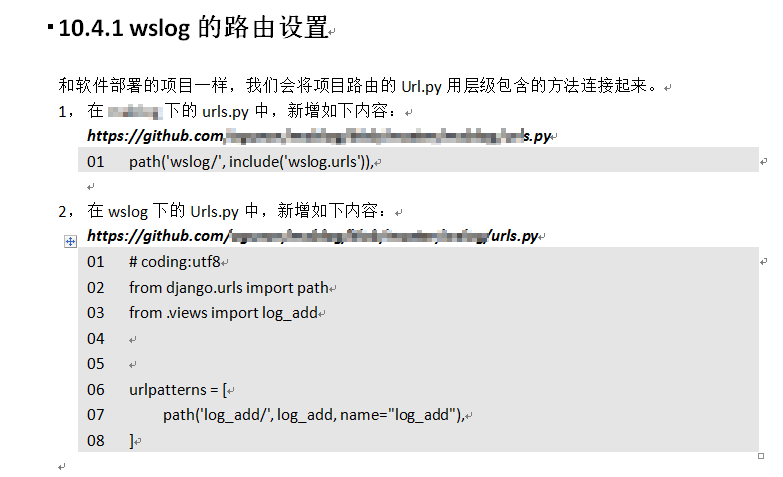
最新文章
- Chart: Who pays the most in Seattle for software engineers
- webservice客户端添加soap Header信息
- go 数组(array)、切片(slice)、map、结构体(struct)
- translate和replace的区别
- poj 1797(并查集)
- EXCEL中讲 10分10秒转换成610秒
- Visual Studio 2017 Bugs
- Dive in python Chapter3 实例
- idea+springmvc+spring+mybatis+maven整合返回json数据webapi
- 总结一下现在关于Design Support Library的几个博客
- ubuntu Emergency Mode
- ZJOI 2019 游记
- Codeforces 959F Mahmoud and Ehab and yet another xor task 线性基 (看题解)
- Android Studio 签名 安全图片
- Java JDK下载、安装与环境变量配置
- MySQL基本教程(一)
- Bootstrap缩略图
- cocos2d JS 在 JavaScript 中,怎样把一个对象转化成 JSON 字符串?
- c++、Java、python对应的编译型语言和解释性语言区别详解
- 八大排序算法的Java代码实现