python线程+队列(queue)
2024-09-06 22:59:37
---恢复内容开始---
python的线程学习
用处
pocpiliang脚本的编写
函数式:调用 _thread 模块中的start_new_thread()函数来产生新线程。语法如下:
_thread.start_new_thread ( function, args[, kwargs] )
参数说明:
- function - 线程函数。
- args - 传递给线程函数的参数,他必须是个tuple类型。
- kwargs - 可选参数。
import _thread
import time
为线程定义一个函数
def print_time(threadName,delay):
i=
while i<:
time.sleep(delay)
i=i+
print("%s,%s"%(threadName,time.ctime(time.time())))
try:
_thread.start_new_thread(print_time,("first",,))
_thread.start_new_thread(print_time,("second",,))
except:
print("太快了")
我们可以看见 这个线i<5发送四次包 first发两次 second发一次

线程模块
Python3 通过两个标准库 _thread 和 threading 提供对线程的支持。
_thread 提供了低级别的、原始的线程以及一个简单的锁,它相比于 threading 模块的功能还是比较有限的。
threading 模块除了包含 _thread 模块中的所有方法外,还提供的其他方法:
threading.currentThread(): 返回当前的线程变量。
threading.enumerate(): 返回一个包含正在运行的线程的list。正在运行指线程启动后、结束前,不包括启动前和终止后的线程。
threading.activeCount(): 返回正在运行的线程数量,与len(threading.enumerate())有相同的结果。
除了使用方法外,线程模块同样提供了Thread类来处理线程,Thread类提供了以下方法:
run(): 用以表示线程活动的方法。
start():启动线程活动。
join([time]): 等待至线程中止。这阻塞调用线程直至线程的join() 方法被调用中止-正常退出或者抛出未处理的异常-或者是可选的超时发生。
isAlive(): 返回线程是否活动的。
getName(): 返回线程名。
setName(): 设置线程名。
import threading
import time
class myThread(threading.Thread):
def __init__(self,threadID,name,counter):
threading.Thread.__init__(self)
self.threadID = threadID
self.name =name
self.counter =counter
def run(self):
print("开始线程"+self.name)
print_time(self.name,self.counter,)
print("退出线程"+self.name)
def print_time(threadName,delay,counter):
while counter>:
time.sleep(delay)
print("%s: %s" % (threadName, time.ctime(time.time())))
counter=counter- #创建新线程
thread1 =myThread(,"第一个线程",)
thread2 =myThread(,"第二个线程",) # 开启新线程
thread1.start()
thread2.start()
thread1.join()
thread2.join()
print ("退出主线程")
可以看见这里我们调用线程
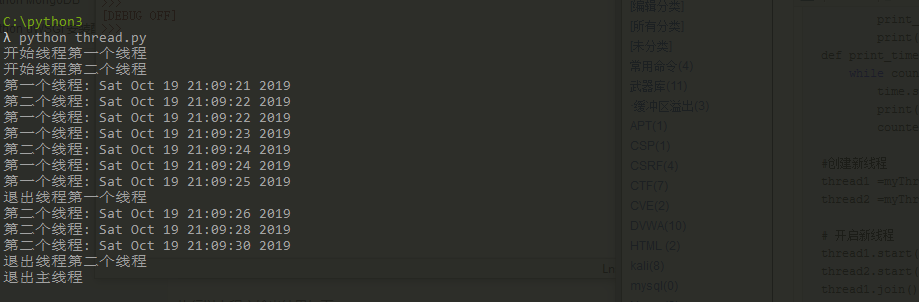
那么接下来重点来了
多线程
多线程的优势在于可以同时运行多个任务(至少感觉起来是这样)。但是当线程需要共享数据时,可能存在数据不同步的问题。
考虑这样一种情况:一个列表里所有元素都是0,线程"set"从后向前把所有元素改成1,而线程"print"负责从前往后读取列表并打印。
那么,可能线程"set"开始改的时候,线程"print"便来打印列表了,输出就成了一半0一半1,这就是数据的不同步。为了避免这种情况,引入了锁的概念。
import threading
import time class myThread (threading.Thread):
def __init__(self, threadID, name, counter):
threading.Thread.__init__(self)
self.threadID = threadID
self.name = name
self.counter = counter
def run(self):
print ("开启线程: " + self.name)
# 获取锁,用于线程同步
threadLock.acquire()
print_time(self.name, self.counter, )
# 释放锁,开启下一个线程
threadLock.release() def print_time(threadName, delay, counter):
while counter:
time.sleep(delay)
print ("%s: %s" % (threadName, time.ctime(time.time())))
counter -= threadLock = threading.Lock()
threads = [] # 创建新线程
thread1 = myThread(, "Thread-1", )
thread2 = myThread(, "Thread-2", ) # 开启新线程
thread1.start()
thread2.start() # 添加线程到线程列表
threads.append(thread1)
threads.append(thread2) # 等待所有线程完成
for t in threads:
t.join()
print ("退出主线程")
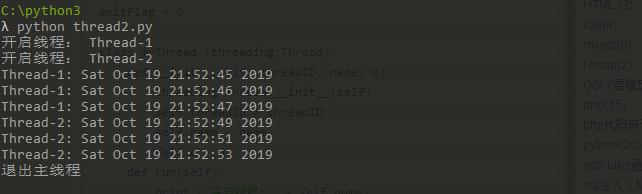
可以看见是先开始线程1然后线程一完了在开线程二
线程优先级队列( Queue)
线程优先级队列( Queue)
Python 的 Queue 模块中提供了同步的、线程安全的队列类,包括FIFO(先入先出)队列Queue,LIFO(后入先出)队列LifoQueue,和优先级队列 PriorityQueue。
这些队列都实现了锁原语,能够在多线程中直接使用,可以使用队列来实现线程间的同步。
Queue 模块中的常用方法:
Queue.qsize() 返回队列的大小
Queue.empty() 如果队列为空,返回True,反之False
Queue.full() 如果队列满了,返回True,反之False
Queue.full 与 maxsize 大小对应
Queue.get([block[, timeout]])获取队列,timeout等待时间
Queue.get_nowait() 相当Queue.get(False)
Queue.put(item) 写入队列,timeout等待时间
Queue.put_nowait(item) 相当Queue.put(item, False)
Queue.task_done() 在完成一项工作之后,Queue.task_done()函数向任务已经完成的队列发送一个信号
Queue.join() 实际上意味着等到队列为空,再执行别的操作
队列1 单向先进先出队列
import queue
#单向队列
q = queue.Queue()
print(q.maxsize)
for i in range():
q.put(i)
print(q.get())
print(q.qsize())
#先进后出队列
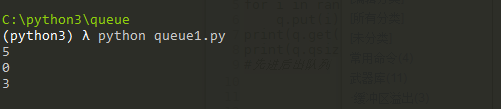
此时q.get()从队列里面取出来的是0 q.qsize还剩3个所以输出3
如果代码改成
import queue
#单向队列
q = queue.Queue(5)
print(q.maxsize)
for i in range(4):
q.put(i)
print(q.get())
print(q.qsize())
#先进后出队列
那么将输出 进一个出一个 那么队列为空 q.qsize为0

接下来是先进后出队列
import queue
q =queue.LifoQueue()
for i in range():
q.put(i)
print(q.get())
print(q.qsize())
那么看看运行效果
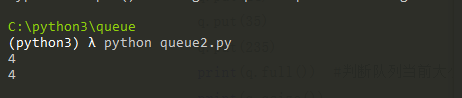
和我们预想的一样
接下来是优先级队列的讲解
import queue
q =queue.PriorityQueue()
q.put((, ))
q.put((, ))
q.put((, ))
q.put((, ))
print(q.get())
print(q.get())
优先级队列put进去的是一个元祖,(优先级,数据),优先级数字越小,优先级越高 话不多说我们看代码
如果有两个元素优先级是一样的,那么在出队的时候是按照先进先出的顺序的。

接下来是双端队列的讲解 看代码
import queue
q =queue.deque()
for i in range(3):
q.append(i) 尾部加入
for c in range(5,8):
q.appendleft(c) 首部加入
q.insert(2,"我是二号位") 任意位置插入
for i in range(10):
print(q.pop()) 从尾部出
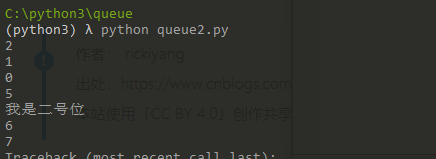
最新文章
- 开发 ASP.NET vNext 初步总结(使用Visual Studio 14 CTP1)
- 在MVC控制器里面使用dynamic和ExpandoObject,实现数据转义的输出
- php关键词替换的类(避免重复替换,保留与还原原始链接)
- Linux安装软件总结(二.几种安装命令介绍)
- android .9图的作用
- js:数据结构笔记2---列表
- PaySignKey
- load d3dcompiler_46.dll failed
- PHP 截取字符串专题
- asp.net Context.User.Identity.Name说明
- Delphi中WideString类型如何转化成String类型
- ASP.NET仿新浪微博下拉加载更多数据瀑布流效果
- xcode多target
- csshack技术
- 关于Apache,Mysql,PHP之间的关系
- ABP官方文档翻译 4.5 特征管理
- haproxy4-acl配置
- python中对文件和文件夹的操作
- LNMP下Nginx 中文文件名或目录404无法访问的解决方法
- 【转】java面试题
热门文章
- Autofac 使用经验
- CAN总线上的消息单帧某个信号的值计算(C#)
- .netcore 上传
- 程哥带你学python-[第一章-初识Python]
- SpringCloud之Config配置中心+BUS消息总线原理及其配置
- ResizeObserver - 元素resize监听API ResizeObserver
- Image Processing and Analysis_8_Edge Detection:Local Scale Control for Edge Detection and Blur Estimation——1998
- oracle 的普通语法
- Error creating bean with name 'objectMapperConfigurer' defined in class path resource
- K8S漏洞报告 | 近期bug fix解读&1.13主要bug fix汇总