Django 之 ContentType组件
一、什么是 ContentTypes
ContentTypes 是 Django 内置的一个应用,它可以追踪记录项目中所有 app 和 model 的对应关系,并记录在 django_content_type 表中。
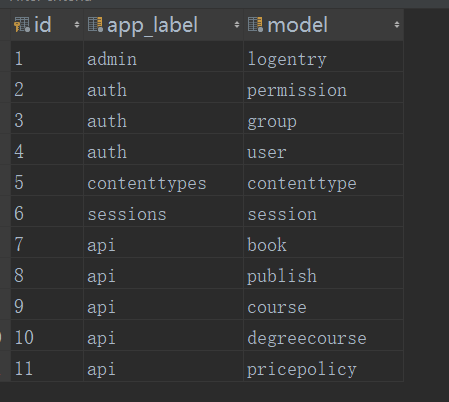
二、ContentTypes 的应用场景
ContentTypes 适用于一张表与多张表相关关联的场景,如:一个卖课程的网站,它主要售卖两类课程(普通课程和学位课程)。不同课程之间因学习周期不同,价格也不尽相同。因此就形成了每个课程可能有一个或多个价格策略。类似于下面这种:

如果我们自己设计表结构可能就会这样设计:
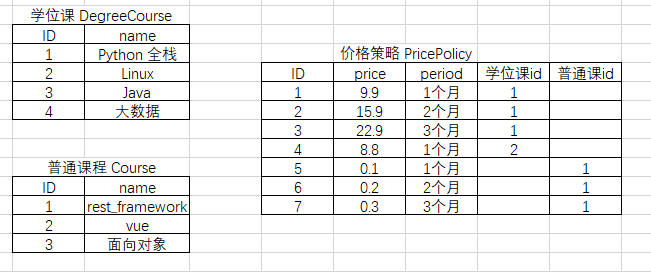
这样设计有个隐患,那就是当课程数目越来越多时,则意味着价格策略表 PricePolicy 必然要与多张表外键关联,导致越来越复杂,对查找造成很大的不便。
为此我们可以采取仅在 PricePolicy 中存储关联的表名称与相应课程 ID 的方式:
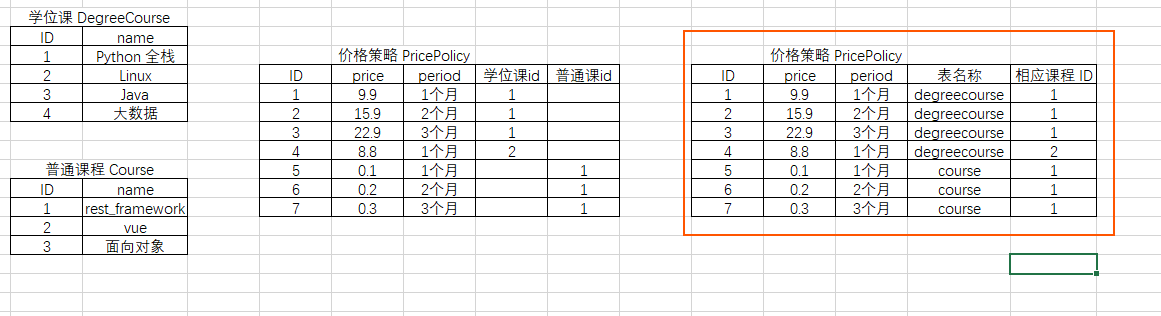
这样一来不论新增多少课程种类,我们只需在 PricePolicy 中新增表名和 ID 即可,其实这一步 ContentTypes 早已帮我们实现。
三、实践一:课程
需求一
- 为学位课
DegreeCoursePython 全栈添加一条价格策略:1个月、12元 - 为普泰课
Courserest_framework 添加一个新的价格策略:1个月、8 元
1、app/models.py
from django.contrib.contenttypes.models import ContentType
from django.contrib.contenttypes.fields import GenericForeignKey
class Course(models.Model):
"""普通课程"""
title = models.CharField(max_length=64, verbose_name='课程名')
class DegreeCourse(models.Model):
"""学位课程"""
title = models.CharField(max_length=64, verbose_name='课程名')
class PricePolicy(models.Model):
"""价格策略"""
price = models.IntegerField()
period = models.IntegerField()
# 自己实现
# table_name = models.CharField(verbose_name='关联的表名称')
# object_id = models.CharField(verbose_name='关联的表中数据行的 ID')
# 使用 ContentType
content_type = models.ForeignKey(ContentType, verbose_name='关联普通课程或者学位课程', on_delete=models.CASCADE)
object_id = models.IntegerField(verbose_name='关联普通或学位课中的课程 ID')
# 帮助快速实现 content_type 操作
content_object = GenericForeignKey('content_type', 'object_id') # 不会添加字段,只是为了插入或者查询时使用
2、app/urls.py
from django.urls import path, re_path
from api import views
urlpatterns = [
path('test/', views.test, name='test'),
]
3、app/views.py
from django.shortcuts import render
from django.http import HttpResponse
from app import models
from .models import DegreeCourse, ContentType, PricePolicy
def test(request):
# 自己实现
# obj = DegreeCourse.objects.filter(title='Python 全栈').first()
# # content_type_id
# cobj = ContentType.objects.filter(model='course').first()
# # object_id
# PricePolicy.objects.create(price='11', period=3, content_type_id=cobj.id, object_id=obj.id)
# 利用 contenttype 实现
# 为学位课 Python 全栈添加一个新的价格策略:一月 12 元
# obj1 = models.DegreeCourse.objects.filter(title='Python 全栈').first()
# models.PricePolicy.objects.create(price=12, period=2.5, content_object=obj1)
# 为普通课 rest_framework 添加一个新的价格策略:一月 8 元
obj2 = models.Course.objects.filter(title='rest_framework').first()
models.PricePolicy.objects.create(price=8, period=1, content_object=obj2)
return HttpResponse('OK')
由上可见,如果我们自己实现的话,需要先查找 content_type_id 和 object_id,而使用 ContentType 只需给 content_object 传值即可。
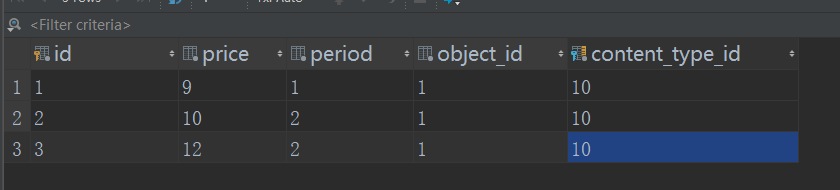
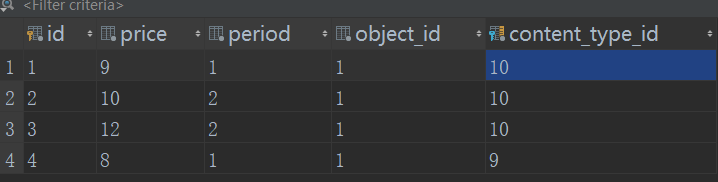
需求二
已知某个课程 ID,获取该课程,并获取该课程所有价格策略
1、app/models.py
from django.contrib.contenttypes.models import ContentType
from django.contrib.contenttypes.fields import GenericForeignKey, GenericRelation
class Course(models.Model):
"""普通课程"""
title = models.CharField(max_length=64, verbose_name='课程名')
# 不会创建数据表列,仅用于反向查找
price_policy_list = GenericRelation('PricePolicy') # 新增
class DegreeCourse(models.Model):
"""学位课程"""
title = models.CharField(max_length=64, verbose_name='课程名')
# 不会创建数据表列,仅用于反向查找
price_policy_list = GenericRelation('PricePolicy')
2、app/views.py
def test(request):
# 已知某个课程 ID,获取该课程,并获取该课程所有价格策略
course_obj = models.DegreeCourse.objects.filter(id=1).first()
price_policy = course_obj.price_policy_list.all()
print(price_policy)
for i in price_policy:
# 模型名称
model_name = models.ContentType.objects.filter(id=i.content_type_id).first().model
# 相应表字段ID,学位课程名
degree_course_name = models.DegreeCourse.objects.filter(id=i.object_id).first().title
# 价格
price = i.price
# 周期
period = i.period
print(model_name, degree_course_name, price, period)
return HttpResponse('OK')
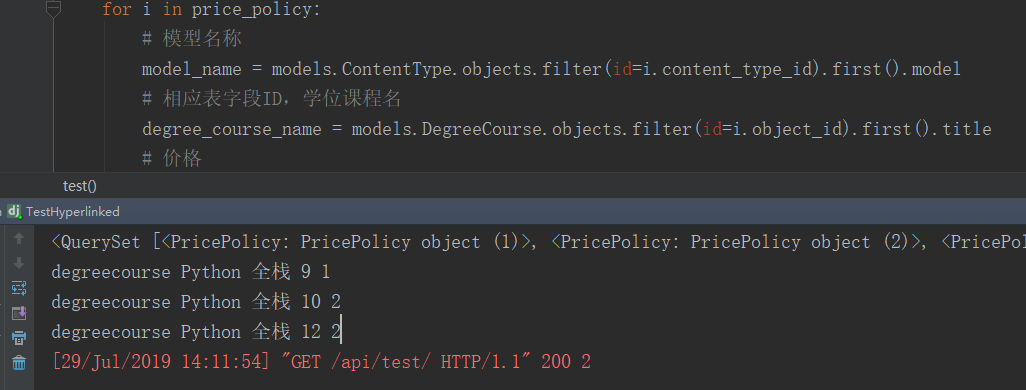
四、实践二:商品优惠券
网上商城购物时,会有各种各样的优惠券,比如通用优惠券,满减券,或者是仅限特定品类的优惠券。在数据库中,可以通过外键将优惠券和不同品类的商品表关联起来:
1、app./models.py
from django.db import models
class Electrics(models.Model):
"""
id name
1 日立冰箱
2 三星电视
3 小天鹅洗衣机
"""
name = models.CharField(max_length=32)
class Foods(models.Model):
"""
id name
1 面包
2 烤鸭
"""
name = models.CharField(max_length=32)
class Clothes(models.Model):
name = models.CharField(max_length=32)
class Coupon(models.Model):
"""
id name Electrics Foods Clothes more...
1 通用优惠券 null null null
2 冰箱满减券 2 null null
3 面包狂欢节 null 1 null
"""
name = models.CharField(max_length=32)
electric_obj = models.ForeignKey(to='Electrics', null=True)
food_obj = models.ForeignKey(to='Foods', null=True)
cloth_obj = models.ForeignKey(to='Clothes', null=True)
有些商品有优惠券,而有些商品没有,我们只用到模型中的一个或多个字段,就要给每个模型都添加外键关联。若商品类别有很多时,那么就需要添加很多个外键关联,显然这样是不行的。
from django.db import models
from django.contrib.contenttypes.models import ContentType
from django.contrib.contenttypes.fields import GenericForeignKey
class Electrics(models.Model):
"""
id name
1 日立冰箱
2 三星电视
3 小天鹅洗衣机
"""
name = models.CharField(max_length=32)
coupons = GenericRelation(to='Coupon') # 添加反向关联,用于查找
class Foods(models.Model):
"""
id name
1 面包
2 烤鸭
"""
name = models.CharField(max_length=32)
coupons = GenericRelation(to='Coupon')
class Clothes(models.Model):
name = models.CharField(max_length=32)
coupons = GenericRelation(to='Coupon')
class Coupon(models.Model):
"""
id name Electrics Foods Clothes more...
1 通用优惠券 null null null
2 冰箱满减券 2 null null
3 面包狂欢节 null 1 null
"""
name = models.CharField(max_length=32)
content_type = models.ForeignKey(to=ContentType) # step 1 添加一个字段,关联ContentType表中的某一个表
object_id = models.PositiveIntegerField() # step 2 添加一个id字段,就是‘某一张’表在ContentType里的对应的id
content_object = GenericForeignKey('content_type', 'object_id') # step 3 不会添加字段,只是为了插入或者查询时使用
2、app/views.py
from django.shortcuts import render, HttpResponse
from app import models
from django.contrib.contenttypes.models import ContentType
def test(request):
content = ContentType.objects.filter(app_label='app', model='eletrics').first()
electrics_class = content.model_class() # electrics_class : models.Electrics
res = electrics_class.objects.all()
# 为三星电视创建优惠券
s_tv = models.Electrics.objects.filter(id=2).first()
models.Coupon.objects.create(name='电视优惠券', content_object=s_tv)
# 查询优惠券 id = 1 绑定了哪些商品
coupon_obj = models.Coupon.objects.filter(id=1).first()
prod = coupon_obj.content_object
return HttpResponse('OK')
五、总结
- 当一张表与多张表关联的时候可以考虑使用
ContentType GenericForeignKey仅为了辅助插入操作,不会添加新的字段- 如果要反向查找,可在模型中添加
GenericRelation,关联要反向查找的模型
最新文章
- 使用jQuery实现点击左右滑动切换特效
- 【LeetCode】Self Crossing(335)
- paip.函数式编程方法概述以及总结
- JavaScript--Json对象
- (转)Java 代码优化过程的实例介绍
- spring cloud+docker 简单说一说
- ------ 开源软件 Tor(洋葱路由器,构建匿名网络的方案之一)源码分析——主程序入口点(二)------
- Tomcat 集群中 实现session 共享的三种方法
- JS根据屏幕分辨率改变背景宽高
- 学号 20175223 《Java程序设计》第1周学习总结
- kubernetes学习笔记之十三:基于calico的网络策略入门
- pymongo操作mongodb
- Springboot高版本中@ConfigurationProperties注解取消location属性
- 有关ngui grid中去除一项后的排序问题
- 转:用法总结:NSNumber、NSString、NSDate、NSCalendarDate、NSData(待续)
- mysql语句查询时间检测
- docker学习-docker安装
- HDU 1358 Period(KMP计算周期)
- [BZOJ5361]/[HDU6291]对称数
- Struts2中的类型转换失败