Centos7.6分区、格式化、自动挂载磁盘
2024-09-06 05:26:22
个人名片:
对人间的热爱与歌颂,可抵岁月冗长
Github:念舒_C.ying
CSDN主页️:念舒_C.ying
个人博客 :念舒_C.ying
1. 添加硬盘
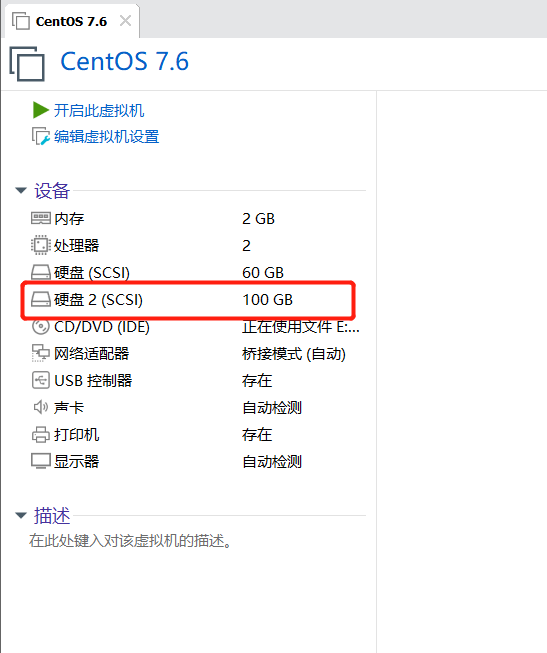
2. 执行fdisk -l 查看新添加的硬盘
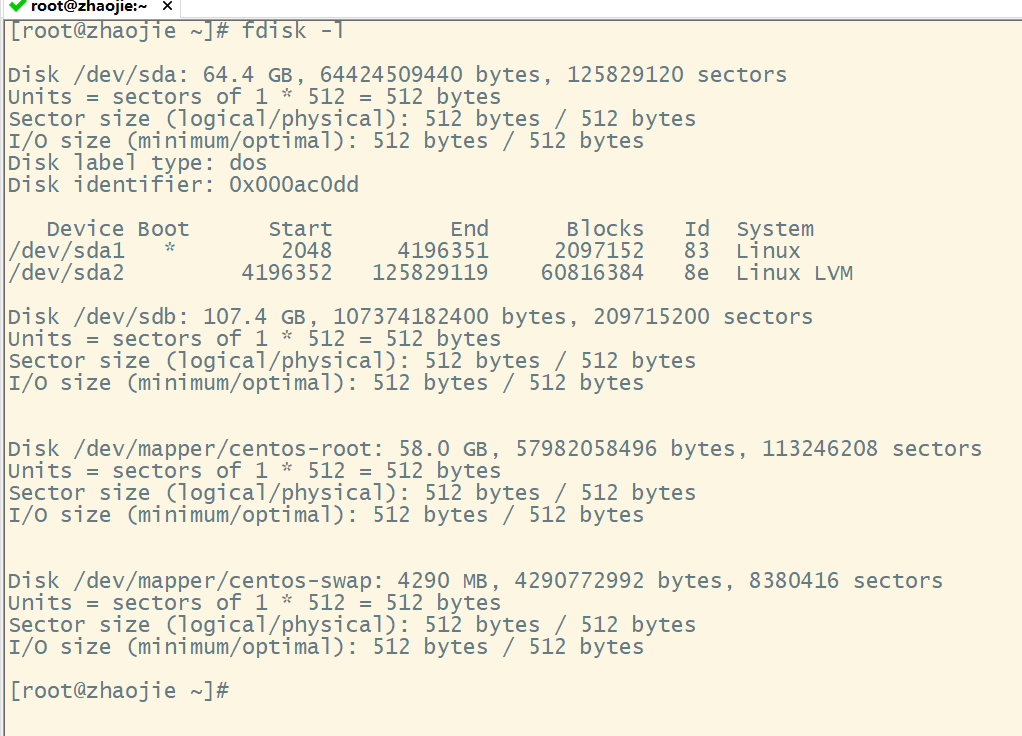
3. 对新加硬盘进行分区
[root@zhaojie ~]# fdisk /dev/sdb
Welcome to fdisk (util-linux 2.23.2).
Changes will remain in memory only, until you decide to write them.
Be careful before using the write command.
Device does not contain a recognized partition table
Building a new DOS disklabel with disk identifier 0xf48b9e25.
Command (m for help): n
Partition type:
p primary (0 primary, 0 extended, 4 free)
e extended
Select (default p): p
Partition number (1-4, default 1): 1
First sector (2048-209715199, default 2048):
Using default value 2048
Last sector, +sectors or +size{K,M,G} (2048-209715199, default 209715199): +10G
Partition 1 of type Linux and of size 10 GiB is set
Command (m for help): n
Partition type:
p primary (1 primary, 0 extended, 3 free)
e extended
Select (default p): p
Partition number (2-4, default 2):
First sector (20973568-209715199, default 20973568):
Using default value 20973568
Last sector, +sectors or +size{K,M,G} (20973568-209715199, default 209715199): +15G
Partition 2 of type Linux and of size 15 GiB is set
Command (m for help): n
Partition type:
p primary (2 primary, 0 extended, 2 free)
e extended
Select (default p): p
Partition number (3,4, default 3): 3
First sector (52430848-209715199, default 52430848):
Using default value 52430848
Last sector, +sectors or +size{K,M,G} (52430848-209715199, default 209715199): +10G
Partition 3 of type Linux and of size 10 GiB is set
Command (m for help): n
Partition type:
p primary (3 primary, 0 extended, 1 free)
e extended
Select (default e): e
Selected partition 4
First sector (73402368-209715199, default 73402368):
Using default value 73402368
Last sector, +sectors or +size{K,M,G} (73402368-209715199, default 209715199):
Using default value 209715199
Partition 4 of type Extended and of size 65 GiB is set
Command (m for help): n
All primary partitions are in use
Adding logical partition 5
First sector (73404416-209715199, default 73404416):
Using default value 73404416
Last sector, +sectors or +size{K,M,G} (73404416-209715199, default 209715199): +10G
Partition 5 of type Linux and of size 10 GiB is set
Command (m for help): n
All primary partitions are in use
Adding logical partition 6
First sector (94377984-209715199, default 94377984):
Using default value 94377984
Last sector, +sectors or +size{K,M,G} (94377984-209715199, default 209715199): +15G
Partition 6 of type Linux and of size 15 GiB is set
Command (m for help): w
The partition table has been altered!
Calling ioctl() to re-read partition table.
Syncing disks.
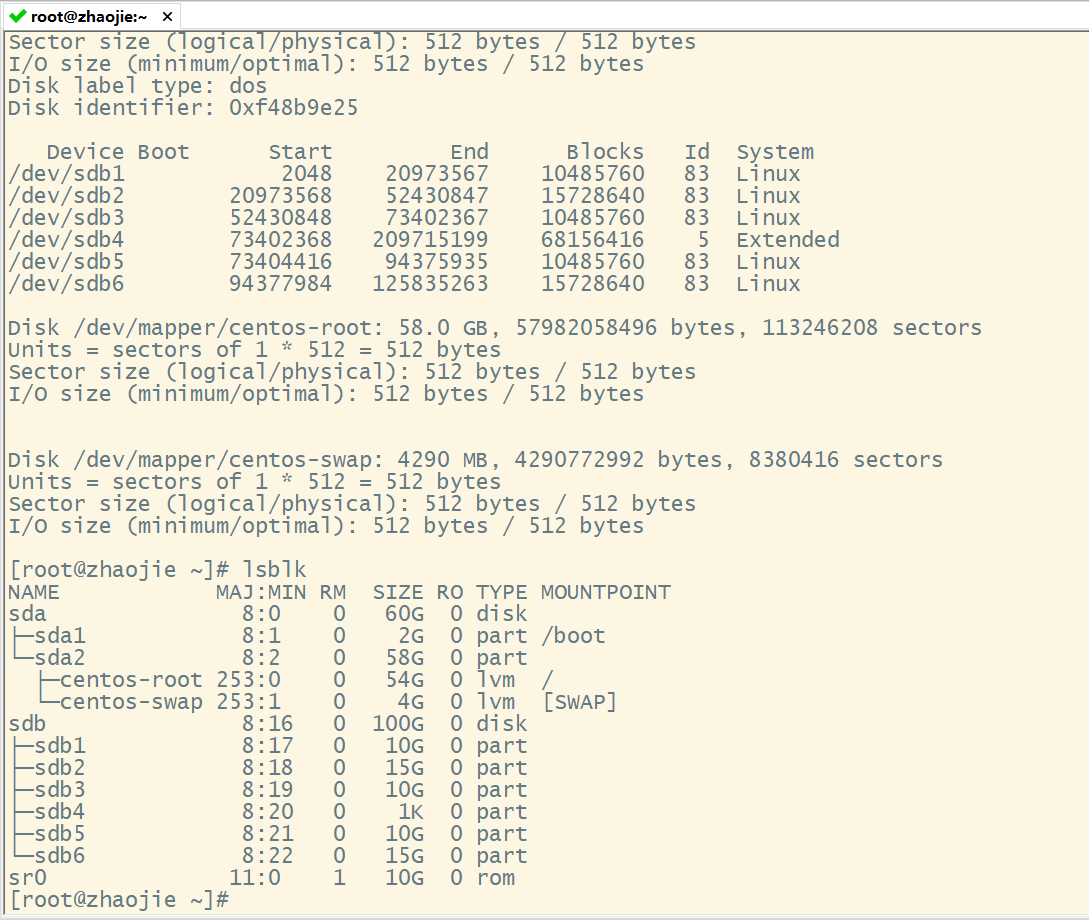
4. 格式化分区
[root@zhaojie ~]# mkfs.xfs /dev/sdb1
meta-data=/dev/sdb1 isize=512 agcount=4, agsize=655360 blks
= sectsz=512 attr=2, projid32bit=1
= crc=1 finobt=0, sparse=0
data = bsize=4096 blocks=2621440, imaxpct=25
= sunit=0 swidth=0 blks
naming =version 2 bsize=4096 ascii-ci=0 ftype=1
log =internal log bsize=4096 blocks=2560, version=2
= sectsz=512 sunit=0 blks, lazy-count=1
realtime =none extsz=4096 blocks=0, rtextents=0
mkfs.ext4 /dev/sdb2
mkfs.ext4 /dev/sdb3
mkfs.ext4 /dev/sdb5
mkfs.ext4 /dev/sdb6
5. 创建挂载点
cd /opt/
mkdir sdb1 sdb2 sdb3 sdb5 sdb6
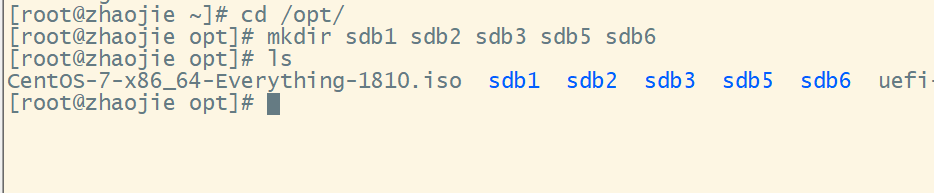
6. 挂载磁盘
[root@zhaojie opt]# mount /dev/sdb1 /opt/sdb1
[root@zhaojie opt]# mount /dev/sdb2 /opt/sdb2
[root@zhaojie opt]# mount /dev/sdb3 /opt/sdb3
[root@zhaojie opt]# mount /dev/sdb5 /opt/sdb5
[root@zhaojie opt]# mount /dev/sdb6 /opt/sdb6
[root@zhaojie opt]# df -hT
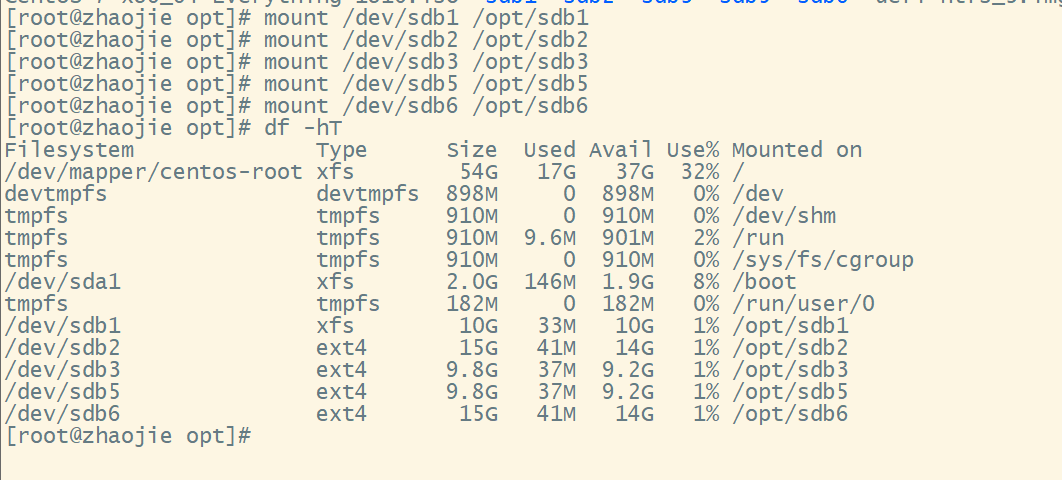
7. 配置自动挂载
vi /etc/fstab
/dev/sdb1 /opt/sdb1 xfs defaults 0 0
/dev/sdb2 /opt/sdb2 ext4 defaults 0 0
/dev/sdb3 /opt/sdb3 ext4 defaults 0 0
/dev/sdb5 /opt/sdb5 ext4 defaults 0 0
/dev/sdb6 /opt/sdb6 ext4 defaults 0 0
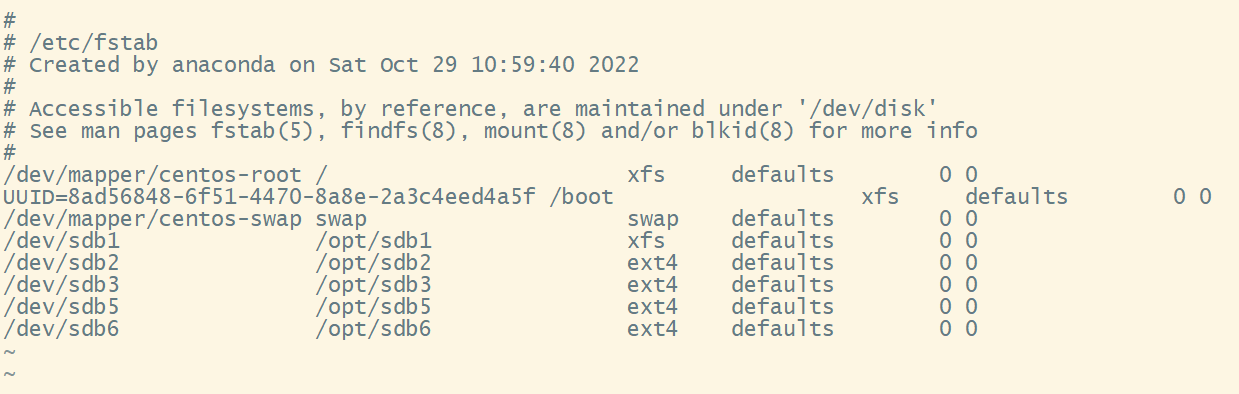
期待下次的分享,别忘了三连支持博主呀~
我是 念舒_C.ying ,期待你的关注~
最新文章
- SQL Azure (18) 使用External Table实现垮库查询
- html基础 链接
- C语言操作符优先级
- ANGULARJS 出错解决
- CAML query for Group by count and data
- iOS动画一点也不神秘————你是喜欢看幻灯片?还是看高清电影?
- javascript事件及事件传输
- Zabbix3.0 安装Graphtree
- JavaSE基础篇—流程控制语句
- MYSQL—— 完整性约束条件中primary key、auto_increment使用总结!
- 《SpringMVC从入门到放肆》九、SpringMVC注解式开发(简单参数接收)
- python 识别图片上的数字
- Vant-Weapp小程序+商城案例
- 网址导航19A
- SpringBoot - 资源文件配置读取
- 小程序---textarea踩坑
- 深度学习原理与框架-Alexnet(迁移学习代码) 1.sys.argv[1:](控制台输入的参数获取第二个参数开始) 2.tf.split(对数据进行切分操作) 3.tf.concat(对数据进行合并操作) 4.tf.variable_scope(指定w的使用范围) 5.tf.get_variable(构造和获得参数) 6.np.load(加载.npy文件)
- JS中集合对象(Array、Map、Set)及类数组对象的使用与对比
- 【Spark】SparkStreaming-提交到集群运行
- Java基础(十一):接口