仿制shazzam的简单功能,将hlsl转换为WPF中的ShaderEffect
(此文章只是在对WPF的Effect产生兴趣才稍微研究了一点后面的知识;需要了解更多可参考https://archive.codeplex.com/?p=shazzam的源代码以及WPF基础知识)
1.之前一直使用blend里自带的几个特效,突然有一天比较好奇这些特效是怎么来的。
然后就听说了shazzam并看到更多的特效
2.在参考网址下载了shazzam的代码来研究研究,只抽取出里面【如何将.fx文件编译为.ps,再产生一个调用.ps文件的.cs文件,然后就可以像正常使用其它自带Effect一样使用了】这一过程
3.HLSL语法网上有很多教程啊,目前就直接拿一些写好的来用就行,一个简单的ToonShader.fx
/// <description>An effect that applies cartoon-like shading (posterization).</description> sampler2D inputSampler : register(S0); //-----------------------------------------------------------------------------------------
// Shader constant register mappings (scalars - float, double, Point, Color, Point3D, etc.)
//----------------------------------------------------------------------------------------- /// <summary>The number of color levels to use.</summary>
/// <minValue></minValue>
/// <maxValue></maxValue>
/// <defaultValue></defaultValue>
float Levels : register(C0); float4 main(float2 uv : TEXCOORD) : COLOR
{
float4 color = tex2D( inputSampler, uv );
color.rgb /= color.a; int levels = floor(Levels);
color.rgb *= levels;
color.rgb = floor(color.rgb);
color.rgb /= levels;
color.rgb *= color.a;
return color;
}
ToonShader
4.ShaderCompiler:利用dxd的D3DXCompileShader将.fx文件转换为.ps文件
public void Compile(string codeText, string output, string fxName, ShaderProfile shaderProfile = ShaderProfile.ps_2_0)
{
IsCompiled = false;
string path = output;
IntPtr defines = IntPtr.Zero;
IntPtr includes = IntPtr.Zero;
IntPtr ppConstantTable = IntPtr.Zero;
string methodName = "main";
string targetProfile2 = "ps_2_0";
targetProfile2 = ((shaderProfile != ShaderProfile.ps_3_0) ? "ps_2_0" : "ps_3_0");
bool useDx10 = false;
int hr2 = ;
ID3DXBuffer ppShader2;
ID3DXBuffer ppErrorMsgs2;
if (!useDx10)
{
hr2 = ((IntPtr.Size != ) ?
DxHelper.D3DXCompileShader(codeText, codeText.Length, defines, includes, methodName, targetProfile2, , out ppShader2, out ppErrorMsgs2, out ppConstantTable)
:
DxHelper.D3DXCompileShader64Bit(codeText, codeText.Length, defines, includes, methodName, targetProfile2, , out ppShader2, out ppErrorMsgs2, out ppConstantTable));
}
else
{
int pHr = ;
hr2 = DxHelper.D3DX10CompileFromMemory(codeText, codeText.Length, string.Empty, IntPtr.Zero, IntPtr.Zero, methodName, targetProfile2, , , IntPtr.Zero, out ppShader2, out ppErrorMsgs2, ref pHr);
}
if (hr2 != )
{
IntPtr errors = ppErrorMsgs2.GetBufferPointer();
ppErrorMsgs2.GetBufferSize();
ErrorText = Marshal.PtrToStringAnsi(errors);
IsCompiled = false;
}
else
{
ErrorText = "";
IsCompiled = true;
string psPath = path + fxName;
IntPtr pCompiledPs = ppShader2.GetBufferPointer();
int compiledPsSize = ppShader2.GetBufferSize();
byte[] compiledPs = new byte[compiledPsSize];
Marshal.Copy(pCompiledPs, compiledPs, , compiledPs.Length);
using (FileStream psFile = File.Open(psPath, FileMode.Create, FileAccess.Write))
{
psFile.Write(compiledPs, , compiledPs.Length);
}
}
if (ppShader2 != null)
{
Marshal.ReleaseComObject(ppShader2);
}
ppShader2 = null;
if (ppErrorMsgs2 != null)
{
Marshal.ReleaseComObject(ppErrorMsgs2);
}
ppErrorMsgs2 = null;
CompileFinished();
}
Compile(string codeText, string output, string fxName, ShaderProfile shaderProfile)
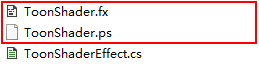
5.CodeGenerator:生成引用.ps文件的effect.cs文件
private static string GenerateCode(CodeDomProvider provider, CodeCompileUnit compileUnit)
{
// Generate source code using the code generator.
using (StringWriter writer = new StringWriter())
{
string indentString = IndentUsingTabs ? "\t" : String.Format("{0," + IndentSpaces.ToString() + "}", " ");
CodeGeneratorOptions options = new CodeGeneratorOptions { IndentString = indentString, BlankLinesBetweenMembers = true, BracingStyle = "C" };
provider.GenerateCodeFromCompileUnit(compileUnit, writer, options);
string text = writer.ToString();
// Fix up code: make static DP fields readonly, and use triple-slash or triple-quote comments for XML doc comments.
if (provider.FileExtension == "cs")
{
text = text.Replace("public static DependencyProperty", "public static readonly DependencyProperty");
text = Regex.Replace(text, @"// <(?!/?auto-generated)", @"/// <");
}
else
if (provider.FileExtension == "vb")
{
text = text.Replace("Public Shared ", "Public Shared ReadOnly ");
text = text.Replace("'<", "'''<");
}
return text;
}
}
GenerateCode(CodeDomProvider provider, CodeCompileUnit compileUnit)
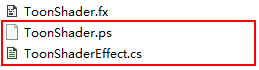
生成的cs文件内容如下:
//------------------------------------------------------------------------------
// <auto-generated>
// 此代码由工具生成。
// 运行时版本:4.0.30319.42000
//
// 对此文件的更改可能会导致不正确的行为,并且如果
// 重新生成代码,这些更改将会丢失。
// </auto-generated>
//------------------------------------------------------------------------------ using System;
using System.ComponentModel;
using System.Windows;
using System.Windows.Media;
using System.Windows.Media.Effects;
using System.Windows.Media.Media3D; namespace ShaderPan
{ /// <summary>An effect that applies cartoon-like shading (posterization).</summary>
public class ToonShaderEffect : ShaderEffect
{ public static readonly DependencyProperty InputProperty = ShaderEffect.RegisterPixelShaderSamplerProperty("Input", typeof(ToonShaderEffect), ); public static readonly DependencyProperty LevelsProperty = DependencyProperty.Register("Levels", typeof(double), typeof(ToonShaderEffect), new UIPropertyMetadata(((double)(5D)), PixelShaderConstantCallback())); public ToonShaderEffect()
{
PixelShader pixelShader = new PixelShader();
pixelShader.UriSource = new Uri("C:\\Users\\Administrator\\Desktop\\WpfTPL\\shader\\ToonShader.ps", UriKind.Absolute);
this.PixelShader = pixelShader; this.UpdateShaderValue(InputProperty);
this.UpdateShaderValue(LevelsProperty);
} public Brush Input
{
get
{
return ((Brush)(this.GetValue(InputProperty)));
}
set
{
this.SetValue(InputProperty, value);
}
} /// <summary>The number of color levels to use.</summary>
public double Levels
{
get
{
return ((double)(this.GetValue(LevelsProperty)));
}
set
{
this.SetValue(LevelsProperty, value);
}
}
}
}
ToonShaderEffect : ShaderEffect
6.ShaderPanTest:测试功能--运用C#动态编译生成来使用Effect
public static Assembly CompileInMemory(string code)
{
var provider = new CSharpCodeProvider(new Dictionary<string, string>() { { "CompilerVersion", "v4.0" } }); CompilerParameters options = new CompilerParameters();
options.ReferencedAssemblies.Add("System.dll");
options.ReferencedAssemblies.Add("System.Core.dll");
options.ReferencedAssemblies.Add("WindowsBase.dll");
options.ReferencedAssemblies.Add("PresentationFramework.dll");
options.ReferencedAssemblies.Add("PresentationCore.dll");
options.IncludeDebugInformation = false;
options.GenerateExecutable = false;
options.GenerateInMemory = true;
CompilerResults results = provider.CompileAssemblyFromSource(options, code);
provider.Dispose();
if (results.Errors.Count == )
return results.CompiledAssembly;
else
return null;
}
CompileInMemory(string code)
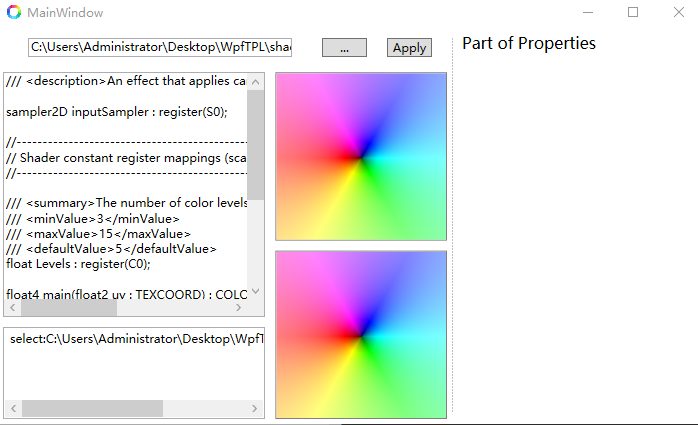
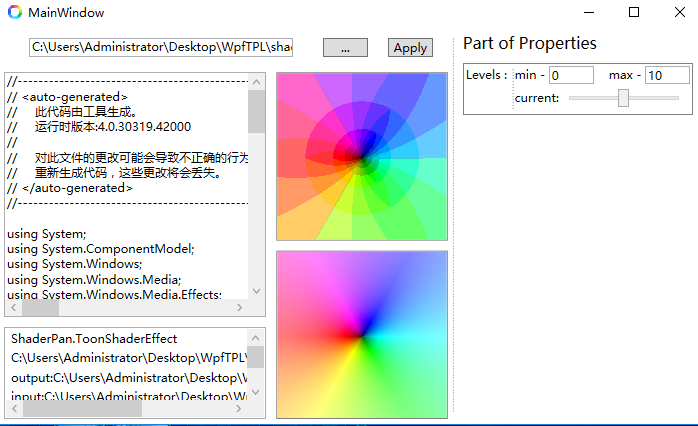
7.源码: https://github.com/lenkasetGitHub/Song_WPF_PixelShader (exe图标来自easyicon)
https://gitee.com/github-19276270/Song_WPF_PixelShader
最新文章
- ABP源码分析五:ABP初始化全过程
- NorthWind 数据库整体关系
- RabbitMQ 路由选择 (Routing)
- centos升级支持到C++11, gcc4.8.2
- C#/C++ 中字节数组与int类型转换
- EF 实体映射
- x265
- Codeforces 377
- 【BZOJ 1015】[JSOI2008]星球大战starwar
- .net 实例化对象
- Python 正则表达式学习笔记
- MicroPython教程之TPYBoard v102 CAN总线通信
- iptables防火墙规则积累
- NVM 安装 nodejs
- 详解 Nginx如何配置Web服务器
- GradleUserGuide中文版 19)Plugins 20)插件规范 21)Java插件
- 使用NetTcpBinding,WCF服务未能被激活
- IDEA添加作者和时间信息
- vs2010下使用绘图控件MsChart的方法
- LR监控apache服务器