NTP服务简介
定义:NTP全称为Network Time Protocol,即网络时间协议。是用来使计算机时间同步的一种协议。它可以使计算机对服务器或时钟源做同步,可以提供高精度的时间校正(LAN 上与标准时间小于1毫秒,WAN上几十毫秒),而且可以由加密确认的方式防止恶意的协议攻击。
端口:
[root@sishen_63 ~]# grep 'ntp' /etc/services
………….
ntp 123/tcp
ntp 123/udp # Network Time Protocol
安装
一般情况下,选择基本的桌面版安装环境,默认是已经装了的。如果没有安装使用:
[root@sishen_63 ~]# yum install -y ntp
进行一键式安装。
安装完成后使用service ntpd start启动。
根据自己需要可以修改/etc/ntp.conf配置文件。
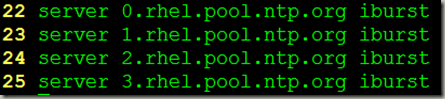
这是配置文件中的NTP时间服务器。
在使用ntpdate命令校正时间之前,如果ntpd服务正在运行,则需要使用service ntpd stop来停掉ntpd服务,然后再执行ntpdate命令即可,如下图所示:
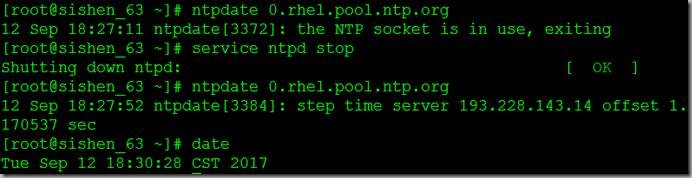
配置一个内网时钟服务器
首先查看我们本地服务器的上游NTP服务器
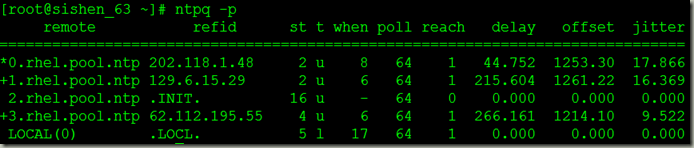
[root@sishen_63 ~]# vim /etc/ntp.conf
restrict 192.168.1.0 mask 255.255.255.0 #允许这个网段的服务器访问本地NTP服务器
restrict 192.168.1.64 #允许这太主机访问
server 0.rhel.pool.ntp.org #指定本地NTP服务器的上游NTP服务为0.rhel.pool.ntp.org,并且设置为优先服务器。同步时间,从上到下,写的越靠上,优先级越高。
注意:写在所有server最前面的IP地址为优先服务器,此服务器同步不了时间,寻找下一个NTP服务器
[root@sishen_63 ~]# vim /etc/ntp.conf
28 server 127.127.1.0 #local clock 如果上面的服务器都无法同步时间,就和本地系统时间同步
29 fudge 127.127.1.0 stratum 10 #127.127.1.0为第10层,ntp和127.127.1.0同步完成后,就变成了11层。ntp同步上层服务器的stratum大小必须小于16层。
使用ntpdate校正时间
[root@sishen_63 ~]# ntpdate 0.rhel.pool.ntp.org
12 Sep 19:40:30 ntpdate[3735]: step time server 85.199.214.100 offset 220924453.272504 sec
[root@sishen_63 ~]# date
Tue Sep 12 19:40:34 CST 2017
查看端口
[root@sishen_63 ~]# netstat -ln | grep 123
udp 0 0 192.168.1.63:123 0.0.0.0:*
udp 0 0 127.0.0.1:123 0.0.0.0:*
udp 0 0 0.0.0.0:123 0.0.0.0:*
udp 0 0 fe80::20c:29ff:fec2:2831:123 :::*
udp 0 0 ::1:123 :::*
udp 0 0 :::123 :::*
查看是否与上游服务器连接,需要过5分钟
[root@sishen_63 ~]# ntpstat
synchronised to local net at stratum 11
time correct to within 7948 ms
polling server every 64 s
查看本地服务器与上游服务器的连接状态
[root@sishen_63 ~]# ntpq -p
remote refid st t when poll reach delay offset jitter
==============================================================================
0.rhel.pool.ntp .GPS. 1 u 55 64 1 246.016 999.256 0.000
1.rhel.pool.ntp .INIT. 16 u - 64 0 0.000 0.000 0.000
2.rhel.pool.ntp .GPS. 1 u 43 64 1 234.445 1001.88 9.663
*LOCAL(0) .LOCL. 10 l 53 64 1 0.000 0.000 0.000
注释:
remote:即remote - 本机和上层ntp的ip或主机名,“+”表示优先,“*”表示次优先。
refid:参考的上一层NTP主机的地址
st:即stratum阶层
poll:下次更新在几秒之后
offset:时间补偿的结果
客户端同步
[root@sishen_64 ~]# ntpdate 192.168.1.63
12 Sep 19:45:51 ntpdate[3266]: step time server 192.168.1.63 offset 220924451.776674 sec
[root@sishen_64 ~]# date
Tue Sep 12 19:45:52 CST 2017
最新文章
- 锋利的jQuery--Ajax(读书笔记四)
- SQLite学习笔记(十一)&&虚拟机原理
- PAT 1003. 我要通过!(20) JAVA
- cookie的实例
- Docker搭建便捷的开发者环境
- Ubuntu 14.04下搭建Python3.4 + PyQt5.3.2 + Eric6.0开发平台
- android 项目学习随笔十七(ListView、GridView显示组图)
- SAP SD你要知道的透明表
- 百度地图 获取矩形point
- 用MT.exe将exe中的manifest文件提取出来和将manifest文件放入exe中
- GNU Binutils简介及基本用法
- Python3基础 list enumerate 将列表的每个元素转换成 带索引值的元组
- bootstrap模态框input不能获取焦点并编辑【转】
- Java的起源和发展
- Linux同时安装python2和Python3
- com.mysql.jdbc.PacketTooBigException,及mysql 设置 max_allow_packet
- python you-get 下载视频
- Using the FutureRequestExecutionService Based on classic (blocking) I/O handle a great number of concurrent connections is more important than performance in terms of a raw data throughput
- spark学习地址
- 判断不同浏览器,加载不同的css和js文件