Android listview局部刷新和模拟应用下载(zhu)
在android开发中,listview是比较常用的一个组件,在listview的数据需要更新的时候,一般会用notifyDataSetChanged()这个函数,但是它会更新listview中所有可视范围内的item,这样对性能肯定会有影响。比较常见的情景是android应用商店中的下载列表,当我们下载一款游戏的时候,只需要更新这款游戏对应的进度就可以了。本文就来模拟android应用商店的游戏下载,实现对listview的局部刷新,只实现一个简单的demo,不去真的下载文件。
1. 首先来创建代表应用商店中的app文件的类:AppFile.java,包含了一些基本的属性,源码:
package com.alexzhou.downloadfile; /**
* author:alexzhou
* email :zhoujiangbohai@163.com
* date :2013-1-27
*
* 游戏列表中的app文件
**/ public class AppFile { public int id;
public String name;
// app的大小
public int size;
// 已下载大小
public int downloadSize;
// 下载状态:正常,正在下载,暂停,等待,已下载
public int downloadState;
}
2. 由于实际开发时,AppFile的属性比较多,这里创建一个辅助类:DownloadFile.java,代表下载中的文件,源码:
package com.alexzhou.downloadfile; /**
* author:alexzhou
* email :zhoujiangbohai@163.com
* date :2013-1-27
*
* 下载的文件
**/ public class DownloadFile { public int downloadID;
public int downloadSize;
public int totalSize;
public int downloadState;
}
3. 接下来需要一个下载管理类:DownloadManager.java,它管理所有下载任务。当同时下载很多任务的时候,界面会卡,所以指定只能同时下载3个任务,每个任务会启动一个线程,这里使用了ExecutorService线程池。当提交了超过三个下载任务时,只执行前3个任务,第四个任务会等到前面有一个下载完成后再下载,以此类推。这里还用到了android提供的一个工具类SparseArray,它是用来替代HashMap的,性能比HashMap要好。下面看源码:
import java.util.ArrayList;
import java.util.concurrent.ExecutorService;
import java.util.concurrent.Executors; import android.os.Handler;
import android.os.Message;
import android.util.Log;
import android.util.SparseArray; /**
author:alexzhou
email :zhoujiangbohai@163.com
date :2013-1-27 下载管理
**/ public class DownloadManager { // 下载状态:正常,暂停,下载中,已下载,排队中
public static final int DOWNLOAD_STATE_NORMAL = 0x00;
public static final int DOWNLOAD_STATE_PAUSE = 0x01;
public static final int DOWNLOAD_STATE_DOWNLOADING = 0x02;
public static final int DOWNLOAD_STATE_FINISH = 0x03;
public static final int DOWNLOAD_STATE_WAITING = 0x04; // SparseArray是android中替代Hashmap的类,可以提高效率
private SparseArray<DownloadFile> downloadFiles = new SparseArray<DownloadFile>();
// 用来管理所有下载任务
private ArrayList<DownloadTask> taskList = new ArrayList<DownloadTask>();
private Handler mHandler;
private final static Object syncObj = new Object();
private static DownloadManager instance;
private ExecutorService executorService; private DownloadManager()
{
// 最多只能同时下载3个任务,其余的任务排队等待
executorService = Executors.newFixedThreadPool();
} public static DownloadManager getInstance()
{
if(null == instance)
{
synchronized(syncObj) {
instance = new DownloadManager();
}
return instance;
}
return instance;
} public void setHandler(Handler handler) {
this.mHandler = handler;
} // 开始下载,创建一个下载线程
public void startDownload(DownloadFile file) {
downloadFiles.put(file.downloadID, file);
DownloadTask task = new DownloadTask(file.downloadID);
taskList.add(task);
executorService.submit(task);
} public void stopAllDownloadTask() {
while(taskList.size() != )
{
DownloadTask task = taskList.remove();
// 可以在这里做其他的处理
task.stopTask();
}
// 会停止正在进行的任务和拒绝接受新的任务
executorService.shutdownNow(); } // 下载任务
class DownloadTask implements Runnable { private boolean isWorking = false;
private int downloadId; public DownloadTask(int id)
{
this.isWorking = true;
this.downloadId = id;
} public void stopTask()
{
this.isWorking = false;
} // 更新listview中对应的item
public void update(DownloadFile downloadFile)
{
Message msg = mHandler.obtainMessage();
if(downloadFile.totalSize == downloadFile.downloadSize)
downloadFile.downloadState = DOWNLOAD_STATE_FINISH;
msg.obj = downloadFile;
msg.sendToTarget(); } public void run() {
// 更新下载文件的状态
DownloadFile downloadFile = downloadFiles.get(downloadId);
downloadFile.downloadState = DOWNLOAD_STATE_DOWNLOADING;
while(isWorking)
{
// 检测是否下载完成
if(downloadFile.downloadState != DOWNLOAD_STATE_DOWNLOADING)
{
downloadFiles.remove(downloadFile.downloadID);
taskList.remove(this);
isWorking = false;
break;
}
//Log.e("", "downloadSize="+downloadFile.downloadSize+"; size="+downloadFile.totalSize);
// 这里只是模拟了下载,每一秒更新一次item的下载状态
if(downloadFile.downloadSize <= downloadFile.totalSize)
{
this.update(downloadFile);
} if(downloadFile.downloadSize < downloadFile.totalSize)
{
try {
Thread.sleep();
} catch (InterruptedException e) {
e.printStackTrace();
downloadFile.downloadState = DOWNLOAD_STATE_PAUSE;
this.update(downloadFile);
downloadFiles.remove(downloadId);
isWorking = false;
break;
} ++ downloadFile.downloadSize;
}
} }
} }
4. 接下来就需要实现listview的adapter了,这里比较重要的一个函数是updateView,这是实现listview局部刷新的关键,通过索引index得到listview中对应位置的子view,然后再更新该view的数据。源码:
package com.alexzhou.downloadfile; import android.content.Context;
import android.graphics.drawable.Drawable;
import android.os.Handler;
import android.os.Message;
import android.util.Log;
import android.util.SparseArray;
import android.view.LayoutInflater;
import android.view.View;
import android.view.View.OnClickListener;
import android.view.ViewGroup;
import android.widget.BaseAdapter;
import android.widget.Button;
import android.widget.ImageView;
import android.widget.LinearLayout;
import android.widget.ListView;
import android.widget.TextView; /**
author:alexzhou
email :zhoujiangbohai@163.com
date :2013-1-27 app列表的数据适配器
**/ public class AppListAdapter extends BaseAdapter { private SparseArray<AppFile> dataList = null;
private LayoutInflater inflater = null;
private Context mContext;
private DownloadManager downloadManager;
private ListView listView; public AppListAdapter(Context context, SparseArray<AppFile> dataList) {
this.inflater = (LayoutInflater) context
.getSystemService(Context.LAYOUT_INFLATER_SERVICE);
this.dataList = dataList;
this.mContext = context;
this.downloadManager = DownloadManager.getInstance();
this.downloadManager.setHandler(mHandler);
} public void setListView(ListView view)
{
this.listView = view;
} @Override
public int getCount() {
return dataList.size();
} @Override
public Object getItem(int position) {
return dataList.get(position);
} @Override
public long getItemId(int position) {
return position;
} // 改变下载按钮的样式
private void changeBtnStyle(Button btn, boolean enable)
{
if(enable)
{
btn.setBackgroundResource(R.drawable.btn_download_norm);
}
else
{
btn.setBackgroundResource(R.drawable.btn_download_disable);
}
btn.setEnabled(enable);
} @Override
public View getView(int position, View convertView, ViewGroup parent) { final ViewHolder holder;
if (null == convertView) {
holder = new ViewHolder();
convertView = inflater.inflate(R.layout.listitem_app, null);
holder.layout = (LinearLayout) convertView
.findViewById(R.id.gamelist_item_layout);
holder.icon = (ImageView) convertView
.findViewById(R.id.app_icon);
holder.name = (TextView) convertView
.findViewById(R.id.app_name);
holder.size = (TextView) convertView
.findViewById(R.id.app_size);
holder.btn = (Button) convertView
.findViewById(R.id.download_btn);
convertView.setTag(holder);
} else {
holder = (ViewHolder) convertView.getTag();
} // 这里position和app.id的值是相等的
final AppFile app = dataList.get(position);
//Log.e("", "id="+app.id+", name="+app.name); holder.name.setText(app.name);
holder.size.setText((app.downloadSize * 100.0f / app.size) + "%"); Drawable drawable = mContext.getResources().getDrawable(R.drawable.app_icon);
holder.icon.setImageDrawable(drawable); switch(app.downloadState)
{
case DownloadManager.DOWNLOAD_STATE_NORMAL:
holder.btn.setText("下载");
this.changeBtnStyle(holder.btn, true);
break;
case DownloadManager.DOWNLOAD_STATE_DOWNLOADING:
holder.btn.setText("下载中");
this.changeBtnStyle(holder.btn, false);
break;
case DownloadManager.DOWNLOAD_STATE_FINISH:
holder.btn.setText("已下载");
this.changeBtnStyle(holder.btn, false);
break;
case DownloadManager.DOWNLOAD_STATE_WAITING:
holder.btn.setText("排队中");
this.changeBtnStyle(holder.btn, false);
break;
}
holder.btn.setOnClickListener(new OnClickListener() {
@Override
public void onClick(View v) {
DownloadFile downloadFile = new DownloadFile();
downloadFile.downloadID = app.id;
downloadFile.downloadState = DownloadManager.DOWNLOAD_STATE_WAITING;
app.downloadState = DownloadManager.DOWNLOAD_STATE_WAITING;
downloadFile.downloadSize = app.downloadSize;
downloadFile.totalSize = app.size;
holder.btn.setText("排队中");
changeBtnStyle(holder.btn, false);
downloadManager.startDownload(downloadFile);
}
});
return convertView;
} static class ViewHolder {
LinearLayout layout;
ImageView icon;
TextView name;
TextView size;
Button btn;
} private Handler mHandler = new Handler() { public void handleMessage(Message msg)
{
DownloadFile downloadFile = (DownloadFile)msg.obj;
AppFile appFile = dataList.get(downloadFile.downloadID);
appFile.downloadSize = downloadFile.downloadSize;
appFile.downloadState = downloadFile.downloadState; // notifyDataSetChanged会执行getView函数,更新所有可视item的数据
//notifyDataSetChanged();
// 只更新指定item的数据,提高了性能
updateView(appFile.id);
}
}; // 更新指定item的数据
private void updateView(int index)
{
int visiblePos = listView.getFirstVisiblePosition();
int offset = index - visiblePos;
//Log.e("", "index="+index+"visiblePos="+visiblePos+"offset="+offset);
// 只有在可见区域才更新
if(offset < ) return; View view = listView.getChildAt(offset);
final AppFile app = dataList.get(index);
ViewHolder holder = (ViewHolder)view.getTag();
//Log.e("", "id="+app.id+", name="+app.name); holder.name.setText(app.name);
holder.size.setText((app.downloadSize * 100.0f / app.size) + "%");
Drawable drawable = mContext.getResources().getDrawable(R.drawable.app_icon);
holder.icon.setImageDrawable(drawable); switch(app.downloadState)
{
case DownloadManager.DOWNLOAD_STATE_DOWNLOADING:
holder.btn.setText("下载中");
this.changeBtnStyle(holder.btn, false);
break;
case DownloadManager.DOWNLOAD_STATE_FINISH:
holder.btn.setText("已下载");
this.changeBtnStyle(holder.btn, false);
break;
} }
3. 接下来需要一个下载管理类:DownloadManager.java,它管理所有下载任务。当同时下载很多任务的时候,界面会卡,所以指定只能同时下载3个任务,每个任务会启动一个线程,这里使用了ExecutorService线程池。当提交了超过三个下载任务时,只执行前3个任务,第四个任务会等到前面有一个下载完成后再下载,以此类推。这里还用到了android提供的一个工具类SparseArray,它是用来替代HashMap的,性能比HashMap要好。下面看源码:
package com.alexzhou.downloadfile; import java.util.ArrayList;
import java.util.concurrent.ExecutorService;
import java.util.concurrent.Executors; import android.os.Handler;
import android.os.Message;
import android.util.Log;
import android.util.SparseArray; /**
author:alexzhou
email :zhoujiangbohai@163.com
date :2013-1-27 下载管理
**/ public class DownloadManager { // 下载状态:正常,暂停,下载中,已下载,排队中
public static final int DOWNLOAD_STATE_NORMAL = 0x00;
public static final int DOWNLOAD_STATE_PAUSE = 0x01;
public static final int DOWNLOAD_STATE_DOWNLOADING = 0x02;
public static final int DOWNLOAD_STATE_FINISH = 0x03;
public static final int DOWNLOAD_STATE_WAITING = 0x04; // SparseArray是android中替代Hashmap的类,可以提高效率
private SparseArray<DownloadFile> downloadFiles = new SparseArray<DownloadFile>();
// 用来管理所有下载任务
private ArrayList<DownloadTask> taskList = new ArrayList<DownloadTask>();
private Handler mHandler;
private final static Object syncObj = new Object();
private static DownloadManager instance;
private ExecutorService executorService; private DownloadManager()
{
// 最多只能同时下载3个任务,其余的任务排队等待
executorService = Executors.newFixedThreadPool();
} public static DownloadManager getInstance()
{
if(null == instance)
{
synchronized(syncObj) {
instance = new DownloadManager();
}
return instance;
}
return instance;
} public void setHandler(Handler handler) {
this.mHandler = handler;
} // 开始下载,创建一个下载线程
public void startDownload(DownloadFile file) {
downloadFiles.put(file.downloadID, file);
DownloadTask task = new DownloadTask(file.downloadID);
taskList.add(task);
executorService.submit(task);
} public void stopAllDownloadTask() {
while(taskList.size() != )
{
DownloadTask task = taskList.remove();
// 可以在这里做其他的处理
task.stopTask();
}
// 会停止正在进行的任务和拒绝接受新的任务
executorService.shutdownNow(); } // 下载任务
class DownloadTask implements Runnable { private boolean isWorking = false;
private int downloadId; public DownloadTask(int id)
{
this.isWorking = true;
this.downloadId = id;
} public void stopTask()
{
this.isWorking = false;
} // 更新listview中对应的item
public void update(DownloadFile downloadFile)
{
Message msg = mHandler.obtainMessage();
if(downloadFile.totalSize == downloadFile.downloadSize)
downloadFile.downloadState = DOWNLOAD_STATE_FINISH;
msg.obj = downloadFile;
msg.sendToTarget(); } public void run() {
// 更新下载文件的状态
DownloadFile downloadFile = downloadFiles.get(downloadId);
downloadFile.downloadState = DOWNLOAD_STATE_DOWNLOADING;
while(isWorking)
{
// 检测是否下载完成
if(downloadFile.downloadState != DOWNLOAD_STATE_DOWNLOADING)
{
downloadFiles.remove(downloadFile.downloadID);
taskList.remove(this);
isWorking = false;
break;
}
//Log.e("", "downloadSize="+downloadFile.downloadSize+"; size="+downloadFile.totalSize);
// 这里只是模拟了下载,每一秒更新一次item的下载状态
if(downloadFile.downloadSize <= downloadFile.totalSize)
{
this.update(downloadFile);
} if(downloadFile.downloadSize < downloadFile.totalSize)
{
try {
Thread.sleep();
} catch (InterruptedException e) {
e.printStackTrace();
downloadFile.downloadState = DOWNLOAD_STATE_PAUSE;
this.update(downloadFile);
downloadFiles.remove(downloadId);
isWorking = false;
break;
} ++ downloadFile.downloadSize;
}
} }
} }
4. 接下来就需要实现listview的adapter了,这里比较重要的一个函数是updateView,这是实现listview局部刷新的关键,通过索引index得到listview中对应位置的子view,然后再更新该view的数据。源码:
package com.alexzhou.downloadfile; import android.content.Context;
import android.graphics.drawable.Drawable;
import android.os.Handler;
import android.os.Message;
import android.util.Log;
import android.util.SparseArray;
import android.view.LayoutInflater;
import android.view.View;
import android.view.View.OnClickListener;
import android.view.ViewGroup;
import android.widget.BaseAdapter;
import android.widget.Button;
import android.widget.ImageView;
import android.widget.LinearLayout;
import android.widget.ListView;
import android.widget.TextView; /**
author:alexzhou
email :zhoujiangbohai@163.com
date :2013-1-27 app列表的数据适配器
**/ public class AppListAdapter extends BaseAdapter { private SparseArray<AppFile> dataList = null;
private LayoutInflater inflater = null;
private Context mContext;
private DownloadManager downloadManager;
private ListView listView; public AppListAdapter(Context context, SparseArray<AppFile> dataList) {
this.inflater = (LayoutInflater) context
.getSystemService(Context.LAYOUT_INFLATER_SERVICE);
this.dataList = dataList;
this.mContext = context;
this.downloadManager = DownloadManager.getInstance();
this.downloadManager.setHandler(mHandler);
} public void setListView(ListView view)
{
this.listView = view;
} @Override
public int getCount() {
return dataList.size();
} @Override
public Object getItem(int position) {
return dataList.get(position);
} @Override
public long getItemId(int position) {
return position;
} // 改变下载按钮的样式
private void changeBtnStyle(Button btn, boolean enable)
{
if(enable)
{
btn.setBackgroundResource(R.drawable.btn_download_norm);
}
else
{
btn.setBackgroundResource(R.drawable.btn_download_disable);
}
btn.setEnabled(enable);
} @Override
public View getView(int position, View convertView, ViewGroup parent) { final ViewHolder holder;
if (null == convertView) {
holder = new ViewHolder();
convertView = inflater.inflate(R.layout.listitem_app, null);
holder.layout = (LinearLayout) convertView
.findViewById(R.id.gamelist_item_layout);
holder.icon = (ImageView) convertView
.findViewById(R.id.app_icon);
holder.name = (TextView) convertView
.findViewById(R.id.app_name);
holder.size = (TextView) convertView
.findViewById(R.id.app_size);
holder.btn = (Button) convertView
.findViewById(R.id.download_btn);
convertView.setTag(holder);
} else {
holder = (ViewHolder) convertView.getTag();
} // 这里position和app.id的值是相等的
final AppFile app = dataList.get(position);
//Log.e("", "id="+app.id+", name="+app.name); holder.name.setText(app.name);
holder.size.setText((app.downloadSize * 100.0f / app.size) + "%"); Drawable drawable = mContext.getResources().getDrawable(R.drawable.app_icon);
holder.icon.setImageDrawable(drawable); switch(app.downloadState)
{
case DownloadManager.DOWNLOAD_STATE_NORMAL:
holder.btn.setText("下载");
this.changeBtnStyle(holder.btn, true);
break;
case DownloadManager.DOWNLOAD_STATE_DOWNLOADING:
holder.btn.setText("下载中");
this.changeBtnStyle(holder.btn, false);
break;
case DownloadManager.DOWNLOAD_STATE_FINISH:
holder.btn.setText("已下载");
this.changeBtnStyle(holder.btn, false);
break;
case DownloadManager.DOWNLOAD_STATE_WAITING:
holder.btn.setText("排队中");
this.changeBtnStyle(holder.btn, false);
break;
}
holder.btn.setOnClickListener(new OnClickListener() {
@Override
public void onClick(View v) {
DownloadFile downloadFile = new DownloadFile();
downloadFile.downloadID = app.id;
downloadFile.downloadState = DownloadManager.DOWNLOAD_STATE_WAITING;
app.downloadState = DownloadManager.DOWNLOAD_STATE_WAITING;
downloadFile.downloadSize = app.downloadSize;
downloadFile.totalSize = app.size;
holder.btn.setText("排队中");
changeBtnStyle(holder.btn, false);
downloadManager.startDownload(downloadFile);
}
});
return convertView;
} static class ViewHolder {
LinearLayout layout;
ImageView icon;
TextView name;
TextView size;
Button btn;
} private Handler mHandler = new Handler() { public void handleMessage(Message msg)
{
DownloadFile downloadFile = (DownloadFile)msg.obj;
AppFile appFile = dataList.get(downloadFile.downloadID);
appFile.downloadSize = downloadFile.downloadSize;
appFile.downloadState = downloadFile.downloadState; // notifyDataSetChanged会执行getView函数,更新所有可视item的数据
//notifyDataSetChanged();
// 只更新指定item的数据,提高了性能
updateView(appFile.id);
}
}; // 更新指定item的数据
private void updateView(int index)
{
int visiblePos = listView.getFirstVisiblePosition();
int offset = index - visiblePos;
//Log.e("", "index="+index+"visiblePos="+visiblePos+"offset="+offset);
// 只有在可见区域才更新
if(offset < ) return; View view = listView.getChildAt(offset);
final AppFile app = dataList.get(index);
ViewHolder holder = (ViewHolder)view.getTag();
//Log.e("", "id="+app.id+", name="+app.name); holder.name.setText(app.name);
holder.size.setText((app.downloadSize * 100.0f / app.size) + "%");
Drawable drawable = mContext.getResources().getDrawable(R.drawable.app_icon);
holder.icon.setImageDrawable(drawable); switch(app.downloadState)
{
case DownloadManager.DOWNLOAD_STATE_DOWNLOADING:
holder.btn.setText("下载中");
this.changeBtnStyle(holder.btn, false);
break;
case DownloadManager.DOWNLOAD_STATE_FINISH:
holder.btn.setText("已下载");
this.changeBtnStyle(holder.btn, false);
break;
} }
}
布局文件listitem_app.xml:
<?xml version="1.0" encoding="utf-8"?>
<LinearLayout xmlns:android="http://schemas.android.com/apk/res/android"
android:id="@+id/gamelist_item_layout"
android:layout_width="fill_parent"
android:layout_height="wrap_content"
android:gravity="center_vertical"
android:background="@drawable/style_listitem_background"
android:paddingBottom="5dp"
android:paddingTop="5dp" > <ImageView
android:id="@+id/app_icon"
android:layout_width="53dip"
android:layout_height="53dip"
android:layout_marginLeft="5dip"
android:adjustViewBounds="false"
android:padding="5dp" /> <LinearLayout
android:layout_width="match_parent"
android:layout_height="60dp"
android:layout_marginLeft="5dp"
android:layout_weight=""
android:gravity="center_vertical"
android:orientation="vertical" > <TextView
android:id="@+id/app_name"
android:layout_width="wrap_content"
android:layout_height="wrap_content"
android:singleLine="true"
android:text=""
android:textColor="#000000"
android:textSize="13sp" /> <TextView
android:id="@+id/app_size"
android:layout_width="wrap_content"
android:layout_height="wrap_content"
android:textColor="#000000"
android:textSize="10sp" /> </LinearLayout> <Button
android:id="@+id/download_btn"
android:layout_width="55dip"
android:layout_height="30dip"
android:layout_marginRight="10dip"
android:background="@drawable/style_btn_download"
android:focusable="false"
android:text="@string/download"
android:textColor="#ffffffff"
android:textSize="12sp" /> </LinearLayout>
listview中item样式文件style_listitem_background.xml:
<?xml version="1.0" encoding="utf-8"?>
<selector xmlns:android="http://schemas.android.com/apk/res/android">
<!-- 没有焦点时的背景颜色 -->
<item android:state_window_focused="false" >
<shape>
<gradient
android:startColor="#ffffff"
android:endColor="#E3E3E3"
android:angle="-90" />
</shape>
</item> <!-- 非触摸模式下获得焦点并单击时的背景颜色 -->
<item android:state_focused="true" android:state_pressed="true"
android:drawable="@drawable/bg_listview_item_selected" />
<!--触摸模式下单击时的背景颜色 -->
<item android:state_focused="false" android:state_pressed="true"
android:drawable="@drawable/bg_listview_item_selected" />
<!--选中时的背景颜色 -->
<item android:state_selected="true" android:drawable="@drawable/bg_listview_item_selected" />
<!--获得焦点时的背景 颜色-->
<item android:state_focused="true" android:drawable="@drawable/bg_listview_item_selected" />
</selector>
item中的button样式文件style_btn_download.xml:
<?xml version="1.0" encoding="utf-8"?>
<selector xmlns:android="http://schemas.android.com/apk/res/android">
<item android:state_pressed="true"
android:drawable="@drawable/btn_download_pressed" />
<item android:drawable="@drawable/btn_download_norm" />
</selector>
字符文件strings.xml
<?xml version="1.0" encoding="utf-8"?>
<resources>
<string name="app_name">AndroidDownloadFile</string>
<string name="download">下载</string>
</resources>
5. 最后创建MainActivity.java,源码:
package com.alexzhou.downloadfile; import android.app.Activity;
import android.os.Bundle;
import android.util.SparseArray;
import android.widget.ListView; public class MainActivity extends Activity
{
private SparseArray<AppFile> appList = new SparseArray<AppFile>(); private ListView listView; @Override
public void onCreate(Bundle savedInstanceState)
{
super.onCreate(savedInstanceState);
setContentView(R.layout.activity_main);
initData();
initUI();
} private void initData()
{
for(int i =; i<; i++)
{
AppFile app = new AppFile();
app.name = "快玩游戏--" + (i+);
app.size = ;
app.id = i;
app.downloadState = DownloadManager.DOWNLOAD_STATE_NORMAL;
app.downloadSize = ;
appList.put(app.id, app);
}
} private void initUI()
{
listView = (ListView)this.findViewById(R.id.listview);
AppListAdapter adapter = new AppListAdapter(this, appList);
adapter.setListView(listView);
listView.setAdapter(adapter);
} @Override
protected void onDestroy() {
super.onDestroy();
DownloadManager.getInstance().stopAllDownloadTask();
} }
布局文件activity_main.xml:
<LinearLayout xmlns:android="http://schemas.android.com/apk/res/android"
android:orientation="vertical"
android:layout_width="fill_parent"
android:layout_height="fill_parent"
>
<ListView
android:id="@+id/listview"
android:layout_width="fill_parent"
android:layout_height="fill_parent"
android:fastScrollEnabled="true"
/>
</LinearLayout>
到此为止,代码部分已经全部完成了,下面来看看最终效果图:


这里对比一下分别使用updateView和notifyDataSetChanged时,有什么不一样,看看打印日志:
(1)使用notifyDataSetChanged时,listview可视范围内的所有子项都更新了。
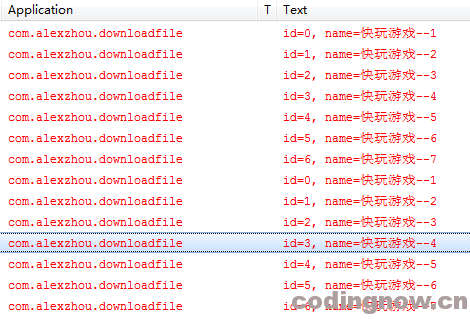
(2)使用updateView时,只更新了指定的子项。

实例源码地址:http://pan.baidu.com/share/link?shareid=229182&uk=167811495,
最新文章
- 【十大经典数据挖掘算法】AdaBoost
- 【转】网络编程socket基本API详解
- Web APi之认证(Authentication)两种实现方式后续【三】(十五)
- SAP RFC
- 假期(codevs 3622)
- 【原】画流程图工具visio使用技巧汇总
- lrzsz在CentOS7的安装
- FlexboxLayout 的一些基本介绍与基本用法
- 中级Perl第二章习题
- mysql安装2
- 初识Mybatis框架,实现增删改查等操作
- 自己编译的openwrt在开机时一直打印jffs2_scan_eraseblock(): Magic bitmask 0x1985 not found...的错误提示
- OMCS开发手册(03) -- 多媒体服务器
- 关于"模块计算机类型与目标计算机类型冲突"的解决
- Linux - 简明Shell编程03 - 字符串(String)
- Google 以图搜图 - 相似图片搜索原理 - Java实现 (转)
- BotVS趋势交易策略-RSI
- 使用dropwizard(6)-国际化-easy-i18n
- Ubuntu命令行连接WPA/WPA2无线网线
- CentOS配置Tomcat开机启动