使用poi导出数据到excel
2024-09-19 03:45:50
一、首先是导入poi所需要的jar包,我是用的是maven,添加jar包依赖
<dependency>
<groupId>org.apache.poi</groupId>
<artifactId>poi</artifactId>
<version>3.11</version>
</dependency>
<dependency>
<groupId>org.apache.poi</groupId>
<artifactId>poi-ooxml</artifactId>
<version>3.11</version>
</dependency>
二、导出excel工具类代码编写
package com.cccuu.project.myUtils; import org.apache.poi.hssf.usermodel.*;
import org.apache.poi.hssf.util.HSSFColor;
import org.apache.poi.ss.util.CellRangeAddress; import javax.servlet.http.HttpServletResponse;
import java.io.IOException;
import java.io.OutputStream;
import java.util.List; /*******************************************
*
* @Package com.cccuu.project.myUtils
* @Author duan
* @Date 2018/3/29 9:12
* @Version V1.0
*******************************************/
public class ExcelUtil { /**
* 导出excel
* @param title 导出表的标题
* @param rowsName 导出表的列名
* @param dataList 需要导出的数据
* @param fileName 生成excel文件的文件名
* @param response
*/
public void exportExcel(String title,String[] rowsName,List<Object[]> dataList,String fileName,HttpServletResponse response) throws Exception{
OutputStream output = response.getOutputStream();
response.reset();
response.setHeader("Content-disposition",
"attachment; filename="+fileName);
response.setContentType("application/msexcel");
this.export(title,rowsName,dataList,fileName,output);
this.close(output); } /*
* 导出数据
*/
private void export(String title,String[] rowName,List<Object[]> dataList,String fileName,OutputStream out) throws Exception {
try {
HSSFWorkbook workbook = new HSSFWorkbook(); // 创建工作簿对象
HSSFSheet sheet = workbook.createSheet(title); // 创建工作表
HSSFRow rowm = sheet.createRow(0); // 产生表格标题行
HSSFCell cellTiltle = rowm.createCell(0); //创建表格标题列
// sheet样式定义; getColumnTopStyle(); getStyle()均为自定义方法 --在下面,可扩展
HSSFCellStyle columnTopStyle = this.getColumnTopStyle(workbook);// 获取列头样式对象
HSSFCellStyle style = this.getStyle(workbook); // 获取单元格样式对象
//合并表格标题行,合并列数为列名的长度,第一个0为起始行号,第二个1为终止行号,第三个0为起始列好,第四个参数为终止列号
sheet.addMergedRegion(new CellRangeAddress(0, 1, 0, (rowName.length - 1)));
cellTiltle.setCellStyle(columnTopStyle); //设置标题行样式
cellTiltle.setCellValue(title); //设置标题行值
int columnNum = rowName.length; // 定义所需列数
HSSFRow rowRowName = sheet.createRow(2); // 在索引2的位置创建行(最顶端的行开始的第二行)
// 将列头设置到sheet的单元格中
for (int n = 0; n < columnNum; n++) {
HSSFCell cellRowName = rowRowName.createCell(n); // 创建列头对应个数的单元格
cellRowName.setCellType(HSSFCell.CELL_TYPE_STRING); // 设置列头单元格的数据类型
HSSFRichTextString text = new HSSFRichTextString(rowName[n]);
cellRowName.setCellValue(text); // 设置列头单元格的值
cellRowName.setCellStyle(columnTopStyle); // 设置列头单元格样式
} // 将查询出的数据设置到sheet对应的单元格中
for (int i = 0; i < dataList.size(); i++) {
Object[] obj = dataList.get(i); // 遍历每个对象
HSSFRow row = sheet.createRow(i + 3); // 创建所需的行数
for (int j = 0; j < obj.length; j++) {
HSSFCell cell = null; // 设置单元格的数据类型
if (j == 0) {
cell = row.createCell(j, HSSFCell.CELL_TYPE_NUMERIC);
cell.setCellValue(i + 1);
} else {
cell = row.createCell(j, HSSFCell.CELL_TYPE_STRING);
if (!"".equals(obj[j]) && obj[j] != null) {
cell.setCellValue(obj[j].toString()); // 设置单元格的值
}
}
cell.setCellStyle(style); // 设置单元格样式
}
} // 让列宽随着导出的列长自动适应
for (int colNum = 0; colNum < columnNum; colNum++) {
int columnWidth = sheet.getColumnWidth(colNum) / 256;
for (int rowNum = 0; rowNum < sheet.getLastRowNum(); rowNum++) {
HSSFRow currentRow;
// 当前行未被使用过
if (sheet.getRow(rowNum) == null) {
currentRow = sheet.createRow(rowNum);
} else {
currentRow = sheet.getRow(rowNum);
}
if (currentRow.getCell(colNum) != null) {
HSSFCell currentCell = currentRow.getCell(colNum);
if (currentCell.getCellType() == HSSFCell.CELL_TYPE_STRING) {
int length = currentCell.getStringCellValue()
.getBytes().length;
if (columnWidth < length) {
columnWidth = length;
}
}
}
}
if (colNum == 0) {
sheet.setColumnWidth(colNum, (columnWidth - 2) * 256);
} else {
sheet.setColumnWidth(colNum, (columnWidth + 4) * 256);
}
}
workbook.write(out);
} catch (Exception e) {
e.printStackTrace();
}
} /*
* 列头单元格样式
*/
private HSSFCellStyle getColumnTopStyle(HSSFWorkbook workbook) { // 设置字体
HSSFFont font = workbook.createFont();
// 设置字体大小
font.setFontHeightInPoints((short) 11);
// 字体加粗
font.setBoldweight(HSSFFont.BOLDWEIGHT_BOLD);
// 设置字体名字
font.setFontName("Courier New");
// 设置样式;
HSSFCellStyle style = workbook.createCellStyle();
// 设置底边框;
style.setBorderBottom(HSSFCellStyle.BORDER_THIN);
// 设置底边框颜色;
style.setBottomBorderColor(HSSFColor.BLACK.index);
// 设置左边框;
style.setBorderLeft(HSSFCellStyle.BORDER_THIN);
// 设置左边框颜色;
style.setLeftBorderColor(HSSFColor.BLACK.index);
// 设置右边框;
style.setBorderRight(HSSFCellStyle.BORDER_THIN);
// 设置右边框颜色;
style.setRightBorderColor(HSSFColor.BLACK.index);
// 设置顶边框;
style.setBorderTop(HSSFCellStyle.BORDER_THIN);
// 设置顶边框颜色;
style.setTopBorderColor(HSSFColor.BLACK.index);
// 在样式用应用设置的字体;
style.setFont(font);
// 设置自动换行;
style.setWrapText(false);
// 设置水平对齐的样式为居中对齐;
style.setAlignment(HSSFCellStyle.ALIGN_CENTER);
// 设置垂直对齐的样式为居中对齐;
style.setVerticalAlignment(HSSFCellStyle.VERTICAL_CENTER); return style; } /*
* 列数据信息单元格样式
*/
private HSSFCellStyle getStyle(HSSFWorkbook workbook) {
// 设置字体
HSSFFont font = workbook.createFont();
// 设置字体大小
// font.setFontHeightInPoints((short)10);
// 字体加粗
// font.setBoldweight(HSSFFont.BOLDWEIGHT_BOLD);
// 设置字体名字
font.setFontName("Courier New");
// 设置样式;
HSSFCellStyle style = workbook.createCellStyle();
// 设置底边框;
style.setBorderBottom(HSSFCellStyle.BORDER_THIN);
// 设置底边框颜色;
style.setBottomBorderColor(HSSFColor.BLACK.index);
// 设置左边框;
style.setBorderLeft(HSSFCellStyle.BORDER_THIN);
// 设置左边框颜色;
style.setLeftBorderColor(HSSFColor.BLACK.index);
// 设置右边框;
style.setBorderRight(HSSFCellStyle.BORDER_THIN);
// 设置右边框颜色;
style.setRightBorderColor(HSSFColor.BLACK.index);
// 设置顶边框;
style.setBorderTop(HSSFCellStyle.BORDER_THIN);
// 设置顶边框颜色;
style.setTopBorderColor(HSSFColor.BLACK.index);
// 在样式用应用设置的字体;
style.setFont(font);
// 设置自动换行;
style.setWrapText(false);
// 设置水平对齐的样式为居中对齐;
style.setAlignment(HSSFCellStyle.ALIGN_CENTER);
// 设置垂直对齐的样式为居中对齐;
style.setVerticalAlignment(HSSFCellStyle.VERTICAL_CENTER);
return style;
} /**
* 关闭输出流
* @param os
*/
private void close(OutputStream os) {
if (os != null) {
try {
os.close();
} catch (IOException e) {
e.printStackTrace();
}
}
} }
三、测试,框架使用的是ssm
@RequestMapping("exportWordData")
public void exportExcelData(HttpServletRequest request,HttpServletResponse response){
// 定义表的标题
String title = "员工列表一览";
//定义表的列名
String[] rowsName = new String[] { "序号", "姓名", "性别", "特长", "学历", "入职时间", "简历", "照片", "部门" };
//定义表的内容
List<Object[]> dataList = new ArrayList<Object[]>();
Object[] objs = new Object[9];
objs[0] = "测试";
objs[1] = 11;
objs[2] = "111";
objs[3] = "测试";
objs[4] = "测试";
SimpleDateFormat df = new SimpleDateFormat("yyyy-MM-dd");
String date = df.format(2018-12-24);
objs[5] = date;
objs[6] = "测试";
objs[7] = "测试";
objs[8] = "测试";
dataList.add(objs);
// 创建ExportExcel对象
ExcelUtil excelUtil = new ExcelUtil();
try{
String fileName= new String("测试excel文档.xlsx".getBytes("UTF-8"),"iso-8859-1"); //生成word文件的文件名
excelUtil.exportExcel(title,rowsName,dataList,fileName,response);
returnInfo.setResult(true);
}catch(Exception e){
e.printStackTrace();
}
}
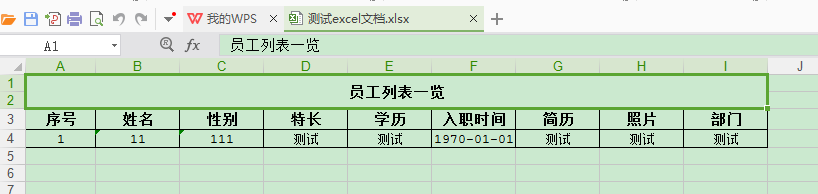
最新文章
- 【夯实PHP基础系列】JQuery easyUI的使用
- php 画图片
- HTTP权威指南阅读笔记三:HTTP报文
- windows phone(成语典籍游戏开发)
- 转帖:解决jquery.js在myeclipse中报错的问题
- SAP ST03N工作负载的后台作业定义
- 黑马程序员——JAVA基础之主函数main和静态static,静态代码块
- Selenium启动本地firefox的profile
- Servlet和JAVA BEAN 分析探讨
- 【转】用perl写的单位电脑信息采集程序
- C#类的基本用法
- jsoncpp使用
- 并查集+bfs+暴力滑窗 Codeforces Round #356 (Div. 2) E
- 使用javaMail和velocity来发送模板邮件
- 一键配置高可用Hadoop集群(hdfs HA+zookeeper HA)
- HR_Two Strings
- Luogu 1177 - 【模板】快速排序 - [快速排序][归并排序][无旋Treap]
- python 05集合
- Jmeter(非GUI模式)教程
- keybd_event 被 SendInput 替代