SpringBoot JMS(ActiveMQ) 使用实践
ActiveMQ
1. 下载windows办的activeMQ后,在以下目录可以启动:

2. 启动后会有以下提示

3. 所以我们可以通过http://localhost:8161访问管理页面,通过tcp://localhost:61616来连接消息服务器,用到的用户名和密码都在以下文件中(默认为admin=admin)
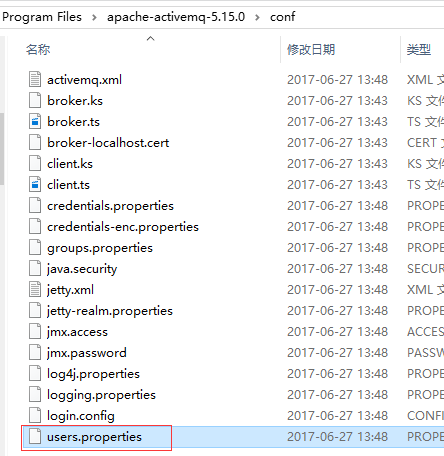
springboot连接ActiveMQ
1. 加入依赖:
spring-boot-starter-activemq
2. 配置连接属性:
spring.activemq.broker-url=tcp://localhost:61616
spring.activemq.user=admin
spring.activemq.password=admin
spring.activemq.pool.enabled=false消息的发送和接收
生产者/消费者模式
1. 创建生产者
package com.example.demo8activemq.jms;
import org.apache.activemq.command.ActiveMQQueue;
import org.springframework.jms.core.JmsMessagingTemplate;
import org.springframework.stereotype.Service;
import javax.annotation.Resource;
import javax.jms.Destination;
/**
* @author Created by yawn on 2017-10-26 16:15
*/
@Service
public class Producer {
@Resource
private JmsMessagingTemplate jmsMessagingTemplate;
public void sendMsg(String destinationName, String message) {
System.out.println("============>>>>> 发送queue消息 " + message);
Destination destination = new ActiveMQQueue(destinationName);
jmsMessagingTemplate.convertAndSend(destination, message);
}
}
2. 创建消费者
package com.example.demo8activemq.jms;
import org.springframework.jms.annotation.JmsListener;
import org.springframework.stereotype.Service;
/**
* @author Created by yawn on 2017-10-26 16:15
*/
@Service
public class Consumer {
@JmsListener(destination = "test.queue")
public void receiveMsg(String text) {
System.out.println("<<<<<<============ 收到消息: " + text);
}
}
注意: @JmsListener是一个可重复的注解,在java7及以下版本jdk中,可以使用@JmsListeners代替它。
3. 测试类
@RunWith(SpringRunner.class)
@SpringBootTest
public class Demo8ActivemqApplicationTests {
@Resource
private Producer producer;
@Test
public void contextLoads() {
for (int i = 0; i < 10; i++) {
producer.sendMsg("test.queue", "Queue Message " + i);
}
}
}4. 运行测试
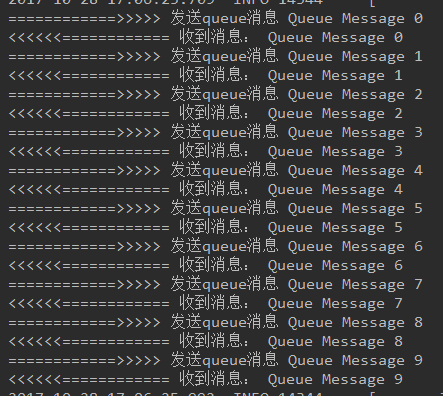
发布/订阅模式
1. 发布话题
package com.example.demo8activemq.jms;
import org.apache.activemq.command.ActiveMQTopic;
import org.springframework.jms.core.JmsMessagingTemplate;
import org.springframework.stereotype.Service;
import javax.annotation.Resource;
import javax.jms.Destination;
/**
* @author Created by yawn on 2017-10-28 17:09
*/
@Service
public class Publisher {
@Resource
private JmsMessagingTemplate jmsMessagingTemplate;
public void publish(String destinationName, String message) {
Destination destination = new ActiveMQTopic(destinationName);
System.out.println("============>>>>> 发布topic消息 " + message);
jmsMessagingTemplate.convertAndSend(destination, message);
}
}
2. 订阅话题
package com.example.demo8activemq.jms;
import org.springframework.jms.annotation.JmsListener;
import org.springframework.stereotype.Service;
/**
* @author Created by yawn on 2017-10-28 17:15
*/
@Service
public class Subscriber {
@JmsListener(destination = "test.topic", containerFactory = "myJmsContainerFactory")
public void subscribe(String text) {
System.out.println("===========<<<<<<<<收到订阅的消息" + text);
}
}
注意: 在pub/sub模式中,对消息的监听需要对containerFactory进行以下配置
@Bean
JmsListenerContainerFactory<?> myJmsContainerFactory(ConnectionFactory connectionFactory){
SimpleJmsListenerContainerFactory factory = new SimpleJmsListenerContainerFactory();
factory.setConnectionFactory(connectionFactory);
factory.setPubSubDomain(true);
return factory;
}3. 测试
@Test
public void test() {
for (int i = 0; i < 10; i++) {
publisher.publish("test.topic", "Topic Message " + i);
}
}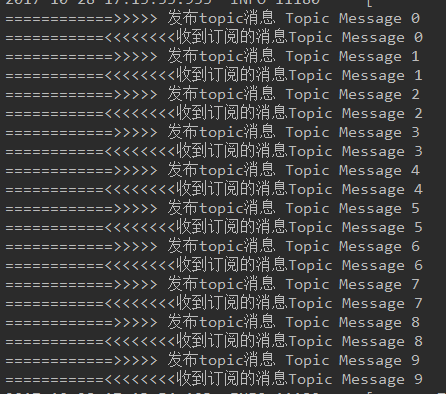
应用
按照以上步骤,在springboot中很容易就实现类两种模式的消息发送和接收。但是jms具体的应用场景是在不同的应用程序之间,生产者和消费者往往是在不同的应用中的。此外,以上例子中的消息我们只发送字符串,其实还可以发送Object类型的消息,甚至可以使用messageCreator自定义消息的转换,而不使用convertAndSend方法默认转换。
多个应用程序之间发送消息
1. 先使用一个只有发送者,没有消费者或订阅者的应用发送两类消息各十条


2. 我们打开localhost:8161,可以看到


两类都曾有十条消息入队,但只有queues中还存留10条消息。
3. 现在我们启动包含消费者和订阅者的应用程序

果然,只有消费者收到了queues中的消息。
这说明订阅者接收topic是需要在topic发布之前订阅;而生产/消费模式下,消息发出后会存放在队列中,等待消费者消费。
4. 我们先启动两个包含订阅者和消费者的程序,再发布消息
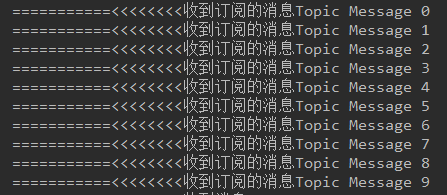
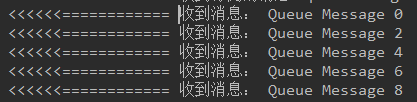
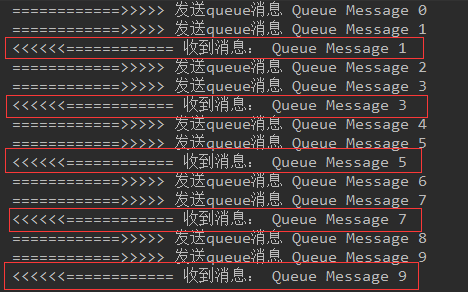
两个订阅者都收到 topic message 1~9, 而消费者中,一个收到消息 1、3、5、7、9,另一个收到0、2、4、6、8。
这说明有多个消息接收者时,生产/消费模式下多个消费者会轮流消费队列中的消息,而pub/sub模式下所有订阅者都会得到所有的消息。
以上就是在多个应用程序之间验证了发布/订阅模式和生产/消费模式的不同特点。
最新文章
- 【Quartz】配置最简单的集群
- HTML学习笔记——head、body及简单标签
- JQ实现右下角scrollTop()事件
- mapreduce 模板
- hustoj1353 节点选择 树形dp
- CLR via C#(04)- 本是同根生
- float类型进行计算精度丢失的问题
- 日志文件切割服务logrotate配置及crontab定时任务的使用
- jquery animate() 防止多次执行
- Java学习之网络编程
- 2014年TI杯大学生电子设计竞赛地区赛使用仪器及器件、设备
- hdu More is better
- 找回XP中的搜索助理
- shape的使用
- Win10家庭版WindowsUpdate属性为灰色
- kvm虚拟机克隆
- 一个表里有多个字段需要同时使用字典表进行关联显示,如何写sql查询语句
- 实现对Java配置文件Properties的读取、写入与更新操作
- nginx: [emerg] BIO_new_file("/etc/nginx/ssl_key/server.crt") failed (SSL: error:02001002:syste
- Gym - 101806R :Recipe(分治+斜率优化)