ASP.NET Core3.1使用IdentityServer4中间件系列随笔(五):创建使用[Code-授权码]授权模式的客户端
配套源码:https://gitee.com/jardeng/IdentitySolution
本篇将创建使用[Code-授权码]授权模式的客户端,来对受保护的API资源进行访问。
1、接上一篇项目,因为之前创建IdentityServer认证服务器没有使用IdentityServer4提供的模板,在Code授权码模式就没有进行登录、授权的界面,所以重新创建一下IdentityServer项目。
重新使用IdentityServer4模板 - is4inmem创建项目。
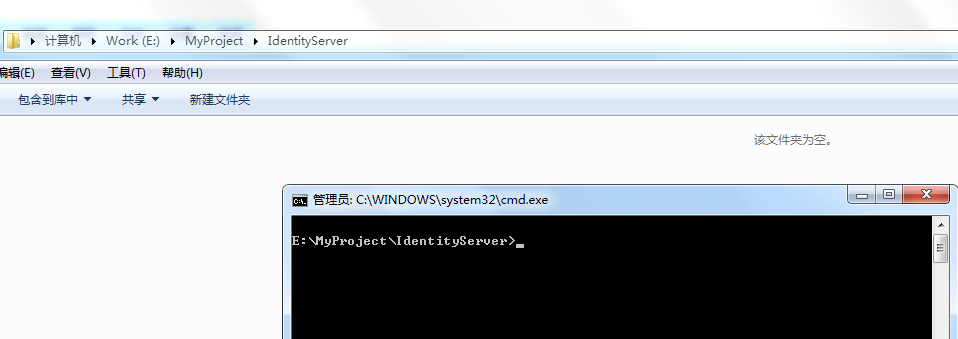

将之前IdentityServer认证服务器Config.cs复制到新建的IdentityServer服务器即可,最后的IdentityServer认证服务器项目结构为:

然后在IdentityServer项目Config.cs中添加一个返回身份资源的方法
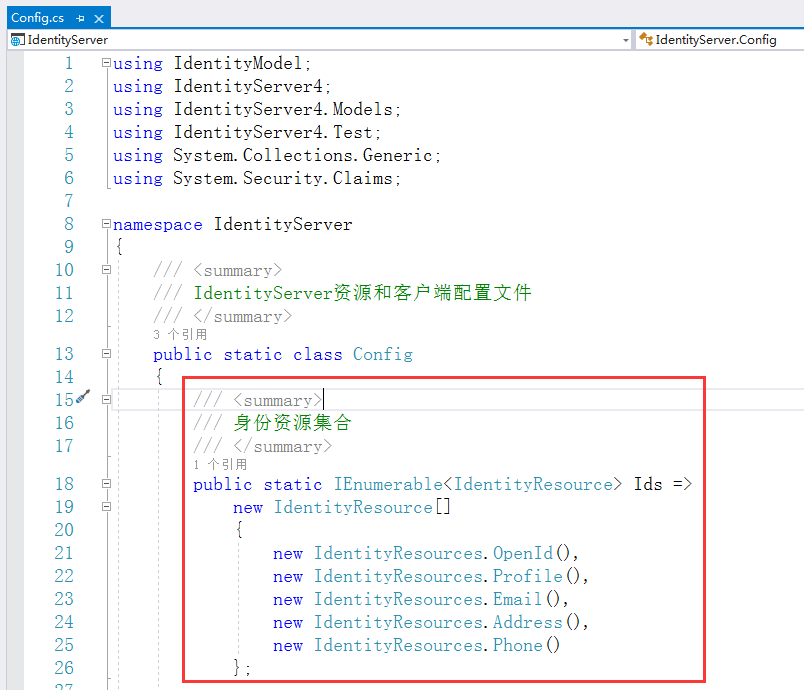
然后在IdentityServer项目Config.cs中添加一个客户端
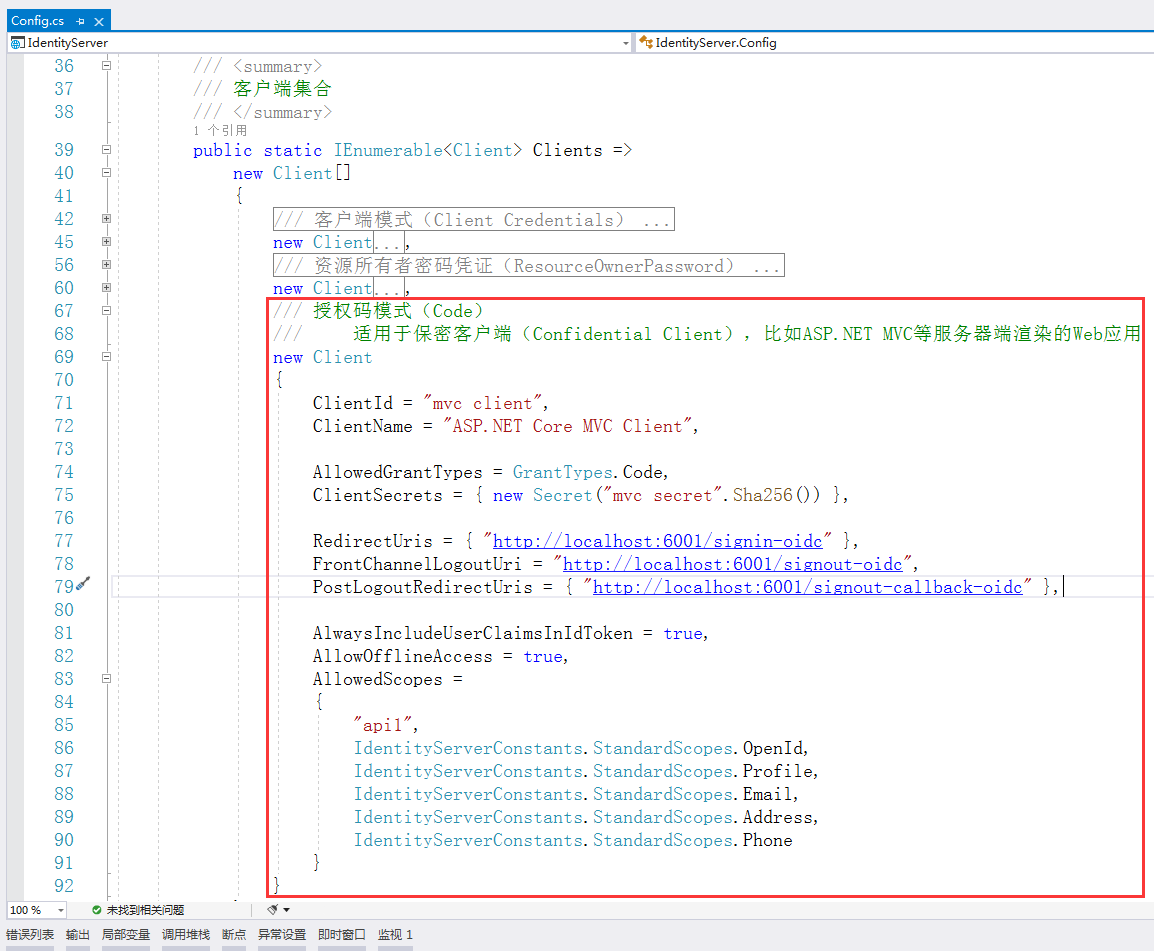
注意:localhost:6001指的是我们将要创建的MVC客户端的项目地址,并非IdentityServer认证服务器的地址
/// 授权码模式(Code)
/// 适用于保密客户端(Confidential Client),比如ASP.NET MVC等服务器端渲染的Web应用
new Client
{
ClientId = "mvc client",
ClientName = "ASP.NET Core MVC Client", AllowedGrantTypes = GrantTypes.Code,
ClientSecrets = { new Secret("mvc secret".Sha256()) }, RedirectUris = { "http://localhost:6001/signin-oidc" },
FrontChannelLogoutUri = "http://localhost:6001/signout-oidc",
PostLogoutRedirectUris = { "http://localhost:6001/signout-callback-oidc" }, AlwaysIncludeUserClaimsInIdToken = true,
AllowOfflineAccess = true,
AllowedScopes =
{
"api1",
IdentityServerConstants.StandardScopes.OpenId,
IdentityServerConstants.StandardScopes.Profile,
IdentityServerConstants.StandardScopes.Email,
IdentityServerConstants.StandardScopes.Address,
IdentityServerConstants.StandardScopes.Phone
}
}
其中,RedirectUris的signin-oidc / FrontChannelLogoutUri的signout-oidc / PostLogoutRedirectUris的signout-callback-oidc,都是固定的地址写法。
完整的Config.cs代码:
using IdentityModel;
using IdentityServer4;
using IdentityServer4.Models;
using IdentityServer4.Test;
using System.Collections.Generic;
using System.Security.Claims; namespace IdentityServer
{
/// <summary>
/// IdentityServer资源和客户端配置文件
/// </summary>
public static class Config
{
/// <summary>
/// 身份资源集合
/// </summary>
public static IEnumerable<IdentityResource> Ids =>
new IdentityResource[]
{
new IdentityResources.OpenId(),
new IdentityResources.Profile(),
new IdentityResources.Email(),
new IdentityResources.Address(),
new IdentityResources.Phone()
}; /// <summary>
/// API资源集合
/// 如果您将在生产环境中使用此功能,那么给您的API取一个逻辑名称就很重要。
/// 开发人员将使用它通过身份服务器连接到您的api。
/// 它应该以简单的方式向开发人员和用户描述您的api。
/// </summary>
public static IEnumerable<ApiResource> Apis => new List<ApiResource> { new ApiResource("api1", "My API") }; /// <summary>
/// 客户端集合
/// </summary>
public static IEnumerable<Client> Clients =>
new Client[]
{
/// 客户端模式(Client Credentials)
/// 可以将ClientId和ClientSecret视为应用程序本身的登录名和密码。
/// 它将您的应用程序标识到身份服务器,以便它知道哪个应用程序正在尝试与其连接。
new Client
{
//客户端标识
ClientId = "client",
//没有交互用户,使用clientid/secret进行身份验证,适用于和用户无关,机器与机器之间直接交互访问资源的场景。
AllowedGrantTypes = GrantTypes.ClientCredentials,
//认证密钥
ClientSecrets = { new Secret("secret".Sha256()) },
//客户端有权访问的作用域
AllowedScopes = { "api1" }
},
/// 资源所有者密码凭证(ResourceOwnerPassword)
/// Resource Owner其实就是User,所以可以直译为用户名密码模式。
/// 密码模式相较于客户端凭证模式,多了一个参与者,就是User。
/// 通过User的用户名和密码向Identity Server申请访问令牌。
new Client
{
ClientId = "client1",
AllowedGrantTypes = GrantTypes.ResourceOwnerPassword,
ClientSecrets = { new Secret("secret".Sha256()) },
AllowedScopes = { "api1" }
},
/// 授权码模式(Code)
/// 适用于保密客户端(Confidential Client),比如ASP.NET MVC等服务器端渲染的Web应用
new Client
{
ClientId = "mvc client",
ClientName = "ASP.NET Core MVC Client", AllowedGrantTypes = GrantTypes.Code,
ClientSecrets = { new Secret("mvc secret".Sha256()) }, RedirectUris = { "http://localhost:6001/signin-oidc" },
FrontChannelLogoutUri = "http://localhost:6001/signout-oidc",
PostLogoutRedirectUris = { "http://localhost:6001/signout-callback-oidc" }, AlwaysIncludeUserClaimsInIdToken = true,
AllowOfflineAccess = true,
AllowedScopes =
{
"api1",
IdentityServerConstants.StandardScopes.OpenId,
IdentityServerConstants.StandardScopes.Profile,
IdentityServerConstants.StandardScopes.Email,
IdentityServerConstants.StandardScopes.Address,
IdentityServerConstants.StandardScopes.Phone
}
}
}; /// <summary>
/// 用户集合
/// </summary>
public static List<TestUser> Users =>
new List<TestUser>
{
new TestUser{SubjectId = "", Username = "alice", Password = "alice",
Claims =
{
new Claim(JwtClaimTypes.Name, "Alice Smith"),
new Claim(JwtClaimTypes.GivenName, "Alice"),
new Claim(JwtClaimTypes.FamilyName, "Smith"),
new Claim(JwtClaimTypes.Email, "AliceSmith@email.com"),
new Claim(JwtClaimTypes.EmailVerified, "true", ClaimValueTypes.Boolean),
new Claim(JwtClaimTypes.WebSite, "http://alice.com"),
new Claim(JwtClaimTypes.Address, @"{ 'street_address': 'One Hacker Way', 'locality': 'Heidelberg', 'postal_code': 69118, 'country': 'Germany' }", IdentityServer4.IdentityServerConstants.ClaimValueTypes.Json)
}
},
new TestUser{SubjectId = "", Username = "bob", Password = "bob",
Claims =
{
new Claim(JwtClaimTypes.Name, "Bob Smith"),
new Claim(JwtClaimTypes.GivenName, "Bob"),
new Claim(JwtClaimTypes.FamilyName, "Smith"),
new Claim(JwtClaimTypes.Email, "BobSmith@email.com"),
new Claim(JwtClaimTypes.EmailVerified, "true", ClaimValueTypes.Boolean),
new Claim(JwtClaimTypes.WebSite, "http://bob.com"),
new Claim(JwtClaimTypes.Address, @"{ 'street_address': 'One Hacker Way', 'locality': 'Heidelberg', 'postal_code': 69118, 'country': 'Germany' }", IdentityServer4.IdentityServerConstants.ClaimValueTypes.Json),
new Claim("location", "somewhere")
}
}
};
}
}
2、创建一个名为 CodeMvcApp 的ASP.NET Core MVC客户端应用。
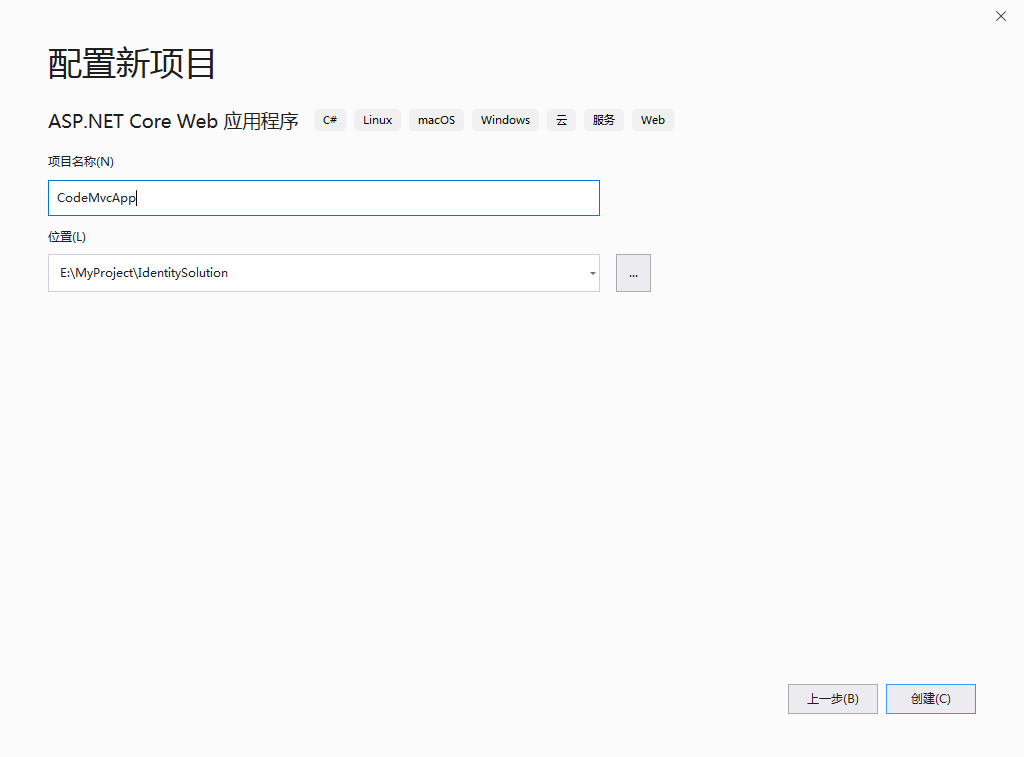
选择Web 应用程序(模型视图控制器)模板
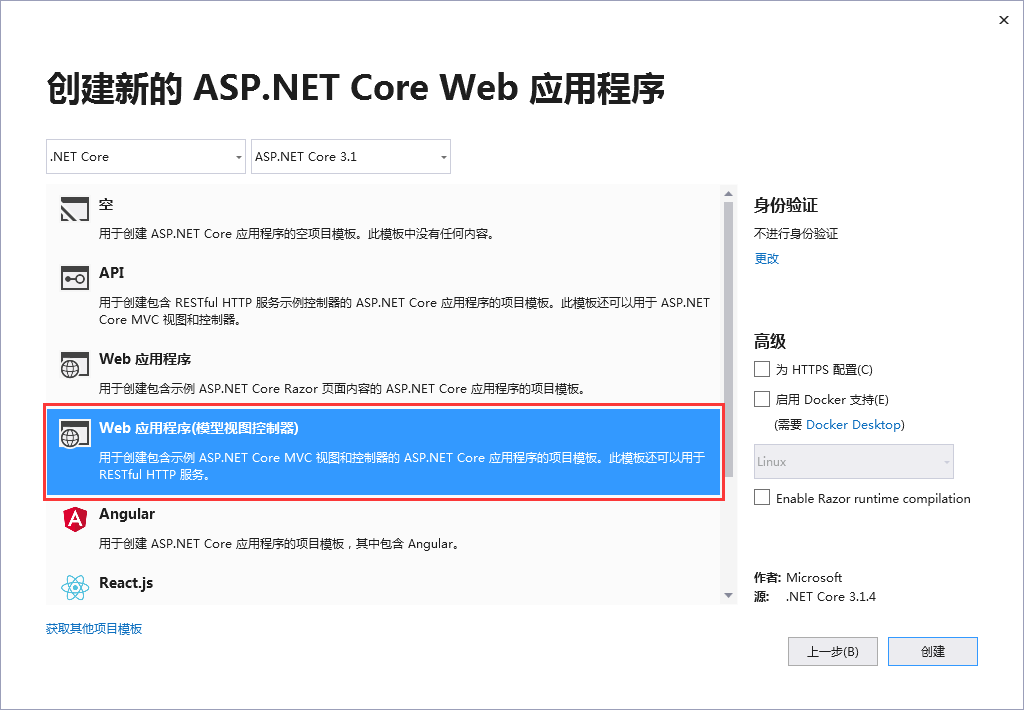
创建完成后的项目截图
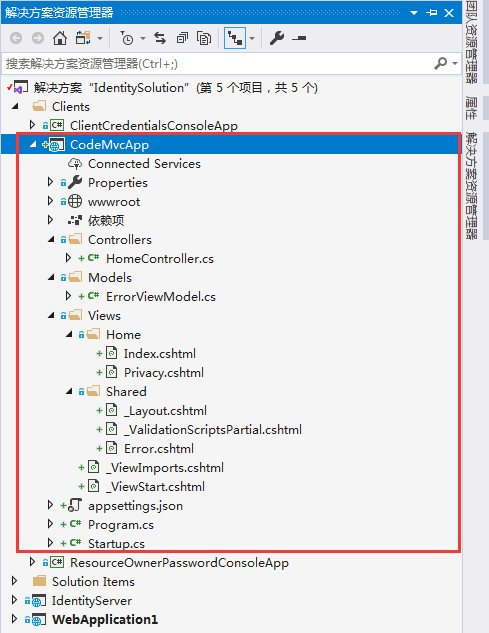
3、添加nuget包:IdentityServer4、IdentityModel、System.IdentityModel.Tokens.Jwt
4、配置MVC客户端
> Config.cs的ConfigureServices方法:
public void ConfigureServices(IServiceCollection services)
{
services.AddControllersWithViews(); JwtSecurityTokenHandler.DefaultInboundClaimTypeMap.Clear(); services.AddAuthentication(options =>
{
options.DefaultScheme = CookieAuthenticationDefaults.AuthenticationScheme;
options.DefaultChallengeScheme = OpenIdConnectDefaults.AuthenticationScheme;
}).AddCookie(CookieAuthenticationDefaults.AuthenticationScheme)
.AddOpenIdConnect(OpenIdConnectDefaults.AuthenticationScheme, options =>
{
options.SignInScheme = CookieAuthenticationDefaults.AuthenticationScheme;
options.Authority = "http://localhost:5000";
options.RequireHttpsMetadata = false;
options.ClientId = "mvc client";
options.ClientSecret = "mvc secret";
options.SaveTokens = true;
options.ResponseType = "code"; options.Scope.Clear();
options.Scope.Add("api1");
options.Scope.Add(OidcConstants.StandardScopes.OpenId);
options.Scope.Add(OidcConstants.StandardScopes.Profile);
options.Scope.Add(OidcConstants.StandardScopes.Email);
options.Scope.Add(OidcConstants.StandardScopes.Phone);
options.Scope.Add(OidcConstants.StandardScopes.Address);
options.Scope.Add(OidcConstants.StandardScopes.OfflineAccess);
});
}
> Config.cs的Configure方法:
public void Configure(IApplicationBuilder app, IWebHostEnvironment env)
{
if (env.IsDevelopment())
{
app.UseDeveloperExceptionPage();
}
else
{
app.UseExceptionHandler("/Home/Error");
}
app.UseStaticFiles(); app.UseRouting(); app.UseAuthentication();
app.UseAuthorization(); app.UseEndpoints(endpoints =>
{
endpoints.MapControllerRoute(
name: "default",
pattern: "{controller=Home}/{action=Index}/{id?}");
});
}
给HomeController控制器加上[Authorize]特性
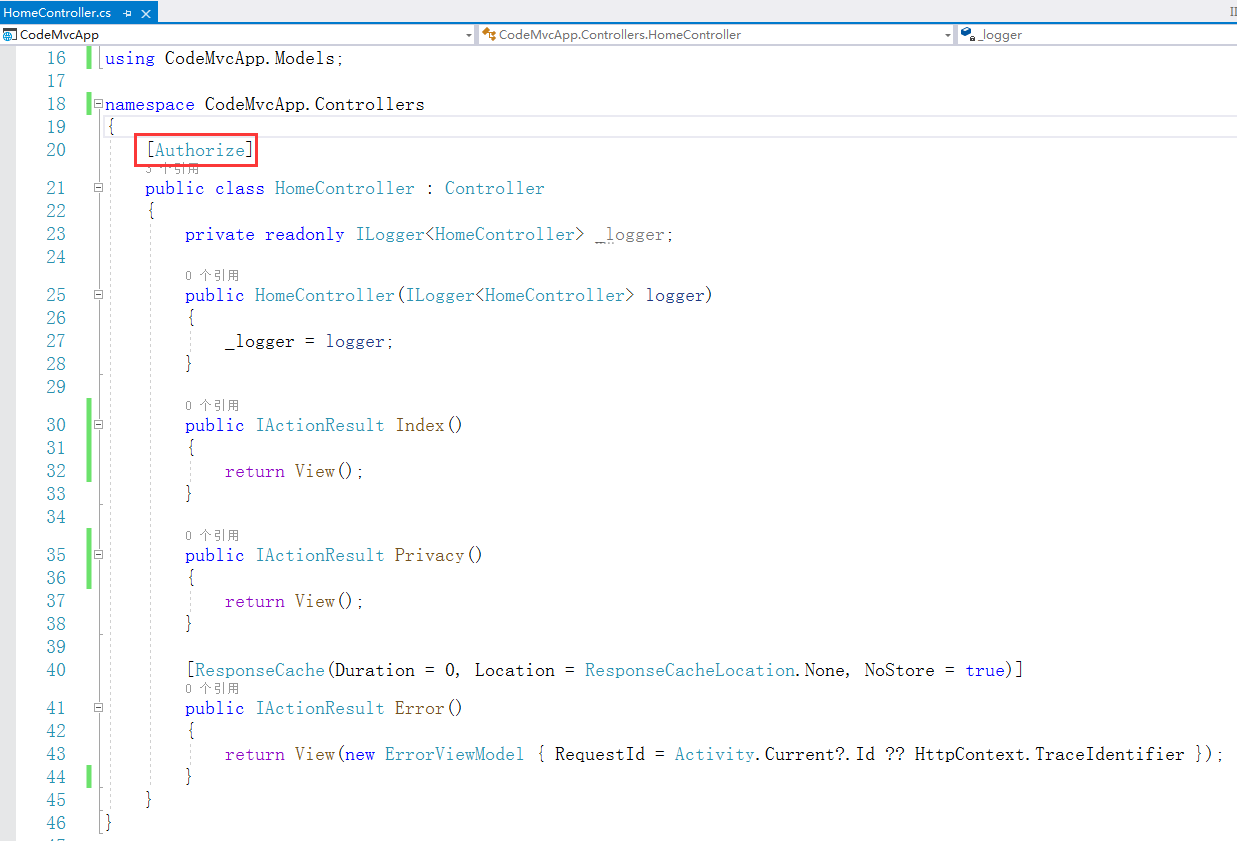
IdentityServer认证服务器需要在开发环境才能出现首页,所以另外打开这个项目并启动。

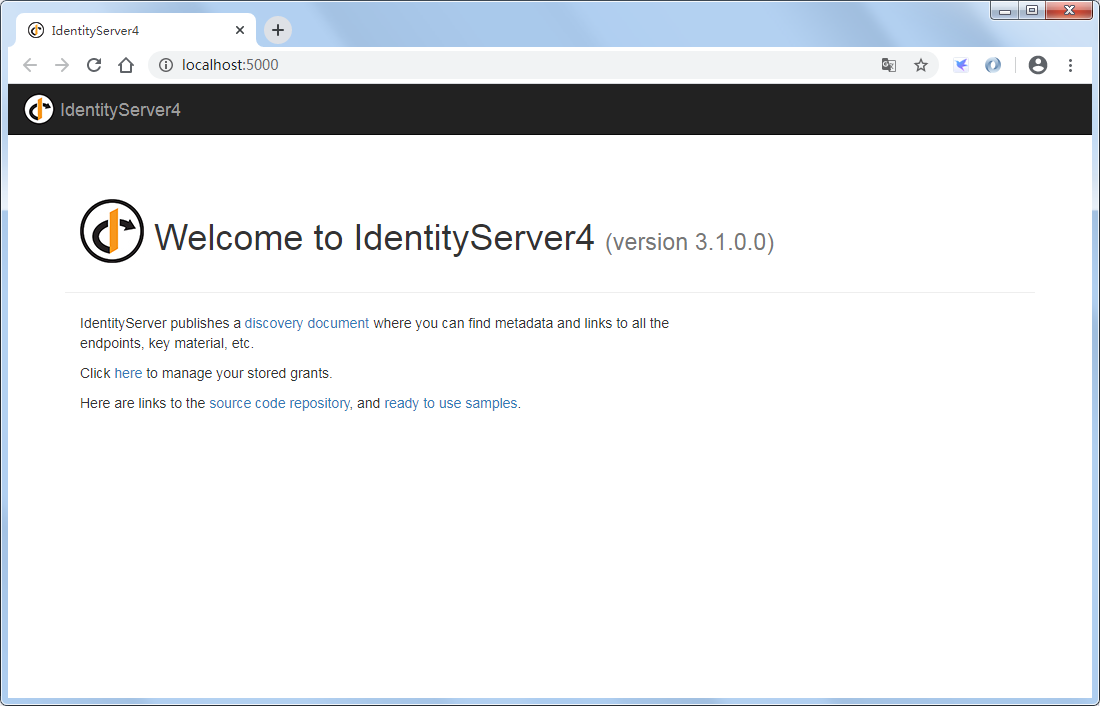
再启动CodeMvcApp项目
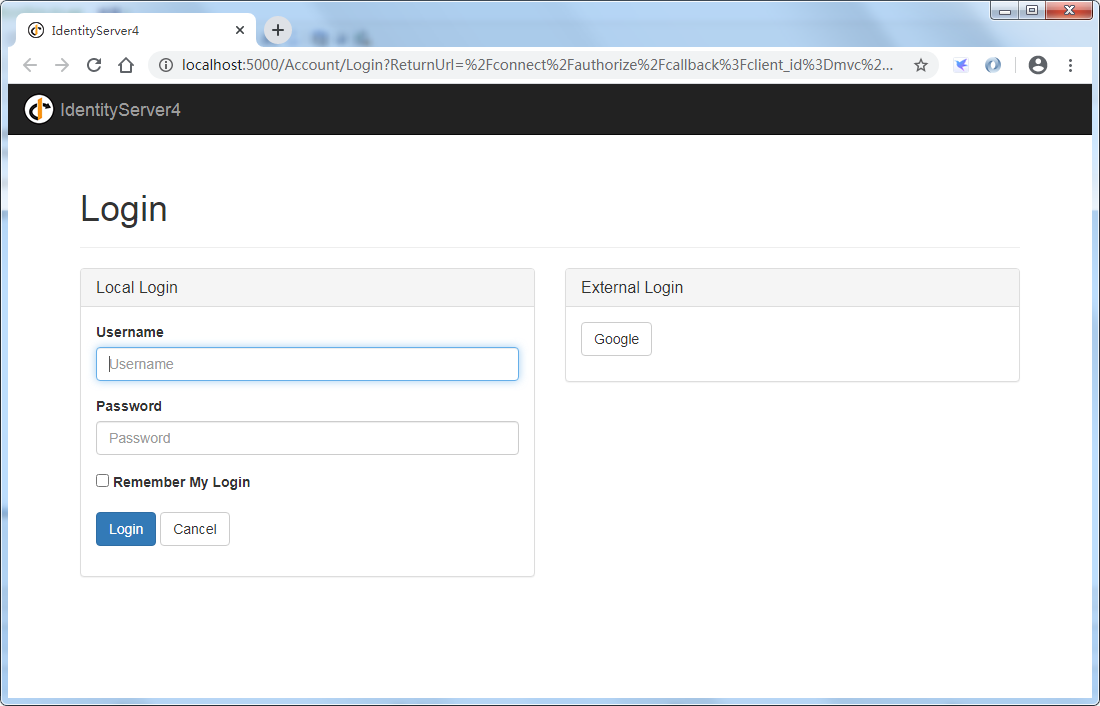
我们看到MVC客户端默认跳转到了localhost:5000(IdentityServer认证服务器)的登录页(Account/Login),因为MVC客户端默认启动的是Home/Index,且Home控制器已被标记Authorize特性,需要登录才能访问
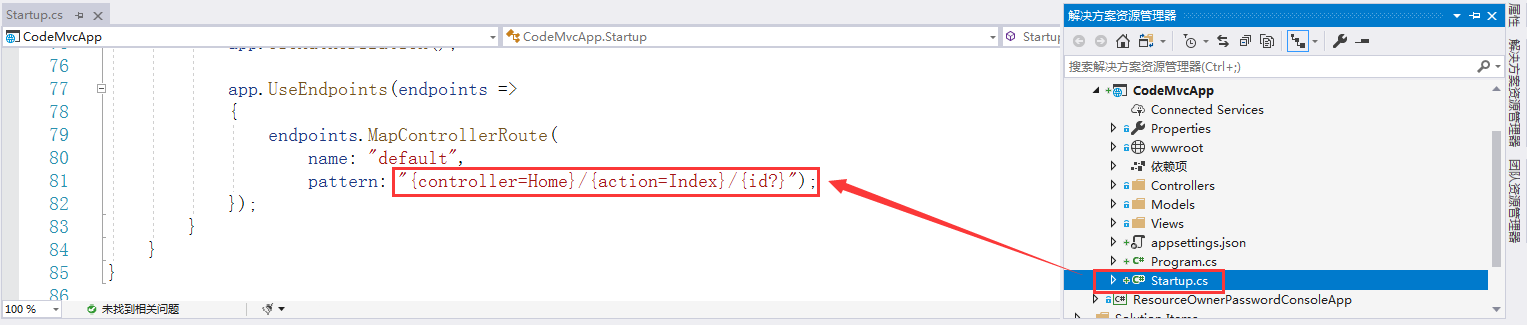
使用 alice / alice 进行登录,进入到了IdentityServer认证服务器的授权页面(consent),点击Yes, Allow
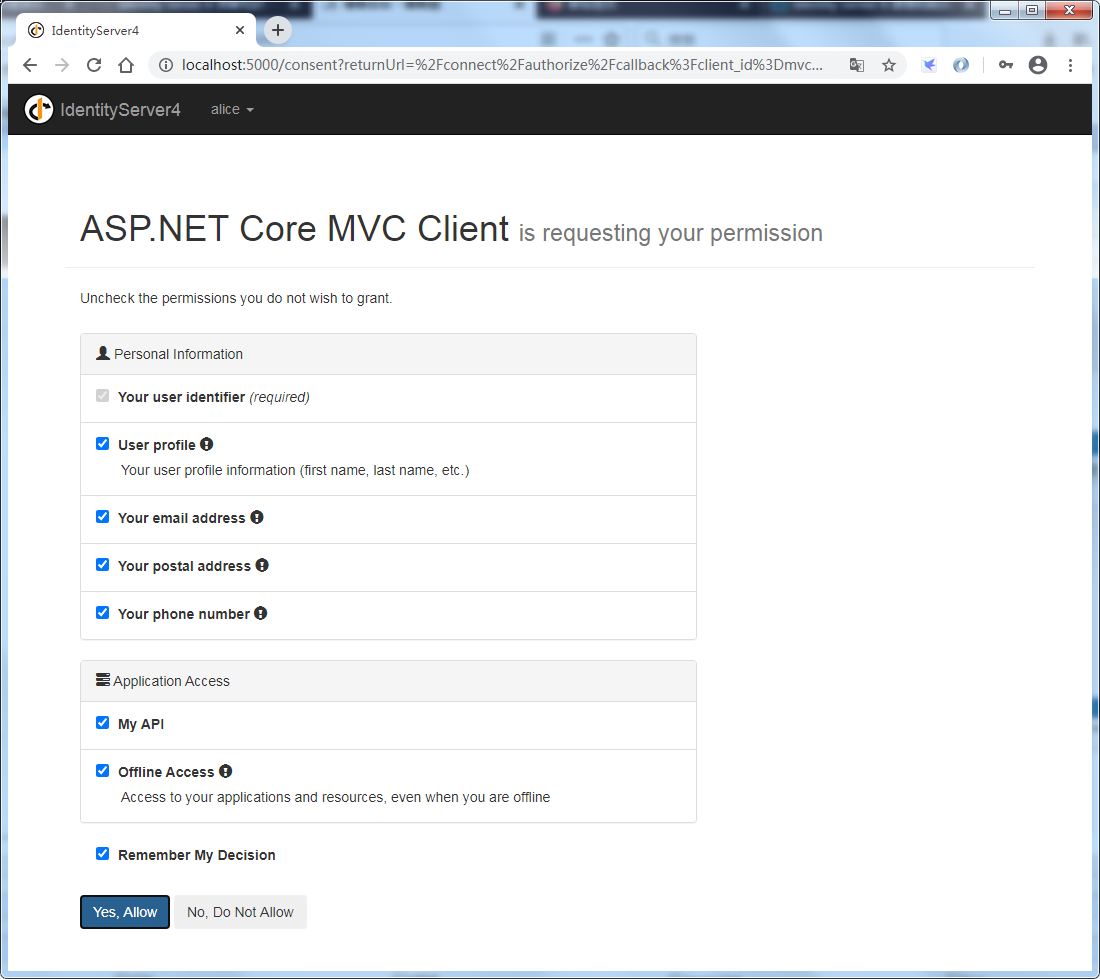
进入到了MVC客户端首页
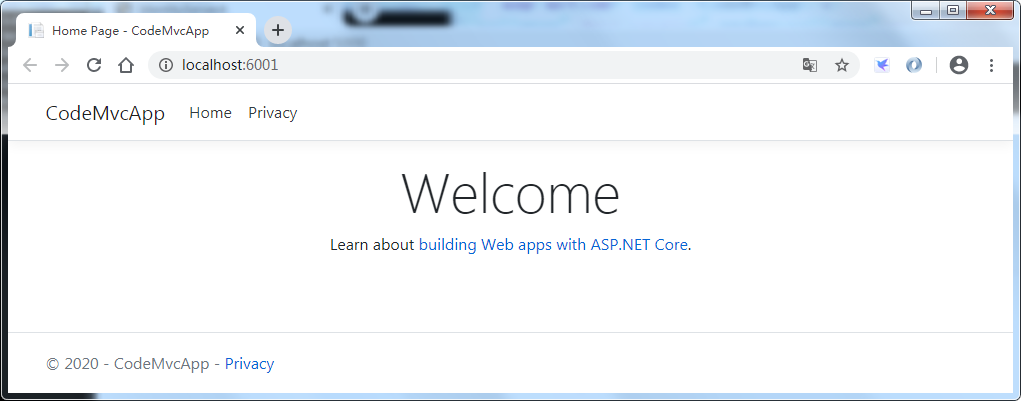
我们打开IdentityServer认证服务器地址:http://localhost:5000
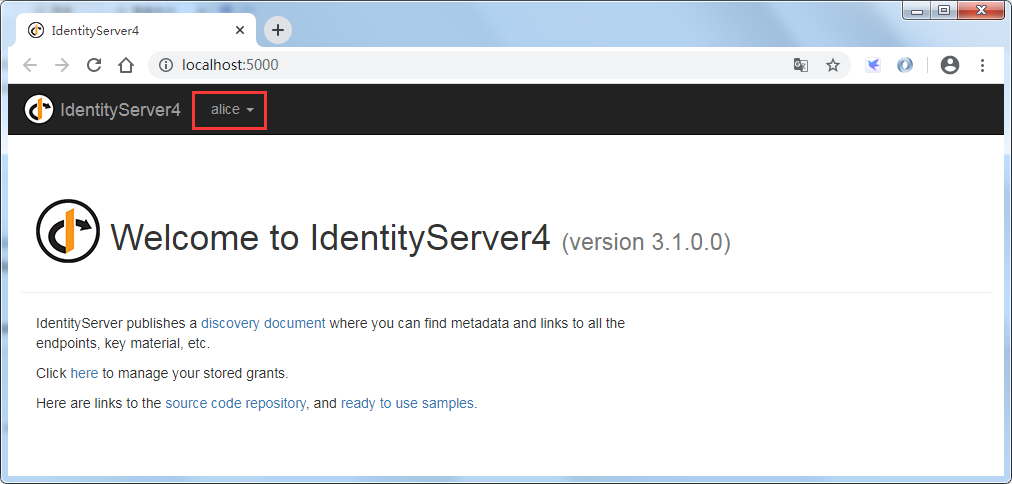
可以看到IdentityServer认证服务器显示了当前的登录用户,此时点击用户名可以显示出Logout登出按钮,点击登出即可完成注销登录
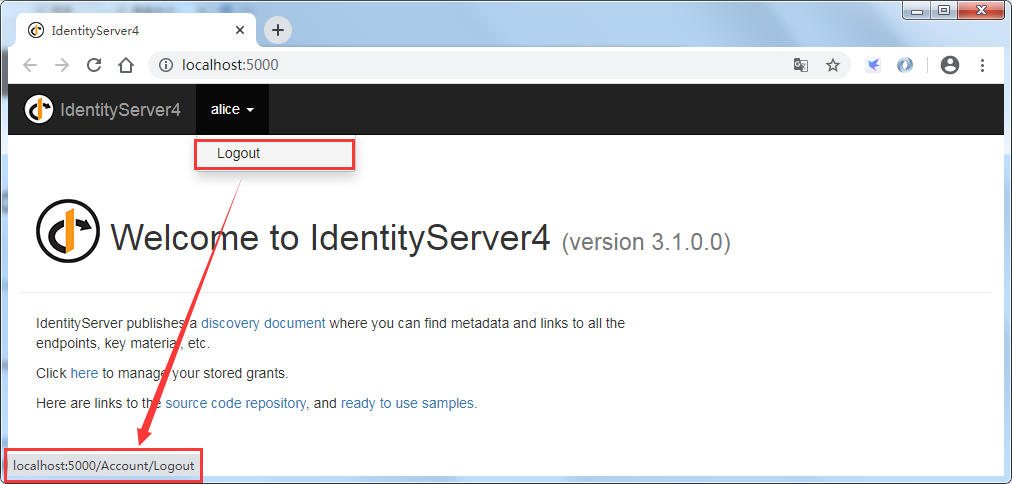
5、获取accecc_token并访问受保护API资源,修改HomeController的Index方法
using System;
using System.Diagnostics;
using System.Net.Http;
using System.Threading.Tasks; using CodeMvcApp.Models; using IdentityModel.Client; using Microsoft.AspNetCore.Authentication;
using Microsoft.AspNetCore.Authorization;
using Microsoft.AspNetCore.Mvc;
using Microsoft.Extensions.Logging;
using Microsoft.IdentityModel.Protocols.OpenIdConnect; public async Task<IActionResult> Index()
{
HttpClient client = new HttpClient();
DiscoveryDocumentResponse disco = await client.GetDiscoveryDocumentAsync("http://localhost:5000/");
if (disco.IsError)
{
throw new Exception(disco.Error);
} string accessToken = await HttpContext.GetTokenAsync(OpenIdConnectParameterNames.AccessToken);
client.SetBearerToken(accessToken); HttpResponseMessage response = await client.GetAsync("http://localhost:6000/WeatherForecast");
if (!response.IsSuccessStatusCode)
{
throw new Exception(response.ReasonPhrase);
} string content = await response.Content.ReadAsStringAsync();
return View("Index", content);
}
修改Index.cshtml来显示访问API的结果
@{
ViewData["Title"] = "Home Page";
}
@model string
<div class="text-center">
<h1 class="display-4">Welcome</h1>
<p>Learn about <a href="https://docs.microsoft.com/aspnet/core">building Web apps with ASP.NET Core</a>.</p>
</div>
<h2>Api Resource Result:</h2>
<p>@Model</p>
修改一下HomeController的Privacy方法
public async Task<IActionResult> Privacy()
{
string accessToken = await HttpContext.GetTokenAsync(OpenIdConnectParameterNames.AccessToken);
string idToken = await HttpContext.GetTokenAsync(OpenIdConnectParameterNames.IdToken); string refreshToken = await HttpContext.GetTokenAsync(OpenIdConnectParameterNames.RefreshToken);
//code只能使用一次,所以获取不到
//string code = await HttpContext.GetTokenAsync(OpenIdConnectParameterNames.Code); ViewData["accessToken"] = accessToken;
ViewData["idToken"] = idToken;
ViewData["refreshToken"] = refreshToken; return View();
}
修改Privacy.cshtml来显示token相关信息和用户身份声明相关信息
@{
ViewData["Title"] = "Privacy Policy";
}
<h1>@ViewData["Title"]</h1>
<h2>Access Token:</h2>
<p>@ViewData["accessToken"]</p>
<h2>Id Token:</h2>
<p>@ViewData["idToken"]</p>
<h2>Refresh Token:</h2>
<p>@ViewData["refreshToken"]</p>
<h2>Claims:</h2>
<dl>
@foreach (var claim in User.Claims)
{
<dt>@claim.Type</dt>
<dd>@claim.Value</dd>
}
</dl>
重新启动MVC客户端,成功获取access_token,并使用access_tokem访问受保护的API资源
> Home/Index
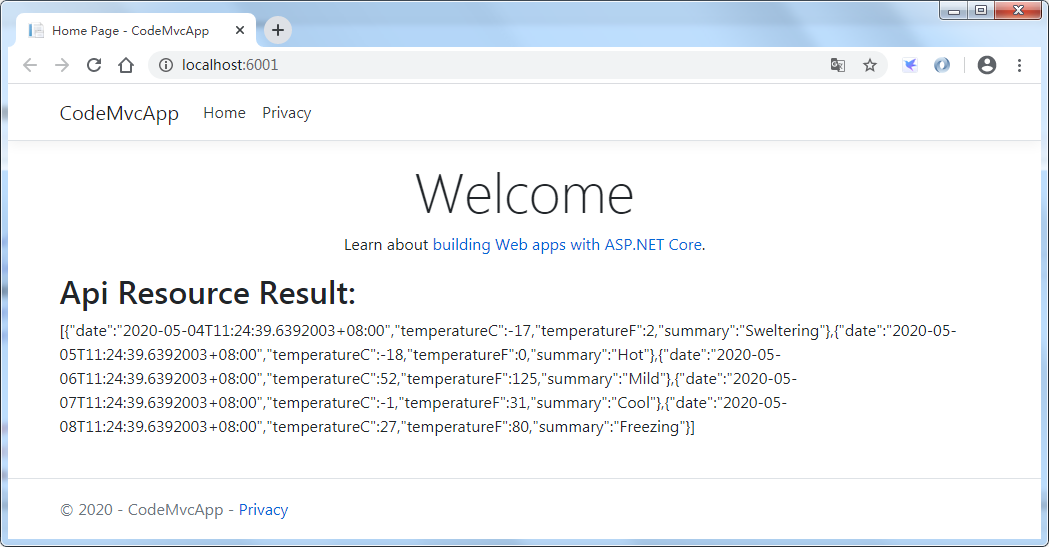
> Home/Policy
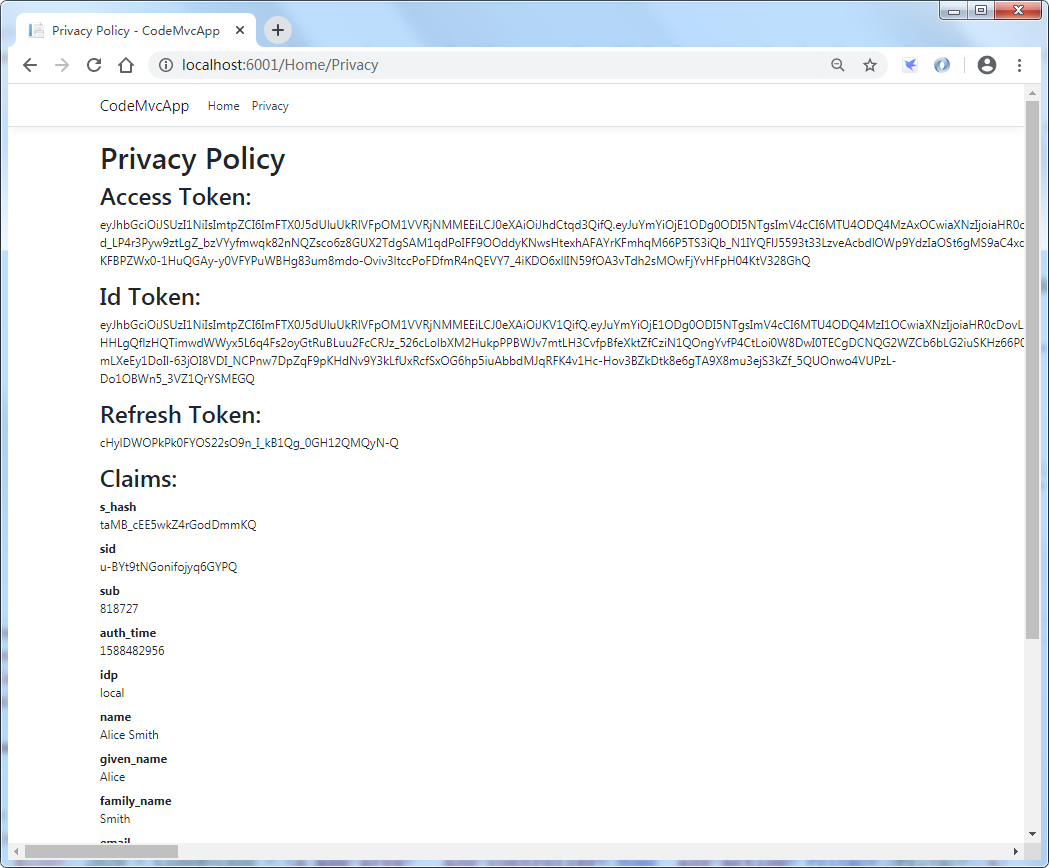
6、显示登录的用户,并实现登出
修改Views/Shared/_Layout.cshtml,增加当前登录用户名称和登出按钮的显示
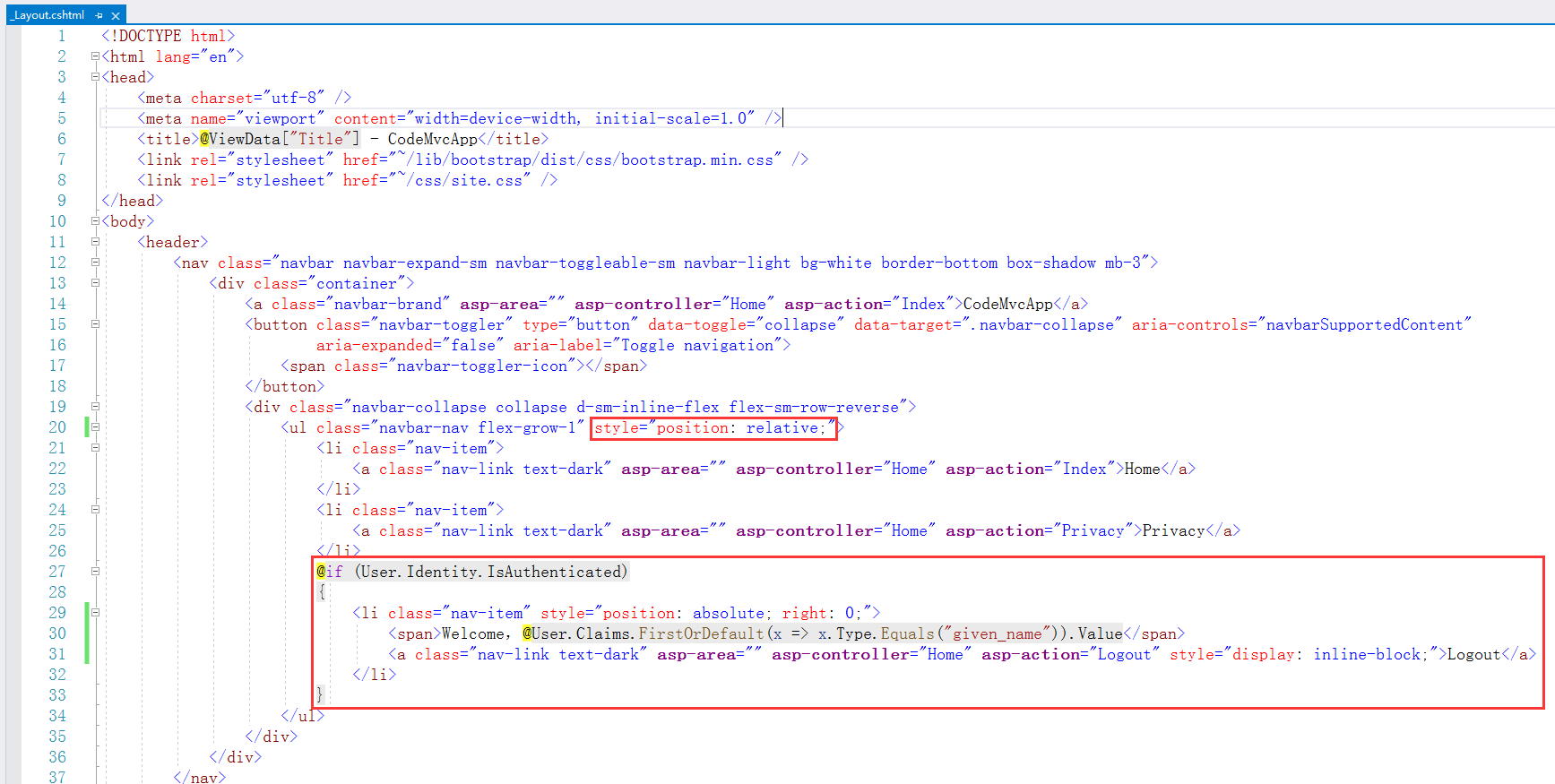
<!DOCTYPE html>
<html lang="en">
<head>
<meta charset="utf-8" />
<meta name="viewport" content="width=device-width, initial-scale=1.0" />
<title>@ViewData["Title"] - CodeMvcApp</title>
<link rel="stylesheet" href="~/lib/bootstrap/dist/css/bootstrap.min.css" />
<link rel="stylesheet" href="~/css/site.css" />
</head>
<body>
<header>
<nav class="navbar navbar-expand-sm navbar-toggleable-sm navbar-light bg-white border-bottom box-shadow mb-3">
<div class="container">
<a class="navbar-brand" asp-area="" asp-controller="Home" asp-action="Index">CodeMvcApp</a>
<button class="navbar-toggler" type="button" data-toggle="collapse" data-target=".navbar-collapse" aria-controls="navbarSupportedContent"
aria-expanded="false" aria-label="Toggle navigation">
<span class="navbar-toggler-icon"></span>
</button>
<div class="navbar-collapse collapse d-sm-inline-flex flex-sm-row-reverse">
<ul class="navbar-nav flex-grow-1" style="position: relative;">
<li class="nav-item">
<a class="nav-link text-dark" asp-area="" asp-controller="Home" asp-action="Index">Home</a>
</li>
<li class="nav-item">
<a class="nav-link text-dark" asp-area="" asp-controller="Home" asp-action="Privacy">Privacy</a>
</li>
@if (User.Identity.IsAuthenticated)
{
<li class="nav-item" style="position: absolute; right: 0;">
<span>Welcome,@User.Claims.FirstOrDefault(x => x.Type.Equals("given_name")).Value</span>
<a class="nav-link text-dark" asp-area="" asp-controller="Home" asp-action="Logout" style="display: inline-block;">Logout</a>
</li>
}
</ul>
</div>
</div>
</nav>
</header>
<div class="container">
<main role="main" class="pb-3">
@RenderBody()
</main>
</div> <footer class="border-top footer text-muted">
<div class="container">
© - CodeMvcApp - <a asp-area="" asp-controller="Home" asp-action="Privacy">Privacy</a>
</div>
</footer>
<script src="~/lib/jquery/dist/jquery.min.js"></script>
<script src="~/lib/bootstrap/dist/js/bootstrap.bundle.min.js"></script>
<script src="~/js/site.js" asp-append-version="true"></script>
@RenderSection("Scripts", required: false)
</body>
</html>
修改HomeController,增加Logout方法
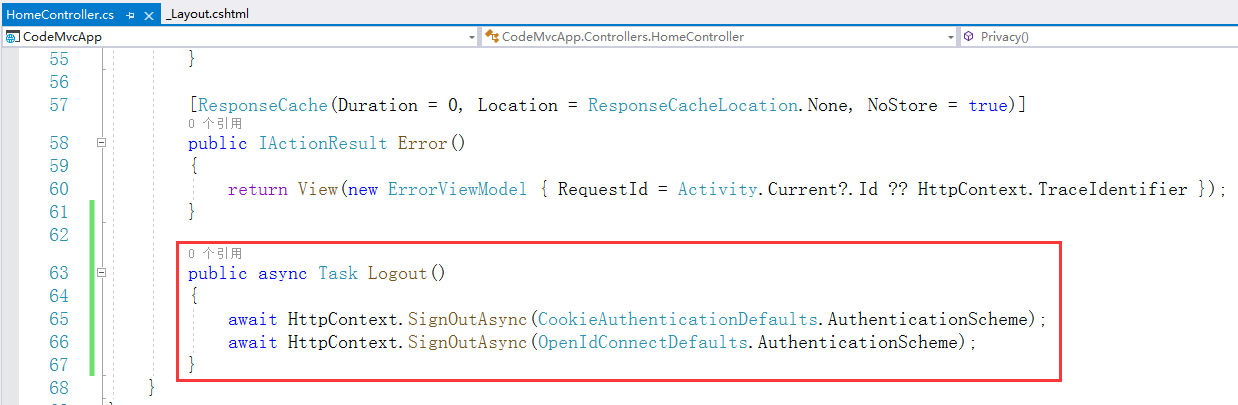
using Microsoft.AspNetCore.Authentication.Cookies;
using Microsoft.AspNetCore.Authentication.OpenIdConnect; public async Task Logout()
{
await HttpContext.SignOutAsync(CookieAuthenticationDefaults.AuthenticationScheme);
await HttpContext.SignOutAsync(OpenIdConnectDefaults.AuthenticationScheme);
}
重新运行项目,导航栏右侧就显示了当前用户名和登出按钮
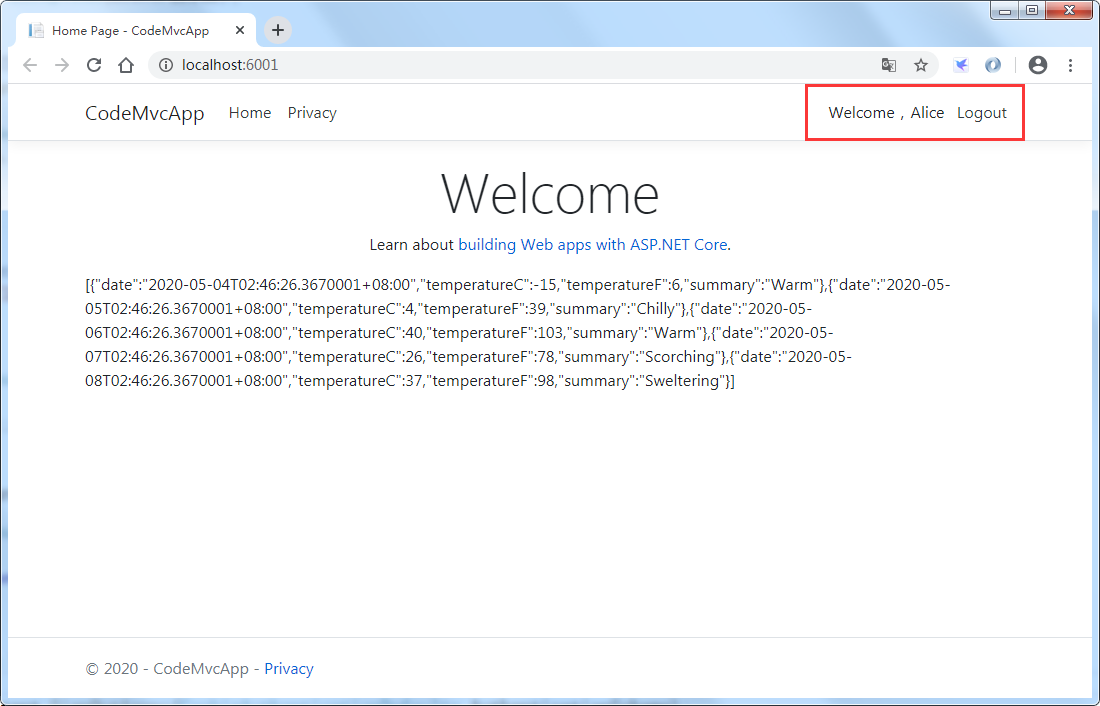
点击Logout登出,跳转到了IdentityServer认证服务器的登出页面(Account/Logout),此时已经登出了,但是界面停在了IdentityServer的注销成功页面
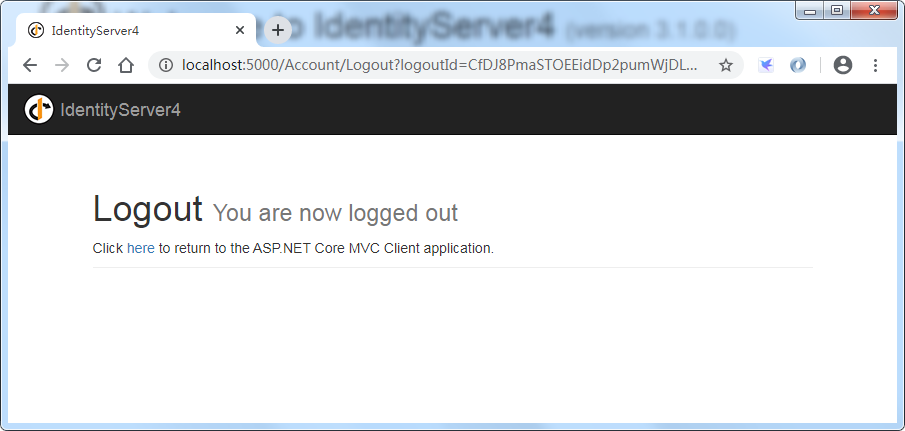
点击“here”,可以跳转到MVC客户端,但是不是很友好

此时我们打开IdentityServer认证服务器地址:http://localhost:5000,看到IdentityServer认证服务器的用户已经显示被注销

然后来解决上面不友好的问题,修改IdentityServer服务器,打开Quickstart/Account/AccountOptions.cs,将AutomaticRedirectAfterSignOut设置为true,即登出后自动跳转
修改完成后重启IdentityServer认证服务器,再重启MVC客户端即可解决。
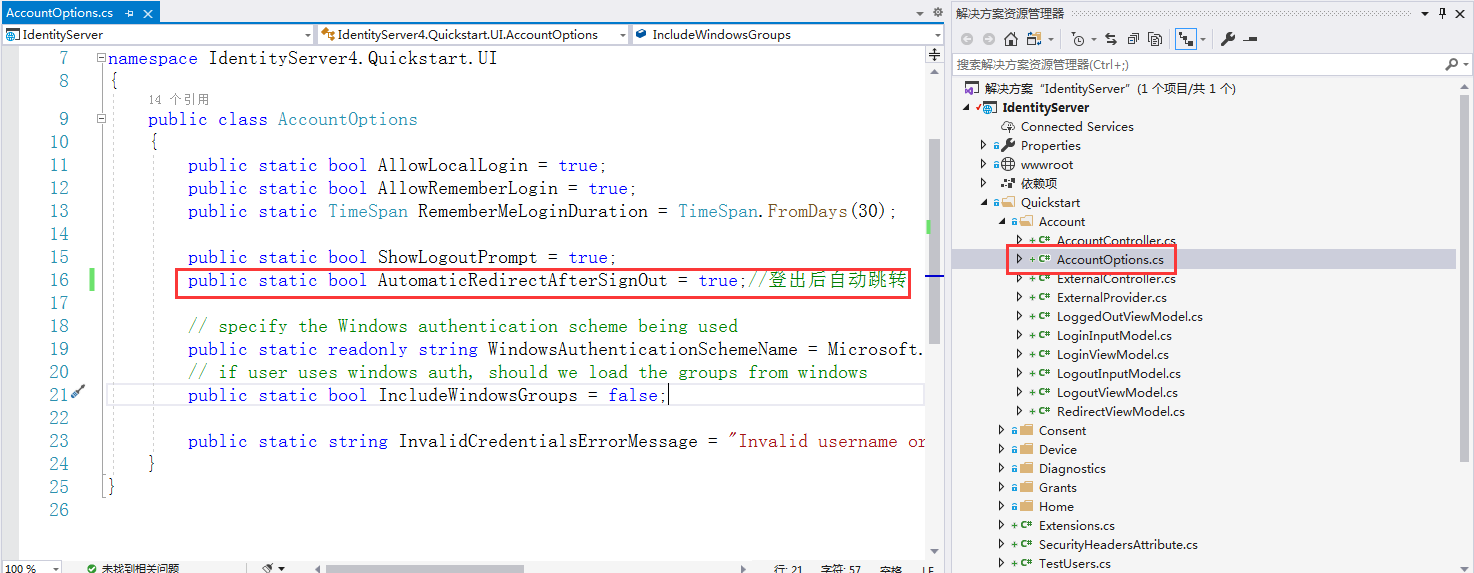
7、为MVC客户端刷新Token
在IdentityServer认证服务器Config.cs中MVC客户端做下修改,加上访问令牌的过期时间(或者叫生存期)
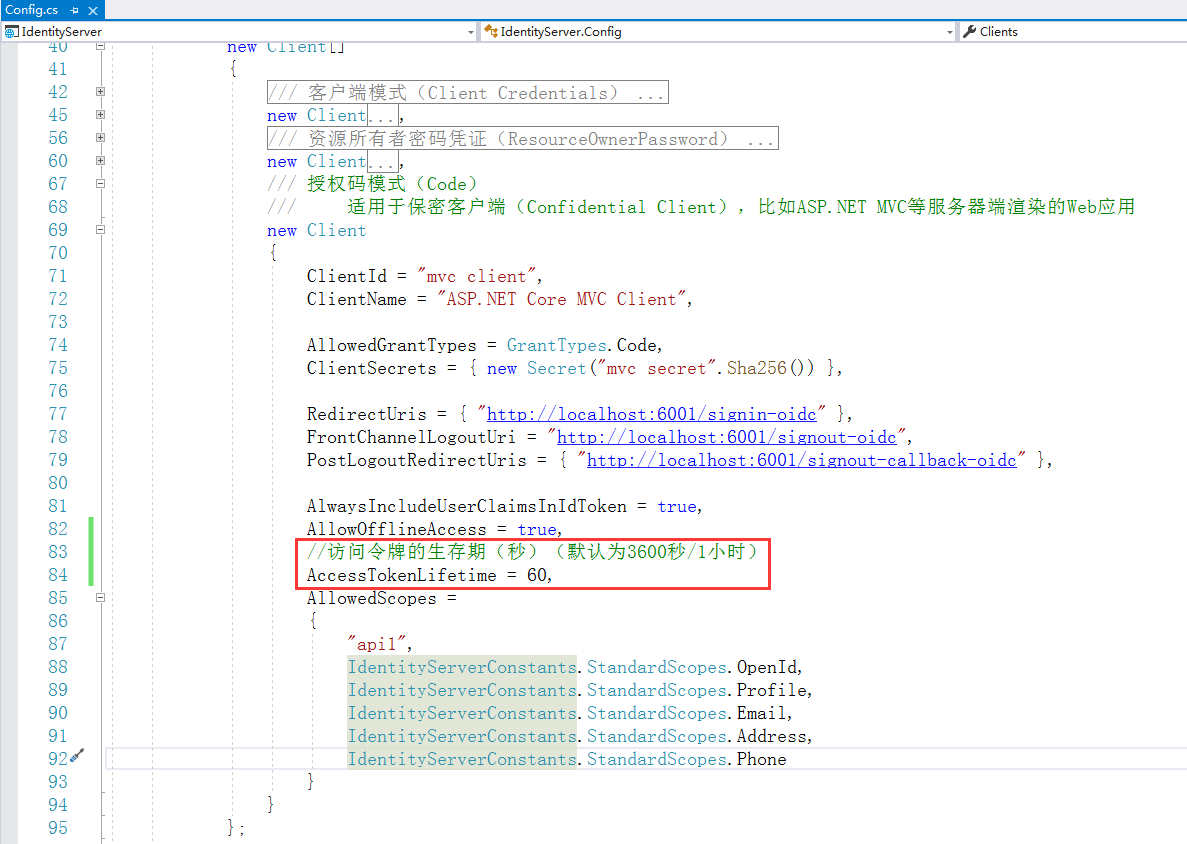
在API项目WebApplication1的Startup.cs/ConfigureServices/AddJwtBearer的options中添加两个参数
因为Jwt验证token时间偏移默认为5分钟,会出现token过期了还能访问Api资源的问题,只有到了验证token的时间偏移,才会禁止访问Api
所以我们设置为1分钟偏移,并启用必须设置token的过期时间选项,以防止token过期了还能对Api进行访问
但是还是会存在一个时间差,比如token已经过期了,API验证token时间还没有到,这个没有什么办法,API可以把验证token的时间设置更短一些,但是也会消耗过多的资源,所以根据实际情况来设置
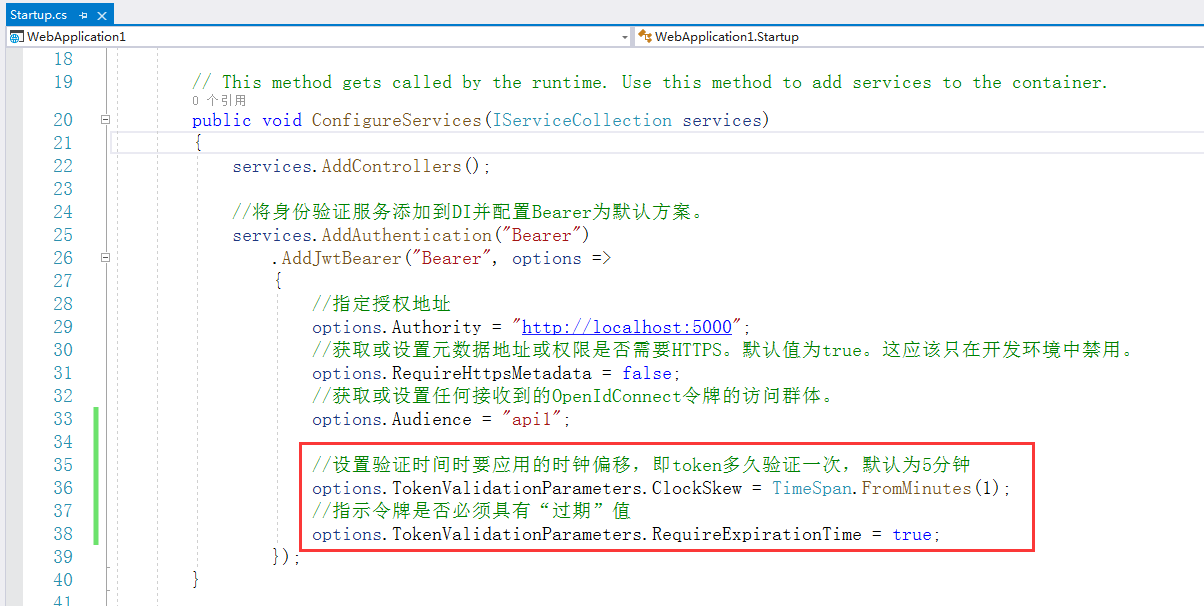
public void ConfigureServices(IServiceCollection services)
{
services.AddControllers(); //将身份验证服务添加到DI并配置Bearer为默认方案。
services.AddAuthentication("Bearer")
.AddJwtBearer("Bearer", options =>
{
//指定授权地址
options.Authority = "http://localhost:5000";
//获取或设置元数据地址或权限是否需要HTTPS。默认值为true。这应该只在开发环境中禁用。
options.RequireHttpsMetadata = false;
//获取或设置任何接收到的OpenIdConnect令牌的访问群体。
options.Audience = "api1"; //设置验证时间时要应用的时钟偏移,即token多久验证一次,默认为5分钟
options.TokenValidationParameters.ClockSkew = TimeSpan.FromMinutes();
//指示令牌是否必须具有“过期”值
options.TokenValidationParameters.RequireExpirationTime = true;
});
}
然后重新启动IdentityServer认证服务器、Api资源项目WebApplication1、MVC客户端,进入到MVC客户端首页后,等1分钟之后再刷新
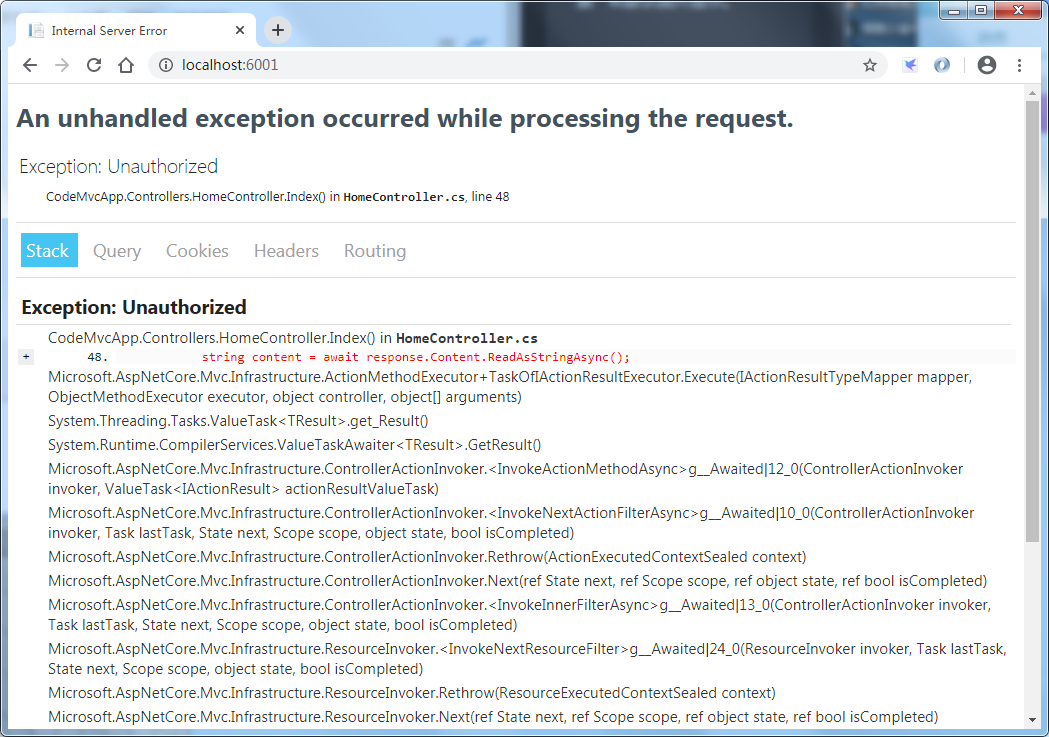
出现了错误,401 Unauthorized未授权,原因是access_token已过期
接下来实现刷新token,在HomeController定义一个方法RenewTokenAsync,用于刷新访问令牌
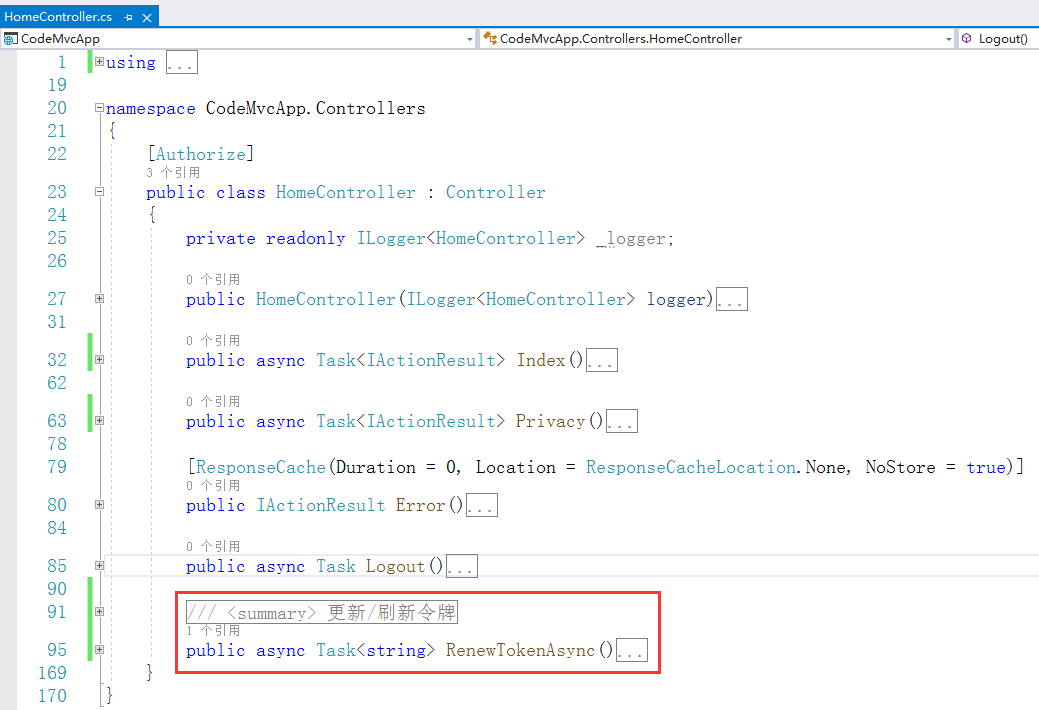
/// <summary>
/// 更新/刷新令牌
/// </summary>
/// <returns>访问令牌</returns>
public async Task<string> RenewTokenAsync()
{
HttpClient client = new HttpClient();
DiscoveryDocumentResponse disco = await client.GetDiscoveryDocumentAsync("http://localhost:5000/");
if (disco.IsError)
{
throw new Exception(disco.Error);
} //获取刷新令牌
string refreshToken = await HttpContext.GetTokenAsync(OpenIdConnectParameterNames.RefreshToken); //根据刷新令牌重新获取访问令牌
TokenResponse tokenResponse = await client.RequestRefreshTokenAsync(new RefreshTokenRequest
{
Address = disco.TokenEndpoint,
ClientId = "mvc client",
ClientSecret = "mvc secret",
Scope = "api1 openid profile email phone address",
GrantType = OpenIdConnectGrantTypes.RefreshToken,
RefreshToken = refreshToken
});
if (tokenResponse.IsError)
{
throw new Exception(tokenResponse.Error);
}
else
{
//重新计算过期时间(当前时间+token的有效期秒)
var expiresAt = DateTime.UtcNow + TimeSpan.FromSeconds(tokenResponse.ExpiresIn);
//定义令牌集合,用于重新更新令牌
var tokens = new[]
{
//重新设置身份令牌
new AuthenticationToken
{
Name = OpenIdConnectParameterNames.IdToken,
Value = tokenResponse.IdentityToken
},
//重新设置访问令牌
new AuthenticationToken
{
Name = OpenIdConnectParameterNames.AccessToken,
Value = tokenResponse.AccessToken
},
//重新设置刷新令牌
new AuthenticationToken
{
Name = OpenIdConnectParameterNames.RefreshToken,
Value = tokenResponse.RefreshToken
},
//重新设置过期时间
new AuthenticationToken
{
Name = "expires_at",
Value = expiresAt.ToString("o", CultureInfo.InvariantCulture)
}
}; //获取身份认证的结果,包含当前的用户标识声明主体(Principal)+会话的其他状态值(Properties)
var currentAuthenticateResult =
await HttpContext.AuthenticateAsync(CookieAuthenticationDefaults.AuthenticationScheme);
//将存储的token都重新更新一遍(将新的tokens存起来)
currentAuthenticateResult.Properties.StoreTokens(tokens); //将当前身份认证结果(用户标识声明主体+会话的其他状态值)代入,重新执行登录动作
await HttpContext.SignInAsync(CookieAuthenticationDefaults.AuthenticationScheme,
currentAuthenticateResult.Principal,//身份验证的用户标识的声明主体
currentAuthenticateResult.Properties//身份验证会话的其他状态值
); return tokenResponse.AccessToken;
}
}
在HomeController/Index方法中,增加判断条件,调用API资源不成功时,判断如果响应的结果状态码是401 Unauthorized未授权,则重新刷新令牌并重定向到当前Action,即Home/Index

重新运行MVC客户端,即可查验效果
当token过期,会重新获取access_token并更新存储的tokens,重定向到当前Action,即刷新,刷新时就重新调用了API资源,此时token是刷新后的token,就能正常的访问API资源了
Over, Thanks!!!
【参考资料】
微软MVP杨旭老师的IdentityServer4哔哩哔哩教学视频:Identity Server 4 原理和实战
最新文章
- shared jedis 在spring中的配置
- HashMap的key可以是可变的对象吗???
- 【设计模式】MVC模式
- 转换primitive主数据类型
- unresolved refrence 'execfile'……
- jquery是如何架构的.
- Android学习笔记之性能优化SparseArray
- C++学习34 模板类
- android 利用TrafficStats类获取本应用的流量
- iOS开发篇-AFNetworking 上传和下载
- 数据库设计的误区—>CHAR与VARCHAR
- 从零开始用 Flask 搭建一个网站(二)
- PocScan的搭建与使用
- dt转换List CovertListHelper
- SQL Server 2005 企业版没有 Microsoft SQL Server Management
- DWZ 在js中刷新某个navTab
- windows下python虚拟环境virtualenv安装和使用
- 二叉树的基础题目学习(EPI)
- Visual Studio 中的 Office 和 SharePoint 开发
- Windows:子线程中创建窗口