Django 小实例S1 简易学生选课管理系统 8 CSS样式优化
Django 小实例S1 简易学生选课管理系统 第8节——CSS样式优化
点击查看教程总目录
作者自我介绍:b站小UP主,时常直播编程+红警三,python1对1辅导老师。
前面的几节下来,用户模块基本功能已经完成了,但是网页的样式十分简陋。
所以这里需要对样式进行美化。
前端网页美化样式,需要使用CSS,没听过CSS的推荐阅读下
CSS 简介
CSS 语法
首先,需要在项目的static文件夹下,新建文件夹css用于存放css文件。
同时需要修改下设置,把这个css文件夹放到STATICFILES_DIRS中,使得 Django也会在那里查找静态文件。
即在SSCMS/settings.py末尾添加如下代码
STATICFILES_DIRS = [
os.path.join(BASE_DIR, "static"),
]
1 优化登录页样式
先为登录页面添加样式,在css文件夹下新建login.css如下
body {
margin: 0;
}
.main-container {
position: absolute;
width: 100%;
height:100%;
background: #4a2c964d;
background: linear-gradient(rgba(230, 100, 101, 0.2), rgba(145, 152, 229, 0.3)),
linear-gradient(#9198e560, #4a2c9880);
}
.main-header {
height: 45%;
text-align: center;
font-size: 40px;
color: #4a2c98;
}
.main-header .main-title {
font-size: 50px;
margin-top: 5%;
}
.main-header .welcome-message {
font-size: 26px;
margin-top: 60px;
color: #ff5722;
}
.login-container {
height: 40%;
width: 400px;
margin: 0 auto;
background: #eee;
border-radius: 10px;
box-shadow: 0 0 15px 2px rgba(0, 0, 0, .33);
overflow: hidden;
}
.login-container .login-kind {
padding-top: 10%;
font-size: 30px
}
.login-container .login-kind a {
text-decoration: none;
background: #4a2c98;
color: #eeeeee;
padding: 10px;
text-align: center;
display: block;
width:50%;
margin: 0 auto;
border-radius: 10px;
}
/* for login detail page */
.login-kind-title {
height: auto;
padding: 2%;
text-align: center;
color: #4d2f99;
width: 96%;
font-size: 22px;
display: block;
background: #ccc;
overflow: hidden
}
.login-container .form p,
.login-container .form .submit-button {
widht: 90%;
padding-top: 4%;
margin: 0 auto;
display: flex;
align-items: center;
justify-content: center;
font-family: "Roboto", "Lucida Grande", "DejaVu Sans", "Bitstream Vera Sans",
Verdana, Arial, sans-serif;
}
.login-container .form p label {
padding-right: 10px;
width: 80px;
}
.login-container .form p input {
clear: both;
padding: 8px;
width: 60%;
-webkit-box-sizing: border-box;
-moz-box-sizing: border-box;
box-sizing: border-box;
border: 1px solid #ccc;
border-radius: 4px;
}
.login-container .form .submit-button,
.login-container .return-button {
margin: 5px auto 0;
padding-top: 20px;
}
.submit-button input,
.submit-button a {
border: none;
text-decoration: none;
font-size: 18px;
background: #4a2c98;
color: #eeeeee;
padding: 5px 0;
text-align: center;
display: block;
width: 30%;
margin: 5px 10px;
border-radius: 10px
}
.return-button a{
border: none;
text-decoration: none;
font-size: 18px;
background: #cccccc;
color: #4a2c98;
padding: 5px 0;
text-align: center;
display: block;
width: 30%;
margin: 0 auto;
border-radius: 10px;
}
并在templates/user/background.html的第8行和第九行之间,
即</title>之后、</head>之前,添加一行如下代码
<link href="{% static 'css/login.css' %}" rel="stylesheet">
即可导入css文件。
注意:要使用{% static 'css/login.css' %}语法,必须在模板文件中先使用语句{% load static %},这个之前就已经写在templates/user/background.html中了,所以不需要再写一遍。
运行项目,此时登录主页效果如下图

学生登录详情页效果如下图

2 优化注册页面样式
注册页面和用户信息修改页面,核心内容都是表单,且基本相似。
所以注册页面的样式也可以给用户信息修改页面的样式一起设置
新建static/css/register.css如下
.register-container {
height: 40%;
width: 500px;
margin: 100px auto;
background: #eee;
border-radius: 10px;
box-shadow: 0 0 15px 2px rgba(0, 0, 0, 0.33);
overflow: hidden;
}
.register-container .register-title {
height: auto;
padding: 2%;
justify-content: center;
text-align: center;
color: #ccc;
width: 96%;
font-size: 22px;
display: block;
background: #4d2f99;
overflow: hidden;
}
.register-container .form p {
width: 90%;
padding-top: 15px;
margin: 0 auto;
display: flex;
align-items: center;
justify-content: center;
font-family: "Roboto", "Lucida Grande", "DejaVu Sans", "Bitstream Vera Sans",
Verdana, Arial, sans-serif;
word-break: break-all;
flex-flow: wrap;
}
.register-container .form p label {
padding-right: 10px;
width: 80px;
}
.register-container .form p input,
.register-container .form p select {
clear: both;
padding: 8px;
width: 60%;
-webkit-box-sizing: border-box;
-moz-box-sizing: border-box;
box-sizing: border-box;
border: 1px solid #ccc;
border-radius: 4px;
}
.register-container .form p span.helptext {
color: slategrey;
}
.register-container .form p .submit-button {
border: none;
text-decoration: none;
font-size: 18px;
background: #4a2c98;
color: #eeeeee;
padding: 5px 0;
text-align: center;
display: block;
width: 30%;
margin: 0 10px 30px;
border-radius: 10px;
}
.register-container .return-button {
padding-left: 20px;
padding-bottom: 10px;
}
在templates/user/register.html和templates/user/update.html中,
head标签之前(即<head>之前),添加下面一行代码导入static。
{% load static %}
head标签内部最后(即</head>之前),添加下面一行代码。
<link href="{% static 'css/register.css' %}" rel="stylesheet">
运行项目,此时注册页面效果如下图
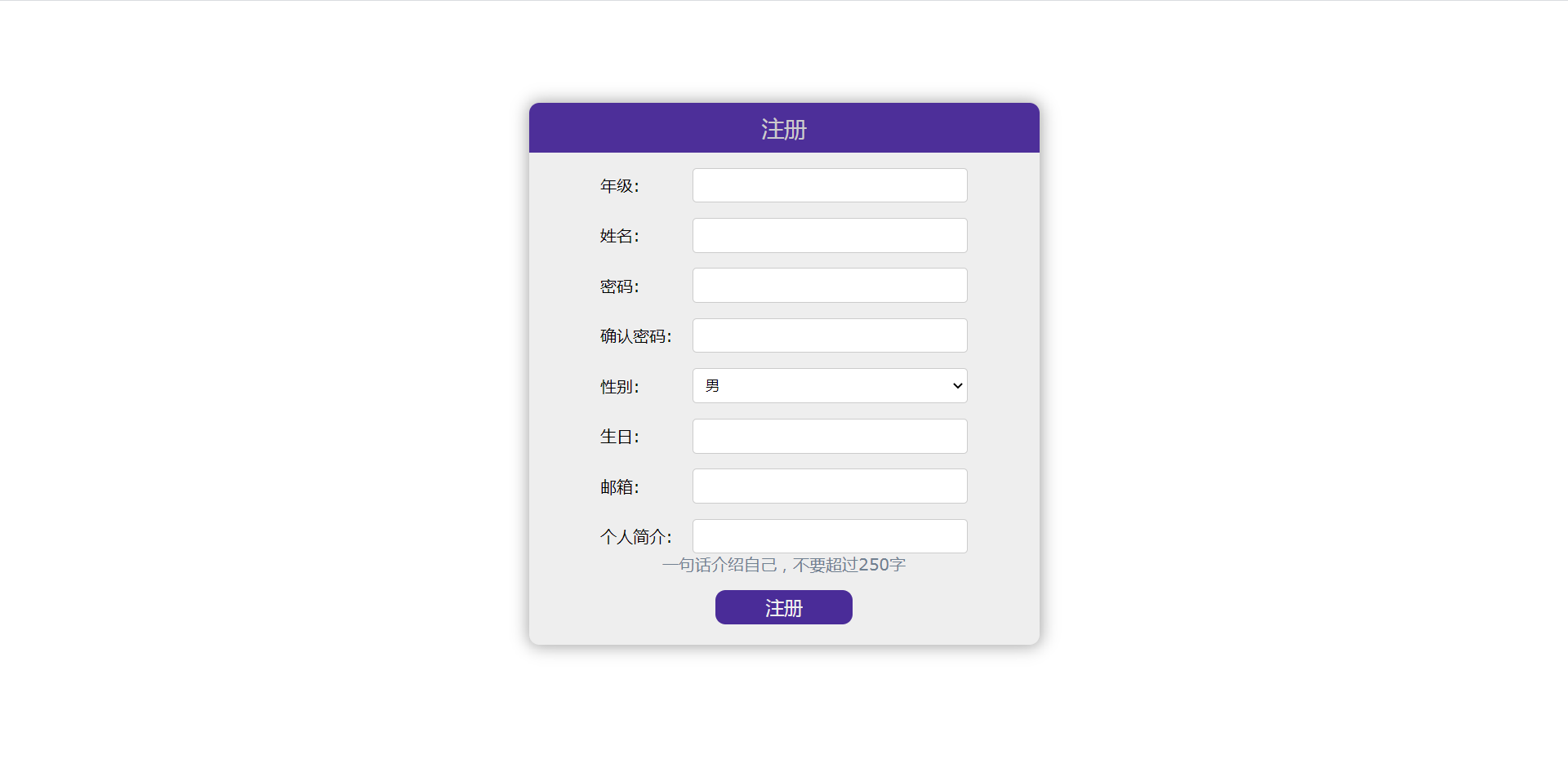
用户信息修改页面效果如下图
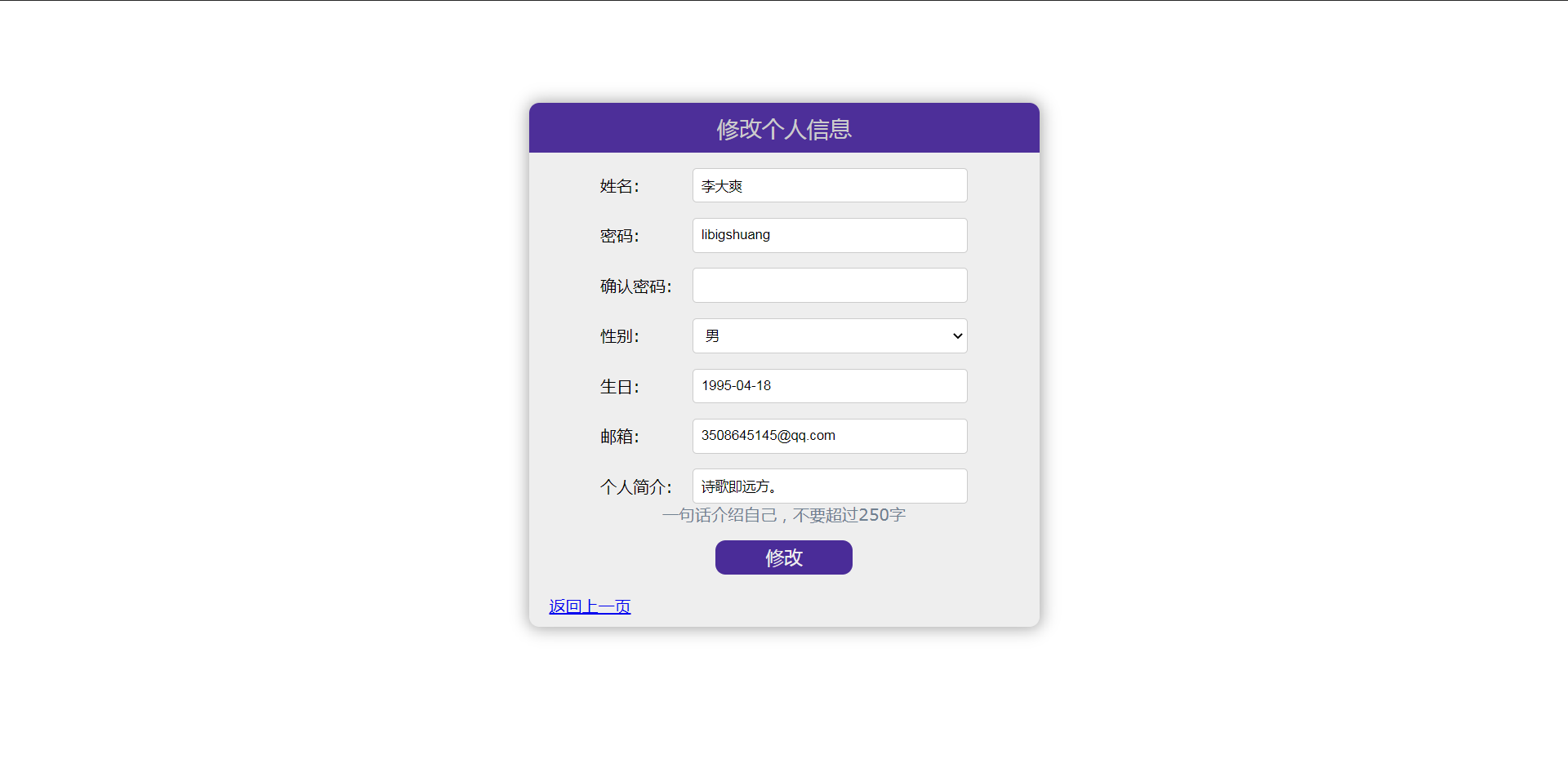
3 - 修改主页样式
修改登录后的主页样式,即未来的课程主页的样式
添加static/css/nav.css如下
body,p {
margin: 0;
padding: 0;
}
html, body {
height: 100%;
width: 100%;
}
body {
background: #ccc;
}
.nav {
background: #4a2c98;
width: 100%;
}
.nav a {
color: #ccc;
text-decoration: unset;
}
.nav .nav-title,
.nav .name-logo,
.nav .log-out {
display: inline-block;
margin: 5px;
}
.nav p {
display: inline-block;
float: left;
padding-left: 10px;
}
.nav .nav-title {
font-size: 24px;
line-height: 26px;
height: 26px;
vertical-align: top;
}
.nav p.main-title {
margin-right: 10px;
}
.nav p.sub-title {
border-left: 3px solid #cccccc;
}
.nav .name-logo,
.nav .log-out {
float: right;
margin: 8px 5px 0;
vertical-align: top;
}
.nav .name-logo .user-name {
background: #ccc;
border-radius: 50%;
width: 24px;
height: 24px;
text-align: center;
line-height: 24px;
font-size: 16px;
font-weight: bold;
}
.nav .name-logo .user-name a {
color: #4a2c98;
}
.nav .log-out a {
margin: 5px;
background: #ccc;
color: #4a2c98;
border-radius: 5px;
text-decoration: none;
padding: 0 5px;
}
在templates/course/nav.html中,
head标签内部最后(即</head>之前),添加下面一行代码。
<link href="{% static 'css/nav.css' %}" rel="stylesheet">
运行项目,此时登录成功后主页效果如下

4 小结
到这里,用户模块就算彻底完成了,同时也额外完成了课程模块的主页,因为这个和用户主页是同一个页面。
未来将完成课程模块。
最新文章
- Maven:jar 下载相关的问题
- iphone H5视频行内播放(禁止全屏播放)
- 日期控件,layui
- C#使用读写锁三行代码简单解决多线程并发写入文件时线程同步的问题
- LU分解,Javascript代码
- C#:反射
- 防止服务器被暴力破解使用DenyHosts
- ASP.NET获取路径的方法
- POJ 2455 Secret Milking Machine (二分+无向图最大流)
- java_annotation_02
- UNION ALL vs UNION
- 在大型项目上,Python 是个烂语言吗
- 利用Java调用OpenCV进行人脸识别
- codevs 1291 火车线路
- Dynamics CRM2016 Web API获取实体元数据Picklist属性的Text&Value
- IntentService原理分析
- 数据库原理 - 序列5 - 事务是如何实现的? - Undo Log解析
- 吴恩达机器学习笔记24-神经网络的模型表示1(Model Representation of Neural Network I)
- net core体系-web应用程序-4asp.net core2.0 项目实战(1)-6项目缓冲方案
- Unity-音频系统