手把手教你Spring Boot2.x整合Elasticsearch(ES)
2024-10-16 02:10:10
文末会附上完整的代码包供大家下载参考,码字不易,如果对你有帮助请给个点赞和关注,谢谢!
如果只是想看java对于Elasticsearch的操作可以直接看第四大点
一、docker部署Elasticsearch(下面简称es)单机版教程
1、部署es
拉取es镜像(这里我使用的版本是7.5.1)
docker pull docker.elastic.co/elasticsearch/elasticsearch:7.5.1
构建容器并启动
docker run -di --restart=always --name=es -p 9200:9200 -p 9300:9300 -e "discovery.type=single-node" -e ES_JAVA_OPTS="-Xms512m -Xmx512m" docker.elastic.co/elasticsearch/elasticsearch:7.5.1
注意:es默认占用2G内存,我这里添加 -e ES_JAVA_OPTS="-Xms512m -Xmx512m" 参数指定占用内存
此时如果你访问 服务器ip:9200会出现无法访问的情况,这是因为还需要开启es的跨域访问
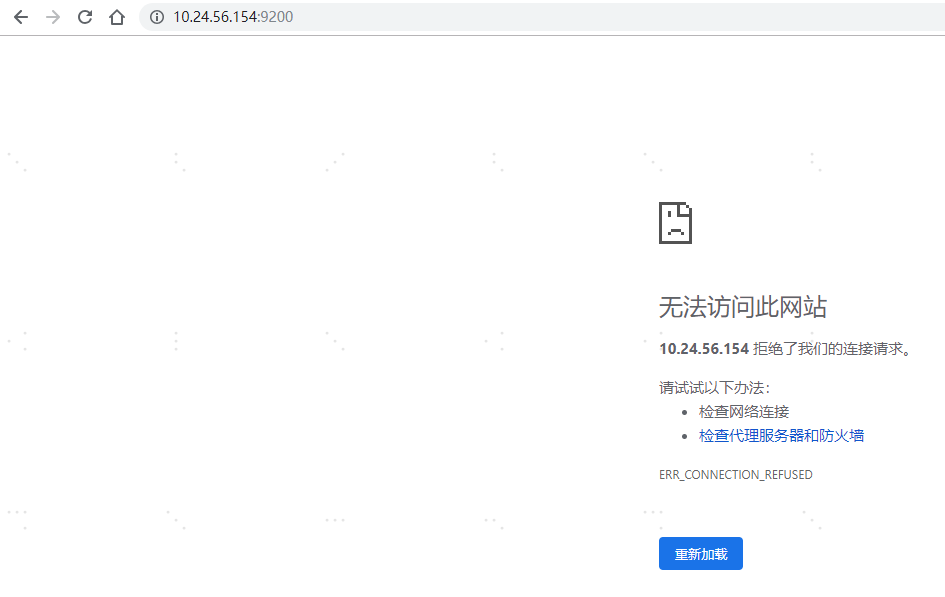
2、配置es允许跨域访问
进入es的容器
docker exec -it es /bin/bash
执行命令
vi /usr/share/elasticsearch/config/elasticsearch.yml编辑配置文件,在文件末尾添加下面的配置然后wq保存退出http.cors.enabled: true
http.cors.allow-origin: "*"
执行
exit命令退出容器,然后执行docker restart es命令重启es,然后再访问 服务器ip:9200 ,出现下图就表示单机版es搭建完成并可以远程访问了
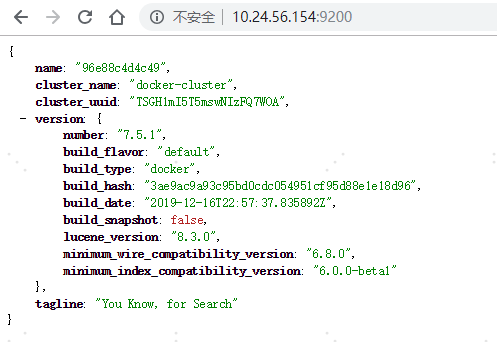
注意:如果此时出现还是无法访问的,稍等几分钟后再刷新页面就好了,因为es重启是需要一些时间的
二、Elasticsearch(下面简称es)安装ik分词器教程
由于es自带没有中文分词器,所以这里添加大家用的比较多的ik分词器(注意ik分词器的版本必须和es版本一致)
首先执行
docker exec -it es bash进入es的容器然后执行
cd /usr/share/elasticsearch/bin/进入bin目录然后执行下面的命令在线安装ik分词器./elasticsearch-plugin install https://github.com/medcl/elasticsearch-analysis-ik/releases/download/v6.5.4/elasticsearch-analysis-ik-7.5.1.zip
执行
cd ../plugins/进入plugins查看ik分词器是否成功安装
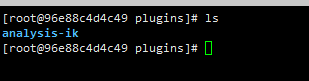
三、Elasticsearch(下面简称es)安装可视化插件head教程
拉取elasticsearch-head镜像
docker pull mobz/elasticsearch-head:5
创建并启动容器
docker run --restart=always --name elasticsearch-head -di -p 9100:9100 docker.io/mobz/elasticsearch-head:5
访问服务器ip:9100,然后输入服务器ip:9200,点击“连接”按钮
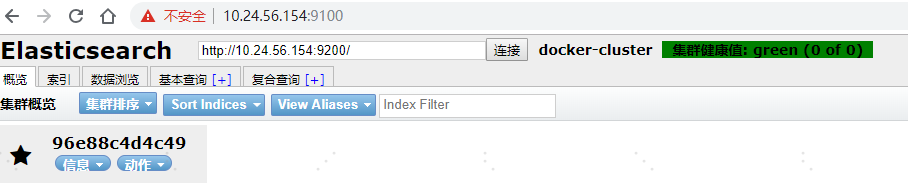
四、SpringBoot2.x整合Elasticsearch(下面简称es)教程
1、老规矩,先在pom.xml中添加es的依赖
<dependency>
<groupId>org.springframework.boot</groupId>
<artifactId>spring-boot-starter-data-elasticsearch</artifactId>
</dependency>
2、在application.yml中添加es的配置
#elasticsearch配置
elasticsearch:
rest:
#es节点地址,集群则用逗号隔开
uris: 10.24.56.154:9200
3、添加es的工具类ElasticSearchUtils.java,工具类中我只添加了常用的一些方法,大家可以根据需要自行完善
package com.example.study.util;
import com.alibaba.fastjson.JSON;
import lombok.extern.slf4j.Slf4j;
import org.apache.commons.lang3.StringUtils;
import org.apache.http.HttpHost;
import org.elasticsearch.action.admin.indices.create.CreateIndexRequest;
import org.elasticsearch.action.admin.indices.create.CreateIndexResponse;
import org.elasticsearch.action.admin.indices.delete.DeleteIndexRequest;
import org.elasticsearch.action.bulk.BulkRequest;
import org.elasticsearch.action.bulk.BulkResponse;
import org.elasticsearch.action.delete.DeleteRequest;
import org.elasticsearch.action.delete.DeleteResponse;
import org.elasticsearch.action.get.GetRequest;
import org.elasticsearch.action.get.GetResponse;
import org.elasticsearch.action.index.IndexRequest;
import org.elasticsearch.action.index.IndexResponse;
import org.elasticsearch.action.search.SearchRequest;
import org.elasticsearch.action.search.SearchResponse;
import org.elasticsearch.action.support.master.AcknowledgedResponse;
import org.elasticsearch.action.update.UpdateRequest;
import org.elasticsearch.action.update.UpdateResponse;
import org.elasticsearch.client.RequestOptions;
import org.elasticsearch.client.RestClient;
import org.elasticsearch.client.RestClientBuilder;
import org.elasticsearch.client.RestHighLevelClient;
import org.elasticsearch.client.indices.GetIndexRequest;
import org.elasticsearch.common.Strings;
import org.elasticsearch.common.text.Text;
import org.elasticsearch.common.unit.TimeValue;
import org.elasticsearch.common.xcontent.XContentType;
import org.elasticsearch.search.SearchHit;
import org.elasticsearch.search.builder.SearchSourceBuilder;
import org.elasticsearch.search.fetch.subphase.FetchSourceContext;
import org.elasticsearch.search.fetch.subphase.highlight.HighlightBuilder;
import org.elasticsearch.search.fetch.subphase.highlight.HighlightField;
import org.springframework.beans.factory.annotation.Value;
import org.springframework.stereotype.Component;
import javax.annotation.PostConstruct;
import java.io.IOException;
import java.util.ArrayList;
import java.util.List;
import java.util.Map;
import java.util.UUID;
/**
* ElasticSearch工具类
*
* @author 154594742@qq.com
* @date 2021/3/4 19:34
*/
@Slf4j
@Component
public class ElasticSearchUtils {
@Value("${spring.elasticsearch.rest.uris}")
private String uris;
private RestHighLevelClient restHighLevelClient;
/**
* 在Servlet容器初始化前执行
*/
@PostConstruct
private void init() {
try {
if (restHighLevelClient != null) {
restHighLevelClient.close();
}
if (StringUtils.isBlank(uris)) {
log.error("spring.elasticsearch.rest.uris is blank");
return;
}
//解析yml中的配置转化为HttpHost数组
String[] uriArr = uris.split(",");
HttpHost[] httpHostArr = new HttpHost[uriArr.length];
int i = 0;
for (String uri : uriArr) {
if (StringUtils.isEmpty(uris)) {
continue;
}
try {
//拆分出ip和端口号
String[] split = uri.split(":");
String host = split[0];
String port = split[1];
HttpHost httpHost = new HttpHost(host, Integer.parseInt(port), "http");
httpHostArr[i++] = httpHost;
} catch (Exception e) {
log.error(e.getMessage());
}
}
RestClientBuilder builder = RestClient.builder(httpHostArr);
restHighLevelClient = new RestHighLevelClient(builder);
} catch (IOException e) {
log.error(e.getMessage());
}
}
/**
* 创建索引
*
* @param index
* @return
*/
public boolean createIndex(String index) throws IOException {
if (isIndexExist(index)) {
log.error("Index is exits!");
return false;
}
//1.创建索引请求
CreateIndexRequest request = new CreateIndexRequest(index);
//2.执行客户端请求
CreateIndexResponse response = restHighLevelClient.indices()
.create(request, RequestOptions.DEFAULT);
return response.isAcknowledged();
}
/**
* 判断索引是否存在
*
* @param index
* @return
*/
public boolean isIndexExist(String index) throws IOException {
GetIndexRequest request = new GetIndexRequest(index);
return restHighLevelClient.indices().exists(request, RequestOptions.DEFAULT);
}
/**
* 删除索引
*
* @param index
* @return
*/
public boolean deleteIndex(String index) throws IOException {
if (!isIndexExist(index)) {
log.error("Index is not exits!");
return false;
}
DeleteIndexRequest request = new DeleteIndexRequest(index);
AcknowledgedResponse delete = restHighLevelClient.indices()
.delete(request, RequestOptions.DEFAULT);
return delete.isAcknowledged();
}
/**
* 新增/更新数据
*
* @param object 要新增/更新的数据
* @param index 索引,类似数据库
* @param id 数据ID
* @return
*/
public String submitData(Object object, String index, String id) throws IOException {
if (null == id) {
return addData(object, index);
}
if (this.existsById(index, id)) {
return this.updateDataByIdNoRealTime(object, index, id);
} else {
return addData(object, index, id);
}
}
/**
* 新增数据,自定义id
*
* @param object 要增加的数据
* @param index 索引,类似数据库
* @param id 数据ID,为null时es随机生成
* @return
*/
public String addData(Object object, String index, String id) throws IOException {
if (null == id) {
return addData(object, index);
}
if (this.existsById(index, id)) {
return this.updateDataByIdNoRealTime(object, index, id);
}
//创建请求
IndexRequest request = new IndexRequest(index);
request.id(id);
request.timeout(TimeValue.timeValueSeconds(1));
//将数据放入请求 json
request.source(JSON.toJSONString(object), XContentType.JSON);
//客户端发送请求
IndexResponse response = restHighLevelClient.index(request, RequestOptions.DEFAULT);
log.info("添加数据成功 索引为: {}, response 状态: {}, id为: {}", index, response.status().getStatus(), response.getId());
return response.getId();
}
/**
* 数据添加 随机id
*
* @param object 要增加的数据
* @param index 索引,类似数据库
* @return
*/
public String addData(Object object, String index) throws IOException {
return addData(object, index, UUID.randomUUID().toString().replaceAll("-", "").toUpperCase());
}
/**
* 通过ID删除数据
*
* @param index 索引,类似数据库
* @param id 数据ID
* @return
*/
public String deleteDataById(String index, String id) throws IOException {
DeleteRequest request = new DeleteRequest(index, id);
DeleteResponse deleteResponse = restHighLevelClient.delete(request, RequestOptions.DEFAULT);
return deleteResponse.getId();
}
/**
* 通过ID 更新数据
*
* @param object 要更新数据
* @param index 索引,类似数据库
* @param id 数据ID
* @return
*/
public String updateDataById(Object object, String index, String id) throws IOException {
UpdateRequest updateRequest = new UpdateRequest(index, id);
updateRequest.timeout("1s");
updateRequest.doc(JSON.toJSONString(object), XContentType.JSON);
UpdateResponse updateResponse = restHighLevelClient.update(updateRequest, RequestOptions.DEFAULT);
log.info("索引为: {}, id为: {},updateResponseID:{}, 更新数据成功", index, id, updateResponse.getId());
return updateResponse.getId();
}
/**
* 通过ID 更新数据,保证实时性
*
* @param object 要增加的数据
* @param index 索引,类似数据库
* @param id 数据ID
* @return
*/
public String updateDataByIdNoRealTime(Object object, String index, String id) throws IOException {
//更新请求
UpdateRequest updateRequest = new UpdateRequest(index, id);
//保证数据实时更新
updateRequest.setRefreshPolicy("wait_for");
updateRequest.timeout("1s");
updateRequest.doc(JSON.toJSONString(object), XContentType.JSON);
//执行更新请求
UpdateResponse updateResponse = restHighLevelClient.update(updateRequest, RequestOptions.DEFAULT);
log.info("索引为: {}, id为: {},updateResponseID:{}, 实时更新数据成功", index, id, updateResponse.getId());
return updateResponse.getId();
}
/**
* 通过ID获取数据
*
* @param index 索引,类似数据库
* @param id 数据ID
* @param fields 需要显示的字段,逗号分隔(缺省为全部字段)
* @return
*/
public Map<String, Object> searchDataById(String index, String id, String fields) throws IOException {
GetRequest request = new GetRequest(index, id);
if (StringUtils.isNotEmpty(fields)) {
//只查询特定字段。如果需要查询所有字段则不设置该项。
request.fetchSourceContext(new FetchSourceContext(true, fields.split(","), Strings.EMPTY_ARRAY));
}
GetResponse response = restHighLevelClient.get(request, RequestOptions.DEFAULT);
return response.getSource();
}
/**
* 通过ID判断文档是否存在
*
* @param index 索引,类似数据库
* @param id 数据ID
* @return
*/
public boolean existsById(String index, String id) throws IOException {
GetRequest request = new GetRequest(index, id);
//不获取返回的_source的上下文
request.fetchSourceContext(new FetchSourceContext(false));
request.storedFields("_none_");
return restHighLevelClient.exists(request, RequestOptions.DEFAULT);
}
/**
* 批量插入false成功
*
* @param index 索引,类似数据库
* @param objects 数据
* @return
*/
public boolean bulkPost(String index, List<?> objects) {
BulkRequest bulkRequest = new BulkRequest();
BulkResponse response = null;
//最大数量不得超过20万
for (Object object : objects) {
IndexRequest request = new IndexRequest(index);
request.source(JSON.toJSONString(object), XContentType.JSON);
bulkRequest.add(request);
}
try {
response = restHighLevelClient.bulk(bulkRequest, RequestOptions.DEFAULT);
} catch (IOException e) {
e.printStackTrace();
}
return null != response && response.hasFailures();
}
/**
* 获取低水平客户端
*
* @return
*/
public RestClient getLowLevelClient() {
return restHighLevelClient.getLowLevelClient();
}
/**
* 高亮结果集 特殊处理
* map转对象 JSONObject.parseObject(JSONObject.toJSONString(map), Content.class)
*
* @param searchResponse
* @param highlightField
*/
private List<Map<String, Object>> setSearchResponse(SearchResponse searchResponse, String highlightField) {
//解析结果
ArrayList<Map<String, Object>> list = new ArrayList<>();
for (SearchHit hit : searchResponse.getHits().getHits()) {
Map<String, HighlightField> high = hit.getHighlightFields();
HighlightField title = high.get(highlightField);
//原来的结果
Map<String, Object> sourceAsMap = hit.getSourceAsMap();
//解析高亮字段,将原来的字段换为高亮字段
if (title != null) {
Text[] texts = title.fragments();
StringBuilder nTitle = new StringBuilder();
for (Text text : texts) {
nTitle.append(text);
}
//替换
sourceAsMap.put(highlightField, nTitle.toString());
}
list.add(sourceAsMap);
}
return list;
}
/**
* 查询并分页
*
* @param index 索引名称
* @param query 查询条件
* @param highlightField 高亮字段
* @return
*/
public List<Map<String, Object>> searchListData(String index,
SearchSourceBuilder query,
String highlightField) throws IOException {
SearchRequest request = new SearchRequest(index);
//高亮
HighlightBuilder highlight = new HighlightBuilder();
highlight.field(highlightField);
//关闭多个高亮
highlight.requireFieldMatch(false);
highlight.preTags("<span style='color:red'>");
highlight.postTags("</span>");
query.highlighter(highlight);
//不返回源数据。只有条数之类的数据。
//builder.fetchSource(false);
request.source(query);
SearchResponse response = restHighLevelClient.search(request, RequestOptions.DEFAULT);
log.info("totalHits:" + response.getHits().getTotalHits());
if (response.status().getStatus() == 200) {
// 解析对象
return setSearchResponse(response, highlightField);
}
return null;
}
}
4、添加es控制器ElasticSearchController.java作为测试使用
package com.example.study.controller;
import com.example.study.model.entity.UserEntity;
import com.example.study.model.vo.ResponseVo;
import com.example.study.util.BuildResponseUtils;
import com.example.study.util.ElasticSearchUtils;
import io.swagger.annotations.Api;
import io.swagger.annotations.ApiOperation;
import org.apache.commons.lang3.StringUtils;
import org.elasticsearch.common.Strings;
import org.elasticsearch.index.query.BoolQueryBuilder;
import org.elasticsearch.index.query.QueryBuilders;
import org.elasticsearch.search.builder.SearchSourceBuilder;
import org.elasticsearch.search.fetch.subphase.FetchSourceContext;
import org.elasticsearch.search.sort.SortOrder;
import org.springframework.beans.factory.annotation.Autowired;
import org.springframework.web.bind.annotation.*;
import java.io.IOException;
import java.util.Map;
/**
* ElasticSearch控制器
*
* @author 154594742@qq.com
* @date 2021/3/5 10:02
*/
@Api(tags = "ElasticSearch控制器")
@RestController
@RequestMapping("elasticSearch")
public class ElasticSearchController {
@Autowired
private ElasticSearchUtils elasticSearchUtils;
/**
* 新增索引
*
* @param index 索引
* @return ResponseVo
*/
@ApiOperation("新增索引")
@PostMapping("index")
public ResponseVo<?> createIndex(String index) throws IOException {
return BuildResponseUtils.buildResponse(elasticSearchUtils.createIndex(index));
}
/**
* 索引是否存在
*
* @param index index
* @return ResponseVo
*/
@ApiOperation("索引是否存在")
@GetMapping("index/{index}")
public ResponseVo<?> existIndex(@PathVariable String index) throws IOException {
return BuildResponseUtils.buildResponse(elasticSearchUtils.isIndexExist(index));
}
/**
* 删除索引
*
* @param index index
* @return ResponseVo
*/
@ApiOperation("删除索引")
@DeleteMapping("index/{index}")
public ResponseVo<?> deleteIndex(@PathVariable String index) throws IOException {
return BuildResponseUtils.buildResponse(elasticSearchUtils.deleteIndex(index));
}
/**
* 新增/更新数据
*
* @param entity 数据
* @param index 索引
* @param esId esId
* @return ResponseVo
*/
@ApiOperation("新增/更新数据")
@PostMapping("data")
public ResponseVo<String> submitData(UserEntity entity, String index, String esId) throws IOException {
return BuildResponseUtils.buildResponse(elasticSearchUtils.submitData(entity, index, esId));
}
/**
* 通过id删除数据
*
* @param index index
* @param id id
* @return ResponseVo
*/
@ApiOperation("通过id删除数据")
@DeleteMapping("data/{index}/{id}")
public ResponseVo<String> deleteDataById(@PathVariable String index, @PathVariable String id) throws IOException {
return BuildResponseUtils.buildResponse(elasticSearchUtils.deleteDataById(index, id));
}
/**
* 通过id查询数据
*
* @param index index
* @param id id
* @param fields 需要显示的字段,逗号分隔(缺省为全部字段)
* @return ResponseVo
*/
@ApiOperation("通过id查询数据")
@GetMapping("data")
public ResponseVo<Map<String, Object>> searchDataById(String index, String id, String fields) throws IOException {
return BuildResponseUtils.buildResponse(elasticSearchUtils.searchDataById(index, id, fields));
}
/**
* 分页查询(这只是一个demo)
*
* @param index index
* @return ResponseVo
*/
@ApiOperation("分页查询")
@GetMapping("data/page")
public ResponseVo<?> selectPage(String index) throws IOException {
//构建查询条件
BoolQueryBuilder boolQueryBuilder = new BoolQueryBuilder();
//精确查询
//boolQueryBuilder.must(QueryBuilders.wildcardQuery("name", "张三"));
// 模糊查询
boolQueryBuilder.filter(QueryBuilders.wildcardQuery("name", "张"));
// 范围查询 from:相当于闭区间; gt:相当于开区间(>) gte:相当于闭区间 (>=) lt:开区间(<) lte:闭区间 (<=)
boolQueryBuilder.filter(QueryBuilders.rangeQuery("age").from(18).to(32));
SearchSourceBuilder query = new SearchSourceBuilder();
query.query(boolQueryBuilder);
//需要查询的字段,缺省则查询全部
String fields = "";
//需要高亮显示的字段
String highlightField = "name";
if (StringUtils.isNotBlank(fields)) {
//只查询特定字段。如果需要查询所有字段则不设置该项。
query.fetchSource(new FetchSourceContext(true, fields.split(","), Strings.EMPTY_ARRAY));
}
//分页参数,相当于pageNum
Integer from = 0;
//分页参数,相当于pageSize
Integer size = 2;
//设置分页参数
query.from(from);
query.size(size);
//设置排序字段和排序方式,注意:字段是text类型需要拼接.keyword
//query.sort("age", SortOrder.DESC);
query.sort("name" + ".keyword", SortOrder.ASC);
return BuildResponseUtils.buildResponse(elasticSearchUtils.searchListData(index, query, highlightField));
}
}
5、运行项目,然后访问 http://localhost:8080/swagger-ui.html 测试一下效果吧
* 这里我就只贴上分页查询的效果(相信这也是大家最需要的),其余的大家自行体验

最后,附上完整代码包供大家学习参考,如果对你有帮助,请给个关注或者点个赞吧! 点击下载完整代码包
最新文章
- Python之路第一课Day4--随堂笔记(迭代生成装饰器)
- 背水一战 Windows 10 (17) - 动画: ThemeTransition(过渡效果)
- (HY000): Cannot modify @@session.sql_log_bin inside a transaction
- char类型与Unicode的编码
- 二分图匹配 分类: ACM TYPE 2014-10-01 19:57 94人阅读 评论(0) 收藏
- scala学习笔记(2)
- FPGA代码设计规范整理
- Enormous Input Test Solved Problem code: INTEST
- set, list 和map知识总结
- linux实训
- QWebEngineView拦截Url请求设置
- linux特殊字符及其作用
- C++17剖析:string在Modern C++中的实现
- AtCoder Grand Contest 012
- CentOS6.5 安装vncserver实现图形化访问
- tcpdf 将网页生成pdf
- Freemarker导出带多个不重复图片的word
- HDFS分布式文件系统(The Hadoop Distributed File System)
- 首部讲Python爬虫电子书 Web Scraping with Python
- Automatic Login Using sshpass
热门文章
- HDU-6290 奢侈的旅行 (Dijkstra+堆优化)
- 一文弄懂使用Jmeter来进行性能测试
- ucosIII学习笔记——钩子函数
- 【原创】k8s之job和Cronjob
- 系统找不到C:\ProgramData\Oracle\Java\javapath\java.exe问题及解决方案
- HTTP常见状态码(200、301、302、404、500、502)详解
- leetcode 39 dfs leetcode 40 dfs
- codeforces 876B
- hdu1228双指针
- Subresource Integrity,SRI,Cross-Origin Resource Sharing (CORS),子资源的完整性检查,Subresource Integrity checking,CORS,Ajax