盘点Linux运维常用工具(二)-web篇之nginx
2024-09-04 19:04:40
1.nginx的概述
、nginx是一个开源的、支持高性能、高并发的WWW服务和代理服务软件
、是由俄罗斯人Igor Sysoev开发的,具有高并发、占用系统资源少等特性
、官网:http://nginx.org
#特点
、支持高并发:能支持几万并发连接
、资源消耗少:在3万并发连接下,开启10个nginx进程消耗的内存不到200MB
、开源做HTTP反向代理及加速缓存,即负载均衡
、具备Squid等专业缓存软件等的缓存功能
、支持异步网络I/O时间模型epoll(Linux2.+ 内核)
#扩展:异步网络和同步网络
#异步网络:将数据发送到缓冲区就返回,发送成功的消息是通过事件通知的
#同步网络:收发数据,等到数据真正发送出去或者接收到,才返回
#nginx的企业应用
、作为Web服务软件
、反向代理或负载均衡
、前端业务数据缓存服务
可通过proxy_cache模块进行缓存
#nginx的应用场景
、使用nginx运行HTML、JS、CSS、小图片等静态数据
、nginx结合FastCGI运行PHP等动态程序
、nginx结合Tomcat/Resin等支持Java动态程序
#nginx软件使用排名
#查看地址:https://w3techs.com/technologies/overview/web_server/all
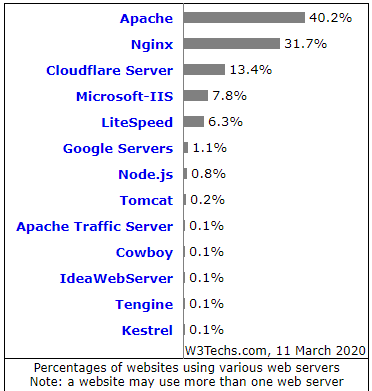
2.nginx的安装
.编译安装
.rpm安装
1.rpm安装
[root@ctos2 ~]# wget -q http://mirrors.ustc.edu.cn/fedora/epel/6/x86_64/epel-release-6-8.noarch.rpm
[root@ctos2 ~]# rpm -ivh epel-release-6-8.noarch.rpm
[root@ctos2 ~]# yum install nginx -y #安装
[root@ctos2 ~]# rpm -qa nginx #查看软件是否安装
nginx-1.16.1-1.el7.x86_64
2.编译安装
[root@ctos3 ~]# yum install gcc pcre pcre-devel wget openssl openssl-devel.x86_64 -y #安装相关依赖包
[root@ctos3 ~]# useradd nginx -s /sbin/nologin -M [root@ctos3 ~]# mkdir -p /home/demo/tools/
[root@ctos3 ~]# cd /home/demo/tools/
[root@ctos3 tools]# wget http://nginx.org/download/nginx-1.16.0.tar.gz
[root@ctos3 tools]# tar xf nginx-1.16..tar.gz
[root@ctos3 tools]# cd nginx-1.16./
[root@ctos3 nginx-1.16.]# ./configure --user=nginx --group=nginx --prefix=/application/nginx --with-http_stub_status_module --with-http_ssl_module
[root@ctos3 nginx-1.16.]# make -j && make instal #安装 [root@ctos3 nginx]# /application/nginx/sbin/nginx -t #查看语法有误错误
nginx: the configuration file /application/nginx/conf/nginx.conf syntax is ok
nginx: configuration file /application/nginx/conf/nginx.conf test is successful [root@ctos3 nginx]# /application/nginx/sbin/nginx #启动服务
[root@ctos3 nginx]# ss -untpl | grep #查看服务是否启动 [root@ctos3 ~]# /application/nginx/sbin/nginx -V #安装完后查看版本
nginx version: nginx/1.16.
built by gcc 4.8. (Red Hat 4.8.-) (GCC)
built with OpenSSL 1.0.2k-fips Jan
TLS SNI support enabled
configure arguments: --user=nginx --group=nginx --prefix=/application/nginx --with-http_stub_status_module --with-http_ssl_module
#参数介绍
.yum install openssl-devel #是为了支持SSL
.可以使用./configure --help查看相关参数的帮助
. --prefix=PATH #设置安装路径
. --user=USER #进程用户权限
. --group=GROUP #进程用户组权限
. --with-http-stub_status_module #激活状态信息
. --with-http_ssl_module #激活ssl功能
. /application/nginx/sbin/nginx -t #语法检查
. /application/nginx/sbin/nginx #启动服务
. /application/nginx/sbin/nginx -s reload #重启
#查看配置编译后的配置文件信息
[root@ctos3 ~]# tree /application/nginx/
/application/nginx/
├── client_body_temp
├── conf #配置文件目录
│ ├── fastcgi.conf
│ ├── fastcgi.conf.default
│ ├── fastcgi_params
│ ├── fastcgi_params.default
│ ├── koi-utf
│ ├── koi-win
│ ├── mime.types
│ ├── mime.types.default
│ ├── nginx.conf #主配置文件
│ ├── nginx.conf.default
│ ├── scgi_params
│ ├── scgi_params.default
│ ├── uwsgi_params
│ ├── uwsgi_params.default
│ └── win-utf
├── fastcgi_temp
├── html
│ ├── 50x.html
│ └── index.html
├── logs
│ ├── access.log
│ ├── error.log
│ └── nginx.pid
├── proxy_temp
├── sbin
│ └── nginx
├── scgi_temp
└── uwsgi_temp
#提示:
#1.temp结尾的文件是临时文件
#2.default结尾的文件是备份文件
3.nginx的常用模块
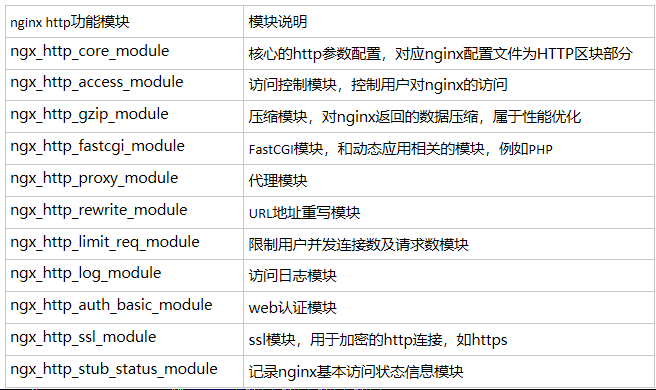
4.nginx的虚拟主机
、虚拟主机就是一个独立的站点,这个站点对应独立的域名、或者使IP或端口,也有独立的程序和资源目录
、由一定的格式标签段标记,Apache使用<VirtualHost></VirtualHost>,nginx使用server{} 来标签一个虚拟主机,也支持多个虚拟主机
、虚拟主机的官网配置文档:http://Nginx.org/en/docs/http/request_processing.html
#虚拟主机的类型
.基于域名的虚拟主机
.基于端口的虚拟主机
.基于IP的虚拟主机
#配置不同类型的虚拟主机
#1.配置基于域名的虚拟主机
[root@ctos3 ~]# cd /application/nginx/conf/
[root@ctos3 conf]# grep -Ev '^$|#' nginx.conf.default > nginx.conf
[root@ctos3 conf]# cat nginx.conf
http {
server {
listen ;
server_name www.guoke.com;
location / {
root html;
index index.html index.htm;
}
}
server {
listen ;
server_name bbs.guoke.com;
location / {
root html/bbs;
index index.html index.htm;
} }
}
#2.配置基于端口的虚拟主机
只需将端口改成不同的就可以了
#3.配置基于IP的虚拟主机
本地有多个IP,然后listen监听改成是地址,server_name也相应的修改一下
#总结配置虚拟主机的步骤
、增加一个完整的server标签段,要放再http里面
、更改server_name及root根目 录
、创建index.html文件
、检查语法然后重启服务
、访问
5.nginx的反向代理
反向代理:接收用户请求代替用户去后端访问
#反向代理的重要参数

#例子:为10.1.1.1做域名www.guoke.com的代理,当访问www.guoke.com就会访问到10.1.1.1服务器上,也可以写upstream服务器池
Server {
Listen ;
Server_name www.guoke.com;
Location / {
Proxy_pass http://10.1.1.1;
Proxy_set_header Host $host;
}
}
6.nginx的负载均衡
可以对用户的访问请求进行调度处理,对用户的访问请求进行压力分担
#关键参数upstream
#upstream的相关参数说明
server 10.10.1.1: weight= max_fails= fail_timeout= backup;
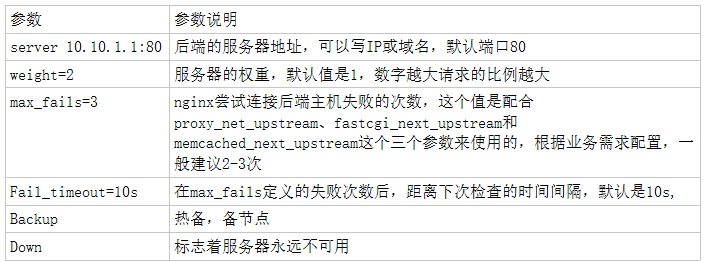
#配置例子:为www.guoke.com域名做负载均衡调度
http {
upstream server{
server 192.168.226.146:;
server 192.168.226.147:;
}
server {
listen ;
server_name www.guoke.com;
#access_log logs/host.access.log main;
location / {
root html;
index index.html index.htm;
proxy_pass http://server;
}
}
#附加负载均衡有关的面试题
nginx有哪几种调度算法,这几种区别是什么
常用的有3种调度算法(轮询,ip hash,权重) 轮询是默认的,每个请求按时间顺序逐一分配都不同的后端服务,如果后端某台服务器死机就会自动剔除故障系统,让用户访问不受影响 权重:权重的值越大,访问的概率就越高 iphash:请求按访问的IP的哈希结果分配,使来自同一个IP的访客固定访问一台后端服务器,可以解决会话问题
7.nginx的其他相关功能
7.1.别名
别名就是为虚拟主机设置除了主域名以外的一个或多个域名名字 配置方法
在原有的域名上添加server_name www.baidu.com baidu.com 应用场景
多数企业网站希望访问www.baidu.com和baidu.com,所浏览的事一个页面
7.2.状态信息功能
Nginx status介绍
模块为ngx_http_stub_status_module,主要是记录nginx的基本访问状态信息,如果想要添加,在编译的时候就加入http_stub_status_module
配置:在location / {
stub_status on
}
7.3.错误日志
#常见的日志级别:[debug|info|notice|warn|error|crit|alert|emerg],级别越高,记录的信息越少 #error_log的默认值为
#default: error_log logs/error.log error;
#参考资料:http://nginx.org/en/docs/ngx_core_module.html#error_log #配置
error_log logs/error.log;
7.4.访问日志
#nginx软件会把用户访问网站的日志信息记录到指定的日志文件里,给网站提供者参考
#官网地址:http://nginx.org/en/docs/http/ngx_http_log_module.html
#默认参数配置
#access_log logs/access.log main;
7.5.日志轮询切割
默认情况下nginx会把所有的访问日志生成到一个指定日志文件access.log中,但是如果时间长了日志文件会很大,不利于分析和处理,所以又必要对日志按天或按小时进行切割 #切割脚本
[root@ctos3 script]# pwd
/script
[root@ctos3 script]# cat cut_ng_log.sh
#!/bin/bash Dateformat=`date +%Y%m%d` #定义时间格式
Basedir="application/nginx" #目录名
Nginxlogdir="$Basedir/logs" #日志目录
Logname="access_www" #日志的名字 [ -d $Nginxlogdir ] && cd $Nginxlogdir
exit
[ -f ${Logname}.log ]
exit
/bin/mv ${Logname}.log ${Dateformat}_${Logname}.log #放访问的日志更名,加上时间
$Basedir/sbin/nginx -s reload #重启服务 #然后将脚本放进定时任务里面,每天的00:00执行
[root@ctos3 ~]# cat /etc/crontab
* * * /bin/sh /script/cut_ng_log.sh > /dev/null
7.6.location
location指令的作用是根据用户请求的URI来执行不同的应用
语法:location [=|~|~*|^~] uri{...}
7.7.rewrite
Nginx rewrite的主要功能是实现URL地址重写
指令语法:rewrite regex replacement[flag];
#例子:
server {
listen ;
server_name guoke.com;
rewrite ^/ (*.)http://www.guoke.com/$1 permanent;
#参数介绍
rewrite为固定关键字
regex匹配正则表达式
$1:取前面regex部分括号里的内容
permanent:301永久跳转
7.8.访问认证
通常我们会为网站设置一些访问认证,设置需要用户认证访问的,一般主要应用在企业内部人员的访问地址上,例如企业网站后台
#例子:
#配置基本用户认证
[root@ctos3 conf]# cat nginx.conf
server {
listen ;
server_name localhost;
location / {
root html;
index index.html index.htm;
auth_basic "guoke";
auth_basic_user_file /application/nginx/conf/htpasswd; }
} #提示:默认没有htpasswd这个命令,需要安装httpd才有
[root@ctos3 conf]# yum install httpd -y
[root@ctos3 conf]# which htpasswd
/usr/bin/htpasswd #创建用户和密码
[root@ctos3 conf]# htpasswd -bc /application/nginx/conf/htpasswd guoke guoke123
Adding password for user guoke [root@ctos3 conf]# chmod /application/nginx/conf/htpasswd #修改权限
[root@ctos3 conf]# chown nginx /application/nginx/conf/htpasswd [root@ctos3 conf]# /application/nginx/sbin/nginx -t #检查语法
nginx: the configuration file /application/nginx/conf/nginx.conf syntax is ok
nginx: configuration file /application/nginx/conf/nginx.conf test is successful
#访问效果
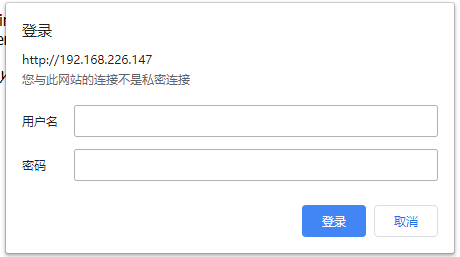
#参数讲解:
auth_basic:设置认证提示字符串
auth_basic_user_file:用于设置认证的密码文件
最新文章
- Java-加载数据库驱动,取得数据库连接
- 【Java EE 学习 81】【CXF框架】【CXF整合Spring】
- linux中tar之解压和压缩常用
- asp检测数字类型函数
- Controller之间传递数据:协议传值
- [转]慎用slice
- 九度OJ 1435 迷瘴
- Struts2 实现文件上传
- ubuntu创建wifi热点(android可识别)亲测可用
- Visual Studio 2017 Enterprise 发布 15.3.3 版,附离线安装包百度网盘下载。
- WordPress菜单“显示选项”无法显示的解决办法
- java 查找类的所有子类
- Django集成Bootstrap美化后台
- tornado 基于MongoDB存储 session组件开发
- Linux命令行增强版
- Protobuf3 编解码
- ios-上传图片到后台
- BodeAbp概述
- 保存 laravel model 而不更新 timestamps 的方法
- Visio 保存卡死解决办法