使用Rancher pipeline搭建基于容器的CICD
CICD概述
- CI-持续集成(Continuous Integration):频繁地将代码集成到主干的一种开发实践,每次集成都通过自动化的构建(包括编译,发布,自动化测试)来验证,从而尽早地发现集成错误。
- CD-持续部署(Continuous Deployment):从代码提交,自动化完成测试、构建及到生产环境的部署
在Rancher中做CI/CD的方法
- 配合第三方工具,Drone/Travis/Jenkins,配合webhook,rancher cli等触发部署更新
- 使用
Rancher pipeline构建从源码提交到Rancher中应用部署的一套流水线
Rancher pipeline的部署
Ranche Pipeline 是Rancher V1.6.13更新发布的新功能。所以如果不是V1.6.13首先要进行 Rancher的升级。
Rancher pipeline的安装非常简单,在应用商店搜索pipeline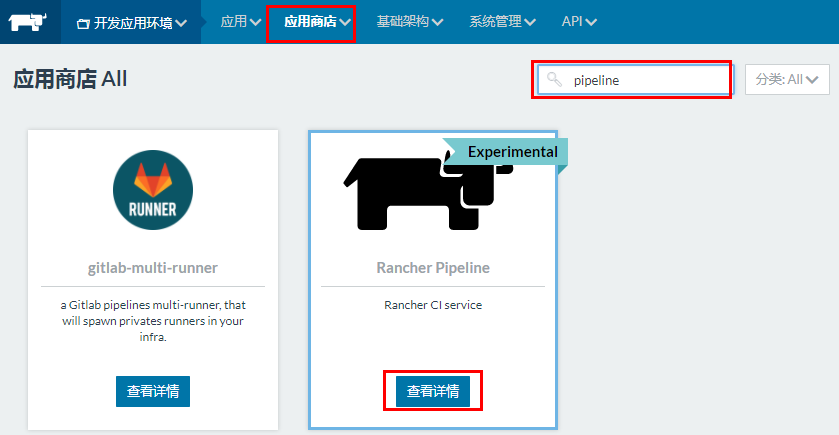
用默认的配置一键部署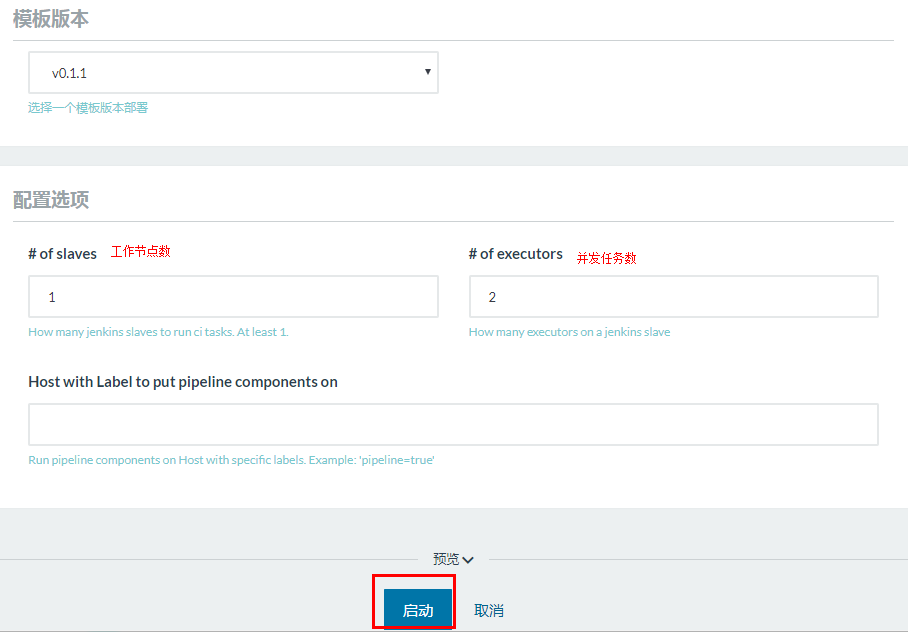
等基础设施应用中pipeline中的服务都启动后,就会在上方看到流水线的菜单出现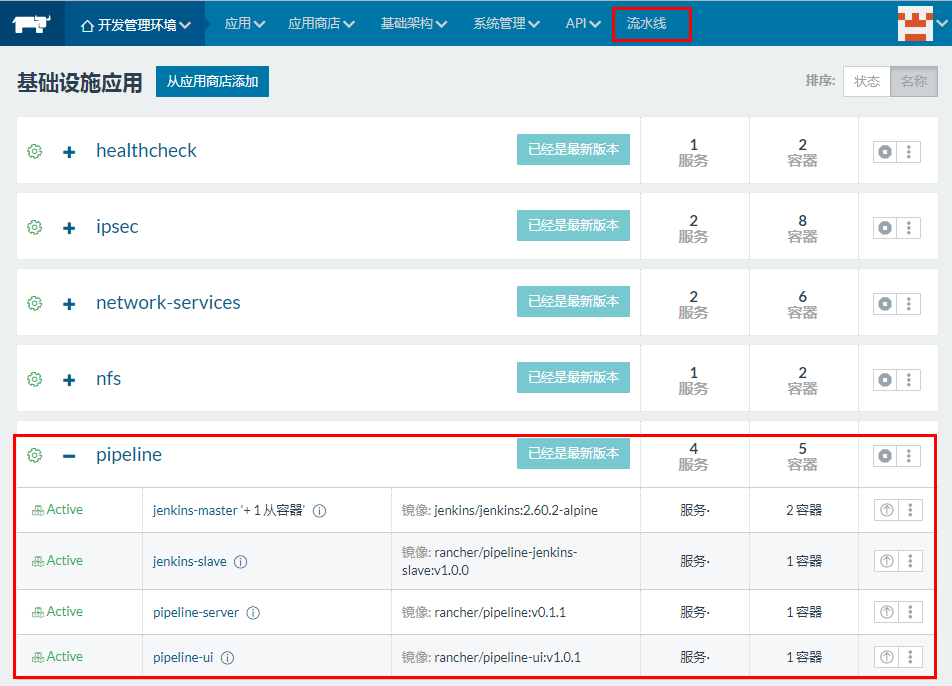
第一次打流水线时可能会因加载UI文件会慢一些,打开后的效果如下图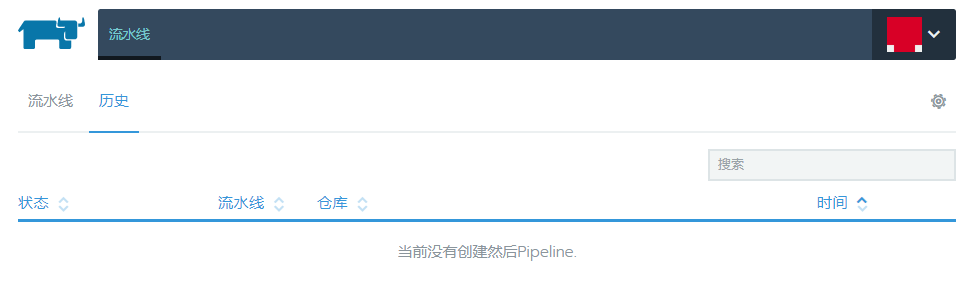
授权git仓库
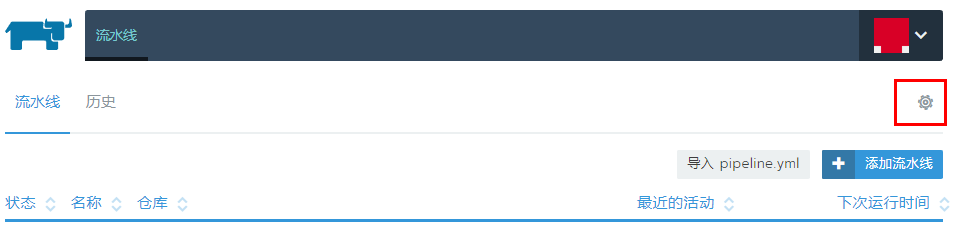
选择gitlab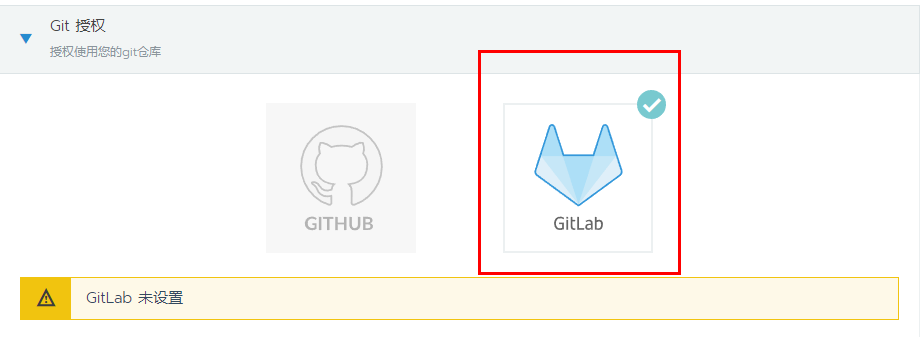
按提示步骤设置gitlab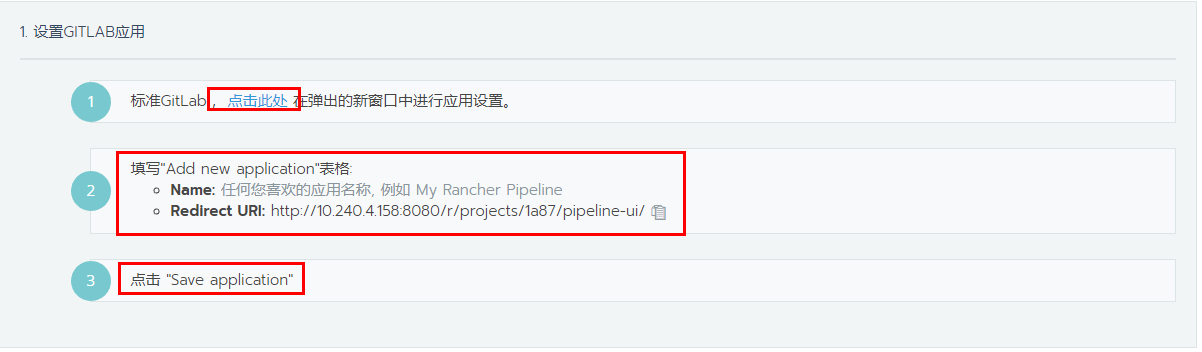
配置GitLab进行基于OAuth的身份验证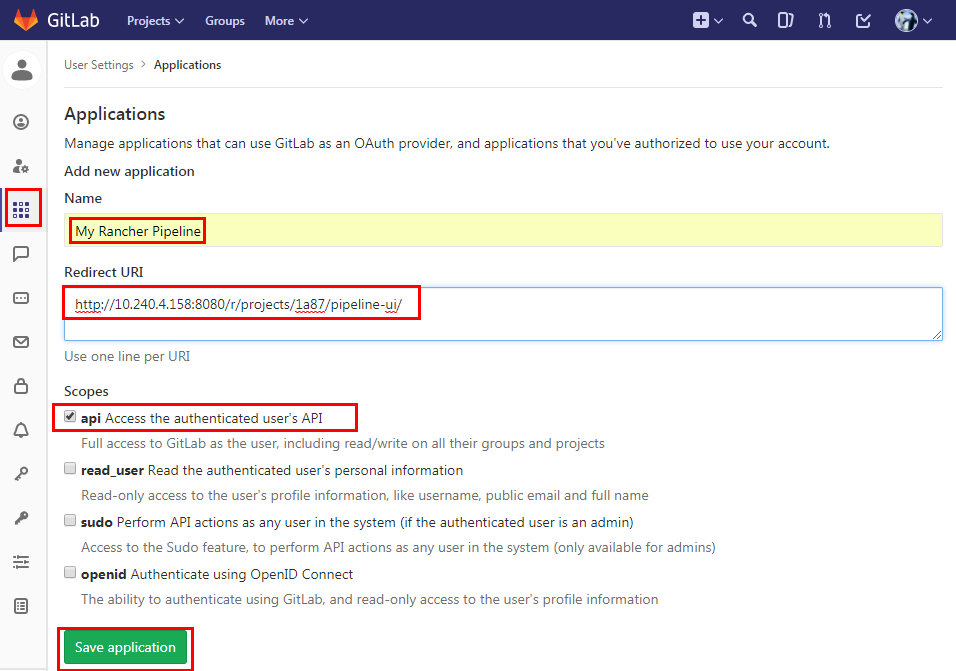
生成了客户端ID和秘钥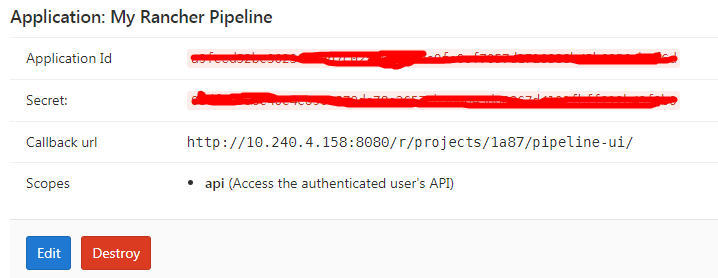
填写刚生成的客户端ID和秘钥,并添写gitlab信息后验证
授权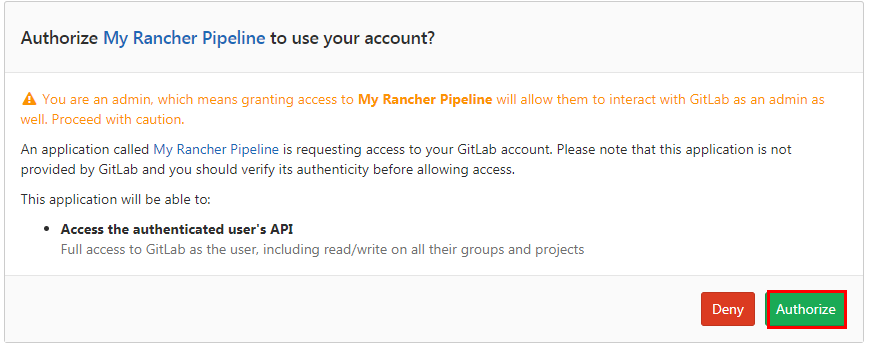
等待验证
验证成功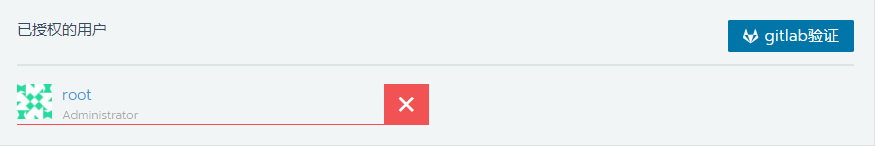
可以添加其他更多的帐号(gitlab要退出重新用其他帐号登陆)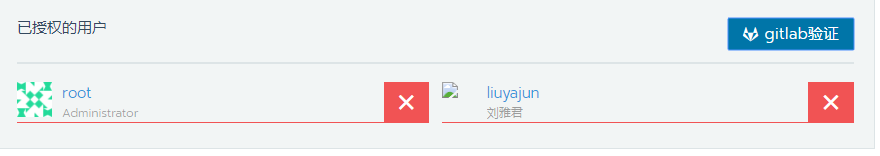
GO DEMO
添加流水线
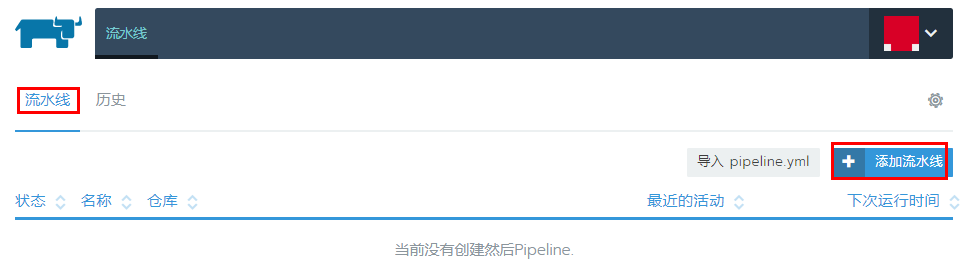
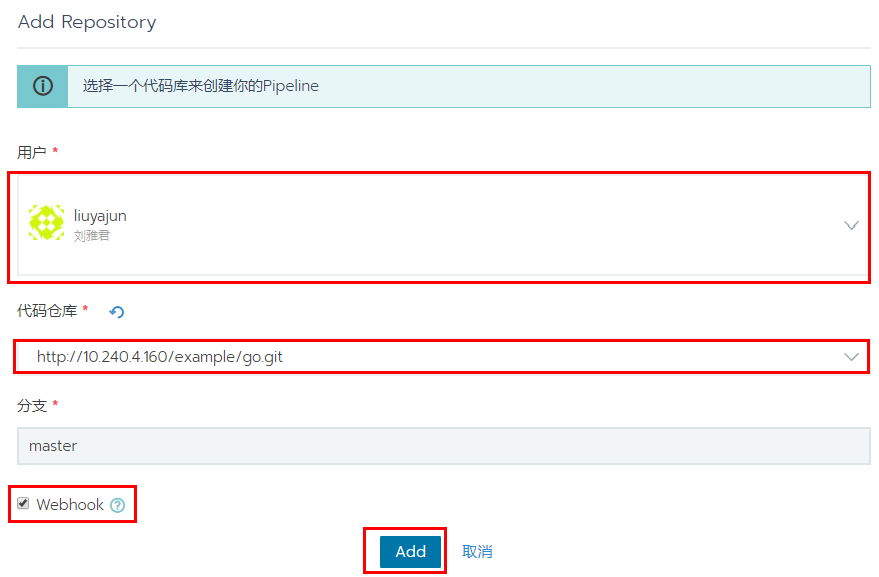
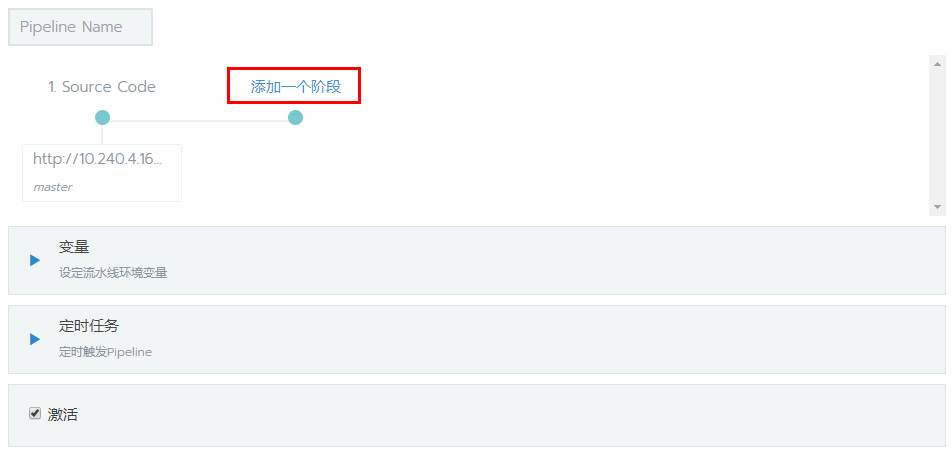
添加一个阶段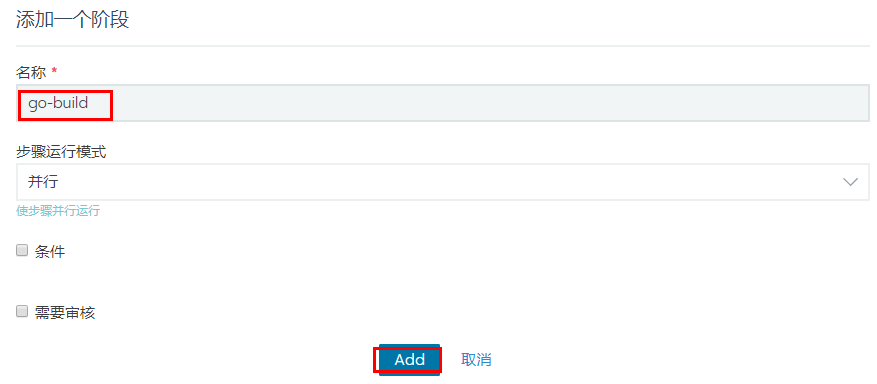
mkdir -p /go/src/10.240.4.160/example
ln -s $(pwd) /go/src/10.240.4.160/example/go
cd /go/src/10.240.4.160/example/go/outyet
GOOS=linux GOARCH=amd64 CGO_ENABLED=0 go build -o bin/outyet
docker pull 10.240.4.159/example/outyet:demo
/data/tomcat/webapps:/usr/local/tomcat/webapps
https://github.com/golang/example
创建容器的时候指定启动参数,自动挂载localtime文件到容器内
https://github.com/lawrli
##
/etc/localtime:/etc/localtime:ro
参考文档:
将证书拷贝到如10.240.4.158客户机上并信任
scp -P 50022 10.240.4.160.crt 10.240.4.158:/usr/local/share/ca-certificates/
mattermost_external_url ‘https://10.240.4.160‘
mattermost_nginx[‘redirect_http_to_https’] = true
mattermost[‘gitlab_auth_endpoint’] = “https://10.240.4.160/oauth/authorize“
mattermost[‘gitlab_token_endpoint’] = “https://10.240.4.160/oauth/token“
mattermost[‘gitlab_user_api_endpoint’] = “https://10.240.4.160/api/v4/user“
##
openssl req -new -newkey rsa: -nodes -out 10.240.4.160.csr -keyout 10.240.4.160.key -subj "/C=CN/ST=Harbin/L=Harbin/O=ydgw/OU=IT/CN=10.240.4.160" openssl x509 -in 10.240.4.160.crt -text -noout cp 10.240.4.160.crt /usr/local/share/ca-certificates/ /data/dns-etc/resolv.dnsmasq:/etc/resolv.dnsmasq
/data/dns-etc/dnsmasqhosts:/etc/dnsmasqhosts
/data/dns-etc/dnsmasq.conf:/etc/dnsmasq.conf
/etc/localtime:/etc/localtime:ro dns (Expected state running but got error: Error response from daemon: OCI runtime create failed: container_linux.go:: starting container process caused "process_linux.go:398: container init caused \"rootfs_linux.go:58: mounting \\\"/data/docker-dns/dnsmasq.conf\\\" to rootfs \\\"/var/lib/docker/aufs/mnt/3daf5708bcea4ec8da7108e5c8d6b2d030010e5a1fbe7d86349dc3db1a3fd774\\\" at \\\"/var/lib/docker/aufs/mnt/3daf5708bcea4ec8da7108e5c8d6b2d030010e5a1fbe7d86349dc3db1a3fd774/etc/dnsmasq.conf\\\" caused \\\"not a directory\\\"\"": unknown: Are you trying to mount a directory onto a file (or vice-versa)? Check if the specified host path exists and is the expected type) docker run -d -p :/tcp -p :/udp --cap-add=NET_ADMIN --name dns-server andyshinn/dnsmasq docker pull andyshinn/dnsmasq
mkdir -p /data/docker-dns
cd /data/docker-dns vi resolv.dnsmasq
nameserver 202.97.224.68
nameserver 114.114.114.114
nameserver 8.8.8.8 vi dnsmasqhosts
10.240.4.160 gitlab gitlab.ydgw.cn vi dnsmasq.conf
resolv-file=/etc/dnsmasq.d/resolv.dnsmasq
addn-hosts=/etc/dnsmasq.d/dnsmasqhosts resolv-file=/etc/dnsmasq.d/resolv.dnsmasq
addn-hosts=/etc/dnsmasq.d/dnsmasqhosts docker tag SOURCE_IMAGE[:TAG] 10.240.4.159/app/IMAGE[:TAG]
docker-compose -f ./dns.yaml up -d
容器-Docker为什么火?
Google自2004年就开始使用容器技术,目前他们每周要启动超过20亿个容器,每秒种新启动的容器就超过3000个,在容器技术方面有大量的积累。
曾相继开源了Cgroup(Control Groups)和Imctfy(Google开源Linux容器)这两个重量级项目。Google对Docker的支持力度非常大,不仅把imctfy先进之处融入Docker之中,还把自已的容器管理系统(kubernetes)也开源出来。
技术的发展产生了大量优秀的系统和软件。
操作系统:Redhat/Centos、Debian/Ubuntu、FreeBSD、SUSE等
编程语言:Java、Python、Ruby、Golang、C/C++等
WEB服务器:Apache、Nginx、Lighttpd等
数据库:Mysql、Redis、Mongodb等
软件开发人员在这么多种类中自由选择,结果就是维护一个非常庞大的开发、测试和生产环境,开发、测试和运维人员就会被种类繁多的环境折腾的筋疲力尽。即使只选择其中一两种,随着操作系统和软件版本的更新迭代,维护工作还是变得越来越庞大。
最新文章
- AngularJs之四
- sdut 2934 人活着系列之平方数 (完全背包变形)
- Android(java)学习笔记89:泛型概述和基本使用
- 控制器跳转:tabbarcontroller怎么写代码切换视图?
- hibernate中一对多 多对多 inverse cascade
- LINQ to SQLite完美解决方案
- mono环境变量
- SqlServer之like、charindex、patindex(转载)
- 计算阶乘并显示_winform (20以后的阶乘溢出)
- js便利关联数组 及数组定义方式 分类
- Git Submodules are not SVN Externals
- bzoj 4008 亚瑟王 期望概率dp
- Cannot set the value of read-only property 'outputFile' for ApkVariantOutputImpl_Decorated{...
- Codeforces Educational Codeforces Round 44 (Rated for Div. 2) E. Pencils and Boxes
- char,wchar_t 长度
- Spark Graphx
- db2笔记
- LeetCode 706 Design HashMap 解题报告
- css基本图形绘制(基本的矩形、圆形、椭圆、三角形、多边形,也包括稍微复杂一点的爱心、钻石、阴阳八卦等)
- [2016北京集训测试赛15]statement-[线段树+拆环]