Install ADDS on Windows Server 2012 R2 with PowerShell
Install ADDS on Windows Server 2012 R2 with PowerShell
In this tutorial I’m installing ADDS on Windows Server 2012 R2 with PowerShell.
The old “Dcpromo.exe” is deprecated beginning with Windows Server 2012, but you can still rundcpromo.exe by using an answer file (dcpromo /unattend: or dcpromo /answer:). Since this is deprecated we might as well start using the new method since there is no need to migrate.
If you don’t have a copy, Download Windows Server 2012 R2 here and after installation don’t forget to run the “windows update” so you have all patches up to date.
Virtual Machine Setup:
OS: Windows Server 2012 R2
FQDN: dc01.ethernuno.intra
Processors 2 (1 per core)
Memory: 1Gb
Disk0: 50Gb
NIC: Bridge
IP Address: 192.168.1.10/24
Note: To install a new forest, you must be logged on as the local Administrator for the server.
Installing AD DS by with PowerShell
Open Windows PowerShell console with elevated privileges, and run the following command:
PS C:\Users\Administrator> Import-Module ServerManager
PS C:\Users\Administrator>
Install the AD DS server role, the AD DS and AD LDS server administration tools:
PS C:\Users\Administrator> Install-windowsfeature -name AD-Domain-Services –IncludeManagementTools
Success Restart Needed Exit Code Feature Result
------- -------------- --------- --------------
True No Success {Active Directory Domain Services, Group P...
PS C:\Users\Administrator>
Check the available cmdlets in the ADDSDeployment module.
PS C:\Users\Administrator> Get-command –module ADDSDeployment
CommandType Name ModuleName
----------- ---- ----------
Cmdlet Add-ADDSReadOnlyDomainControllerAccount ADDSDeployment
Cmdlet Install-ADDSDomain ADDSDeployment
Cmdlet Install-ADDSDomainController ADDSDeployment
Cmdlet Install-ADDSForest ADDSDeployment
Cmdlet Test-ADDSDomainControllerInstallation ADDSDeployment
Cmdlet Test-ADDSDomainControllerUninstallation ADDSDeployment
Cmdlet Test-ADDSDomainInstallation ADDSDeployment
Cmdlet Test-ADDSForestInstallation ADDSDeployment
Cmdlet Test-ADDSReadOnlyDomainControllerAccountCreation ADDSDeployment
Cmdlet Uninstall-ADDSDomainController ADDSDeployment
PS C:\Users\Administrator>
Note that you can run PowerShell cmdlets against remote servers using invoke-command with the ADDSDeployment cmdlet. To install AD DS on a remote server named dc02 in the ethernuno.intradomain, type:
PS C:\Users\Administrator> invoke-command {install-addsdomaincontroller –domainname ethernuno.intra –credential (get-credential) –computername dc02
Installing a new forest root domain using PowerShell
This is the best and simplest way to do it. To install a new forest named ethernuno.intra and be securely prompted to provide the DSRM password, type:
PS C:\Users\Administrator> Install-ADDSForest –domainname "ethernuno.intra"
SafeModeAdministratorPassword: *******
Confirm SafeModeAdministratorPassword: *******
The target server will be configured as a domain controller and restarted when this operation is complete.
Do you want to continue with this operation?
[Y] Yes [A] Yes to All [N] No [L] No to All [S] Suspend [?] Help (default is "Y"): A
Note: DNS server is installed by default when you run Install-ADDSForest.
Side note:
Although this is a lab you might want to install it the right way if you’re bringing your own server up. To do this you might want to separate your logs and database.
To install a new forest named ethernuno.intra, create a DNS delegation in the ethernuno.intradomain, set domain functional level to Windows Server 2008 R2 and set forest functional level to Windows Server 2008, install the Active Directory database and SYSVOL on the D:\ drive, install the log files on the E:\ drive, and be prompted to provide the Directory Services Restore Mode password and type:
PS C:\Users\Administrator> Install-ADDSForest –DomainName ethernuno.intra –CreateDNSDelegation –DomainMode Win2008 –ForestMode Win2008R2 –DatabasePath "d:\NTDS" –SYSVOLPath "d:\SYSVOL" –LogPath "e:\Logs"
If you answered “A” it will complete installation without prompting anything else and will also reboot.
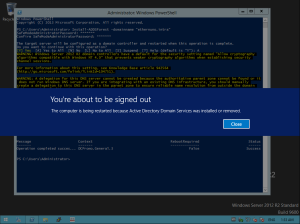
Logon as Administrator on the new domain and check server manager. You can see in server manager that the AD DS is installed:
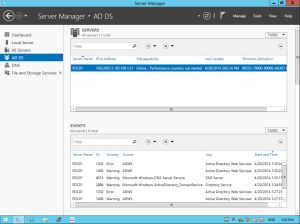
If you goto Start -> Administrative Tools, you can find all ADDS tools and the old AD Users and Computers manager:
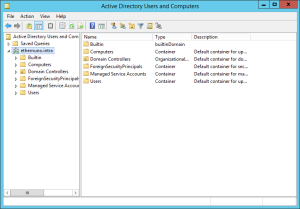
How To Remove AD DS using PowerShell
To view the syntax and options for removing AD DS in PowerShell:
PS C:\Users\Administrator> Get-help Uninstall-ADDSDomainController
As an example, to demote with its minimal required arguments, the -credential argument is not required because the user logged on as a member of the Enterprise Admins group:
PS C:\Users\Administrator> Uninstall-ADDSDomainController –Forceremoval -Demoteoperationmasterrole
Use the Get-Command –Module ActiveDirectory to check the PowerShell commands that are available. I would advise you to start using PowerShell only and forget about gui manager. That’s where Microsoft is heading!
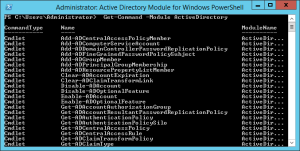
Hope you found this useful, lab on!
最新文章
- nodejs学习之events的使用
- [liusy.api-SMJ]-SMJ 介绍 学习阶段(二)
- java反射类内容获取
- dll学习
- 统计第一个空字符前面的字符长度(java实现)
- P1195 口袋的天空
- Ubuntu 更新源
- Windows下JNI执行步骤
- nginx重定向规则详细介绍
- CentOS7 lamp安装 centoOS6 lamp
- Android开发之Sqlite的使用
- Oracle存储过程、包、方法使用总结
- GCD hdu2588
- C语言应用程序的内存图
- python实现线性回归
- openstack网络基础:网络叠加模式VLAN、VxLAN、GRE
- 基于FPGA视频时序生成中的库文件
- Windows下安装MySQL5.7.18的方法
- 如何下载网页上的视频和flash的方法
- webStorm 2018 激活