Java设计模式学习——简单工厂
2024-09-28 04:30:08
一. 定义与类型
定义:有工程对象决定创建出哪一种产品类的实例
类型:创建型,但不属于GOF23中设计模式
二. 适用场景
工厂类负责创建的对象比较少
客户端(应用层)只知道传入工厂类的参数,对于如何创建对象(逻辑)不关心
三. 优点与缺点
优点:只需要传入一个正确的参数,就可以获取你所需要的对象,而无需知道其创建细节
缺点:工厂类的职责相对过重,增加新的产品需要修改工厂类的判断逻辑,违背开闭原则
四. coding
/**
* @program: designModel
* @description: 视频类
* @author: YuKai Fan
* @create: 2018-11-13 16:46
**/
public abstract class Video {
public abstract void product();
}
/**
* @program: designModel
* @description: java视频类
* @author: YuKai Fan
* @create: 2018-11-13 16:47
**/
public class JavaVideo extends Video {
public void product() {
System.out.println("录制java课程视频");
}
}
/**
* @program: designModel
* @description: Python视频类
* @author: YuKai Fan
* @create: 2018-11-13 16:48
**/
public class PythonVideo extends Video{
public void product() {
System.out.println("录制Python课程视频");
}
}
/**
* @program: designModel
* @description:
* @author: YuKai Fan
* @create: 2018-11-13 16:48
**/
public class Test {
public static void main(String[] args) {
/*Video video = new JavaVideo();
video.product();*/
VideoFactory videoFactory = new VideoFactory();
Video java = videoFactory.getVideo("java");
if (java == null) {
return;
}
java.product();
}
}
这样,应用层(客户端)只需要传入需要的类型,就可以得到相应的类型视频,不知道创建的细节,UML类图为
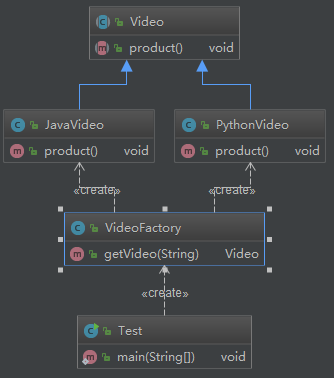
但是,如果要新增加一个课程的话,就必须在原有的基础上修改代码,这样违背了设计原则的开闭原则
可以对上面的代码进行一定的改进,通过反射的方法来完成类型的选择
/**
* @program: designModel
* @description:
* @author: YuKai Fan
* @create: 2018-11-13 16:50
**/
public class VideoFactory {
public Video getVideo(Class c) {
Video video = null;
try {
video = (Video) Class.forName(c.getName()).newInstance();
} catch (ClassNotFoundException e) {
e.printStackTrace();
} catch (InstantiationException e) {
e.printStackTrace();
} catch (IllegalAccessException e) {
e.printStackTrace();
}
return video;
} /*public Video getVideo(String type) { if ("java".equalsIgnoreCase(type)) {
return new JavaVideo(); } else if ("python".equalsIgnoreCase(type)) {
return new PythonVideo(); }
return null;
}*/
}
/**
* @program: designModel
* @description:
* @author: YuKai Fan
* @create: 2018-11-13 16:48
**/
public class Test {
public static void main(String[] args) {
/*Video video = new JavaVideo();
video.product();*/
/*VideoFactory videoFactory = new VideoFactory();
Video java = videoFactory.getVideo("java");
if (java == null) {
return;
}
java.product();*/
VideoFactory videoFactory = new VideoFactory();
Video java = videoFactory.getVideo(JavaVideo.class);
if (java == null) {
return;
}
java.product();
}
}
这样的好处是,应用层(客户端)直接传入对应的视频类class即可,不需要修改工厂类的代码
五. 源码分析 jdk源码解析
在jdk中使用简单工厂的体现:
1.calender.java中的getInstance方法中的createCalender方法
private static Calendar createCalendar(TimeZone zone,
Locale aLocale)
{
CalendarProvider provider =
LocaleProviderAdapter.getAdapter(CalendarProvider.class, aLocale)
.getCalendarProvider();
if (provider != null) {
try {
return provider.getInstance(zone, aLocale);
} catch (IllegalArgumentException iae) {
// fall back to the default instantiation
}
} Calendar cal = null;
//这里使用的就是简单工厂模式,switch-case判断返回相应的国家日期类型
if (aLocale.hasExtensions()) {
String caltype = aLocale.getUnicodeLocaleType("ca");
if (caltype != null) {
switch (caltype) {
case "buddhist":
cal = new BuddhistCalendar(zone, aLocale);
break;
case "japanese":
cal = new JapaneseImperialCalendar(zone, aLocale);
break;
case "gregory":
cal = new GregorianCalendar(zone, aLocale);
break;
}
}
}
if (cal == null) {
// If no known calendar type is explicitly specified,
// perform the traditional way to create a Calendar:
// create a BuddhistCalendar for th_TH locale,
// a JapaneseImperialCalendar for ja_JP_JP locale, or
// a GregorianCalendar for any other locales.
// NOTE: The language, country and variant strings are interned. //这里使用的就是简单工厂模式,if-else判断返回相应的国家日期类型
if (aLocale.getLanguage() == "th" && aLocale.getCountry() == "TH") {
cal = new BuddhistCalendar(zone, aLocale);
} else if (aLocale.getVariant() == "JP" && aLocale.getLanguage() == "ja"
&& aLocale.getCountry() == "JP") {
cal = new JapaneseImperialCalendar(zone, aLocale);
} else {
cal = new GregorianCalendar(zone, aLocale);
}
}
return cal;
}
这个类的UML为:
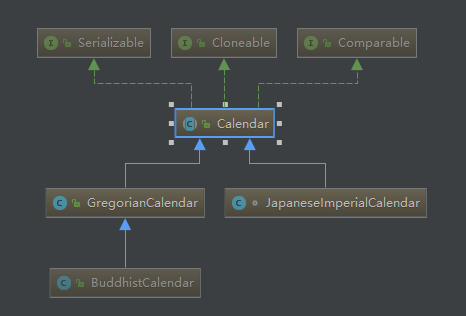
jdbc中的加载驱动,获取连接,也是用的简单工厂模式
最新文章
- 安装ArcGIS Engine 9.3
- 【转】java调用webservice
- 用css 制作三角
- Linux 远程桌面 访问 WIndows
- shell中单引号和双引号
- asp.net中bin目录下的 dll.refresh文件
- C# Convert an enum to other type of enum
- 反射调用方法报InvocationTargetException异常
- Alpha冲刺Day4
- 如何在宿主机上执行容器里的jmap,jtack,jstat 命令获取信息(原创)
- Zephyr学习(五)线程和调度
- SuperMap 三维产品资料一览表
- QZEZ第一届“饭吉圆”杯程序设计竞赛
- Exactly-Once 投递语义
- java之基本数据类型
- 编译内核时出现__bad_udelay错误
- 你应该知道的30个jQuery代码开发技巧
- Unity导入FBX自动进行动画切分
- iOS动画暂停和继续-本质是速度控制和时间坐标转换
- PAT甲级1017. Queueing at Bank