Flutter移动电商实战 --(25)列表页_使用Provide控制子类-1
2024-09-05 04:49:35
主要是二级分类的UI布局

生成我们的右侧动态类
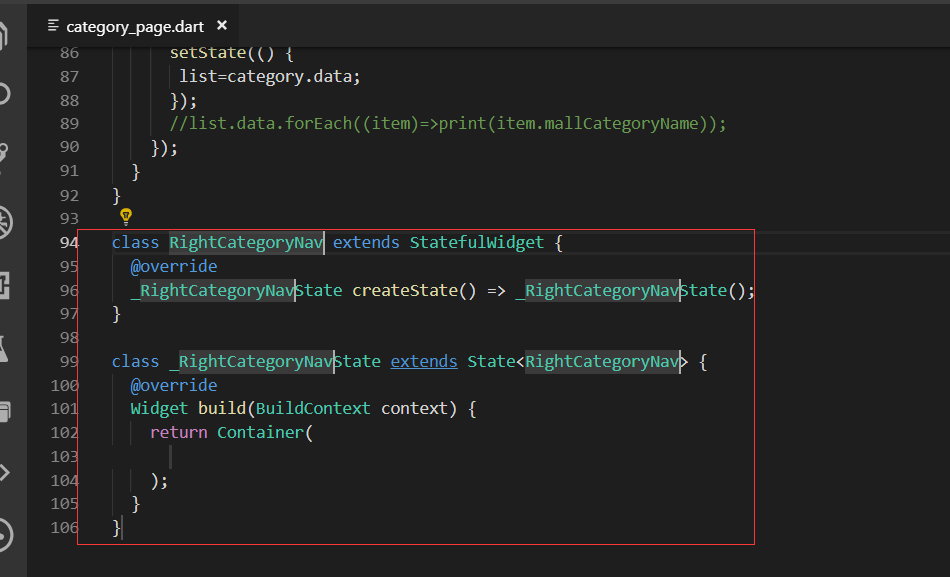
定义list变量
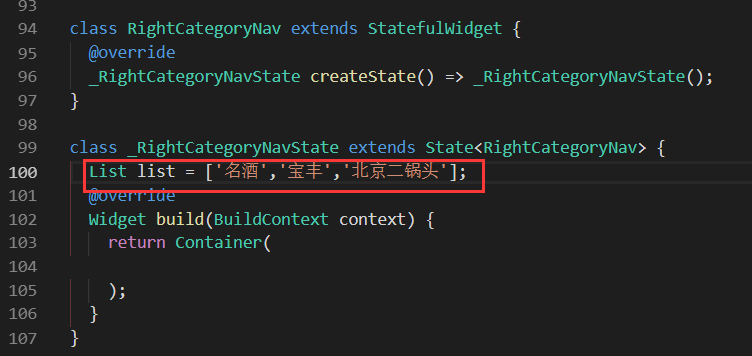
开始写里面的子项,把每一个小的写了 再拼成一个大的

这样我们的小类就写完了

开始写我的大类别:是一个横向的ListView。写横向的ListView就必须设置宽和高
ListView如果是纵向的不需要设置高度,如果是横向的就必须设置宽和高
这里使用构造器的形式,动态构造。ListView.builder()
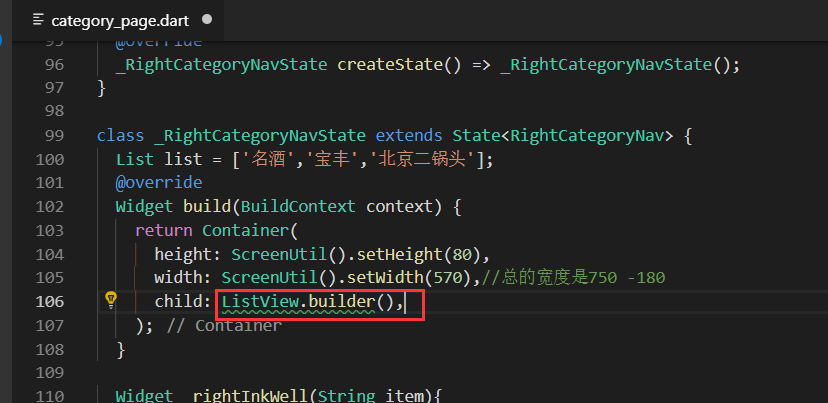
大类的代码:
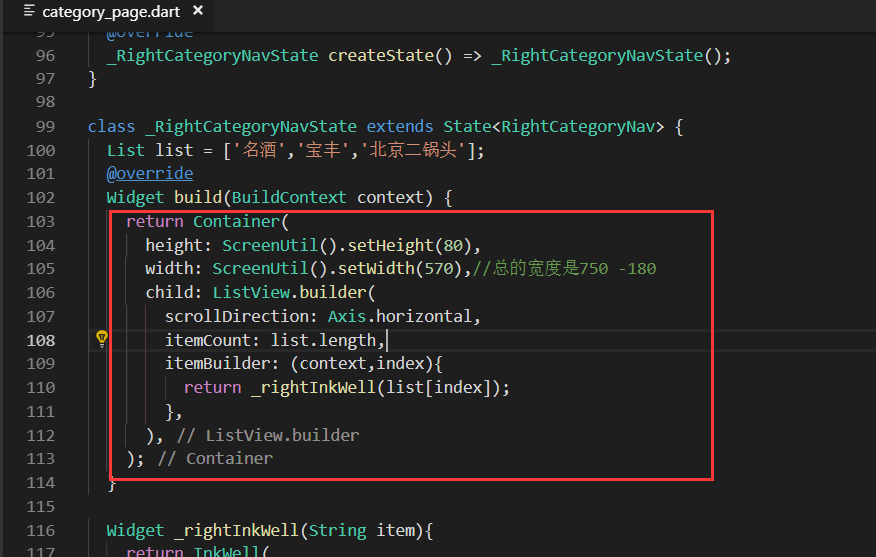
调用我们的大类
布局的划分:最外层用Row,右侧用上下布局Column


查看效果
出来了但是效果比较丑,还需要优化

优化样式
增加样式修饰
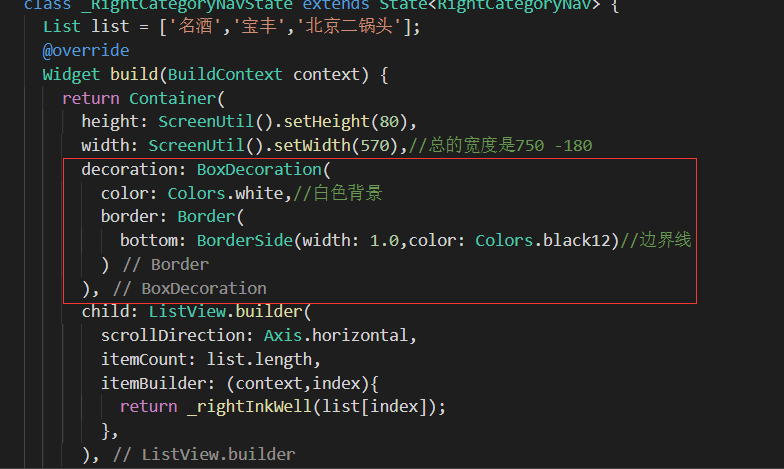

增加横向滚动,最终效果
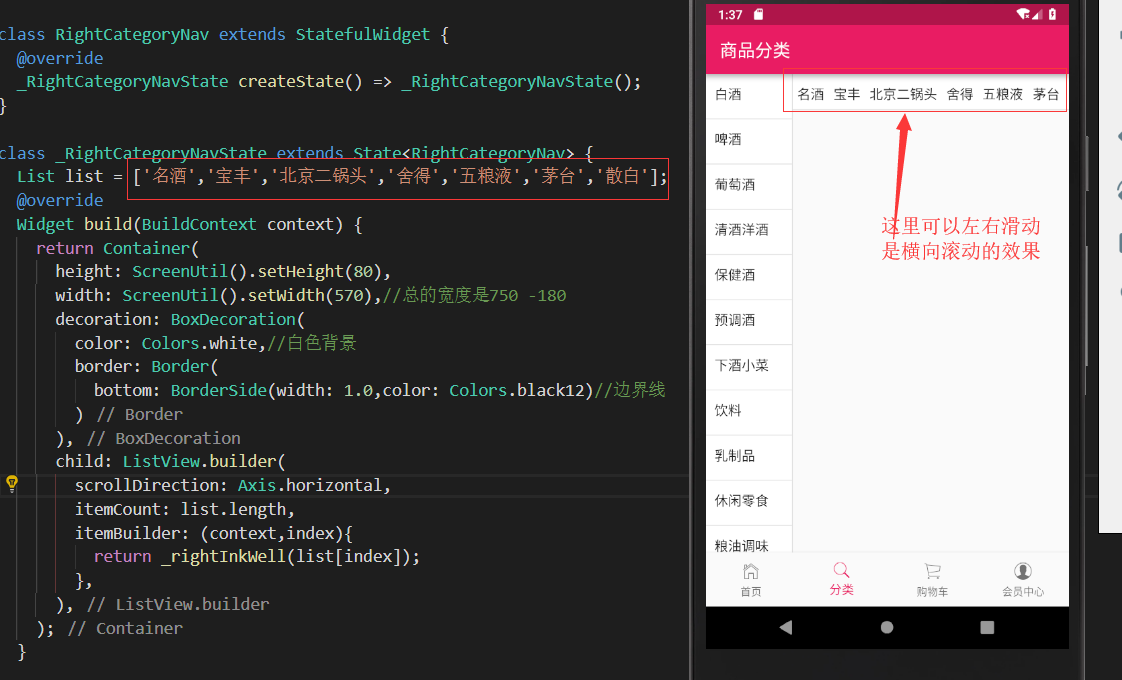
最终代码
category_page.dart
import 'package:flutter/material.dart';
import '../service/service_method.dart';
import 'dart:convert';
import '../model/category.dart';
import 'package:flutter_screenutil/flutter_screenutil.dart'; class CategoryPage extends StatefulWidget {
@override
_CategoryPageState createState() => _CategoryPageState();
} class _CategoryPageState extends State<CategoryPage> {
@override
Widget build(BuildContext context) {
//_getCategory();
return Scaffold(
appBar: AppBar(title: Text('商品分类'),),
body: Container(
child: Row(
children: <Widget>[
LeftCategoryNav(),
Column(
children: <Widget>[
RightCategoryNav()
],
)
],
),
),
);
} } //左侧大类导航
class LeftCategoryNav extends StatefulWidget {
@override
_LeftCategoryNavState createState() => _LeftCategoryNavState();
} class _LeftCategoryNavState extends State<LeftCategoryNav> {
List list=[];
@override
void initState() {
super.initState();
_getCategory();//请求接口的数据
}
@override
Widget build(BuildContext context) {
return Container(
width: ScreenUtil().setWidth(180),
decoration: BoxDecoration(
border: Border(
right: BorderSide(width:1.0,color: Colors.black12),//有边框
)
),
child: ListView.builder(
itemCount: list.length,
itemBuilder: (contex,index){
return _leftInkWell(index);
},
),
);
} Widget _leftInkWell(int index){
return InkWell(
onTap: (){},
child: Container(
height: ScreenUtil().setHeight(100),
padding: EdgeInsets.only(left:10.0,top:10.0),
decoration: BoxDecoration(
color: Colors.white,
border: Border(
bottom: BorderSide(width: 1.0,color: Colors.black12)
)
),
child: Text(
list[index].mallCategoryName,
style: TextStyle(fontSize: ScreenUtil().setSp(28)),//设置字体大小,为了兼容使用setSp
),
),
);
}
void _getCategory() async{
await request('getCategory').then((val){
var data=json.decode(val.toString());
//print(data);
CategoryModel category= CategoryModel.fromJson(data);
setState(() {
list=category.data;
});
//list.data.forEach((item)=>print(item.mallCategoryName));
});
}
} class RightCategoryNav extends StatefulWidget {
@override
_RightCategoryNavState createState() => _RightCategoryNavState();
} class _RightCategoryNavState extends State<RightCategoryNav> {
List list = ['名酒','宝丰','北京二锅头','舍得','五粮液','茅台','散白'];
@override
Widget build(BuildContext context) {
return Container(
height: ScreenUtil().setHeight(80),
width: ScreenUtil().setWidth(570),//总的宽度是750 -180
decoration: BoxDecoration(
color: Colors.white,//白色背景
border: Border(
bottom: BorderSide(width: 1.0,color: Colors.black12)//边界线
)
),
child: ListView.builder(
scrollDirection: Axis.horizontal,
itemCount: list.length,
itemBuilder: (context,index){
return _rightInkWell(list[index]);
},
),
);
} Widget _rightInkWell(String item){
return InkWell(
onTap: (){},//事件留空
child: Container(//什么都加一个container,这样好布局
padding: EdgeInsets.fromLTRB(5.0, 10.0, 5.0, 10.0),//上下是10 左右是5.0
child: Text(
item,
style:TextStyle(fontSize: ScreenUtil().setSp(28)),
),
),
);
}
}
.
最新文章
- REDHAT一总复习1 记录systemd日志条目 rsyslogd配置记录日志指令
- linux 分区重新格式化
- 使用flume的一个例子
- 【CodeForces 618B】Guess the Permutation
- electron小例子
- 如何判断js中的数据类型(转)
- 某Python群的入群题目
- 兼容IE6的页面底部固定层CSS代码
- lpc1788控制步进电机28BYJ-48
- vs2013
- LeetCode之旅(18)-Happy Number
- 学习string,stringBuffer时遇到的问题
- 入坑Intel OpenVINO:记录一个示例出错的原因和解决方法
- [C++]Knights of a Polygonal Table(骑士的多角桌)
- jvm(转)
- git 快照及分支
- Pl/sql 如何将oracle的表数据导出成excel文件?
- gym101522 [小熊骑士限定]La Salle-Pui Ching Programming Challenge 培正喇沙編程挑戰賽 2017
- WORDPRESS修改文章文件后,出现乱码
- windows用户态程序的Dump
热门文章
- 关于NSOperationQueue,一个容易让初学者误解的问题
- 百度定位SDK 返回error code : 162 latitude : 4.9E-324 lontitude : 4.9E-324
- Image Processing and Analysis_21_Scale Space:Scale-Space for Discrete Signals——1990
- RAM disk
- 【HICP Gauss】数据库 数据库管理(存储过程 函数 对象 近义词 触发器 事务类型)-9
- C# UDP发送和接收
- ZZNU-OJ-2118 -(台球桌面碰来碰去,求总距离)——模拟到爆炸【超时】的不能AC的代码
- nginx用指针的值的最后一位来判断过期事件
- 第59题:螺旋矩阵 II
- idea 复制多条字符串