如何利用aop的环绕消息处理log, 以及各种坑的记录
如何利用aop的环绕消息处理log, 以及各种坑的记录
本文链接: https://www.cnblogs.com/zizaiwuyou/p/11667423.html
因为项目里有很多地方要打log, 所以决定改为AOP统一处理, 好不容易整好了, 特此记录一下:
一, 新建项目, 添加注解类和切面类
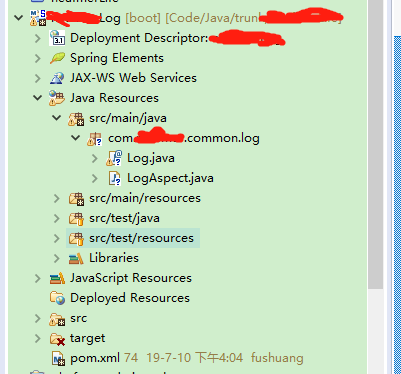
pom.xml文件如下:
<?xml version="1.0" encoding="UTF-8"?>
<project xmlns="http://maven.apache.org/POM/4.0.0" xmlns:xsi="http://www.w3.org/2001/XMLSchema-instance"
xsi:schemaLocation="http://maven.apache.org/POM/4.0.0 http://maven.apache.org/xsd/maven-4.0.0.xsd">
<modelVersion>4.0.0</modelVersion> <groupId>com.jhyx</groupId>
<artifactId>demo</artifactId>
<version>0.0.1-SNAPSHOT</version>
<packaging>jar</packaging> <name>项目名</name>
<description>Demo project for Spring Boot</description> <parent>
<groupId>org.springframework.boot</groupId>
<artifactId>spring-boot-starter-parent</artifactId>
<version>1.5.6.RELEASE</version>
<relativePath/> <!-- lookup parent from repository -->
</parent> <properties>
<project.build.sourceEncoding>UTF-8</project.build.sourceEncoding>
<project.reporting.outputEncoding>UTF-8</project.reporting.outputEncoding>
<java.version>1.8</java.version>
</properties> <dependencies> <!-- aop dependency -->
<dependency>
<groupId>org.springframework.boot</groupId>
<artifactId>spring-boot-starter-aop</artifactId>
</dependency> <!-- web starter dependency -->
<dependency>
<groupId>org.springframework.boot</groupId>
<artifactId>spring-boot-starter-web</artifactId>
</dependency> <!-- spring boot start denpendency -->
<dependency>
<groupId>org.springframework.boot</groupId>
<artifactId>spring-boot-starter-test</artifactId>
<scope>test</scope>
</dependency> <!-- slf4j log dependency -->
<dependency>
<groupId>org.slf4j</groupId>
<artifactId>slf4j-api</artifactId>
</dependency> <!-- json dependency -->
<dependency>
<groupId>com.alibaba</groupId>
<artifactId>fastjson</artifactId>
<version>LATEST</version>
</dependency> <!-- test dependency -->
<dependency>
<groupId>org.mockito</groupId>
<artifactId>mockito-all</artifactId>
<version>LATEST</version>
<scope>test</scope>
</dependency> <dependency>
<groupId>org.powermock</groupId>
<artifactId>powermock-core</artifactId>
<version>LATEST</version>
<scope>test</scope>
</dependency> <dependency>
<groupId>org.powermock</groupId>
<artifactId>powermock-api-mockito</artifactId>
<version>LATEST</version>
<scope>test</scope>
</dependency>
<dependency>
<groupId>org.powermock</groupId>
<artifactId>powermock-module-testng</artifactId>
<version>1.7.0</version>
<scope>test</scope>
</dependency>
</dependencies> <build>
<plugins>
<plugin>
<groupId>org.springframework.boot</groupId>
<artifactId>spring-boot-maven-plugin</artifactId>
</plugin>
</plugins>
</build> <repositories>
<repository>
<id>spring-snapshots</id>
<name>Spring Snapshots</name>
<url>https://repo.spring.io/snapshot</url>
<snapshots>
<enabled>true</enabled>
</snapshots>
</repository>
<repository>
<id>spring-milestones</id>
<name>Spring Milestones</name>
<url>https://repo.spring.io/milestone</url>
<snapshots>
<enabled>false</enabled>
</snapshots>
</repository>
</repositories> <pluginRepositories>
<pluginRepository>
<id>spring-snapshots</id>
<name>Spring Snapshots</name>
<url>https://repo.spring.io/snapshot</url>
<snapshots>
<enabled>true</enabled>
</snapshots>
</pluginRepository>
<pluginRepository>
<id>spring-milestones</id>
<name>Spring Milestones</name>
<url>https://repo.spring.io/milestone</url>
<snapshots>
<enabled>false</enabled>
</snapshots>
</pluginRepository>
</pluginRepositories> </project>
注解类内容如下:
package com.xxx.common.log; import org.springframework.stereotype.Component; import java.lang.annotation.ElementType;
import java.lang.annotation.Retention;
import java.lang.annotation.RetentionPolicy;
import java.lang.annotation.Target; /**
* TYPE -> Class, interface (including annotation type), or enum declaration
* METHOD -> Method declaration
*/
@Target({ElementType.METHOD,ElementType.TYPE})
@Retention(RetentionPolicy.RUNTIME)
public @interface Log { String value() default ""; boolean ignore() default false;
}
切面类如下:
package com.xxx.common.log; import com.alibaba.fastjson.JSONObject;
import com.alibaba.fastjson.serializer.SerializerFeature; import org.aspectj.lang.ProceedingJoinPoint;
import org.aspectj.lang.annotation.Around;
import org.aspectj.lang.annotation.Aspect;
import org.aspectj.lang.annotation.Pointcut;
import org.aspectj.lang.reflect.MethodSignature;
import org.slf4j.Logger;
import org.slf4j.LoggerFactory;
import org.springframework.core.annotation.Order;
import org.springframework.stereotype.Component; import java.lang.reflect.Method; /**
* Log 注解类实现
*/
@Aspect
@Order(100)
@Component
public class LogAspect { public static final Logger log = LoggerFactory.getLogger(LogAspect.class);
public static final String dateformat = "yyyy:MM:dd HH:mm:ss";
public static final String STIRNG_START = "\n<<<<<<<<<<<<<<<<<<<<<<<<<<<<<<<<<<<<<<<<<";
public static final String STIRNG_END = "\n>>>>>>>>>>>>>>>>>>>>>>>>>>>>>>>>>>>>>>>>>>";
// execution the scan of pakage 切点package
@Pointcut("execution( * com.controller..*(..)) || execution( * com.service..*(..))")
public void serviceLog(){ } @Around("serviceLog()")
public Object around(ProceedingJoinPoint joinPoint) { // ProceedingJoinPoint 为JoinPoint 的子类,在父类基础上多了proceed()方法,用于增强切面
try {
// 获取方法签名
MethodSignature signature = (MethodSignature) joinPoint.getSignature();
//java reflect相关类,通过反射得到注解
Method method = signature.getMethod();
Class<?> targetClass = method.getDeclaringClass(); StringBuffer classAndMethod = new StringBuffer(); //获取类注解Log
Log classAnnotation = targetClass.getAnnotation(Log.class);
//获取方法注解Log
Log methodAnnotation = method.getAnnotation(Log.class); //如果类上Log注解不为空,则执行proceed()
if (classAnnotation != null) {
if (classAnnotation.ignore()) {
//proceed() 方法执行切面方法,并返回方法返回值
return joinPoint.proceed();
}
classAndMethod.append(classAnnotation.value()).append("-");
} //如果方法上Log注解不为空,则执行proceed()
if (methodAnnotation != null) {
if (methodAnnotation.ignore()) {
return joinPoint.proceed();
}
classAndMethod.append(methodAnnotation.value());
} //拼凑目标类名和参数名
String target = targetClass.getName() + "#" + method.getName();
String params = JSONObject.toJSONStringWithDateFormat(joinPoint.getArgs(), dateformat, SerializerFeature.WriteMapNullValue); log.info(STIRNG_START + "{} 开始调用--> {} 参数:{}", classAndMethod.toString(), target, params); long start = System.currentTimeMillis();
//如果类名上和方法上都没有Log注解,则直接执行 proceed()
Object result = joinPoint.proceed();
long timeConsuming = System.currentTimeMillis() - start; // log.info("\n{} 调用结束<-- {} 返回值:{} 耗时:{}ms" + STIRNG_END, classAndMethod.toString(), target, JSONObject.toJSONStringWithDateFormat(result, dateformat, SerializerFeature.WriteMapNullValue), timeConsuming);
log.info("\n{} 调用结束<-- {} 耗时:{}ms" + STIRNG_END, classAndMethod.toString(), target, timeConsuming);
return result;
} catch (Throwable throwable) {
log.error("调用异常", throwable.getMessage(), throwable);
}
return null;
}
}
踩坑:@Pointcut("execution( * com.controller..*(..)) || execution( * com.service..*(..))")
设置execution表达式的具体详情请参考https://blog.csdn.net/yangshangwei/article/details/77627825
@Around("serviceLog()")定义的是触发时机, 通过一个空的方法来转换, 这种方式可以写多个环绕消息, 示例中只写了一个
二,导出JAR包
在eclipse中, 右键项目, Export- > JAR File
踩坑:
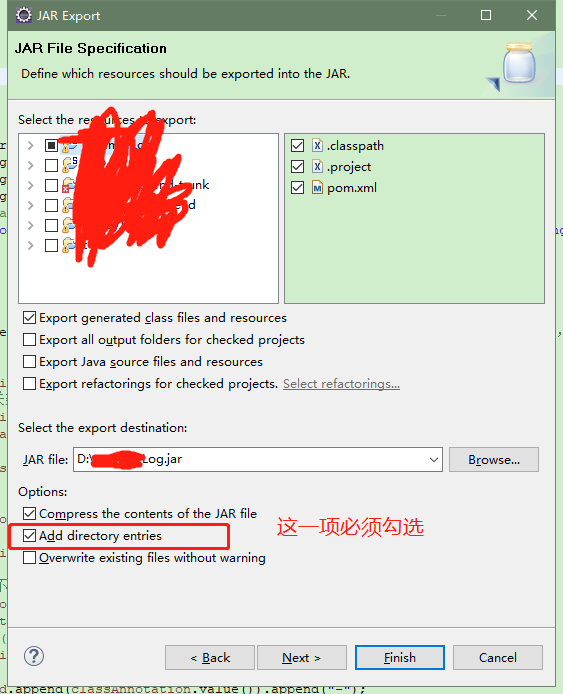
图中的这一项必须勾选, 不然无法被springBoot扫描
三, 在需要使用log的项目中导入jar包
我使用的是gradle, builde.gradle文件中加入下列配置
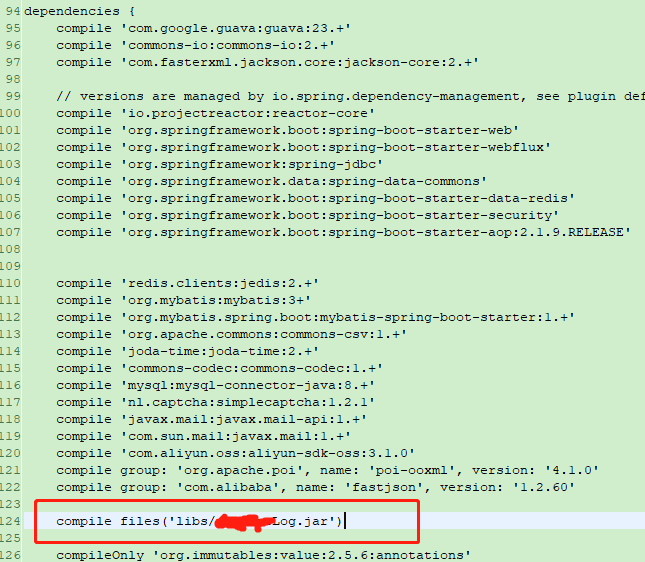
然后在项目根目录加一个libs文件夹, 把jar放进去
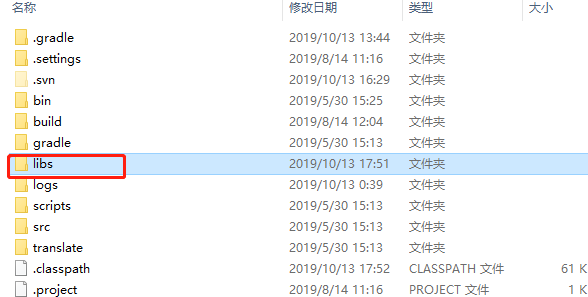
修改项目启动文件:
package com.qingniu.qfpay.rvwbackend; import org.springframework.boot.SpringApplication;
import org.springframework.boot.autoconfigure.SpringBootApplication;
import org.springframework.boot.autoconfigure.security.servlet.SecurityAutoConfiguration;
import org.springframework.context.annotation.ComponentScan;
import org.springframework.context.annotation.Import; @SpringBootApplication(exclude = SecurityAutoConfiguration.class)
@Import(AppConfig.class)
@ComponentScan(basePackages = {"com.xxx, com.xxx.common.log"})
public class App {
public static void main(final String[] args) {
SpringApplication.run(App.class, args);
}
}
踩坑:这里的@ComponentScan配置,如果不声明, spring默认是扫描当前文件层级以及子孙级,但是如果声明的话, 就全按照声明的路径扫描, 所以要加上当前路径
四, 启动项目,
所有controller和service包下的类中的方法都会打印进出log, 如果要log入库, 在切面类中自定义操作就行了, 注解的作用在于定制化打印log, 可以按照自己的使用需求, 更改代码
参考资料:
https://my.oschina.net/xiaomingnevermind/blog/1619274
https://blog.csdn.net/d_ohko/article/details/78962458
https://blog.csdn.net/yangshangwei/article/details/77627825
https://www.cnblogs.com/cac2020/p/9216509.html
最新文章
- ABP文档 - 通知系统
- iphone 群发短信 闪退 彻底解决
- 在Salesforce中编写Unit Test
- websphere OSGi应用环境下服务调用saaj包加载问题分析报告
- 自定义TexturePacker插件导出自己的plist文件
- python-property、docstring--笔记
- UVA 11769 All Souls Night 的三维凸包要求的表面面积
- [SOJ] 1282. Computer games (KMP)
- ios 烟花 火焰 雨水 雪花等特效属性
- ASP.NET Core 运行原理解剖[3]:Middleware-请求管道的构成
- BZOJ 4408: [Fjoi 2016]神秘数 [主席树]
- linux下主机用户管理(完整详情)
- poj 3070 Fibonacci 矩阵快速幂
- openstack第五章:cinder
- SSM的,日常错误
- 30行Python代码实现人脸检测
- maya2014卸载/安装失败/如何彻底卸载清除干净maya2014注册表和文件的方法
- Bat脚本:通过端口号查找进程号
- 【wireshark】插件开发(四):Lua插件Post-dissector和Listener
- FFT(快速傅里叶变换)算法详解