linux awk和sed工具
2024-08-28 22:33:47
慕课网链接:https://www.imooc.com/video/14508
部分示例命令
#替换passwd中的用户名和userid和gid
gsed 's/\(^[a-z_-]\+\):\*:\([0-9]\+\):\([0-9-]\+\):.*$/user:\1 uid:\2 pid:\3/' passwd
#替换出网卡中的ip地址
ifconfig en0 | gsed -n '/inet /p' | gsed 's/inet \([0-9.]\+\) .*$/\1/' #Awk
awk -F ':' '{print $1, $3}' passwd
awk -F ':' '{print "User:"$1,"UID:"$3}' passwd
➜ mac-function-test awk -F ':' '{print NR,NF,FILENAME}' passwd #print和printf
➜ mac-function-test awk -F ':' '{print "Line: "NR, "Col:"Nf,"User:"$1}' passwd
➜ mac-function-test awk -F ':' '{printf("Line:%3s Col:%s User:%s\n",NR,NF,$1)}' passwd
#password文档中用户id大于100的记录
➜ mac-function-test awk -F ':' '{if ($3>100) print "Line: "NR,"User: "$1, "UserId: "$3}' passwd
#打印nginx日志文件中错误发生时间
➜ logs gsed -n '/error/p' error.log | awk '{print $1,$2 }'
打印错误时间方法二
➜ logs awk '/error/{print $1,$2}' error.log
# ~逻辑判断的表达式 !~逻辑判断的表达式 取反 匹配正则表达式
➜ mac-function-test awk -F ':' '$1!~/^e.*/{print $1}' passwd
#userId小于100的数据
➜ mac-function-test awk -F ':' '$3<100{print $1,$3}' passwd #用passwd文件中的3个值做一个统计表
➜ mac-function-test awk -F ':' 'BEGIN{print "Line Col User"}{print NR,NF,$1}END{print"-----"FILENAME"------"}' passwd #当前目录下文件占用的大小
➜ mac-function-test ls -l | awk 'BEGIN{size=0}{size+=$5}END{print " size is " size/1024/1024"M"}'
#统计passwd的账号总人数
➜ mac-function-test awk -F ':' 'BEGIN{count=0}$1!~/^$/{count++}END{print "count = "count}' passwd
#打印用户id大于100的账号
➜ mac-function-test awk -F ':' 'BEGIN{count=0}{if($3> 100) name[count++]=$1}END{for(i=0;i<count;i++)print i,name[i]}' passwd
#统计netstat -anp状态下为ESTABLISHED
将.properties文件中注释的行替换为空
gsed -i 's/^#.*//' needupload.properties
bilibili中不错的视频教程:
https://www.bilibili.com/video/BV1WW411v7PS/?p=11
相应推荐的在线网站:
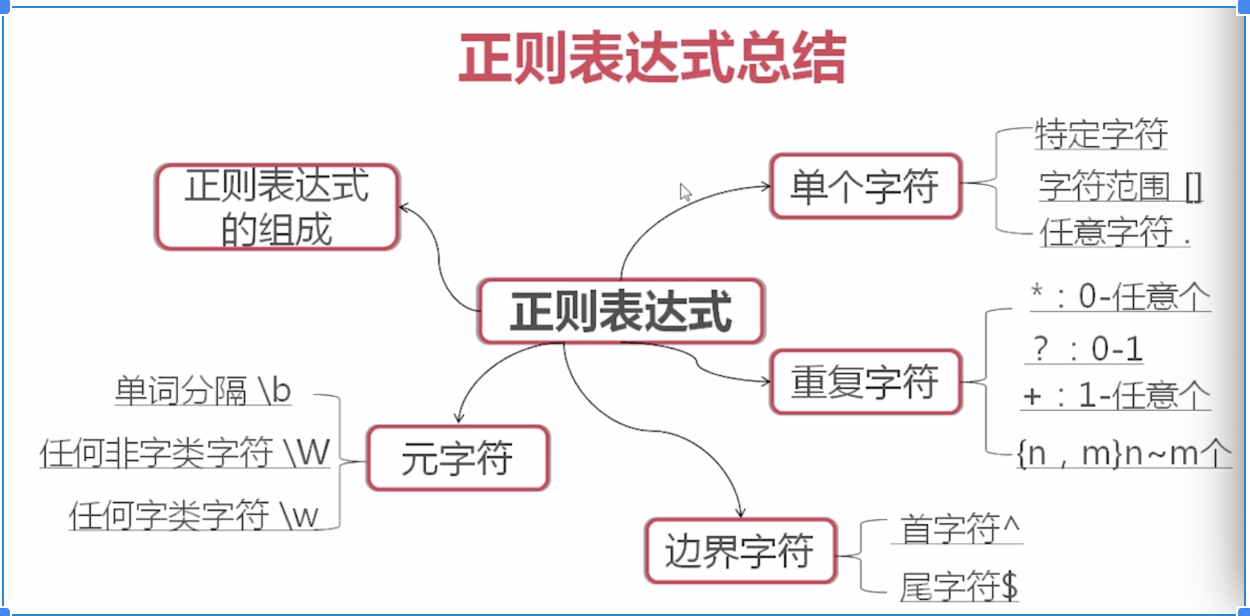
正则注意贪婪模式和转义符号“\”;
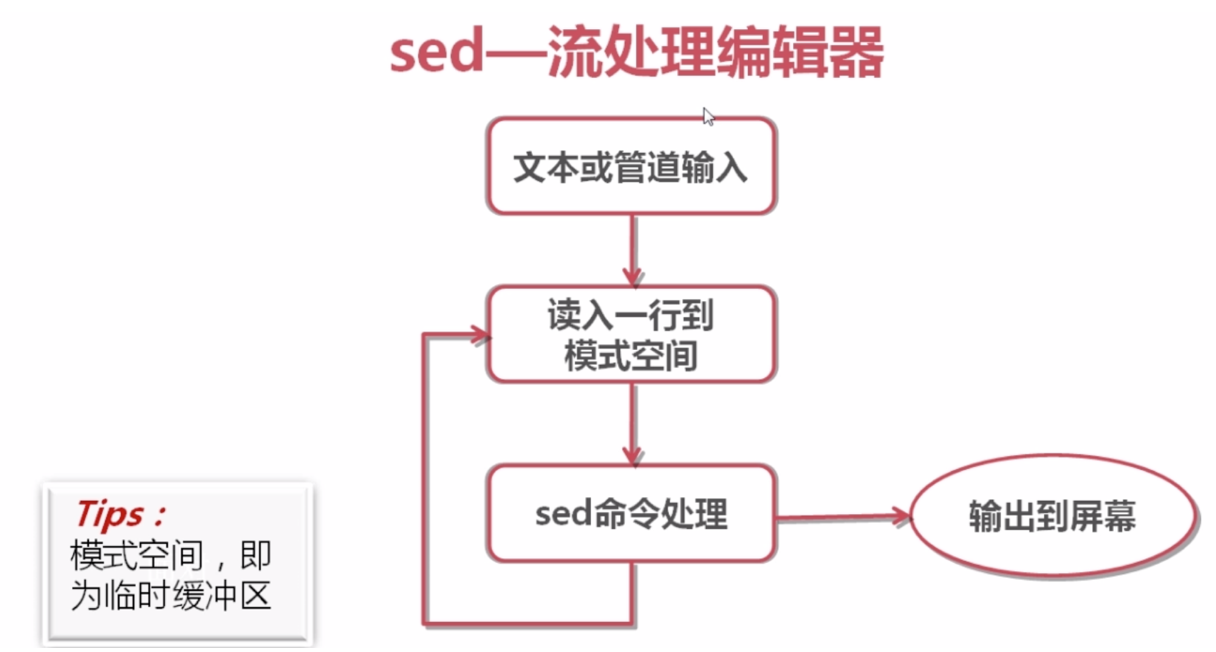

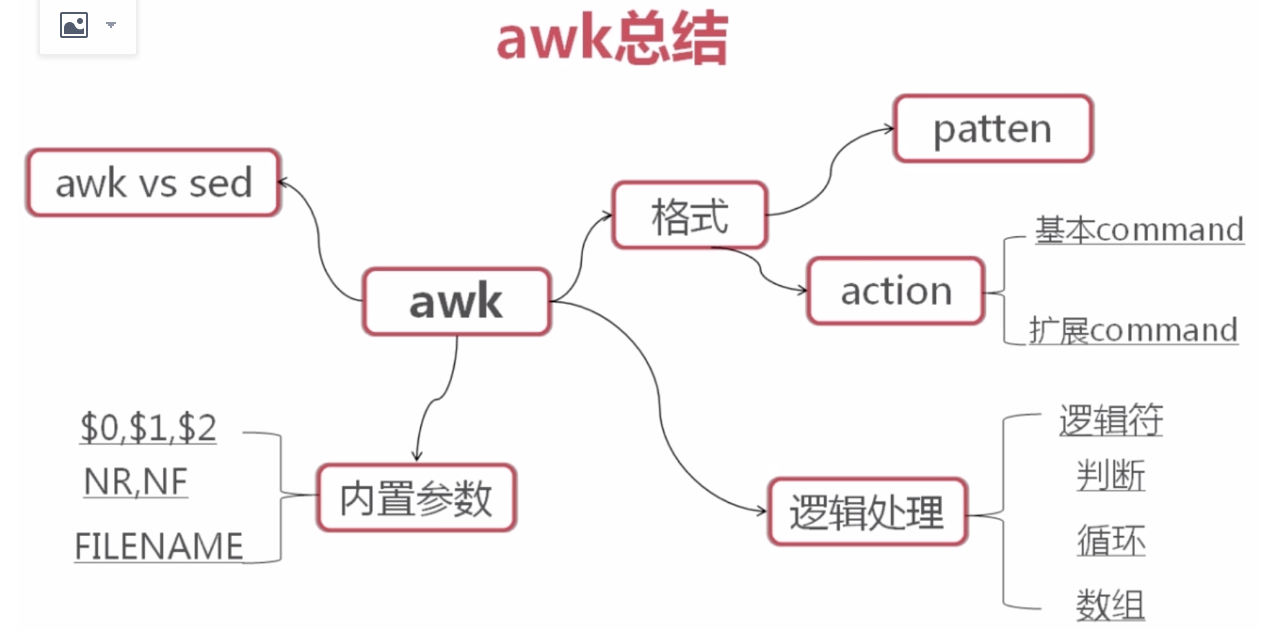
慕课网课程2:https://www.imooc.com/video/7345
linux通配符:*代表匹配任意字符;?代表匹配任意一个字符;[]代表匹配其中的一个字符

➜ mac-function-test touch cangls
➜ mac-function-test touch canyls
➜ mac-function-test ls can?ls
cangls canyls
➜ mac-function-test ls can???
cangls canyls
➜ mac-function-test ls can*
cangls canyls
➜ mac-function-test ls can[gy]ls
cangls canyls
➜ mac-function-test ls can[g]ls
cangls
➜ mac-function-test touc abc
zsh: command not found: touc
➜ mac-function-test touch abc
➜ mac-function-test touch abcd
➜ mac-function-test find . -name abc
./abc
➜ mac-function-test find . -name abc?
./abcd
➜ mac-function-test find . -name "abc*"
./abc
./abc.txt
./abcd
正则中“*”前一个字符匹配0次,或者任意多次
“a*”
#匹配所有内容,包括空白行
“aa*”
#匹配至少包含一个a的行
正则中“.”匹配除了换行符外的任意一个字符
“[]”匹配中括号中指定的任意一个字符,只匹配一个字符
“^[^a-z]”
#匹配不用小写字母开头的行
“^[^a-zA-Z]”
#匹配不用字母开头的行
“\”转移符
“\{n\}”表示其前面的字符恰好出现n次
#例子 匹配2010-09-01
[0-9]\{4\}-[0-9]\{2\}-[0-9]\{2\}
awk使用print和printf的区别
➜ mac-function-test awk '{printf $2 "\t" $4 "\n"}' student.txt
➜ mac-function-test awk '{print $2 "\t" $4 }' student.txt
➜ mac-function-test df -h | grep '/' | awk '{print $5}' | cut -d "%" -f 1 ➜ mac-function-test cat student.txt
Id name gender mark
1 furong f 85
2 fengj F 60
3 cang F 70
➜ mac-function-test awk '{print $2 "\t" $4}' student.txt
name mark
furong 85
fengj 60
cang 70
➜ mac-function-test awk 'BEGIN{print "test"}{print $2 "\t" $4}' student.txt
test
name mark
furong 85
fengj 60
cang 70
➜ mac-function-test awk 'END{print "test"}{print $2 "\t" $4}' student.txt
name mark
furong 85
fengj 60
cang 70
test ➜ mac-function-test cat passwd|grep /bin/bash
_mbsetupuser:*:248:248:Setup User:/var/setup:/bin/bash
➜ mac-function-test cat passwd|grep /bin/bash |awk '{FS=":"}{print $1 "\t" $3}'
_mbsetupuser:*:248:248:Setup
➜ mac-function-test cat passwd|grep /bin/bash |awk 'BEGIN{FS=":"}{print $1 "\t" $3}'
_mbsetupuser 248
➜ mac-function-test cat student.txt|grep -v name
1 furong f 85
2 fengj F 60
3 cang F 70
➜ mac-function-test cat student.txt|grep -v name | awk '$4>=70{print $2}'
furong
cang ➜ mac-function-test sort -n -t ":" -k 3,3 passwd

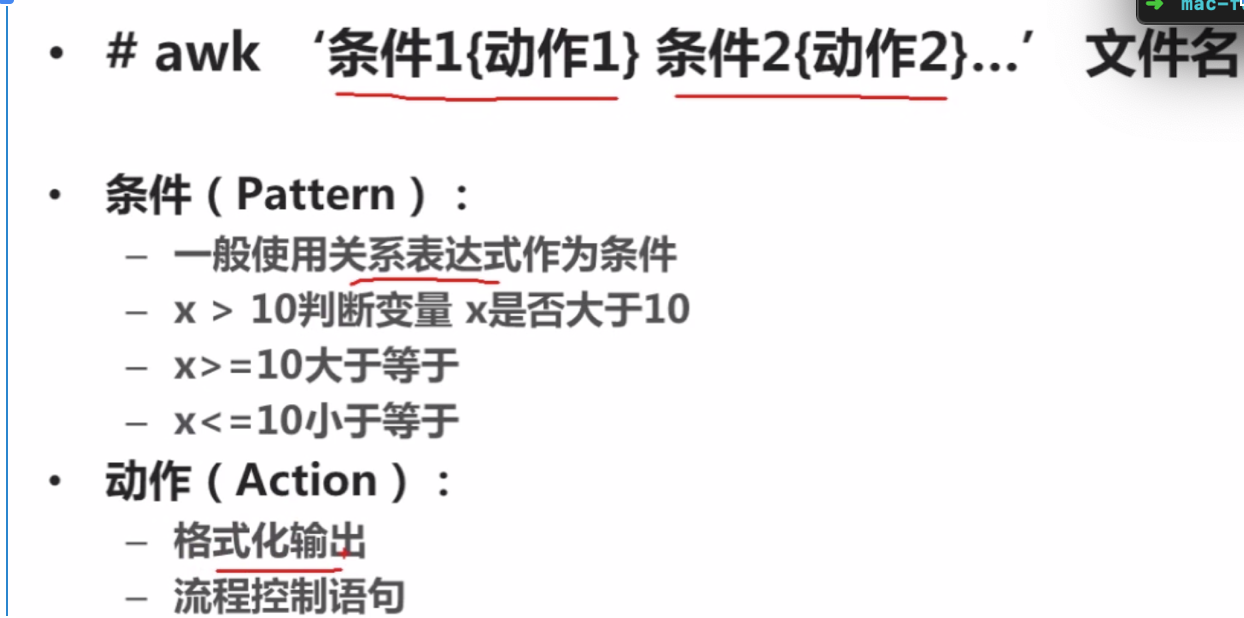
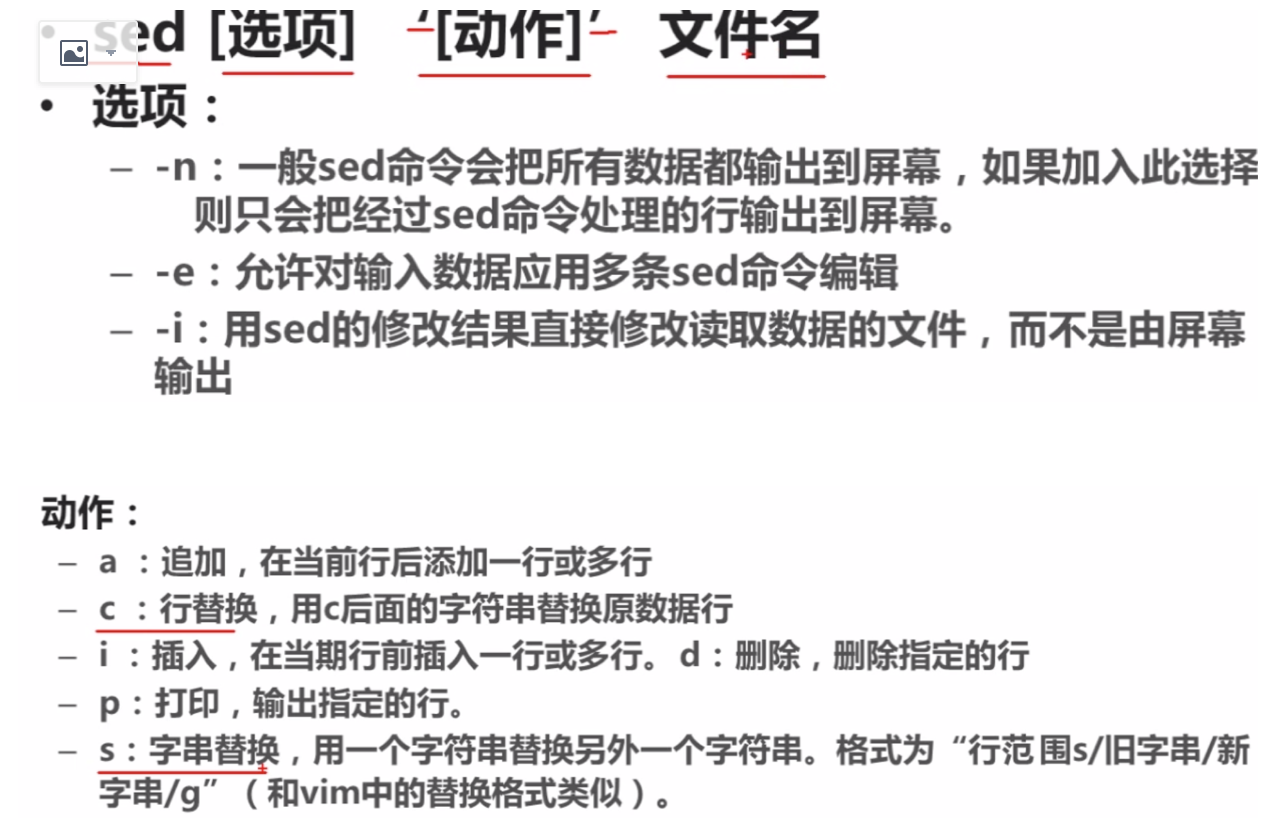
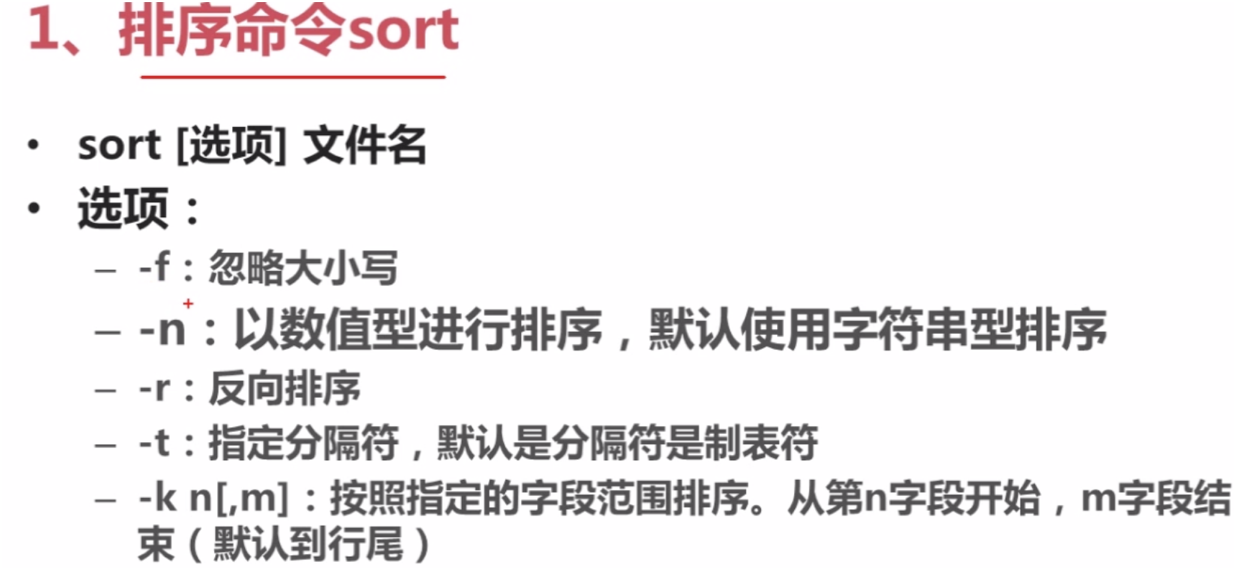

最新文章
- Ext动态加载Toolbar
- 行列式计算(C#)
- Loadrunner参数化连接oracle、mysql数据源报错及解决办法
- JDBC连接sql server数据库及其它
- [Git].gitignore失效的原因
- 解决 label 多行间距
- 正确使用 Volatile 变量——Brian Goetz
- html简单框架网页制作
- 关于javascript在作用域中的变量定义你所不知道的一些东西
- Delphi CxGrid 汇总(4)
- JAVA中获取项目文件路径
- java_list<String> string[]拼接json
- uva156 By sixleaves
- 自己写的sql server触发器练练--高手请您跳过吧
- <mate name="viewport">移动端设置详解
- Linux的文件类型
- ActiveMQ队列、主题模式区别
- SQL NULL 函数
- java @Service 引入什么包
- 关于plist文件的那些事