ISD9160学习笔记03_ISD9160音频解码代码分析
2024-08-25 12:24:39
录音例程涉及了录音和播放两大块内容,这篇笔记就先来说说播放,暂且先击破解码这部分功能。
我的锤子便签中有上个月记下的一句话,“斯蒂芬·平克说,写作之难,在于把网状思考,用树状结构,体现在线性展开的语句里。”这篇代码解析也有类似的困难,代码的网状结构,如何用文章这种线性载体来体现。我尽量挑出了主干,来讲解自己的理解。另外在文章最后添加了一个模块拓扑图来帮助消化。
我还是建议大家还是多琢磨下源码,代码的事还是让代码来说话,笔记是一个辅助的概括梳理。
本文作者twowinter,转载请注明:http://blog.csdn.net/iotisan/
查看代码主逻辑,主要是App_StartPlay和App_ProcessPlay这两个函数。下面就分别进行分析。
第一部分 App_StartPlay
BOOL App_StartPlay(void)
{
// Initiate NuLiteEx audio decode lib with callback functions stored in g_asAppCallBack[0]
NuLiteExApp_DecodeInitiate(&g_sApp.sNuLiteExAppDecode, (UINT8 *)&g_sApp.uTempBuf, ); // Start NuLiteEx decode lib to decode NuLiteEx file stored from address and played from audio channel 0.
// And decode the first frame of PCMs.
if ( NuLiteExApp_DecodeStartPlayByAddr(&g_sApp.sNuLiteExAppDecode, AUDIOROM_STORAGE_START_ADDR, ) == FALSE )
return FALSE; // Light playback led(PB9) for display status.
OUT4(); // Start Ultraio Timer & HW pwm for UltraIO curve output
ULTRAIO_START(); // Start to playback audio.
Playback_StartPlay();
}
可以看到App_StartPlay主要牵扯了NuLiteExApp和Playback两部分子函数。
重中之重 NuLiteExApp_DecodeStartPlayByAddr
由于对音频编解码这块比较陌生,我还是给对应代码做了中文注解方便消化。
BOOL NuLiteExApp_DecodeStartPlayByAddr(S_NULITEEX_APP_DECODE *psNuLiteExAppDecode, UINT32 u32NuLiteExStorageStartAddr, UINT8 u8PlaybackChannel)
{
UINT16 u16SampleRate;
// NuLiteEx解码库初始化对应的工作缓冲区,应用层传入temp缓存来方便解码库内部工作。另外根据传入的SPI地址从SPI取文件,获取采样率。
// NuLiteEx decoder initiates work buffer and returns sample rate.
if ( (u16SampleRate = NuLiteEx_DecodeInitiate( (UINT8*)psNuLiteExAppDecode->au32DecodeWorkBuf,
psNuLiteExAppDecode->pau8TempBuf,
u32NuLiteExStorageStartAddr,
g_asAppCallBack[psNuLiteExAppDecode->u8CallbackIndex].pfnReadDataCallback )) == )
return FALSE; // 给Playback模块对接对应的工作缓冲区,方便其下一步播放。
// Initiate and set output buffer variable(include frame size, buffer size etc.)
Playback_SetOutputBuf( &psNuLiteExAppDecode->sOutBufCtrl,
NULITEEXAPP_OUT_BUF_SIZE,
psNuLiteExAppDecode->i16OutBuf,
NULITEEXAPP_OUT_SAMPLES_PER_FRAME,
u16SampleRate ); // 工作缓冲区,置有效位。
// Trigger active flag of output buffer for NuLiteEx decoding
BUF_CTRL_SET_ACTIVE(&psNuLiteExAppDecode->sOutBufCtrl); // 工作缓冲区中的读写指针赋值。
// Pre-decode one frame
psNuLiteExAppDecode->sOutBufCtrl.u16BufWriteIdx = NULITEEXAPP_OUT_SAMPLES_PER_FRAME;
if ( NuLiteExApp_DecodeProcess(psNuLiteExAppDecode) == FALSE )
{
BUF_CTRL_SET_INACTIVE(&psNuLiteExAppDecode->sOutBufCtrl);
return FALSE;
}
psNuLiteExAppDecode->sOutBufCtrl.u16BufReadIdx = NULITEEXAPP_OUT_SAMPLES_PER_FRAME; // 记录当前播放的channel,用来停止播放。
// Record play channel index for stopping to play.
psNuLiteExAppDecode->u8PlaybackChannel = u8PlaybackChannel;
// 准备播放,把这里的循环缓冲区同playback共用。
// Add audio codec into channel and preper to play codec.
Playback_Add(psNuLiteExAppDecode->u8PlaybackChannel, &psNuLiteExAppDecode->sOutBufCtrl); return TRUE;
}
也很重要的Playback_StartPlay
void Playback_StartPlay(void)
{
INT16 *pi16PcmBuf; if( s_u8PlayCtrl == PLAYBACK_NOACTION ) // 这个s_u8PlayCtrl是playback模块内部处理的。
{
#if ( PLAYBACK_CHANNEL_COUNT > 1)
pi16PcmBuf = g_ai16DACSamples;
#else
pi16PcmBuf = &g_psDacBufCtrl->pi16Buf[g_psDacBufCtrl->u16BufReadIdx];// PCM数据缓冲区复制。
#endif #if ((APU_FILTER_ENABLE == 1)&&(APU_UPSAMPLE == 2))
NuDACFilterEx_Up2Initial(g_au8Up2WorkBuf);
#elif ((APU_FILTER_ENABLE == 1)&&(APU_UPSAMPLE == 4))
NuDACFilterEx_Up4Initial(g_au8Up4WorkBuf);
#endif
g_u8AppCtrl|=APPCTRL_PLAY;
s_u8PlayCtrl |= PLAYBACK_START;
#if (APU_ENABLE)
{
UINT8 u8Count; for( u8Count = ; u8Count < ; u8Count ++)
g_ai16DACSamples[u8Count] = ; //Clear virtual buffer
}
#endif Playback_ResetChannelVolume(); SPK_Start(); // 这里头开始调用DPWM来播放DPWM->DATA,DPWM_START_PLAY(DPWM); #if (APU_PDMA_ENABLE)
PdmaCtrl_Start(APU_PDMA_CH, (uint32_t *)pi16PcmBuf, (uint32_t *)&DPWM->DATA, );// 将PCM缓冲数据传到DPWM->DATA中。
#endif }
}
第二部分 App_ProcessPlay
App_ProcessPlay只调用了如下这个函数
BOOL NuLiteExApp_DecodeProcess(S_NULITEEX_APP_DECODE *psNuLiteExAppDecode)
{
INT16 *pi16OutBuf; // 环形缓冲区非激活状态,这个只有在应用层置位(按键停止、或者启动失败等情况)
if (BUF_CTRL_IS_INACTIVE(&psNuLiteExAppDecode->sOutBufCtrl))
return FALSE; // 环形缓冲区还有未读数据
if ( Playback_NeedUpdateOutputBuf(&psNuLiteExAppDecode->sOutBufCtrl) )
{
// 由核心库来判断这个文件是否解析完了
// Check end of file
if(NuLiteEx_DecodeIsEnd((UINT8*)psNuLiteExAppDecode->au32DecodeWorkBuf))
{
// Trigger inactive flag of output buffer to stop NuLiteEx decoding
BUF_CTRL_SET_INACTIVE(&psNuLiteExAppDecode->sOutBufCtrl);
// Use to represnt no active(or end) of decoding
psNuLiteExAppDecode->sOutBufCtrl.u16SampleRate = ;
return FALSE;
} // Record output data buffer pointer(for duplicate & process)
pi16OutBuf = (PINT16)&psNuLiteExAppDecode->sOutBufCtrl.pi16Buf[psNuLiteExAppDecode->sOutBufCtrl.u16BufWriteIdx]; // 核心库继续发挥其巨大作用,开足马力读取文件中PCM数据转到缓冲区。
NuLiteEx_DecodeProcess( (UINT8*)psNuLiteExAppDecode->au32DecodeWorkBuf,
psNuLiteExAppDecode->pau8TempBuf,
pi16OutBuf,
g_asAppCallBack[psNuLiteExAppDecode->u8CallbackIndex].pfnReadDataCallback,
g_asAppCallBack[psNuLiteExAppDecode->u8CallbackIndex].pfnUserEventCallback); // PlayBack依旧共享这个缓冲区,准备对数据进行进一步处理
// Update write index of output buffer and avoid buffer overflow
Playback_UpdateOutputBuf(&psNuLiteExAppDecode->sOutBufCtrl); // Duplicate data into buffer for using duplication callback function.
if ( psNuLiteExAppDecode->u8CtrlFlag&(NULITEEXAPP_CTRL_DUPLICATE_TO_BUF|NULITEEXAPP_CTRL_DUPLICATE_TO_FUNC) )
{
if ( psNuLiteExAppDecode->u8CtrlFlag & NULITEEXAPP_CTRL_DUPLICATE_TO_BUF )
BufCtrl_WriteWithCount(psNuLiteExAppDecode->psDuplicateOutBufCtrl, NULITEEXAPP_OUT_SAMPLES_PER_FRAME, pi16OutBuf );
else
psNuLiteExAppDecode->pfnDuplicateFunc(NULITEEXAPP_OUT_SAMPLES_PER_FRAME, pi16OutBuf);
}
}
return TRUE;
}
总结
源码拓扑结构
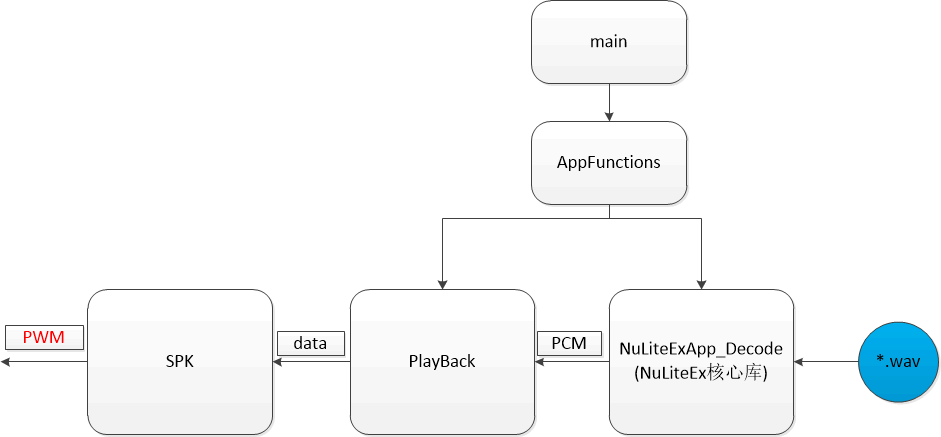
最新文章
- Android入门(九):CheckBox多选清单和ScrollView滚动条
- How to convert webp to png/jpg/gif in MacOS
- Scala练习(二)
- Python GUI编程--Tkinter
- js-关于性能优化的一些学习总结
- 移动端前端常见的触摸相关事件touch、tap、swipe等整理
- 获取iOS系统版本 --- UIDevice
- C# 文件流相关操作
- 验证API
- LeetCode20:validParentheses
- (转)Nandflash读写
- 在ASP.NET MVC应用程序中随机获取一个字符串
- bzoj3111: [Zjoi2013]蚂蚁寻路
- boost asio异步读写网络聊天程序client 实例具体解释
- jenkins 批量修改 去掉勾选Build whenever a SNAPSHOT dependency is built
- SQL Timeout超时的处理方法
- Python中的偏函数
- spring-boot 项目整合logback
- 分享一下Ubuntu好用的源
- 爬虫——Scrapy框架案例一:手机APP抓包