VS2017离线版的SSDT安装包(包括SSIS)
VS2017离线版的SSDT安装包(包括SSIS)
装好SQL2016和VS2017后发现没有创建SSIS项目的接口,原来VS2017里是没有包含SSDT的安装包的。
下面是我整理好的包含中英文的VS2017离线版的SSDT安装包((安装启动vs_setup.exe,总大小2.08G)
链接:https://pan.baidu.com/s/1SmQjqbqcE7mUZDMZUH9LBg
提取码:1hie
因为已经是离线安装包,所以安装的时候断网是没有问题的(系统会跳过下载环节)。
VS2017离线包要10多G,如果只做SSIS开发,那么装一个SSDT的VS2017就足够了。所以这个这安装包还是有用的。
https://docs.microsoft.com/en-us/sql/ssdt/download-sql-server-data-tools-ssdt?view=sql-server-2017
First, complete the following steps while online:
While still online, execute one of the following commands to download all the files required for installing offline. Using the
--layoutoption is the key, it will download the actual files for the offline installation. Replace with the actual layouts path to save the files.a. For a specific language, pass the locale:
vs_sql.exe --layout c:\<filepath> --lang en-us(a single language is ~1GB)
b. For all languages, omit the--langargument:vs_sql.exe --layout c:\<filepath>(all languages are ~3.9GB).Execute
SSDT-Setup-ENU.exe /layout c:\<filepath>to extract the SSDT payload into the same<filepath>location where the VS2017 files were downloaded. This ensure that all files from both are combined into a single layouts folder.
After completing the previous steps, the following can be done while offline:
Run
vs_setup.exe --NoWebto install the VS2017 Shell and SQL Server Data Project.From the layouts folder run
SSDT-Setup-ENU.exe /installand select SSIS/SSRS/SSAS.- Or for an unattended installation, run
SSDT-Setup-ENU.exe /INSTALLALL[:vsinstances] /passive
- Or for an unattended installation, run
For available options, run SSDT-Setup-ENU.exe /help
上面的具体步骤如下:
(0)先下载下面两个文件:(https://docs.microsoft.com/en-us/sql/ssdt/download-sql-server-data-tools-ssdt?view=sql-server-2017)
vs_sql.exe
SSDT-Setup-ENU.exe
(1)下载SSDS离线包第一部分:CMD里输入 : vs_sql.exe --layout d:\SSISForVS2017 --lang en-us (离线包下载路径,只下载了英文版,如果下载中文版,语言参数为“--lang zh-CN”,大小为1G多一点)
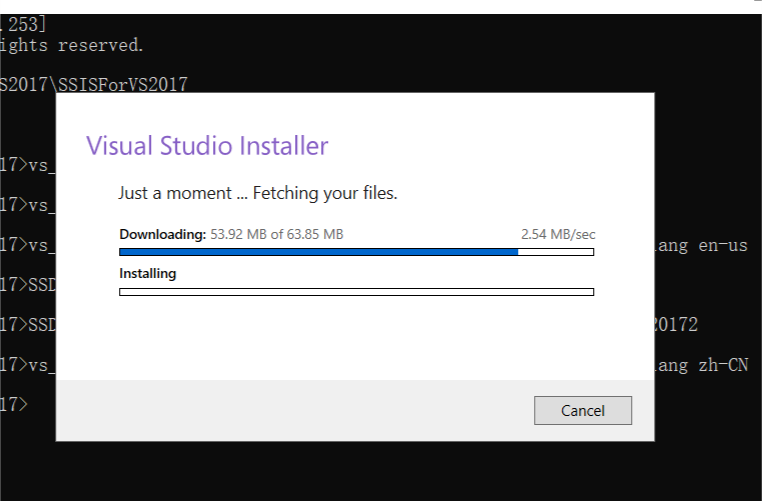
下载完成:
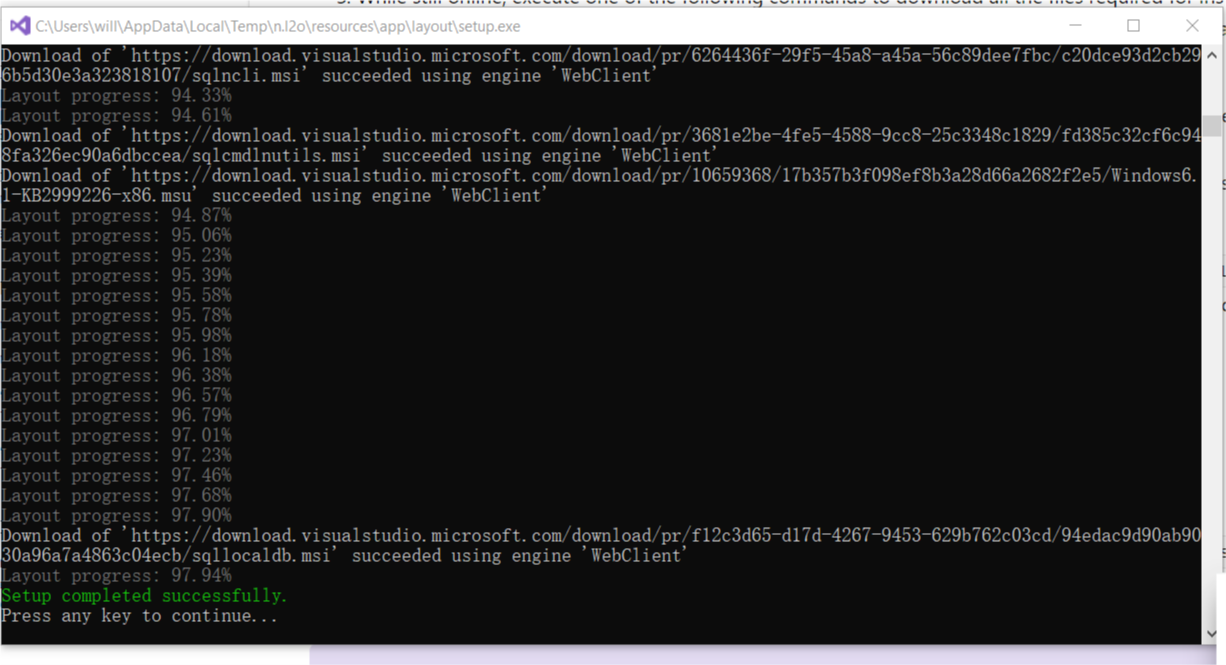
(2)下载SSDS离线包第二部分:CMD里输入 :
SSDT-Setup-ENU.exe /layout D:\SSISForVS2017 (离线包下载路径),离线安装包大小800M:
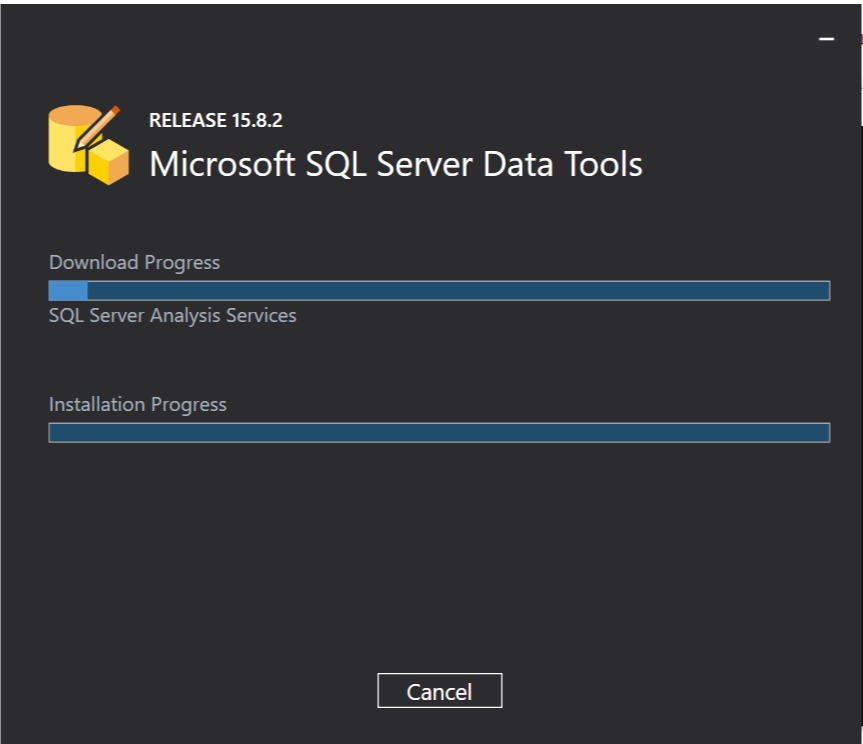
附件是我整理好的包含中英文的安装包(安装启动vs_setup.exe,总大小2.08G)
因为已经是离线安装包,所以安装的时候断网是没有问题的(系统会跳过下载环节)。
安装方法1:单击vs_setup.exe,来安装包含SSIS/SSRS/SSAS的VS2017.
安装方法2:单击SSDT-Setup-ENU.exe 安装:
下面的这一步里的下拉框,一般是是没有装VS2017的情况下才会出现的,选择包含SSDT的VS2017安装在哪里:
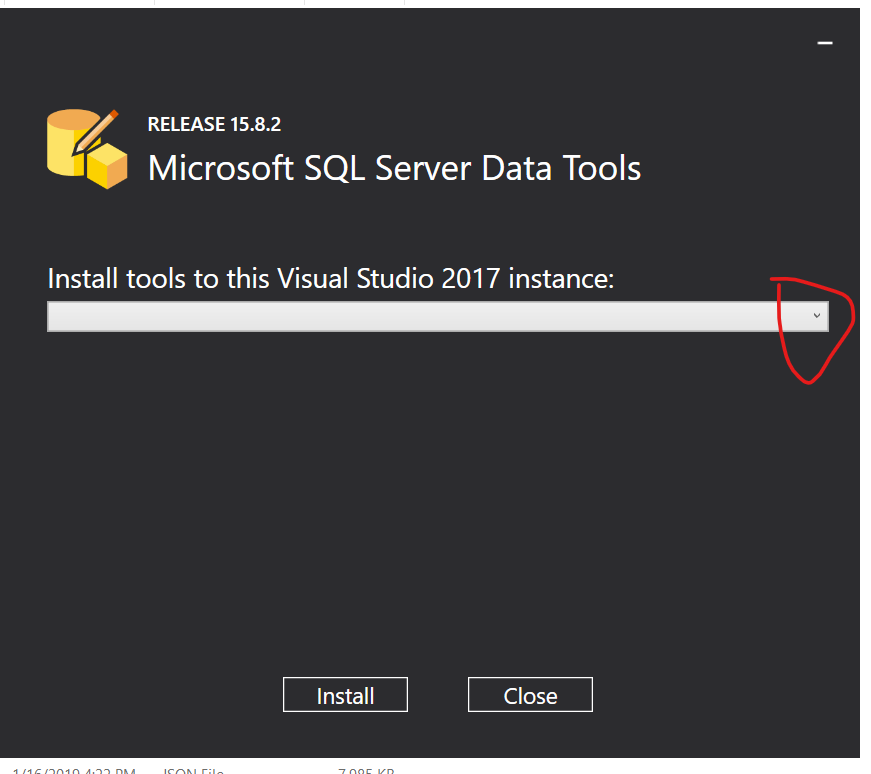
(1)如果已经安装了VS2017,可以选择下面的选项,这样SSDT会安装在已有的VS2017里:
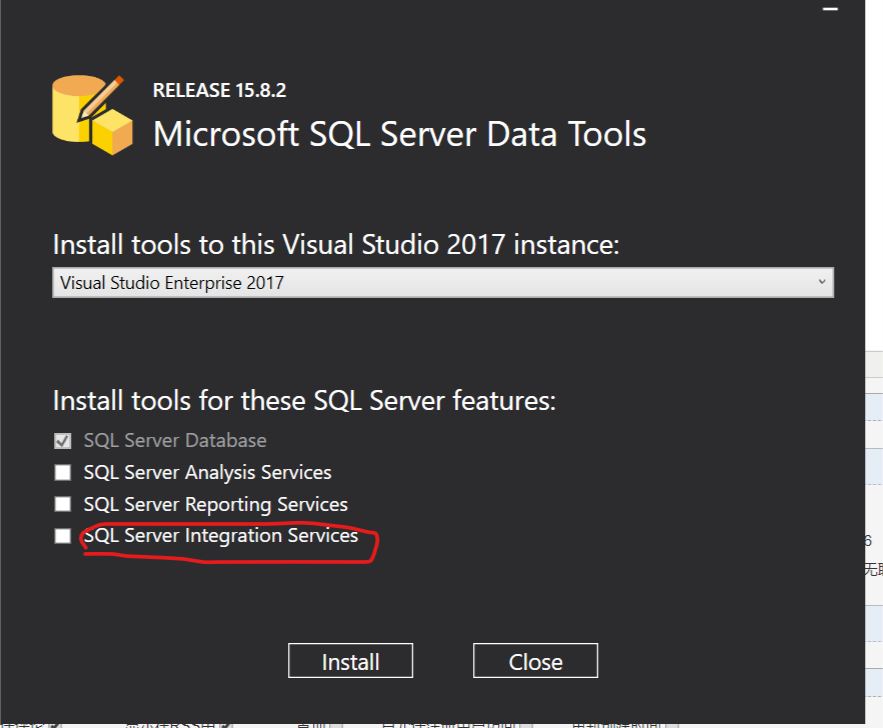
安装成功后打开VS2017,新建菜单里就(出现)可以选择SSIS项目了:
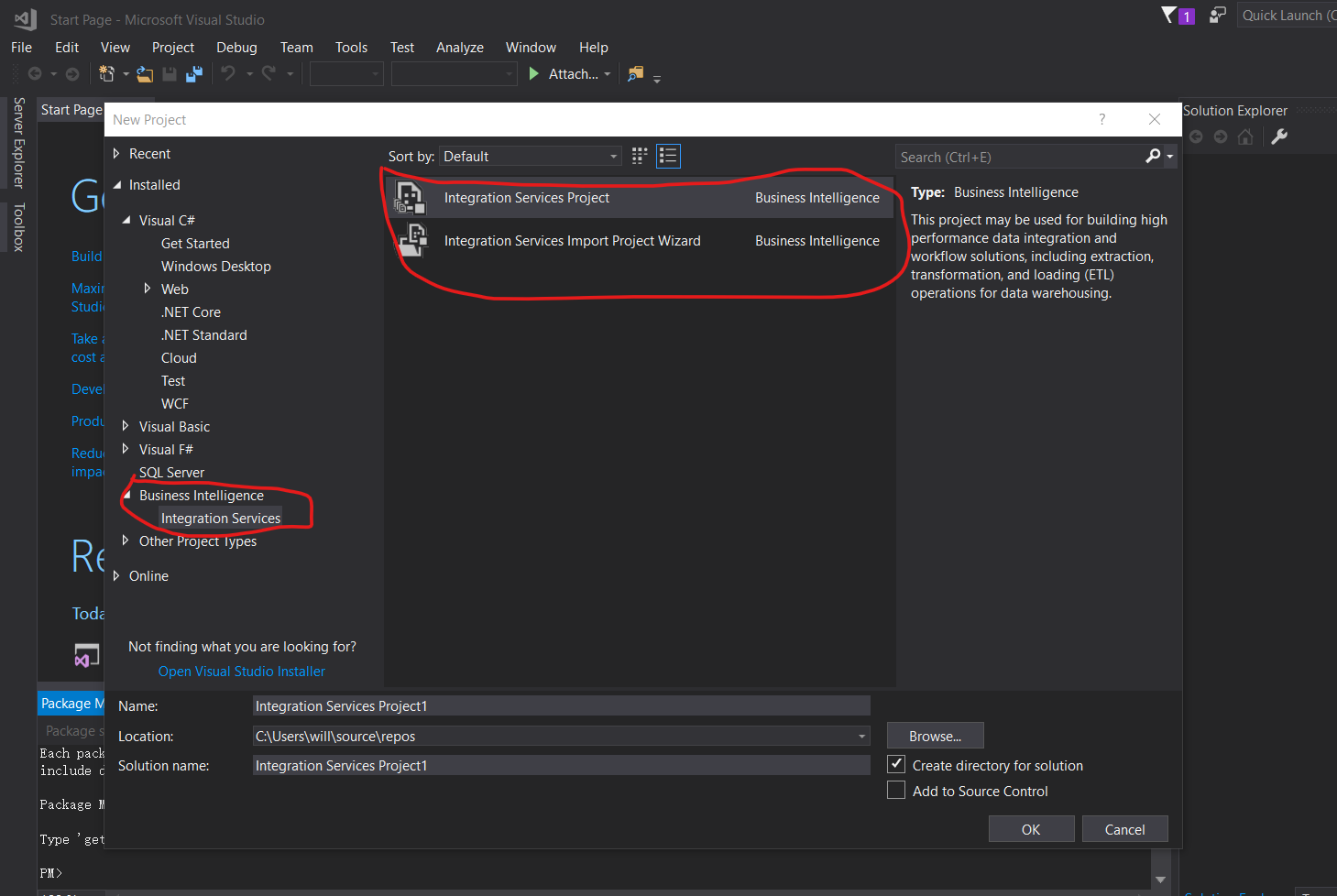
(2)如果已经安装了VS2017想单独安装一个SSDS菜单,或者没有装VS2017的情况下,可以选择下面的:
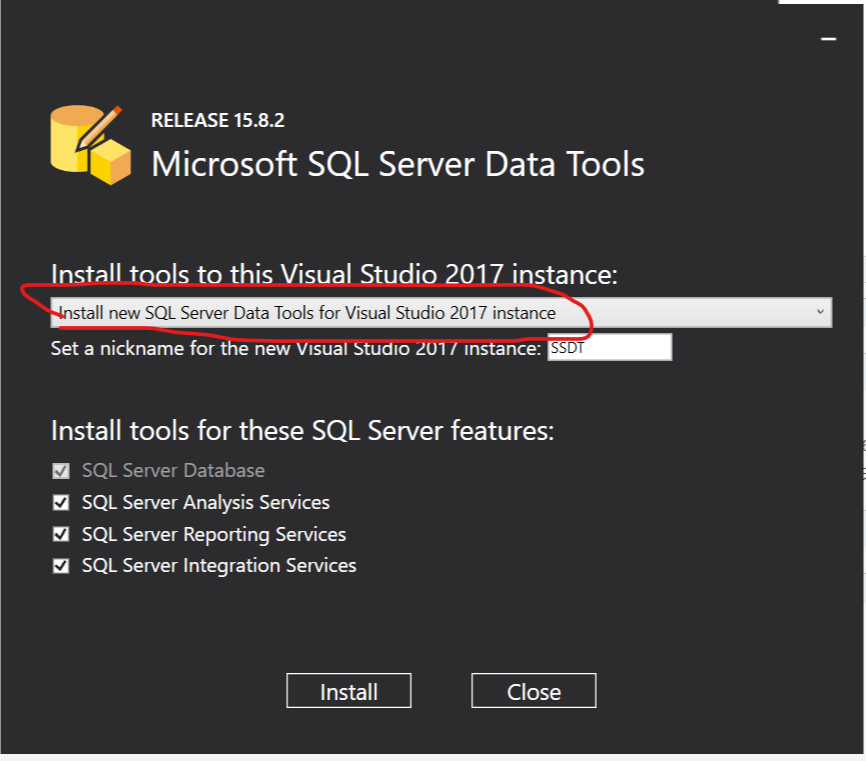
安装好后,会有单独的菜单:SSDT就是上面安装时候输入的名称:

新建项目的时候只能到选择到SSIS在内的少量项目(因为它是是只包含SSDT的VS2017):
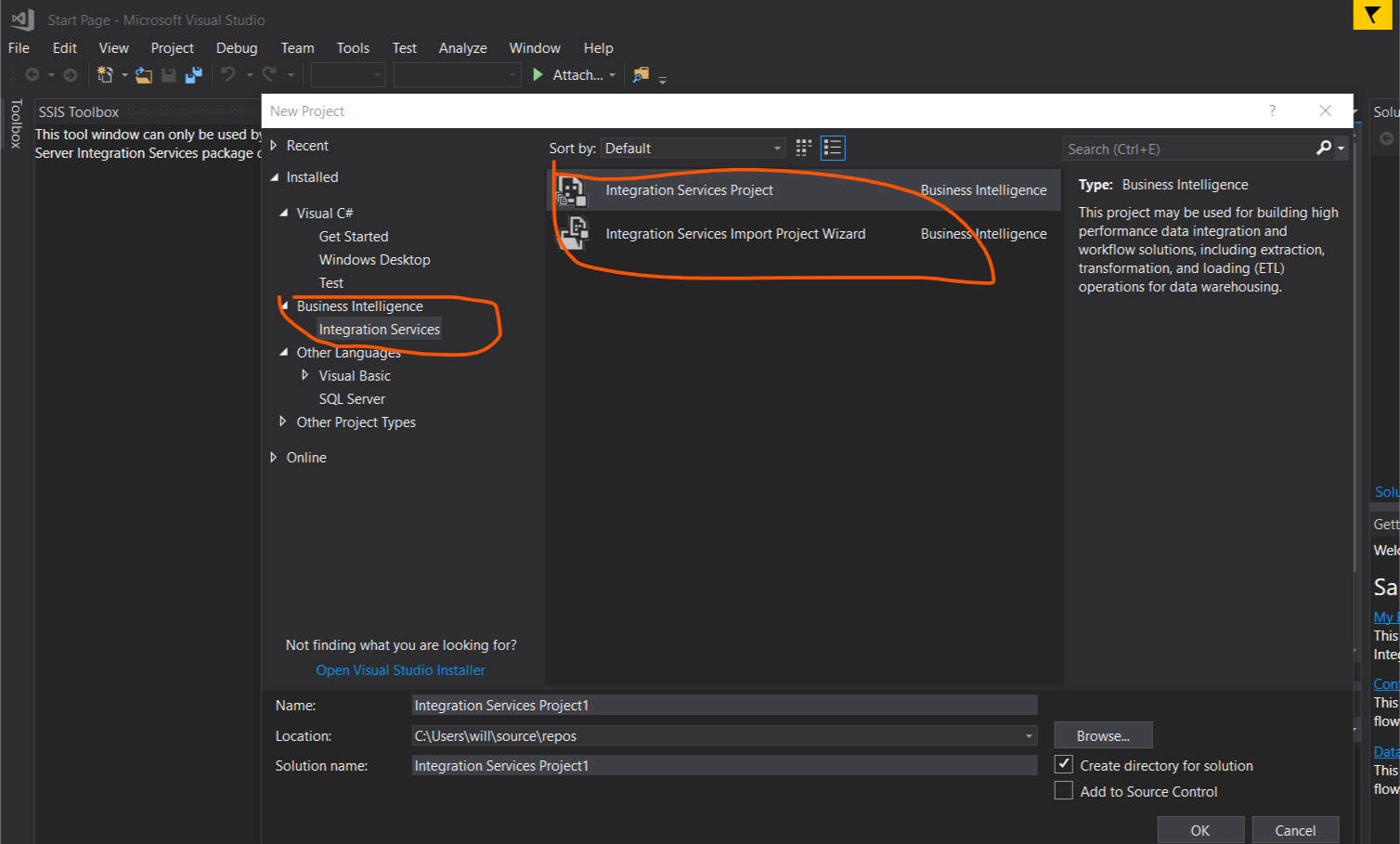
最新文章
- JavaScript禁用回退
- Norflash控制器的Verilog建模之三(測試)
- Visual Studio 2013 的 Xamarin 安装教程
- HttpClient使用详解(转)
- Unity3d之Http通讯GET方法和POST方法
- [转]Angular, Backbone, or Ember: Which is Best for your Build?
- JSP网页防止sql注入攻击
- 【8】JAVA---地址App小软件(AddrDaoFile .class)(数据层)
- Git的Bug分支----临时保存现场git stash
- AFNetworking 动态修改acceptableContentTypes 设置ContentType
- xxe漏洞的学习与利用总结
- BZOJ_1712_[Usaco2007 China]Summing Sums 加密_矩阵乘法
- python基础—sys与os库
- form的submit()方法不能触发onsubmit事件的解决方法,兼容各版本浏览器。
- 限制Apache日志access.log、error.log文件大小
- QT 字符串的使用技巧总结
- PTA——最大公约数和最小公倍数
- 12.通过微信小程序端访问企查查(采集工商信息)
- css样式小技巧
- Eclipse Git下载问题:Internal error; consult Eclipse error log