nodejs 在windows10中设置动态(视频)壁纸
2024-09-04 05:55:06
node版本
λ node -v
v12.16.2
main.js
const ffi = require("@saleae/ffi");
const child_process = require("child_process");
const W32 = require("./w32");
const argv = process.argv.slice(2);
if (!argv || !argv.length) process.exit(1);
const play = child_process.fork("./play.js");
// ffplay -noborder -loop 0 -fs -vf scale=w=1920:h=-1 "${argv[0]}"
// -noborder 无边框
// -loop 0 循环次数,0无限循环
// -vf scale=w=1920:h=-1 使用scale滤镜, See also: https://trac.ffmpeg.org/wiki/Scaling
// ffplay -noborder -x 1920 -y 1080 无边框,强制设置宽高
play.send(`ffplay -noborder -x 1920 -y 1080 -loop 0 "${argv[0]}" `);
play.on("message", playCallback);
function playCallback() {
let ffplayw = 0; // ffplay句柄
let t;
t = setInterval(() => {
ffplayw = getFFplayHandle();
if (ffplayw !== 0) {
clearInterval(t);
setDynamicWallpaper(ffplayw);
}
}, 1000);
}
function setDynamicWallpaper(ffplayw) {
const progman = W32.FindWindowW(TEXT("Progman"), null);
// 要触发在桌面图标和墙纸之间创建WorkerW窗口,我们必须向程序管理器发送一条消息。
// 该消息是未记录的消息,因此没有专用的Windows API名称,除了0x052C
W32.SendMessageTimeoutW(
progman,
0x052c, // 在程序管理器上生成墙纸工作程序的未记录消息
0,
0,
0x0000,
1000,
0
);
// 我们枚举所有Windows
W32.EnumWindows(
ffi.Callback("bool", ["int32", "int32"], (tophandle, topparamhandle) => {
// 找到一个具有SHELLDLL_DefView的Windows
const SHELLDLL_DefView = W32.FindWindowExW(
tophandle,
0,
TEXT("SHELLDLL_DefView"),
0
);
if (SHELLDLL_DefView !== 0) {
// 将其下一个同级分配给workerw。
const workerw = W32.FindWindowExW(0, tophandle, TEXT("WorkerW"), 0);
W32.SetParent(ffplayw, workerw);
}
return true;
}),
0
);
}
function TEXT(text) {
return Buffer.from(`${text}\0`, "ucs2");
}
// 获取ffplay句柄
function getFFplayHandle() {
return W32.FindWindowW(TEXT("SDL_app"), null);
}
play.js
const child_process = require("child_process");
process.on("message", (runFFplayCommand) => {
process.send(true);
child_process.execSync(runFFplayCommand);
});
w32.js
const ffi = require("@saleae/ffi");
// Import user32
const W32 = new ffi.Library("user32", {
// 检索顶级窗口的句柄,该顶级窗口的类名和窗口名与指定的字符串匹配。此功能不搜索子窗口。此功能不执行区分大小写的搜索。
FindWindowW: ["int32", ["string", "string"]],
// 将指定的消息发送到一个或多个窗口
SendMessageTimeoutW: [
"int32",
["int32", "int32", "int32", "int32", "int32", "int32", "int32"],
],
// 通过将句柄传递给每个窗口,依次传递到应用程序定义的回调函数,可以枚举屏幕上所有的顶级窗口
EnumWindows: ["bool", ["pointer", "int32"]],
// 检索其类名和窗口名与指定字符串匹配的窗口的句柄。该功能搜索子窗口,从指定子窗口之后的子窗口开始。此功能不执行区分大小写的搜索。
FindWindowExW: ["int32", ["int32", "int32", "string", "int32"]],
// 更改指定子窗口的父窗口。
// HWND SetParent(HWND hWndChild, HWND hWndNewParent);
SetParent: ["int32", ["int32", "int32"]],
// int MessageBox(
// HWND hWnd, 要创建的消息框的所有者窗口的句柄。如果此参数为NULL,则消息框没有所有者窗口
// LPCTSTR lpText, 要显示的消息
// LPCTSTR lpCaption, 对话框标题
// UINT uType 对话框的内容和行为
// );
MessageBoxW: ["int32", ["int32", "string", "string", "int32"]],
// 最小化(但不破坏)指定的窗口。
CloseWindow: ["bool", ["int32"]],
// 销毁指定的窗口
DestroyWindow: ["bool", ["int32"]],
// 打开指定的桌面对象
OpenDesktopW: ["int32", ["string", "int32", "bool", "int32"]],
// 确定指定窗口的可见性状态。
IsWindowVisible: ["bool", ["int32"]],
// 设置指定窗口的显示状态。
ShowWindow: ["bool", ["int32", "int32"]],
});
module.exports = W32;
运行
>node main.js "D:\dynamic wallpaper\Nightcore-We-Wish-You-A-Merry-Christmas-Live-Wallpaper.mp4"
运行前的窗口:
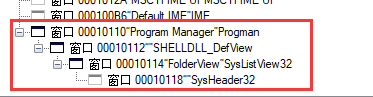
运行后的窗口:
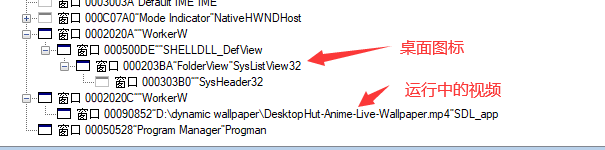
将视频放在Progman下面
现在测试来看,这种方法要好些,关闭进程后不会显示残留壁纸
function setDynamicWallpaper(ffplayw) {
const progman = W32.FindWindowW(TEXT("Progman"), null);
// 要触发在桌面图标和墙纸之间创建WorkerW窗口,我们必须向程序管理器发送一条消息。
// 该消息是未记录的消息,因此没有专用的Windows API名称,除了0x052C
W32.SendMessageTimeoutW(
progman,
0x052c, // 在程序管理器上生成墙纸工作程序的未记录消息
0,
0,
0x0000,
1000,
0
);
// 我们枚举所有Windows
W32.EnumWindows(
ffi.Callback("bool", ["int32", "int32"], (tophandle, topparamhandle) => {
// 找到一个具有SHELLDLL_DefView的Windows
const SHELLDLL_DefView = W32.FindWindowExW(
tophandle,
0,
TEXT("SHELLDLL_DefView"),
0
);
if (SHELLDLL_DefView !== 0) {
// 将其下一个同级分配给workerw。
const workerw = W32.FindWindowExW(0, tophandle, TEXT("WorkerW"), 0);
const isVisible = W32.IsWindowVisible(workerw);
if (isVisible) {
// 设置窗口为未激活状态,否则这个窗口会遮挡视频
W32.ShowWindow(workerw, 0);
}
W32.SetParent(ffplayw, progman);
}
return true;
}),
0
);
}
现在按下Ctrl+c指令后,node进程结束,ffplay关闭,壁纸将显示之前的壁纸
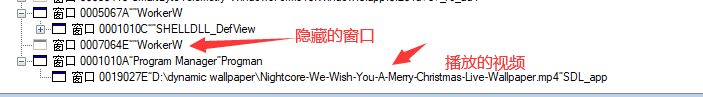
使用ffplay你可以解析本地视频,图片,http视频,直播流,ts视频段,m3u8,等等...
参考连接
- https://stackoverflow.com/questions/1978077/c-sharp-set-window-behind-desktop-icons
- https://www.codeproject.com/Articles/856020/Draw-Behind-Desktop-Icons-in-Windows-plus
- https://www.cnblogs.com/ajanuw/p/12787653.html
- https://docs.microsoft.com/en-us/windows/win32/api/winuser/
- https://docs.microsoft.com/en-us/visualstudio/debugger/how-to-start-spy-increment?view=vs-2019
- https://www.ffmpeg.org/
- https://stackoverflow.com/questions/6936283/why-are-some-items-greyed-out-in-spys-windows-view
最新文章
- WebSphere MQ 安装
- SQL Server Update 语句使用Nolock 语法
- ServletContext中常用方法介绍
- 通过SMATFORMS打印程序的参考模板
- Sending Email from mailx Command in Linux Using Gmail’s SMTP
- 8款JS框架比较
- 随便写写,当作了解--Css
- mysql 语句资料总结
- spoj 2319 BIGSEQ - Sequence
- block 解析 - block变量
- Callback Promise Generator Async-Await 和异常处理的演进
- 使用Z3破解简单的XOR加密
- freemarker报错之四
- JAVA之旅(二十六)——装饰设计模式,继承和装饰的区别,LineNumberReader,自定义LineNumberReader,字节流读取操作,I/O复制图片
- 2018-2019 20165237网络对抗 Exp5 MSF基础应用
- hbase读的性能优化
- 一个故事讲清楚BIO NIO 异步
- oracle针对某列让特定信息排序[decode]
- jQuery UI的datepicker()与变更格式
- ubuntu14.04下编译支持opengl的opencv
热门文章
- C#9.0:Records
- 使用Docker部署监控系统,Prometheus,Grafana,监控服务器信息及Mysql
- 当前日期减去TIMESTAMP(6)日期
- 分布式-springboot基础入门
- 【uva 1612】Guess(算法效率,2种想法)
- c语言实现--双向循环链表操作
- hdu-6699 Block Breaker
- Codeforces Round #633 div2 A~C
- Educational Codeforces Round 94 (Rated for Div. 2) A. String Similarity (构造水题)
- 字典树 && 例题 Xor Sum HDU - 4825 (板子)