【Arduino学习笔记05】Arduino数字输入、输出和脉冲宽带调制 -- 小项目:彩色小台灯
2024-08-29 18:11:42
基本功能:
- 长按控制按钮开机,长按控制按钮关机(>3s)
- 通过三个调节按钮调节灯的颜色,每一个按钮分别对应R,G,B值
- 模式切换:短按控制按钮切换模式(长亮模式/闪烁模式)
元器件清单:
- Arduino Uno R3
- 小号面包板
- 跳线
- 10kΩ 电阻(×4)
- 220Ω 电阻(×3)
- USB电缆
- 按键 (×4)
- 5mm 共阴极 RGB LED
知识回顾:(参考书目《Arduino魔法书》)
1. 脉冲宽度调制(P25 - P27)
- PWM的输出可以写入数值的范围:0~255
- PWM的工作原理:方波(占空比的概念)
- “你并没有改变输送到LED的电压,为何又能在降低占空比时让LED变暗呢?......如果LED每1ms就开关一次,它看起来就是近乎一半的亮度,这是因为它闪烁的速度超过了人眼能察觉的速度。因此,大脑实际上时平均了这个信号,并欺骗你相信这个LED只有一半的亮度。”
2. 上拉电阻和下拉电阻(P28 ~ P30)
- 没有使用下拉电阻的情况
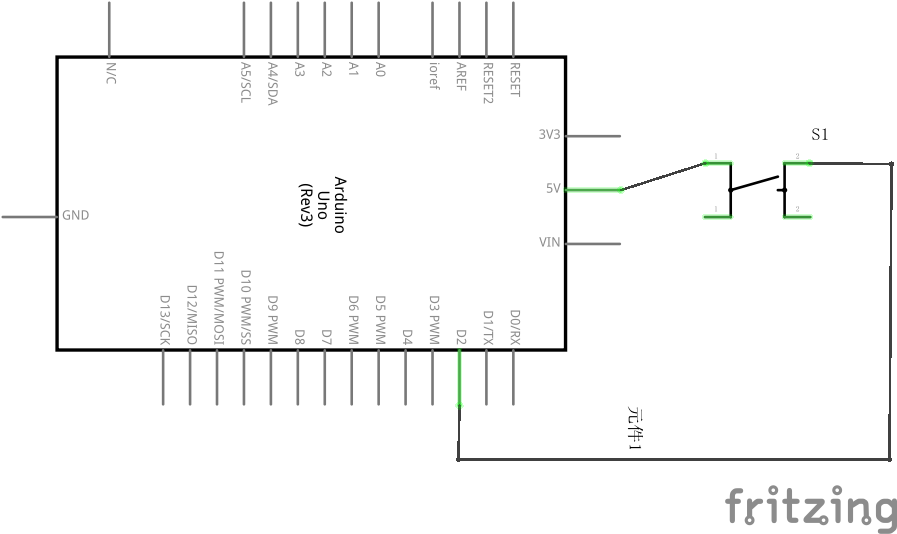
- 按键没有按下时,要读取的输入引脚什么也没有接——这个输入引脚被称为“悬空”。由于这个引脚没有实际地接到0V或者5V,读取它时会导致意料之外的结果,因为附近的电气噪声会导致其值在高低电平之间来回波动。
- 下拉电阻:将输出端拉一根导线连接到地
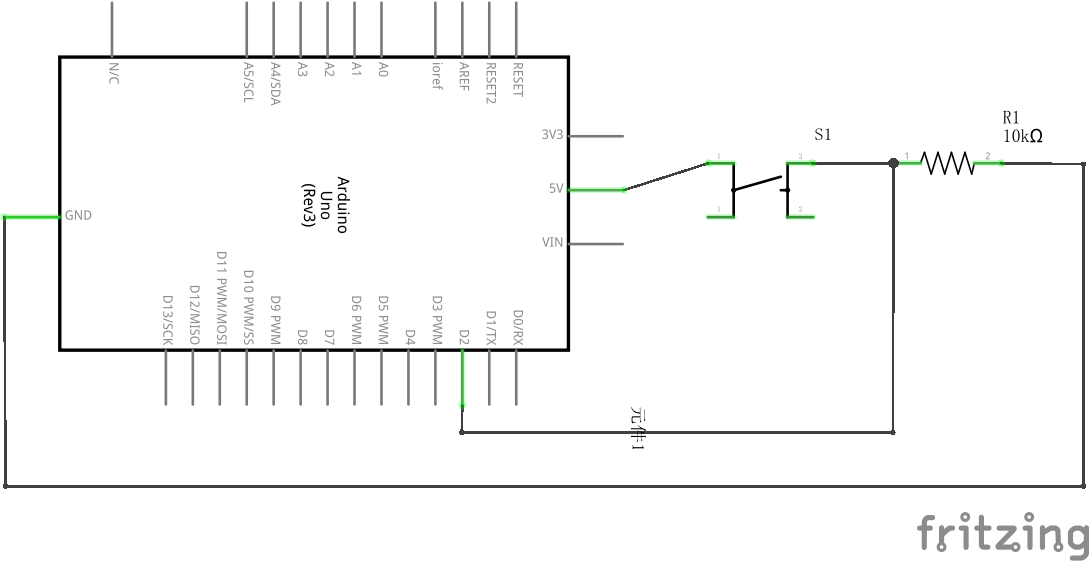
上拉电阻:将输出端拉一根导线连接到电源
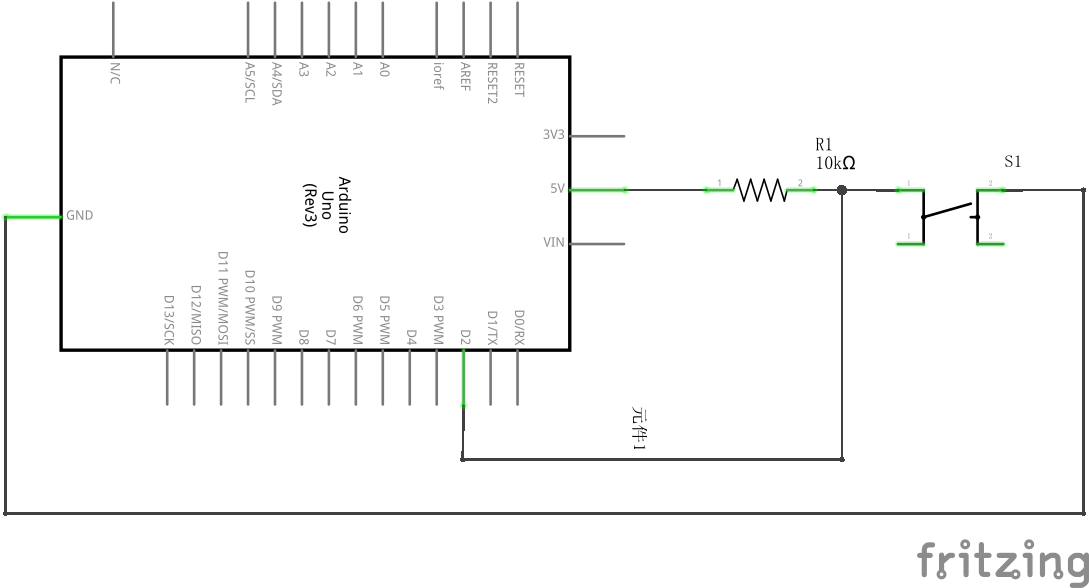
3. 按钮的消抖动(P30 ~ P33)
1 /*
2 * 消抖动函数:
3 * button: 要消抖动的按钮
4 * last: 该按钮的上一个状态
5 * 返回值:消抖动后读回的按钮状态
6
7 * - 这里所谓的消抖动,实际上就是如果检测到电压变化后先不操作,因为可能是抖动阶段的
8 * 电压改变,等5m之后再读取当前值,避开抖动阶段。
9 * - 如果没有使用消抖动函数,在抖动的过程中电压多次变化,会得到很多次“按钮按下”的
10 * 结论,从而造成短时间内频繁的开灯关灯。
11 */
12 boolean debounce(int button, boolean last) {
13 boolean current = digitalRead(button);
14 if (last != current) {
15 delay(5);
16 current = digitalRead(button);
17 }
18 return current;
19 }
4. BlinkWithoutDelay:
这里的bilink借鉴的是examples中的BlinkWithoutDelay.ino中的blink方法,这种写法允许在blink的同时做其它工作。比如:读取按钮的输入等。但是如果使用的是Blink.ino中的写法,在delay()的时候是不能做其它工作的。
电路图:
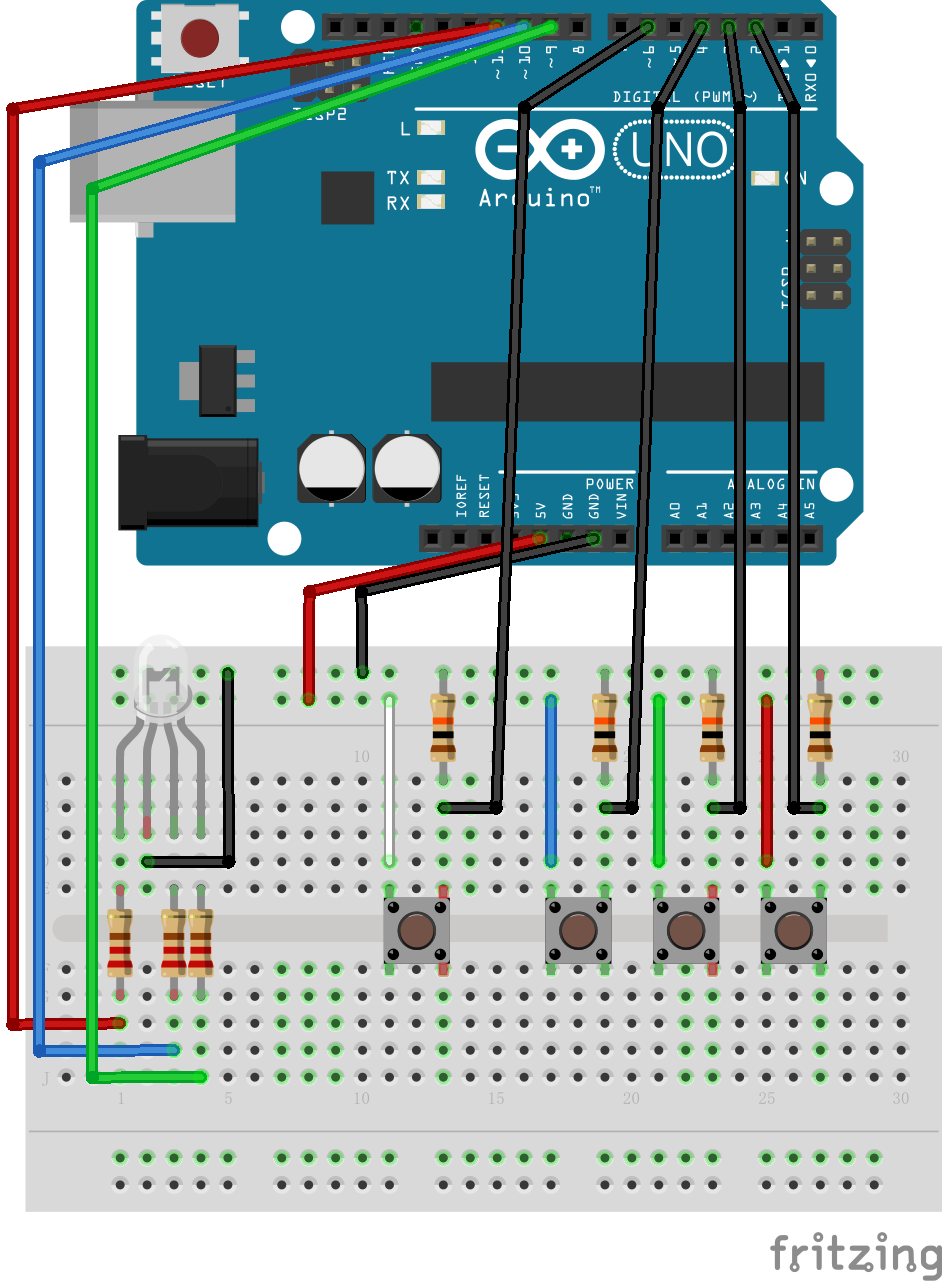
完整源代码:
1 /* 彩色小台灯
2
3 * 基本功能: 长按控制按钮开机,长按控制按钮关机(>3s);
4 通过三个调节按钮调节灯的颜色,每一个按钮分别对应R,G,B值;
5 模式切换:短按控制按钮切换模式(长亮模式/闪烁模式)
6
7 * 作者:Shadow
8 * 时间 : 2020/09/08
9 */
10
11 const int BLED = 9;
12 const int GLED = 10;
13 const int RLED = 11;
14
15 const int R_BUTTON = 2;
16 const int G_BUTTON = 3;
17 const int B_BUTTON = 4;
18
19 // 用来记录当前灯颜色对应的RGB值
20 int R = 0;
21 int G = 0;
22 int B = 0;
23
24 // lastButton_X是按钮的上一个状态;currentButton_X是按钮的当前状态
25 // 这里所讲的按钮状态实际上是指按钮所连接的引脚读入的电平值是HIGH还是LOW
26 // 用来辅助实现按钮消抖函数debounce()
27 boolean lastButton_R = LOW;
28 boolean currentButton_R = LOW;
29 boolean lastButton_G = LOW;
30 boolean currentButton_G = LOW;
31 boolean lastButton_B = LOW;
32 boolean currentButton_B = LOW;
33
34 // 辅助实现blink()函数的变量
35 int ledState = LOW; // 记录LED灯的当前状态,LOW: dark; HIGH: light
36 unsigned long previousMillis = 0; // will store last time LED was updated
37 const long interval = 500; // interval at which to blink (milliseconds)
38
39 // 与控制按钮相关的变量
40 const int MODE_BUTTON = 6;
41 int mode = 0; // 0: 关机; 1: 长亮; 2: blink
42 boolean lastButton_mode = LOW;
43 boolean currentButton_mode = LOW;
44
45 void setup()
46 {
47 pinMode(BLED, OUTPUT);
48 pinMode(GLED, OUTPUT);
49 pinMode(RLED, OUTPUT);
50 pinMode(R_BUTTON, INPUT);
51 pinMode(G_BUTTON, INPUT);
52 pinMode(B_BUTTON, INPUT);
53 pinMode(MODE_BUTTON, INPUT);
54 }
55
56 /*
57 * 消抖动函数:
58 * button: 要消抖动的按钮
59 * last: 该按钮的上一个状态
60 * 返回值:消抖动后读回的按钮状态
61 */
62 boolean debounce(int button, boolean last) {
63 boolean current = digitalRead(button);
64 if (last != current) {
65 delay(5);
66 current = digitalRead(button);
67 }
68 return current;
69 }
70
71 // light the led
72 void light() {
73 analogWrite(RLED, R);
74 analogWrite(BLED, B);
75 analogWrite(GLED, G);
76 }
77
78 // turn off the led
79 void dark() {
80 digitalWrite(RLED, LOW);
81 digitalWrite(BLED, LOW);
82 digitalWrite(GLED, LOW);
83 }
84
85 // blink
86 void blink() {
87 // 这里的bilink借鉴的是examples中的BlinkWithoutDelay.ino中的blink方法,这种写法允许在blink的同时做其它工作
88 // 比如:读取按钮的输入等。但是如果使用的是Blink.ino中的写法,在delay()的时候是不能做其它工作的。
89 unsigned long currentMillis = millis();
90
91 if (currentMillis - previousMillis >= interval) {
92 // save the last time you blinked the LED
93 previousMillis = currentMillis;
94
95 // if the LED is off turn it on and vice-versa:
96 if (ledState == LOW) {
97 ledState = HIGH;
98 light();
99 }
100 else {
101 ledState = LOW;
102 dark();
103 }
104
105 }
106 }
107
108 void loop()
109 {
110 // Step1: check the current mode
111 if (mode == 0)
112 {
113 dark();
114 }
115 else if (mode == 1) {
116 light();
117 }
118 else {
119 blink();
120 }
121
122
123 // Step2: change the color if some buttons were pressed
124 // read the current state of buttons
125 currentButton_R = debounce(R_BUTTON, lastButton_R);
126 currentButton_G = debounce(G_BUTTON, lastButton_G);
127 currentButton_B = debounce(B_BUTTON, lastButton_B);
128
129 // if button is pressed, change the related rgb value
130 if (lastButton_R == LOW && currentButton_R == HIGH) {
131 // button_R is pressed
132 R += 5;
133 if (R == 260)
134 R = 0;
135 }
136 if (lastButton_G == LOW && currentButton_G == HIGH) {
137 // button_G is pressed
138 G += 5;
139 if (G == 260)
140 G = 0;
141 }
142 if (lastButton_B == LOW && currentButton_B == HIGH) {
143 // button_B is pressed
144 B += 5;
145 if (B == 260)
146 B = 0;
147 }
148
149 // update last state of each button
150 lastButton_R = currentButton_R;
151 lastButton_G = currentButton_G;
152 lastButton_B = currentButton_B;
153
154 //Step3: change the mode if mode_button is pressed, turn on or off if mode_button is pressed more than 3 seconds
155 currentButton_mode = debounce(MODE_BUTTON, lastButton_mode);
156 if (lastButton_mode == LOW && currentButton_mode == HIGH) {
157 // button_mode is pressed, start timing
158 unsigned long pressMillis = millis();
159 unsigned long releaseMillis = millis();
160 while (digitalRead(MODE_BUTTON) == HIGH) {
161 releaseMillis = millis();
162 }
163 // button_mode is released, record the period from press to release
164 unsigned long periodMillis = releaseMillis - pressMillis;
165
166 if (periodMillis > 3000 && mode != 0) {
167 mode = 0;
168 }
169 else if (periodMillis > 3000 && mode == 0) {
170 // if the previous state is dark, then light
171 mode = 1;
172 }
173 else if (mode == 1) {
174 mode = 2;
175 }
176 else {
177 mode = 1;
178 }
179 }
180
181 }
实验截图:
自己设计完成的第一个小项目,留两张照片记录一下吧~
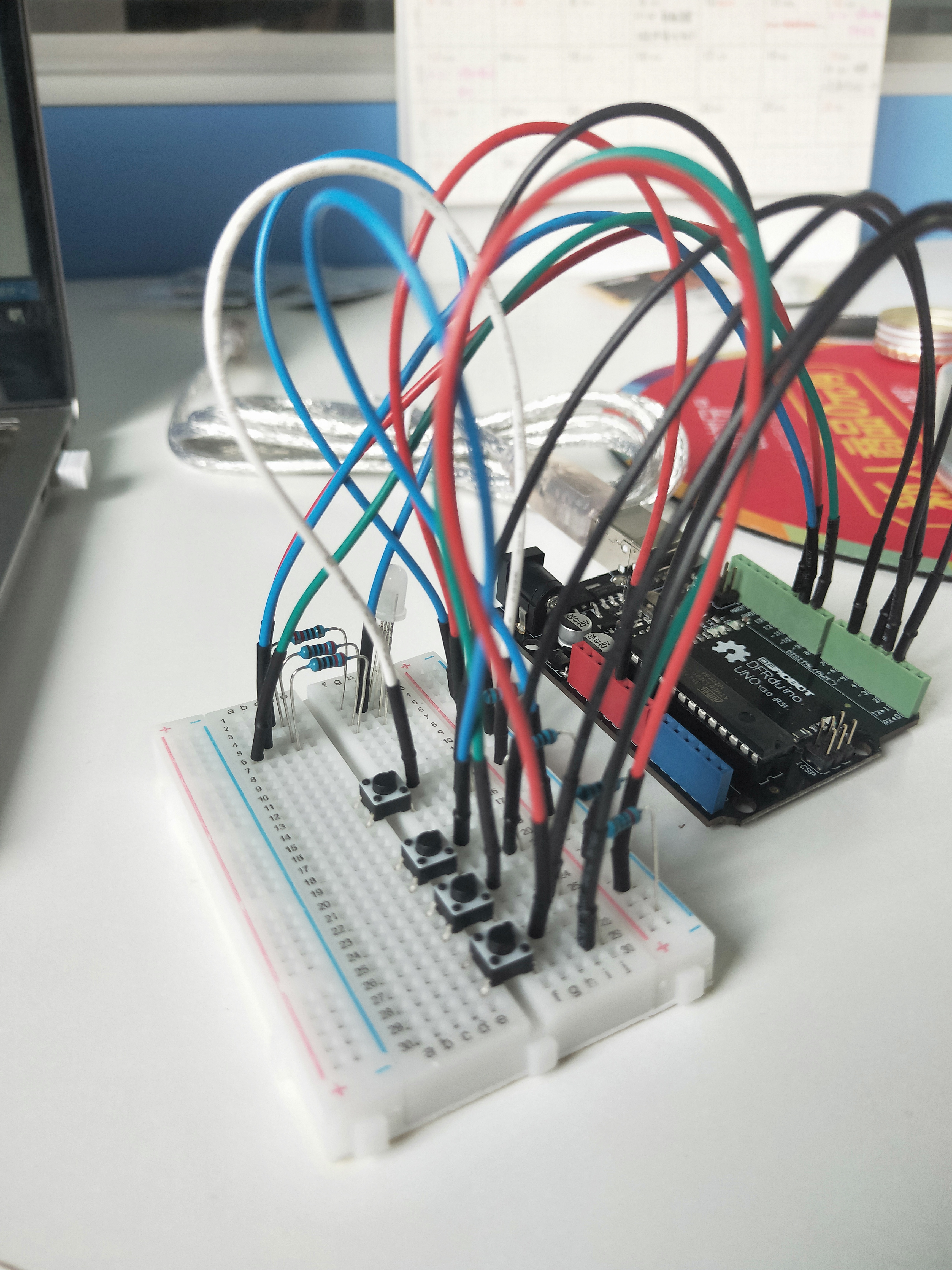
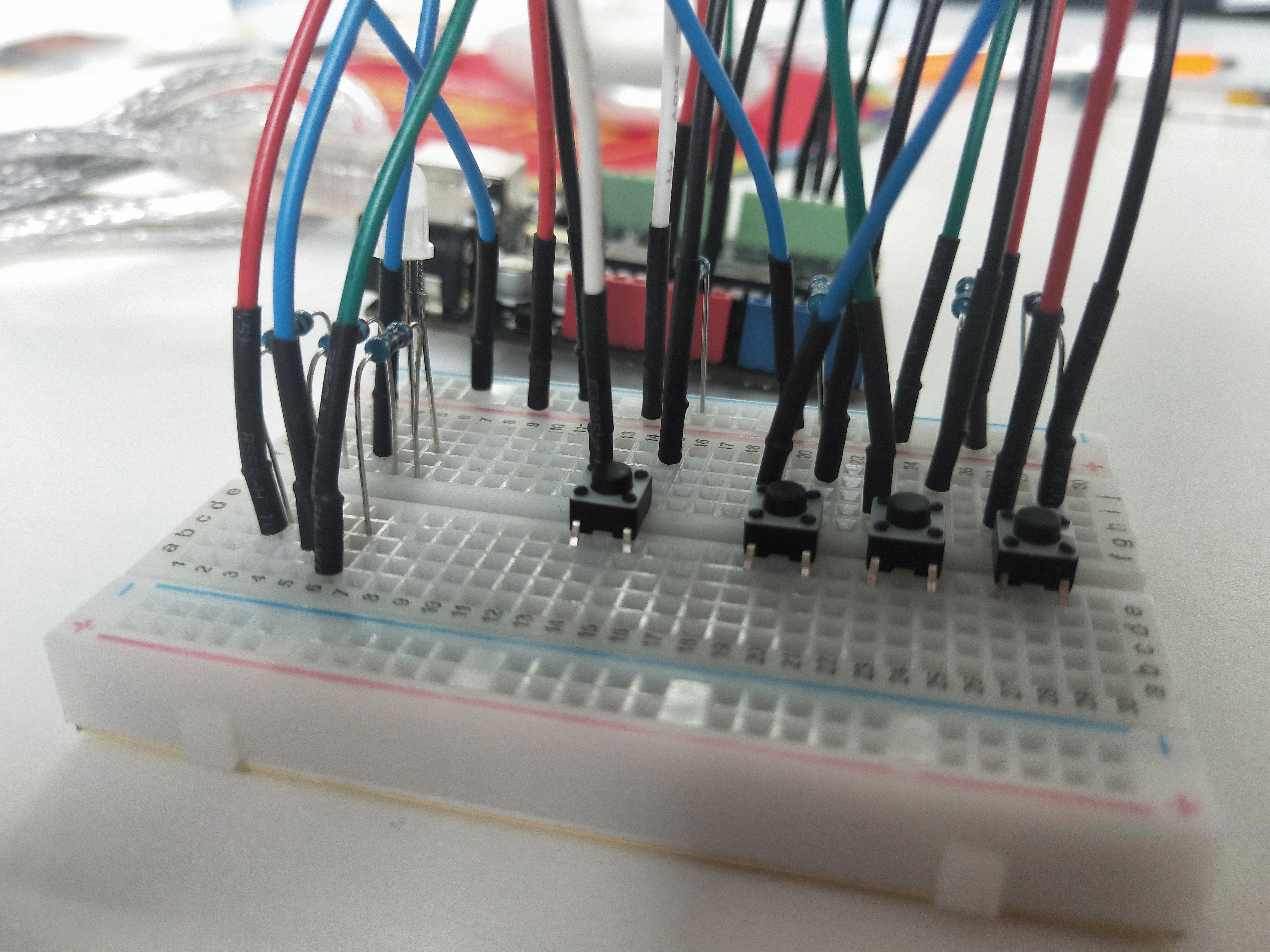
最新文章
- coredump简介与coredump原因总结
- 在CentOS安装cobbler自动化部署软件
- 如何在线缩小jpg图片的大小
- 基于HTML5多图片Ajax上传可预览
- Linux学习之进程管理
- 剑指offer 数字在排序数组中出现的次数
- poj 2369 Permutations (置换入门)
- MySql下视图的创建
- 如何找某个样式属于哪个Element
- 用户体验很好的密码校验js
- SQL Server没有足够的内存继续执行程序
- Postgresql 密码设置
- mysql创建表单脚本
- JS 对象(对象遍历,拷贝)
- 跟着刚哥学习Spring框架--JDBC(六)
- Mock session,cookie,querystring in ASB.NET MVC
- Windows修改默认远程端口号3389
- Java中实现多线程的两种方式之间的区别
- Android 编程下 AlarmManager
- springboot---->springboot中的格式化(一)