redis安装及性能测试
Redis是一个开源的使用ANSI C语言编写、遵守BSD协议、支持网络、可基于内存亦可持久化的日志型、Key-Value数据库。通常被称为数据结构服务器,因为值(value)可以是 字符串(String), 哈希(Hash), 列表(list), 集合(sets) 和 有序集合(sorted sets)等类型。
Linux安装
1、选择下载资源的文件目录(如:/opt),获取redis资源
wget http://download.redis.io/releases/redis-4.0.8.tar.gz
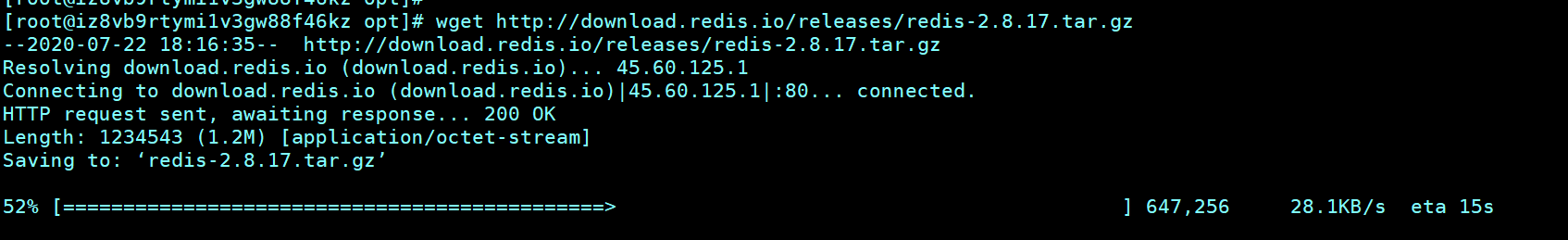
2、解压
tar xzvf redis-4.0.8.tar.gz
3、安装
cd redis-2.8.17
make
cd src
make install PREFIX=/usr/local/redis (该处遇到失败时,查询了You need tcl 8.5 or newer in order to run the Redis test)
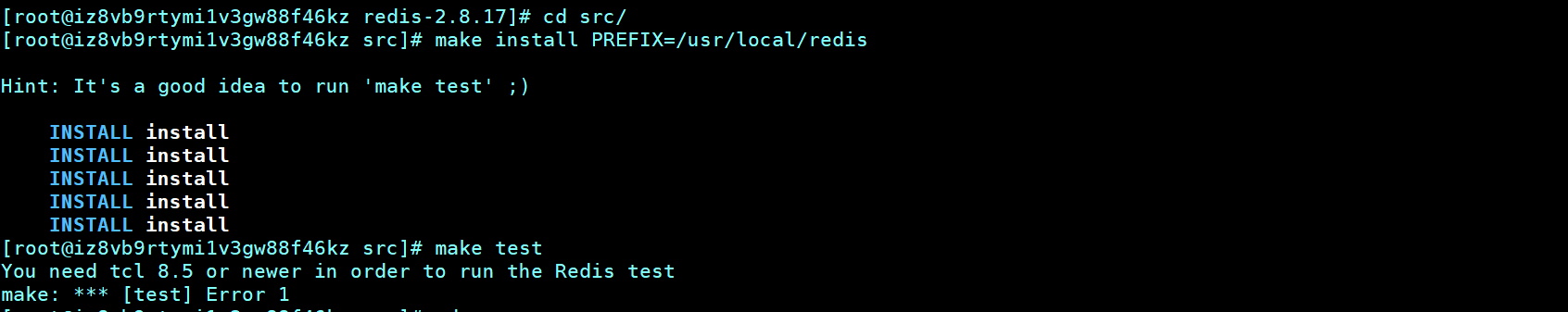
解决方案:
安装tcl-8.5.13-8.el7.x86_64.rpm
1>wget http://mirror.centos.org/centos/7/os/x86_64/Packages/tcl-8.5.13-8.el7.x86_64.rpm
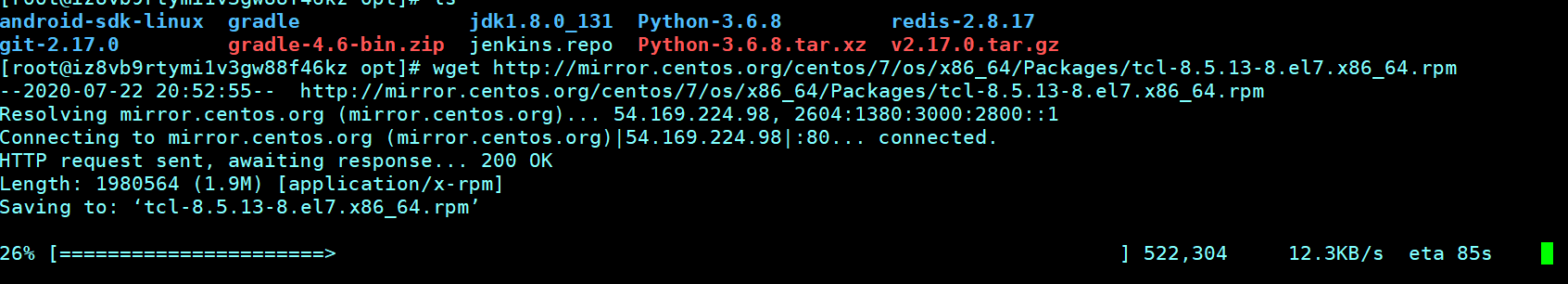
2>rpm -ivh tcl-8.5.13-8.el7.x86_64.rpm
4.移动配置文件到安装目录下
cd ../
mkdir /usr/local/redis/etc
mv redis.conf /usr/local/redis/etc
5.配置redis为后台启动
vi /usr/local/redis/etc/redis.conf //将daemonize no 改成daemonize yes
6.将redis加入到开机启动
vi /etc/rc.local //在里面添加内容:/usr/local/redis/bin/redis-server /usr/local/redis/etc/redis.conf (意思就是开机调用这段开启redis的命令)
7.开启redis
/usr/local/redis/bin/redis-server /usr/local/redis/etc/redis.conf
常用命令
redis-server /usr/local/redis/etc/redis.conf //启动redis
pkill redis //停止redis
卸载redis:
rm -rf /usr/local/redis //删除安装目录
rm -rf /usr/bin/redis-* //删除所有redis相关命令脚本
rm -rf /root/download/redis-4.0.4 //删除redis解压文件夹
redis性能测试
Redis 自带了一个叫 redis-benchmark 的工具来模拟 N 个客户端同时发出 M 个请求。 (类似于 Apache ab 程序)。你可以使用 redis-benchmark -h 来查看基准参数
以下参数被支持:
Usage: redis-benchmark [-h <host>] [-p <port>] [-c <clients>] [-n <requests]> [-k <boolean>]
-h <hostname> Server hostname (default 127.0.0.1)
-p <port> Server port (default 6379)
-s <socket> Server socket (overrides host and port)
-a <password> Password for Redis Auth
-c <clients> Number of parallel connections (default 50)
-n <requests> Total number of requests (default 100000)
-d <size> Data size of SET/GET value in bytes (default 2)
-dbnum <db> SELECT the specified db number (default 0)
-k <boolean> 1=keep alive 0=reconnect (default 1)
-r <keyspacelen> Use random keys for SET/GET/INCR, random values for SADD
Using this option the benchmark will expand the string __rand_int__
inside an argument with a 12 digits number in the specified range
from 0 to keyspacelen-1. The substitution changes every time a command
is executed. Default tests use this to hit random keys in the
specified range.
-P <numreq> Pipeline <numreq> requests. Default 1 (no pipeline).
-q Quiet. Just show query/sec values
--csv Output in CSV format
-l Loop. Run the tests forever
-t <tests> Only run the comma separated list of tests. The test
names are the same as the ones produced as output.
-I Idle mode. Just open N idle connections and wait.
参考博客1:https://www.cnblogs.com/lauhp/p/8487029.html
参考博客2:https://blog.csdn.net/zhangchaoyang/article/details/104456978
参考博客3:https://www.cnblogs.com/happywish/p/10944253.html
redis官方文档:http://www.redis.cn/topics/benchmarks.html
最新文章
- iOS Universal Links(通用链接)
- 【python】pandas & matplotlib 数据处理 绘制曲面图
- dede使用方法----调用导航
- 2048控制台程序:一份帝国理工C++作业
- postgresql - 事务
- HTML中行内元素与块级元素的区别
- JAVA的整型与字符串相互转换
- addEventListener,attachEvent
- K2采购管理解决方案在线研讨会
- [转]windows下设置socket的connect超时
- if条件判断语句的不同
- Css颜色定义的方法汇总color属性设置方式
- Delphi 调用批处理
- WisDom .net 工作流设计流程
- 模拟IC芯片设计开发的流程
- Golang Multipart File Upload Example
- Spring Boot 面试,一个问题就干趴下了!
- Java Web 笔试(面试)题
- Android SDK Mangaer 需要下载的组件
- 体育类App原型制作分享-Onefootball