CSS3 拯救我的布局吧box-sizing
一、CSS常见的两栏布局
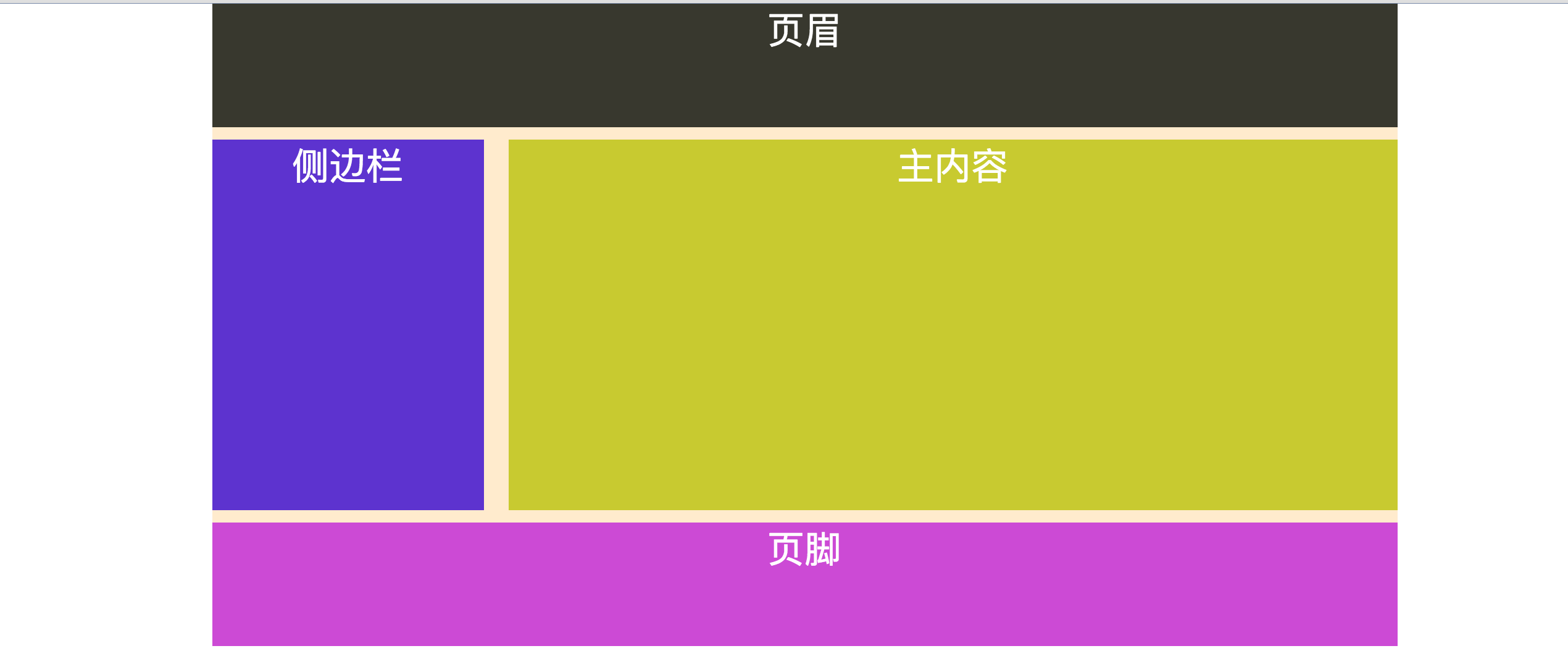
如上图,是一个很简单的两栏布局,就是一个宽度为960px;并且页面居中显示,侧边栏栏宽度为220px;主内容宽度720px;两者有一个20px的间距,并且有页眉和页脚。
代码也很简单:
<!DOCTYPE HTML PUBLIC "-//W3C//DTD HTML 4.01 Transitional//EN" "http://www.w3.org/TR/html4/loose.dtd">
<html>
<head lang="en-US">
<title> 两栏布局</title>
</head>
<style type="text/css">
*{
margin:0;
padding:0;
}
.wrapper{
width:960px;
margin-left:auto;
margin-right: auto;
color:#fff;
font-size:30px;
text-align:center;
background: blanchedalmond;
}
#header{
height:100px;
background:#38382e;
margin-bottom:10px;
}
.side{
float:left;
width:220px;
margin-right: 20px;
margin-bottom:10px;
height:300px;
background:#5d33cf;
}
.content{
float:left;
width:720px;
height:300px;
background:#c8ca30;
margin-bottom:10px;
}
#footer{
background:#cc4ad5;
height:100px;
clear: both;/*清除浮动*/
}
</style>
<body>
<div class="wrapper">
<div id="header">页眉</div>
<div class="side">侧边栏</div>
<div class="content">主内容</div>
<div id="footer">页脚</div>
</div>
</body>
</html>
目前的布局一点问题都没有,因为容器子元素的宽度,间距加起来刚好和容器wrapper相等,但有时候布局很容易被破坏,比如给容器中的一些子元素改变属性址,比如给side和content增加padding属性。
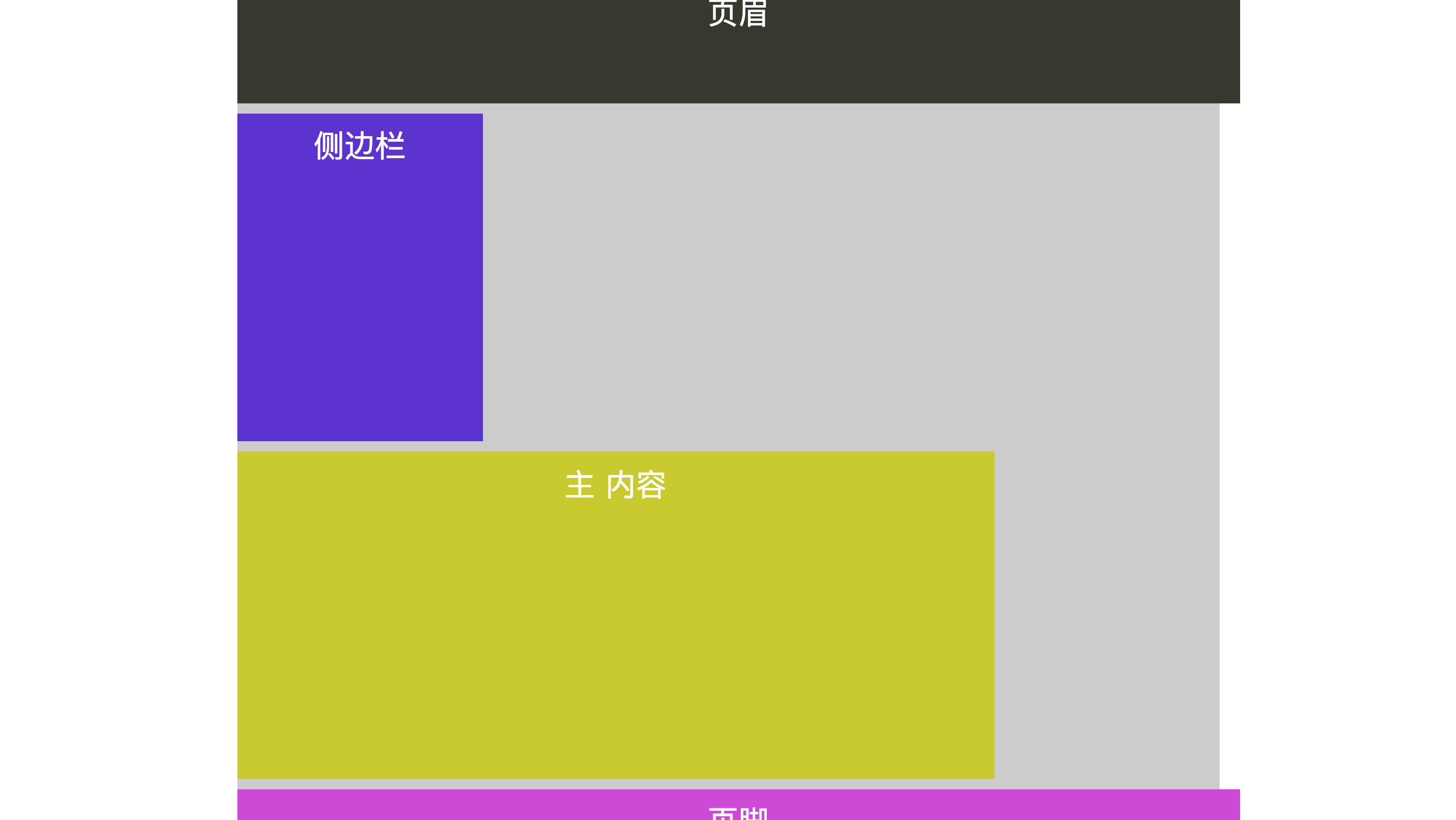
<!DOCTYPE HTML>
<html lang="en-US">
<head>
<meta charset="UTF-8">
<title>box-sizing拯救了我们的布局</title>
<style type="text/css">
*{
margin: 0;
padding: 0;
}
.wrapper {
width: 960px;
margin-left: auto;
margin-right: auto;
color:#fff;
font-size: 30px;
text-align: center;
background: #ccc;
}
#header {
height: 100px;
background: #38382e;
margin-bottom: 10px;
padding: 10px;
width: 100%;
}
.side {
float: left;
width: 220px;
margin-right: 20px;
margin-bottom: 10px;
height: 300px;
background: #5d33cf;
padding: 10px;
}
.content {
float: left;
width: 720px;
height: 300px;
background: #c8ca30;
margin-bottom: 10px;
padding: 10px;
}
#footer {
background: #cc4ad5;
height: 100px;
text-align: center;
clear: both;
padding: 10px;
width: 100%;
}
</style>
</head>
<body>
<div class="wrapper">
<div id="header">页眉</div>
<div class="side">侧边栏</div>
<div class="content">主内容</div>
<div id="footer">页脚</div>
</div>
</body>
</html>
因为side和content增加了padding属性,导致side元素总宽度变为240px(220+20),主内容content元素总宽度变为740px(720+20),如此一来再加上margin间距20,就变成了1000px,超过了容器wrapper的宽度,布局完全被打破,很难受很痛苦。
二、CSS3中box-sizing属性介绍
为了解决这个问题,css3增加了一个盒模型属性box-sizing,能够事先定义盒模型的尺寸解析方式。
box-sizing属性值主要有3个:
①content-box:默认值,让元素维持w3c的标准盒模型。元素的宽度盒高度(element width/height)=边框(border) +内边距(padding) +内容宽度/高度(content width/height).附:css中设的width值为content-box值。上例的两栏布局就是采用的默认值。
②border-box:此值会重新定义css2.1中盒模型组成的模式,让元素维持ie传统的盒模型。 content width/height=element width/height-border-padding.
③inherit:继承父元素的盒模型模式
box-sizing属性主要用来控制元素的盒模型的解析方式,其目的是为了控制元素的总宽度。使布局更加方便。

三、浏览器兼容性

四、box-sizing改造上例两栏布局
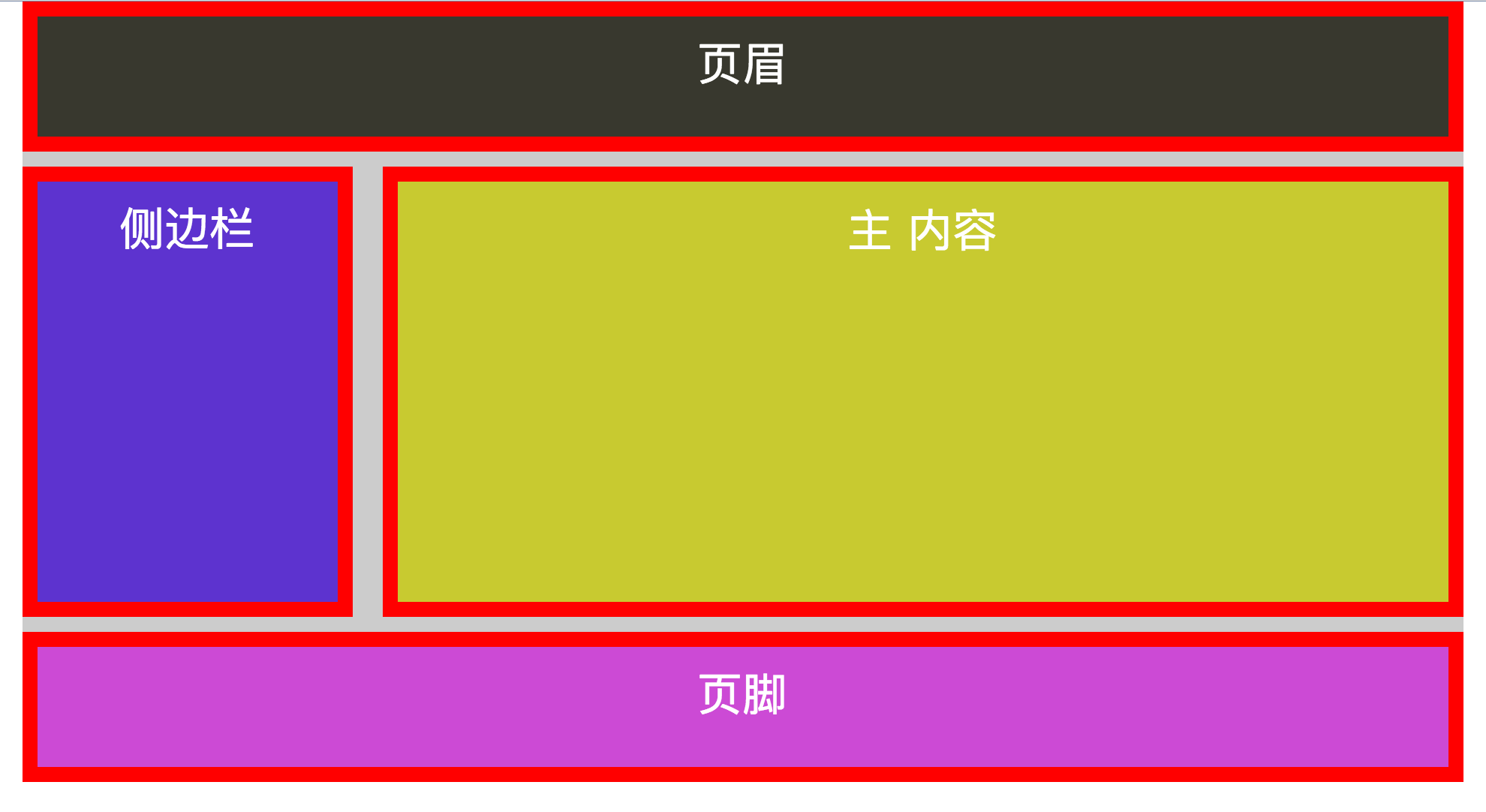
<!DOCTYPE HTML>
<html lang="en-US">
<head>
<meta charset="UTF-8">
<title>box-sizing拯救了我们的布局</title>
<style type="text/css">
*{
margin: 0;
padding: 0;
}
.wrapper {
width: 960px;
margin-left: auto;
margin-right: auto;
color:#fff;
font-size: 30px;
text-align: center;
background: #ccc;
}
#header {
height: 100px;
background: #38382e;
margin-bottom: 10px;
border: 10px solid red;
padding: 10px;
width: 100%;
-moz-box-sizing: border-box;
-webkit-box-sizing: border-box;
-o-box-sizing: border-box;
-ms-box-sizing: border-box;
box-sizing: border-box;
}
.sidebar {
float: left;
width: 220px;
margin-right: 20px;
margin-bottom: 10px;
height: 300px;
background: #5d33cf;
border: 10px solid red;
padding: 10px;
-moz-box-sizing: border-box;
-webkit-box-sizing: border-box;
-o-box-sizing: border-box;
-ms-box-sizing: border-box;
box-sizing: border-box;
}
.content {
float: left;
width: 720px;
height: 300px;
background: #c8ca30;
margin-bottom: 10px;
border: 10px solid red;
padding: 10px;
-moz-box-sizing: border-box;
-webkit-box-sizing: border-box;
-o-box-sizing: border-box;
-ms-box-sizing: border-box;
box-sizing: border-box;
}
#footer {
background: #cc4ad5;
height: 100px;
text-align: center;
clear: both;
border: 10px solid red;
padding: 10px;
width: 100%;
-moz-box-sizing: border-box;
-webkit-box-sizing: border-box;
-o-box-sizing: border-box;
-ms-box-sizing: border-box;
box-sizing: border-box;
}
</style>
</head>
<body>
<div class="wrapper">
<div id="header">页眉</div>
<div class="sidebar">侧边栏</div>
<div class="content">主内容</div>
<div id="footer">页脚</div>
</div>
</body>
</html>
最新文章
- Quartz.net持久化与集群部署开发详解
- 深入netty源码解析之一数据结构
- 昨天写支付接口时遇到支付接口返回数据接收地址,session数据丢失(或者说失效)的问题
- 【转】超实用的JavaScript技巧及最佳实践
- Create executable jar
- MVC 百度地图的基本使用
- 000 VS2013 c++ 框架
- java mail jar冲突
- FindControl什么时候才会使用ObjectFromHWnd函数呢?——VCL很难调试,加一个日志函数,记录时间
- LFS,编译自己的Linux系统 - 包和补丁
- 整合最优雅SSM框架:SpringMVC + Spring + MyBatis
- 告别set和get,两大利器轻松搞定model转换
- JSON C# Class Generator ---由json字符串生成C#实体类的工具
- c#编写windows服务在开机是OnStart启动超时
- linux 查看信息-服务器相关
- android自己定义换行居中CenterTextView
- Java集合框架2
- java一些使用
- 桌面不显示IE图标解决方法
- [bzoj3132]上帝造题的七分钟——二维树状数组