Tutorial : Implementing Django Formsets
A step-by-step tutorial for setting up and testing a standard Django formset.
I’ve noticed on #django IRC that many people need guidance on formsets, and as I’ve now used them in a couple of my projects — most recently, Connect — I thought I could offer a short how-to based on my own experiences.
Firstly, if you haven’t already, go and read the docs. If you’re still confused, or want an end-to-end tutorial, then read on. The code contained in this tutorial has been tested to work with Django 1.7.
Contents
- What Does a Formset Do?
- Step 1. Create Your Forms
- Step 2. Create Your Formset
- Step 3. Hook Up Your View
- Step 4. HTML / JS
- Unit Testing
- Conclusion
What Does a Formset Do?
Formsets are for dealing with sets of identical data. For example in Connect, I have a form where the user can save multiple links to their public profile, with each link having both a URL and an anchor:
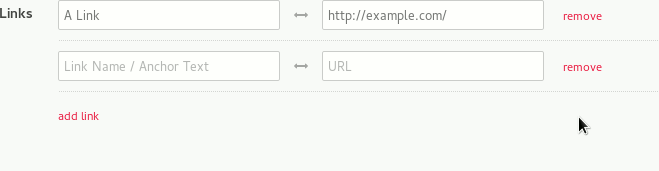 A Django formset in action.
A Django formset in action.
I also want:
- The formset to be nested within the user’s profile form.
- The user to add or remove as many links as they like.
- Custom validation checking that no anchor or URL is entered more than once.
Django comes with a number of ‘batteries included’ formsets. There are formsets for models and formsets for models related by a foreign key.
This how-to, however, is going to focus on creating a standard formset using custom forms.
Step 1. Create Your Forms
First we need to set out our link form. This is just a standard Django form.
forms.py
from django import forms
class LinkForm(forms.Form):
"""
Form for individual user links
"""
anchor = forms.CharField(
max_length=100,
widget=forms.TextInput(attrs={
'placeholder': 'Link Name / Anchor Text',
}),
required=False)
url = forms.URLField(
widget=forms.URLInput(attrs={
'placeholder': 'URL',
}),
required=False)As our formset will need to be nested inside a profile form, let’s go ahead and create that now:
forms.py
class ProfileForm(forms.Form):
"""
Form for user to update their own profile details
(excluding links which are handled by a separate formset)
"""
def __init__(self, *args, **kwargs):
self.user = kwargs.pop('user', None)
super(ProfileForm, self).__init__(*args, **kwargs)
self.fields['first_name'] = forms.CharField(
max_length=30,
initial = self.user.first_name,
widget=forms.TextInput(attrs={
'placeholder': 'First Name',
}))
self.fields['last_name'] = forms.CharField(
max_length=30,
initial = self.user.last_name,
widget=forms.TextInput(attrs={
'placeholder': 'Last Name',
}))Step 2. Create Your Formset
For this particular example, we’re going to add some validation to our formset, as we want to ensure that there are no duplicate URLs or anchors.
We also want to verify that all links have both an anchor and URL. We could simply set the fields as required on the form itself, however this will prevent our users from submitting empty forms, which is not the behaviour we’re looking for here. From a usability perspective, it would be better to simply ignoreforms that are completely empty, raising errors only if a form is partially incomplete.
If you don’t want any custom validation on your formset, you can skip this step entirely.
forms.py
from django.forms.formsets import BaseFormSet
class BaseLinkFormSet(BaseFormSet):
def clean(self):
"""
Adds validation to check that no two links have the same anchor or URL
and that all links have both an anchor and URL.
"""
if any(self.errors):
return
anchors = []
urls = []
duplicates = False
for form in self.forms:
if form.cleaned_data:
anchor = form.cleaned_data['anchor']
url = form.cleaned_data['url']
# Check that no two links have the same anchor or URL
if anchor and url:
if anchor in anchors:
duplicates = True
anchors.append(anchor)
if url in urls:
duplicates = True
urls.append(url)
if duplicates:
raise forms.ValidationError(
'Links must have unique anchors and URLs.',
code='duplicate_links'
)
# Check that all links have both an anchor and URL
if url and not anchor:
raise forms.ValidationError(
'All links must have an anchor.',
code='missing_anchor'
)
elif anchor and not url:
raise forms.ValidationError(
'All links must have a URL.',
code='missing_URL'
)Step 3. Hook Up Your View
Now we can use Django’s built in formset_factory to generate our formset. As the name suggests, this function takes a form and returns a formset. At its most basic, we only need to pass it the form we want to repeat - in this case our LinkForm. However, as we have created a custom BaseLinkFormSet, we also need to tell our factory to use this instead of using Django’s default BaseFormSet.
In our example, we also want our formset to display all of the existing UserLinks for the logged in user. To do this, we need to build a dict of our user’s links and pass this as our initial_data.
To save our data we can build a list of UserLinks and save this to the user’s profile using the bulk_createmethod. Wrapping this code in a transaction will avoid a situation where the old links are deleted, but the connection to the database is lost before the new links are created.
We are also going to use the messages framework to tell our users whether their profile was updated.
views.py
from django.contrib import messages
from django.contrib.auth.decorators import login_required
from django.core.urlresolvers import reverse
from django.db import IntegrityError, transaction
from django.forms.formsets import formset_factory
from django.shortcuts import redirect, render
from myapp.forms import LinkForm, BaseLinkFormSet, ProfileForm
from myapp.models import UserLink
@login_required
def test_profile_settings(request):
"""
Allows a user to update their own profile.
"""
user = request.user
# Create the formset, specifying the form and formset we want to use.
LinkFormSet = formset_factory(LinkForm, formset=BaseLinkFormSet)
# Get our existing link data for this user. This is used as initial data.
user_links = UserLink.objects.filter(user=user).order_by('anchor')
link_data = [{'anchor': l.anchor, 'url': l.url}
for l in user_links]
if request.method == 'POST':
profile_form = ProfileForm(request.POST, user=user)
link_formset = LinkFormSet(request.POST)
if profile_form.is_valid() and link_formset.is_valid():
# Save user info
user.first_name = profile_form.cleaned_data.get('first_name')
user.last_name = profile_form.cleaned_data.get('last_name')
user.save()
# Now save the data for each form in the formset
new_links = []
for link_form in link_formset:
anchor = link_form.cleaned_data.get('anchor')
url = link_form.cleaned_data.get('url')
if anchor and url:
new_links.append(UserLink(user=user, anchor=anchor, url=url))
try:
with transaction.atomic():
#Replace the old with the new
UserLink.objects.filter(user=user).delete()
UserLink.objects.bulk_create(new_links)
# And notify our users that it worked
messages.success(request, 'You have updated your profile.')
except IntegrityError: #If the transaction failed
messages.error(request, 'There was an error saving your profile.')
return redirect(reverse('profile-settings'))
else:
profile_form = ProfileForm(user=user)
link_formset = LinkFormSet(initial=link_data)
context = {
'profile_form': profile_form,
'link_formset': link_formset,
}
return render(request, 'our_template.html', context)Step 4. HTML / JS
Now that we have passed our formset to our template, we can use a forloop to display each of our forms.
An additional (but not necessarily obvious) step here is to include {{ link_formset.management_form }}. This is used by Django to manage the forms within the formset.
My personal preference is to individually specify each form field so I can wrap additional HTML around it, but you can also use the standard shortcuts, such as {{ form.as_p }} within a formset.
We also want to use this jQuery plugin for dynamically adding and removing forms. Full documentation can be found here.
edit_profile.html
{% load staticfiles %}
{% if messages %}
{% for message in messages %}
<p>{{ message }}</p>
{% endfor %}
{% endif %}
<form method="post">
{% csrf_token %}
<label>First Name</label>
{{ profile_form.first_name }}
{% if profile_form.first_name.errors %}
{% for error in profile_form.first_name.errors %}
{{ error|escape }}
{% endfor %}
{% endif %}
<label>Last Name</label>
{{ profile_form.last_name }}
{% if profile_form.last_name.errors %}
{% for error in profile_form.last_name.errors %}
{{ error|escape }}
{% endfor %}
{% endif %}
{{ link_formset.management_form }}
{% for link_form in link_formset %}
<div class="link-formset">
{{ link_form.anchor }}
{% if link_form.anchor.errors %}
{% for error in link_form.anchor.errors %}
{{ error|escape }}
{% endfor %}
{% endif %}
{{ link_form.url }}
{% if link_form.url.errors %}
{% for error in link_form.url.errors %}
{{ error|escape }}
{% endfor %}
{% endif %}
</div>
{% endfor %}
{% if link_formset.non_form_errors %}
{% for error in link_formset.non_form_errors %}
{{ error|escape }}
{% endfor %}
{% endif %}
<input type="submit" value="Update Profile" class="button"/>
</form>
<!-- Include formset plugin - including jQuery dependency -->
<script src="//ajax.googleapis.com/ajax/libs/jquery/2.1.3/jquery.min.js"></script>
<script src="{% static 'path_to/jquery.formset.js' %}"></script>
<script>
$('.link-formset').formset({
addText: 'add link',
deleteText: 'remove'
});
</script>Unit Testing
Let’s set up some basic unit tests to make sure everything is working correctly.
As the profile form is available only to authenticated users, we’ll use the setup method to create and login a user. In the examples below I’ve used factory boy to generate a dummy user.
Most of the examples below are variations on posting the same data either to the view or the form directly. For this reason, much of this functionality has been split into separate helper functions.
Test the Profile Form
We can test the ProfileForm by passing data variations to the object and checking for validation errors.
tests/test_forms.py
from django.test import TestCase
from myapp.factories import UserFactory
from myapp.forms import ProfileForm
class ProfileFormTest(TestCase):
def setUp(self):
self.user = UserFactory()
self.client.login(username=self.user.email, password='pass')
def form_data(self, first, last):
return ProfileForm(
user=self.user,
data={
'first_name': first,
'last_name': last,
}
)
def test_valid_data(self):
form = self.form_data('First', 'Last')
self.assertTrue(form.is_valid())
def test_missing_first_name(self):
form = self.form_data('', 'Last')
errors = form['first_name'].errors.as_data()
self.assertEqual(len(errors), 1)
self.assertEqual(errors[0].code, 'required')
def test_missing_last_name(self):
form = self.form_data('First', '')
errors = form['last_name'].errors.as_data()
self.assertEqual(len(errors), 1)
self.assertEqual(errors[0].code, 'required')Test the Formset
We can test our formset by either:
- Passing data to the
ProfileForm(for this to work we must include theTOTAL_FORMSandINITIAL_FORMSsettings that are generated by themanagement_form). - Posting data directly to the view. This allows us to check for specific errors using
assertFormsetError.
tests/test_forms.py
from django.core.urlresolvers import reverse
from django.test import TestCase
from myapp.factories import UserFactory
from myapp.forms import ProfileForm
class LinkFormsetTest(TestCase):
def setUp(self):
self.user = UserFactory()
self.client.login(username=self.user.email, password='pass')
def form_data(self, anchor, url):
return ProfileForm(
user=self.user,
data={
'first_name': 'First',
'last_name': 'Last',
'form-TOTAL_FORMS': 1,
'form-INITIAL_FORMS': 0,
'form-0-anchor': anchor,
'form-0-url': url,
}
)
def post_data(self, anchor1, url1, anchor2='', url2=''):
return self.client.post(
reverse('test:profile-settings'),
data={
'form-TOTAL_FORMS': 2,
'form-INITIAL_FORMS': 0,
'form-0-anchor': anchor1,
'form-0-url': url1,
'form-1-anchor': anchor2,
'form-1-url': url2,
}
)
def raise_formset_error(self, response,error):
self.assertFormsetError(
response,
formset='link_formset',
form_index=None,
field=None,
errors=error
)
def test_valid_data(self):
form = self.form_data('My Link', 'http://mylink.com')
self.assertTrue(form.is_valid())
def test_empty_fields(self):
"""
Test validation passes when no data is provided
(data is not required).
"""
form = self.form_data('', '')
self.assertTrue(form.is_valid())
def test_duplicate_anchors(self):
"""
Test validation fails when an anchor is submitted more than once.
"""
response = self.post_data('My Link', 'http://mylink.com',
'My Link', 'http://mylink2.com')
self.raise_formset_error(response,
'Links must have unique anchors and URLs.')
def test_duplicate_url(self):
"""
Test validation fails when a URL is submitted more than once.
"""
response = self.post_data('My Link', 'http://mylink.com',
'My Link2', 'http://mylink.com')
self.raise_formset_error(response,
'Links must have unique anchors and URLs.')
def test_anchor_without_url(self):
"""
Test validation fails when a link is submitted without a URL.
"""
response = self.post_data('My Link', '')
self.raise_formset_error(response, 'All links must have a URL.')
def test_url_without_anchor(self):
"""
Test validation fails when a link is submitted without an anchor.
"""
response = self.post_data('', 'http://mylink.com')
self.raise_formset_error(response, 'All links must have an anchor.')Testing Our View
Finally, we need to check that when we do submit valid data, that data is saved to our user’s profile.
tests/test_views.py
from django.core.urlresolvers import reverse
from django.test import TestCase
from myapp.factories import UserFactory
from myapp.models import User, UserLink
class ProfileSettingsTest(TestCase):
def test_can_update_profile(self):
user = UserFactory()
self.client.login(username=user.email, password='pass')
response = self.client.post(
reverse('test:profile-settings'),
data={
'first_name': 'New First Name',
'last_name': 'New Last Name',
'form-TOTAL_FORMS': 1,
'form-INITIAL_FORMS': 0,
'form-0-anchor': 'My Link',
'form-0-url': 'http://mylink.com',
},
)
# Get the user again
user = User.objects.get(id=user.id)
user_link = UserLink.objects.get(user=user)
self.assertEqual(user.first_name, 'New First Name')
self.assertEqual(user.last_name, 'New Last Name')
self.assertEqual(user_link.anchor, 'My Link')
self.assertEqual(user_link.url, 'http://mylink.com/')Conclusion
That’s it! We have a working tested formset saving our user’s links. If you found this article useful, please share it. If you have a comment or question, please get in touch!
Want to learn more Django?
Introducing my new screencast from O'Reilly Media: Introduction to Django - A Practical Guide to Setting Up, Creating, and Deploying Django Projects.
The course is a step-by-step exploration of what it takes to build, test and launch a full Django application. The first six videos are available for free, so go and check it out!
最新文章
- Oracle行转列、列转行的Sql语句总结
- ListView控件--2016年12月9日
- jqueyr eq get用法
- Windows Azure Web Site (14) Azure Web Site IP白名单
- 【转】不是技术牛人,如何拿到国内IT巨头的Offer
- 设置AFNetworking网络请求的超时时间
- Opencv 摄像头矫正
- Spring笔记之(一)初探
- Ubuntu 10.04下安装Qt
- 深入浅出NodeJS——异步I/O
- java中数组与List相互转换的方法
- CSS-DOM介绍
- HAUT--1262--魔法宝石(暴力)
- JPA 的 CascadeType 属性 和 FetchType属性 和 各种映射关系
- jquery 事件的绑定,触发和解绑
- 前端与后端的数据交互(jquery ajax+python flask)
- Wireshark抓包分析TCP建立/释放链接的过程以及状态变迁分析
- Oracle使用笔记(二)
- [UE4]基于物理的材质
- python(27) 抓取淘宝买家秀