three.js之正投影摄像机与透视投影摄像机的区别
2024-10-06 21:01:27
<!DOCTYPE html>
<html>
<head>
<meta charset="UTF-8">
<title>Three框架</title>
<script src="../static/three.js-master/build/three.js"></script>
<style type="text/css">
div#canvas-frame {
border: none;
cursor: pointer;
width: 100%;
height: 600px;
background-color: #EEEEEE;
} </style>
<script>
var renderer; // 渲染器
function initThree() {
width = window.innerWidth; // 宽度
height = window.innerHeight; // 长度
renderer = new THREE.WebGLRenderer({
antialias : true // 设置反锯齿
});
renderer.setSize(width, height);
document.getElementById('canvas-frame').appendChild(renderer.domElement);
renderer.setClearColor(0xFFFFFF, 1.0);
} var camera;
function initCamera() {
camera = new THREE.PerspectiveCamera(45, width / height, 1, 10000); // 透视投影摄像机
// camera = new THREE.OrthographicCamera( window.innerWidth / - 2, window.innerWidth / 2, window.innerHeight / 2, window.innerHeight / - 2, 10, 1000 ); // 正投影摄像机
camera.position.x = 0; // 设置相机的坐标
camera.position.y = 0;
camera.position.z = 600;
camera.up.x = 0;
camera.up.y = 1; // 设置相机的上为y轴方向
camera.up.z = 0;
camera.lookAt(0, 0, 0); // 相机lookAt的点一定显示在屏幕的正中央:利用这点,我们可以实现物体移动时,我们可以一直跟踪物体,让物体永远在屏幕的中央 } var scene; // 创建场景
function initScene() {
scene = new THREE.Scene();
} var light; // 创建光源
function initLight() {
light = new THREE.AmbientLight(0xFF0000); // 环境光源
light.position.set(100, 100, 200);
scene.add(light); light = new THREE.PointLight(0x00FF00); // 点光源
light.position.set(0, 0,300);
scene.add(light);
} var cube;
function initObject() {
var geometry = new THREE.CylinderGeometry( 70,100,200); // 创建几何体 宽度 长度 深度
var material = new THREE.MeshLambertMaterial( { color:0xFFFFFF} ); // 创建外表和设置颜色
var mesh = new THREE.Mesh( geometry,material); // Mesh是一个类,用来生成物体
mesh.position = new THREE.Vector3(0,0,0);
scene.add(mesh); // 加到场景
} function threeStart() {
initThree();
initCamera();
initScene();
initLight();
initObject();
animation(); }
function animation()
{
changeFov();
renderer.render(scene, camera);
requestAnimationFrame(animation); // 循环调用
} function setCameraFov(fov)
{
camera.fov = fov;
camera.updateProjectionMatrix();
} function changeFov()
{
var txtFov = document.getElementById("txtFov").value;
var val = parseFloat(txtFov);
setCameraFov(val);
}
</script>
</head> <body onload="threeStart();">
<div id="canvas-frame"></div>
<div>
Fov:<input type="text" value="45" id="txtFov"/>(0到180的值)
</div>
</body>
</html>
附带three.js代码,点击下载
上面代码是透视投影摄像机的效果,如下图所示:
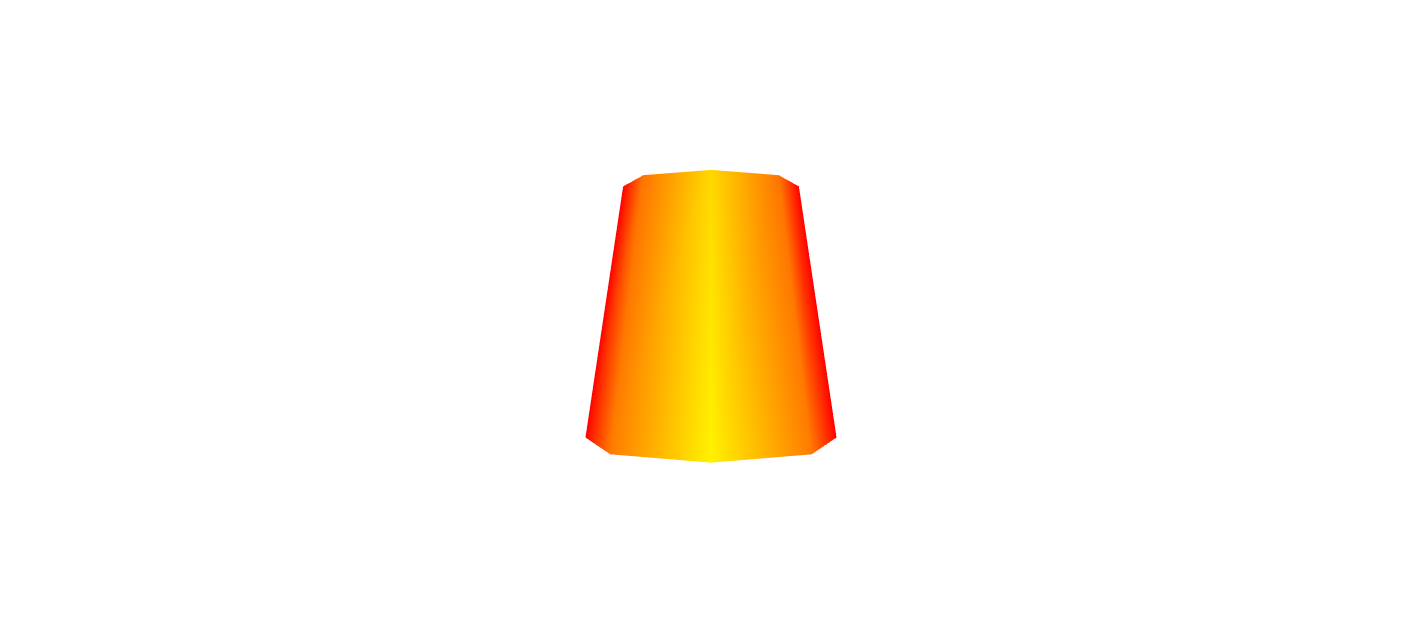
正投影摄像机
camera = new THREE.OrthographicCamera( window.innerWidth / - 2, window.innerWidth / 2, window.innerHeight / 2, window.innerHeight / - 2, 10, 1000 );
它基本上各个方向大小都相同,没有透视的效果。如下图所示:

最新文章
- Android和iOS常用命令学习(真机)
- android studio 各种问题
- [安卓] 14、安卓HTTP——POST和GET用法分析
- ecshop退款订单原理分析
- 創建HTTP 服務器
- Scala中的Map
- python3数据类型--数字
- jaxb xml to bean
- (大数据工程师学习路径)第一步 Linux 基础入门----基本概念及操作
- JSP内置对象--request对象 (setCharacterEncoding("GBK"),getParameter(),getParameterValues(),getParameterNames(),getServletPath(),getContextPath()
- 用一个jsp实现对数据库发访问
- C/C++ 对优先级与结合性的理解
- Spring Cloud Config - RSA简介以及使用RSA加密配置文件
- jQuery学习之旅 Item10 ajax快餐
- 计算器模拟器中的情怀——Free42简介
- Kali学习笔记28:Burpsuite(下)
- keil的可烧写hex文件生成
- java的四个基本特征
- day12 生成器和各种推导式
- idea常用插件介绍