在iOS项目中嵌入RN代码
1:在项目跟目录下创建一个ReactComponent文件夹。目录结构如下:
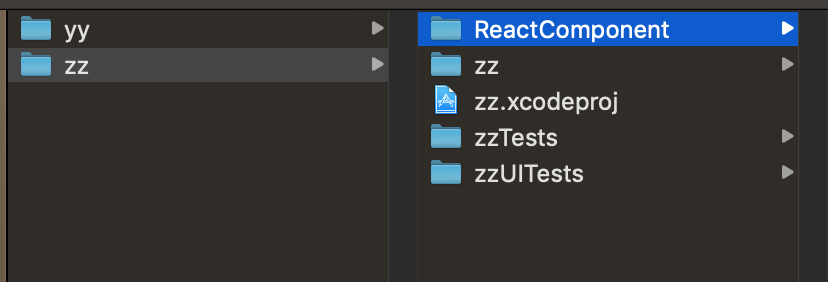
2: 在ReactComponent文件夹下新建一个 package.json 文件
{
"name": "yy", // 项目名称
"version": "0.0.1",
"private": true,
"scripts": {
"start": "node node_modules/react-native/local-cli/cli.js start",
"test": "jest"
},
"dependencies": {
"react": "16.8.3",
"react-native": "0.59.9"
},
"devDependencies": {
"@babel/core": "7.4.5",
"@babel/runtime": "7.4.5",
"babel-jest": "24.8.0",
"jest": "24.8.0",
"metro-react-native-babel-preset": "0.54.1",
"react-test-renderer": "16.8.3"
},
"jest": {
"preset": "react-native"
}
}
3:到ReactComponent目录下,初始化package.json文件,会生成需要的 node_modules 目录结构如下
// 到对应的目录中
cd xxx/ReactComponent
// 初始化 package.json
npm install
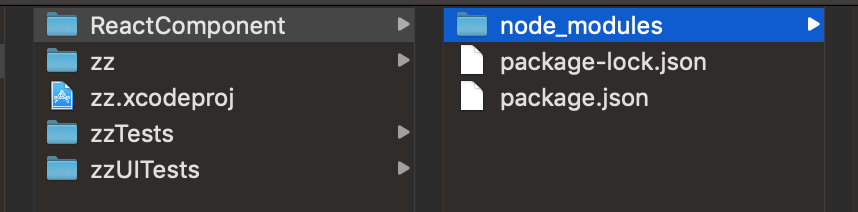
4:在ReactComponent文件夹下生成 index.ios.js 文件
/*
*
* Sample React Native App
* jff
*
*/ import React, {Component} from 'react';
import {
AppRegistry,
StyleSheet,
Text,
View,
} from 'react-native'; class NativeRnApp extends Component {
render(){
return (
<View style={styles.container}>
<Text style={styles.welcome}> Welcome react-native </Text>
<Text style={styles.instructions}> To get started, edit index.ios.js </Text>
<Text style={styles.instructions}> Press Cmd+R to reload,{'\n'} Cmd+D or shake for dev menu </Text>
</View>
);
}
} const styles = StyleSheet.create({
container:{
flex:1,
justifyContent:'center',
alignItems:'center',
backgroundColor:'#F5FCFF',
},
welcome:{
fontSize:20,
textAlign:'center',
margin:10,
},
instructions:{
textAlign:'center',
marginBottom:10,
color:'#333333'
}
})
// 注册组件
AppRegistry.registerComponent('rn', ()=>NativeRnApp);
5:常见Podfile 文件导入yoga,react框架,Podfile文件内容
# 如果导入react-navigation 和 react-native-gesture-handler 需要在Podfile中导入RNGestureHandler 否则会报 null is not an object (evaluating '_rngeasturhandlemodule.default.direction'
# RCTLinkingIOS 用于链接原生module 否则会报 Native Moudle is NULL
# RCTAnimation 导入动画,否则会有警告
# DevSupport 用于调试支持
platform :ios, '9.0' target 'iOSRN' do
pod 'yoga', :path => './ReactComponent/node_modules/react-native/ReactCommon/yoga'
pod 'React', :path => './ReactComponent/node_modules/react-native', :subspecs => [
'Core',
'DevSupport',
'CxxBridge',
'RCTActionSheet',
'RCTGeolocation',
'RCTImage',
'RCTNetwork',
'RCTPushNotification',
'RCTSettings',
'RCTText',
'RCTVibration',
'RCTWebSocket',
'RCTLinkingIOS',
'RCTAnimation'
]
pod 'RNGestureHandler', :path => './ReactComponent/node_modules/react-native-gesture-handler'
pod 'DoubleConversion', :podspec => './ReactComponent/node_modules/react-native/third-party-podspecs/DoubleConversion.podspec'
pod 'glog', :podspec => './ReactComponent/node_modules/react-native/third-party-podspecs/glog.podspec'
pod 'Folly', :podspec => './ReactComponent/node_modules/react-native/third-party-podspecs/Folly.podspec'
end
在第一次 pod install 的时候,要打开VPN不然下载不下来 ‘boost-for-react-native’会报错:RPC failed; curl 56 LibreSSL SSL_read: SSL_ERROR_SYSCALL, errno 60 fatal:
如果报‘ios folly/portability.h' file not found’ 需要导入上面的‘:podspec’对应的依赖库,同时为了正常的链接好需要有 'CxxBridge'
6: 在pod install 成功之后,打开 xx.xcworkspace, 之后 file -> Workspace Settings -> 更改“new Build System(Default)”为“legacy Build System”,如下

在info.plist文件中添加"App Transport Security Settings"
<key>NSAppTransportSecurity</key>
<dict>
<key>NSAllowsArbitraryLoads</key>
<true/>
</dict>
7:生成需要使用的RN文件。让ReactViewController继承自UIVIewController
//
// ReactViewController.h
// yy
//
// Created by jisa on 2019/6/24.
// Copyright © 2019 jff. All rights reserved.
// #import <UIKit/UIKit.h> NS_ASSUME_NONNULL_BEGIN @interface ReactViewController : UIViewController @end NS_ASSUME_NONNULL_END
//
// ReactViewController.m
// yy
//
// Created by jisa on 2019/6/24.
// Copyright © 2019 jff. All rights reserved.
// #import "ReactViewController.h"
// 导入需要的组件
#import <React/RCTRootView.h> @interface ReactViewController () @end @implementation ReactViewController - (void)viewDidLoad {
[super viewDidLoad]; // Do any additional setup after loading the view. local
NSString * strUrl = @"http://localhost:8081/index.ios.bundle?platform=ios&dev=true";
NSURL * jsCodeLocation = [NSURL URLWithString:strUrl]; RCTRootView * rootView = [[RCTRootView alloc] initWithBundleURL:jsCodeLocation
moduleName:@"rn"
initialProperties:nil
launchOptions:nil];
self.view = rootView;
}
@end
在进行真机调试是要把localhost换成电脑上的IP地址,同事要保证电脑和手机处于同一网段下。
最新文章
- 微信小程序开发教程
- solr4.3 java.lang.NumberFormatException
- Java Filter过滤器的简单总结
- 如何调节datagridview中字体
- 汉化Eclipse+配色方法(官方语言包)
- HTML.ActionLink 和Html.Action和 Url.Action 的区别
- 关于Eclipse中的快捷键占用的解决.
- iptables 问题
- Css3 常见鼠标滑过效果集合
- xilinx FPGA普通IO作PLL时钟输入
- Java学习之Iterator(迭代器)的一般用法
- baidu-fex 精彩文章
- iOS10 相册权限
- log4j:ERROR Category option " 1 " not a decimal integer.错误解决
- 201621123043 《Java程序设计》第3周学习总结
- Python内置函数(55)——globals
- PS跑马灯效果和更换图标
- 解决CPC撰写文档报错问题“无法获取“AxforApplication”控件的窗口句柄。不支持无窗口的 ActiveX 控件”
- Java 常用对象-String类
- oracle常用数据类型说明