一步一步学Silverlight 2系列(12):数据与通信之WebClient
概述
Silverlight 2 Beta 1版本发布了,无论从Runtime还是Tools都给我们带来了很多的惊喜,如支持框架语言Visual Basic, Visual C#, IronRuby, Ironpython,对JSON、Web Service、WCF以及Sockets的支持等一系列新的特性。《一步一步学Silverlight 2系列》文章带您快速进入Silverlight 2开发。
本文将介绍如何在Silverlight 2中使用Web Client进行通信。
简单示例
编写一个简单的示例,在该示例中,选择一本书籍之后,我们通过Web Client去查询书籍的价格,并显示出来,最终的效果如下:
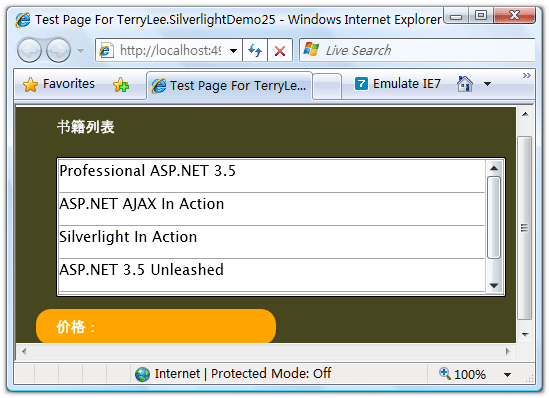
编写界面布局,XAML如下:
<Grid Background="#46461F">
<Grid.RowDefinitions>
<RowDefinition Height="40"></RowDefinition>
<RowDefinition Height="*"></RowDefinition>
<RowDefinition Height="40"></RowDefinition>
</Grid.RowDefinitions>
<Grid.ColumnDefinitions>
<ColumnDefinition></ColumnDefinition>
</Grid.ColumnDefinitions>
<Border Grid.Row="0" Grid.Column="0" CornerRadius="15"
Width="240" Height="36"
Margin="20 0 0 0" HorizontalAlignment="Left">
<TextBlock Text="书籍列表" Foreground="White"
HorizontalAlignment="Left" VerticalAlignment="Center"
Margin="20 0 0 0"></TextBlock>
</Border>
<ListBox x:Name="Books" Grid.Row="1" Margin="40 10 10 10"
SelectionChanged="Books_SelectionChanged">
<ListBox.ItemTemplate>
<DataTemplate>
<StackPanel>
<TextBlock Text="{Binding Name}" Height="32"></TextBlock>
</StackPanel>
</DataTemplate>
</ListBox.ItemTemplate>
</ListBox>
<Border Grid.Row="2" Grid.Column="0" CornerRadius="15"
Width="240" Height="36" Background="Orange"
Margin="20 0 0 0" HorizontalAlignment="Left">
<TextBlock x:Name="lblPrice" Text="价格:" Foreground="White"
HorizontalAlignment="Left" VerticalAlignment="Center"
Margin="20 0 0 0"></TextBlock>
</Border>
</Grid>
为了模拟查询价格,我们编写一个HttpHandler,接收书籍的No,并返回价格:
public class BookHandler : IHttpHandler
{
public static readonly string[] PriceList = new string[] {
"66.00",
"78.30",
"56.50",
"28.80",
"77.00"
};
public void ProcessRequest(HttpContext context)
{
context.Response.ContentType = "text/plain";
context.Response.Write(PriceList[Int32.Parse(context.Request.QueryString["No"])]);
} public bool IsReusable
{
get
{
return false;
}
}
}
在界面加载时绑定书籍列表,关于数据绑定可以参考一步一步学Silverlight 2系列(11):数据绑定。
void UserControl_Loaded(object sender, RoutedEventArgs e)
{
List<Book> books = new List<Book>() {
new Book("Professional ASP.NET 3.5"),
new Book("ASP.NET AJAX In Action"),
new Book("Silverlight In Action"),
new Book("ASP.NET 3.5 Unleashed"),
new Book("Introducing Microsoft ASP.NET AJAX")
}; Books.ItemsSource = books; }
接下来当用户选择一本书籍时,需要通过Web Client去获取书籍的价格,在Silverlight 2中,所有的网络通信API都设计为了异步模式。在声明一个Web Client实例后,我们需要为它注册DownloadStringCompleted事件处理方法,在下载完成后将会被回调,然后再调用DownloadStringAsync方法开始下载。
void Books_SelectionChanged(object sender, SelectionChangedEventArgs e)
{
Uri endpoint = new Uri(String.Format("http://localhost:49955/BookHandler.ashx?No={0}",Books.SelectedIndex)); WebClient client = new WebClient();
client.DownloadStringCompleted += new DownloadStringCompletedEventHandler(client_DownloadStringCompleted); client.DownloadStringAsync(endpoint);
} void client_DownloadStringCompleted(object sender, DownloadStringCompletedEventArgs e)
{
if (e.Error == null)
{
lblPrice.Text = "价格:" + e.Result;
}
else
{
lblPrice.Text = e.Error.Message;
}
}
注意大家可以在Web Application Project的属性页中,把ASP.NET Development Server的端口号设置为一个固定的端口号:
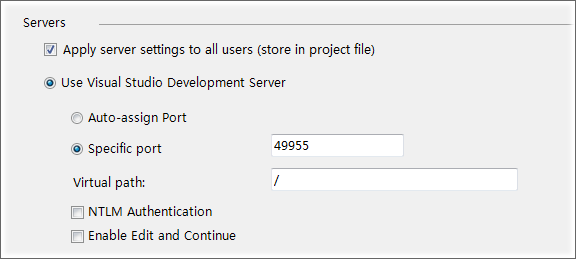
最后完整的代码如下:
public partial class Page : UserControl
{
public Page()
{
InitializeComponent();
} void UserControl_Loaded(object sender, RoutedEventArgs e)
{
List<Book> books = new List<Book>() {
new Book("Professional ASP.NET 3.5"),
new Book("ASP.NET AJAX In Action"),
new Book("Silverlight In Action"),
new Book("ASP.NET 3.5 Unleashed"),
new Book("Introducing Microsoft ASP.NET AJAX")
}; Books.ItemsSource = books; } void Books_SelectionChanged(object sender, SelectionChangedEventArgs e)
{
Uri endpoint = new Uri(String.Format("http://localhost:49955/BookHandler.ashx?No={0}",Books.SelectedIndex)); WebClient client = new WebClient();
client.DownloadStringCompleted += new DownloadStringCompletedEventHandler(client_DownloadStringCompleted); client.DownloadStringAsync(endpoint);
} void client_DownloadStringCompleted(object sender, DownloadStringCompletedEventArgs e)
{
if (e.Error == null)
{
lblPrice.Text = "价格:" + e.Result;
}
else
{
lblPrice.Text = e.Error.Message;
}
}
}
运行后效果如下:
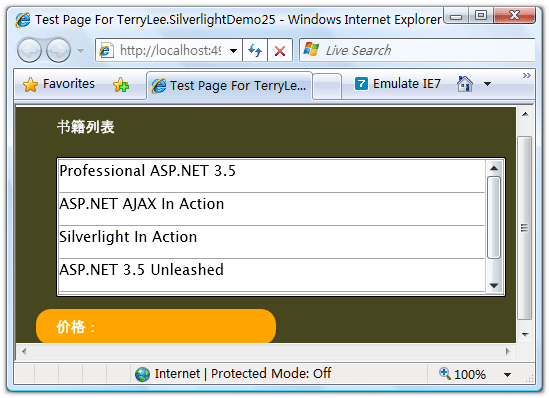
当我们选择其中一本书籍时,将会显示出它的价格:
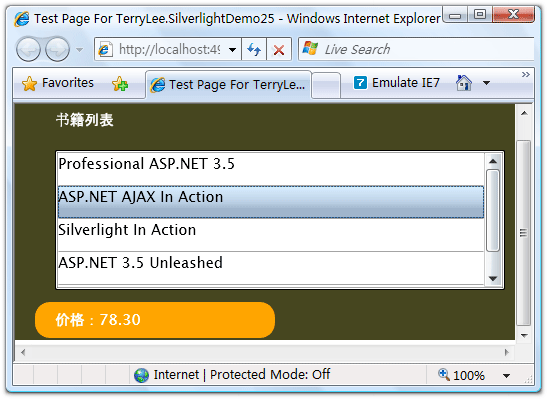
结束语
本文简单介绍了Silverlight 2中使用Web Client进行通信的知识,在Silverlight 2中,提供的通信API非常丰富,后面将会介绍其他的方式。你可以从这里下载本文示例代码。
出处:http://terrylee.cnblogs.com
本文版权归作者和博客园共有,欢迎转载,但未经作者同意必须保留此段声明,且在文章页面明显位置给出原文连接,否则保留追究法律责任的权利。
最新文章
- SQLite
- blktrace
- 【POJ 1279】Art Gallery
- cf.VK CUP 2015.B.Mean Requests
- Mysql主从数据库架构的复制原理及配置详解
- BZOJ 1735: [Usaco2005 jan]Muddy Fields 泥泞的牧场
- ASP.NET MVC 过滤器Filter
- 配置Windows Server 2008 允许多用户远程桌面连接
- MySQL 插入数据时,中文乱码???问题的解决
- Brackets--我的初恋编辑器
- 模式识别笔记3-支持向量机SVM
- SLAM+语音机器人DIY系列:(八)高阶拓展——2.centos7下部署Django(nginx+uwsgi+django+python3)
- 转发:已知rsa的模数和指数 生成pem公钥文件
- Windows & RabbitMQ:安装
- leetcode234
- STL容器之vector
- switfmailer 邮件时间错误 处理
- 用Elasticsearch做大规模数据的多字段、多类型索引检索
- fabric-ca-server
- 微信-苹果机无法播放声音Audio