ubuntu下nginx+PHP-FPM安装配置
2024-10-20 15:54:12
安装nginx
apt-get install nginx
配置nginx
位置: /etc/nginx/nginx.conf ,其中包含了
include /etc/nginx/conf.d/*.conf;
include /etc/nginx/sites-enabled/*;
在这两个配置中的文件也是生效的。
错误日志 error_log /var/log/nginx/error.log; ,这个非常实用,在后面的配置完成重启后,可以通过此日志来快速排错。
这里,我们把配置文件放在 /etc/nginx/sites-enabled/default; 中。
index index.php index.html index.htm;
...
location ~\.php$ {
try_files $uri = ;
fastcgi_pass 127.0.0.1:;
fastcgi_index index.php;
include fastcgi_params;
}
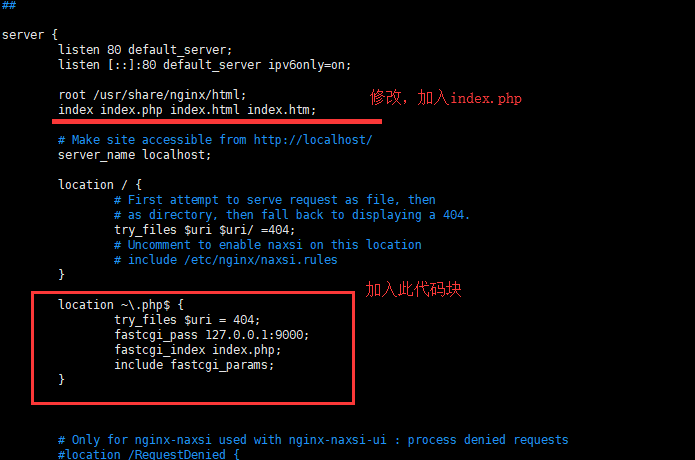
保存文件,使配置文件生效
/etc/init.d/nginx reload

nginx相关命令
service nginx start
service nginx stop
service nginx restart
在 /usr/share/nginx/html 下新建index.php
<?php
phpinfo();
安装PHP
sudo apt-get install php5-fpm
sudo apt-get install php5-gd # Popular image manipulation library; used extensively by Wordpress and it's plugins.
sudo apt-get install php5-cli # Makes the php5 command available to the terminal for php5 scripting
sudo apt-get install php5-curl # Allows curl (file downloading tool) to be called from PHP5
sudo apt-get install php5-mcrypt # Provides encryption algorithms to PHP scripts
sudo apt-get install php5-mysql # Allows PHP5 scripts to talk to a MySQL Database
sudo apt-get install php5-readline # Allows PHP5 scripts to use the readline function
配置php监听端口
位置: /etc/php5/fpm/pool.d/www.conf
把 listen = /var/run/php5-fpm.sock 改为:
listen = 127.0.0.1:9000
查看php运行进程
ps -waux | grep php5
php启动相关命令
service php5-fpm stop
service php5-fpm start
service php5-fpm restart
service php5-fpm status
重启php进程,访问查看效果
curl http://localhost
若是不生效,可通过查看/var/log/nginx/error.log 日志来定位
参考文档:https://www.cnblogs.com/Bonker/p/4252588.html
最新文章
- 版本控制简介,git使用----使用GitHub托管代码
- windows下在文件夹中快速启动cmd
- 安装 gcc-c++ 时报错和原有 gcc 版本冲突
- css3中变形与动画(二)
- linux的命令
- C#压缩加密和vb压缩加密
- iOS xcode 8 注释快捷键
- 根据权限显示隐藏SharePoint 2010快速启动栏的链接
- 【转】Perl Unicode全攻略
- 使用Libmicrohttpd搭建内嵌(本地)服务器
- SDWebImage 加载显示 WebP 与性能问题
- 虚拟机与Docker有何不同
- Servlet案例6:显示用户的上次访问时间
- zjoi2010基站选址
- python threading模块2
- mvc 分部视图(Partial)显示登陆前后变化以及Shared文件夹在解决方案资源管理器中没有显示的问题
- VS2010已停止工作,framework 4.0安装失败
- JPA中的Page与Pageable
- 解决PHPWind局域网不能访问问题
- android studio 安卓工作室 汉化完整版