React: 通过React.Children访问特定子组件
2024-08-30 12:26:51
一、简介
React中提供了很多常用的API,其中有一个React.Children可以用来访问特定组件的子元素。它允许用来统计个数、map映射、循环遍历、转换数组以及显示指定子元素,如下所示:
var React = {
// Modern
Children: {
map: ReactChildren.map, //映射
forEach: ReactChildren.forEach,//遍历
count: ReactChildren.count, //个数
toArray: ReactChildren.toArray,//转换数组
only: onlyChild //显示子组件
},
Component: ReactComponent, //组件
createElement: createElement, //创建节点
cloneElement: cloneElement, //克隆节点
isValidElement: ReactElement.isValidElement, //验证节点
// Classic
PropTypes: ReactPropTypes, //类型验证
createClass: ReactClass.createClass, //创建组件类
createFactory: createFactory, //创建工厂类
createMixin: function (mixin) { //创建视图扩展类
// Currently a noop. Will be used to validate and trace mixins.
return mixin;
},
// This looks DOM specific but these are actually isomorphic helpers
// since they are just generating DOM strings.
DOM: ReactDOMFactories, //节点文档
version: ReactVersion, //版本号
// Hook for JSX spread, don't use this for anything else.
__spread: assign
};
二、使用
需求:根据条件,根组件会选择需要显示的子组件进行展示。
<!DOCTYPE html>
<html>
<head lang="en">
<meta charset="UTF-8">
<title>Hello React</title>
<script src="react/react.js"></script>
<script src="react/react-dom.js"></script>
<script src="react/browser.min.js"></script>
</head>
<body>
<div id="container"></div>
<script type="text/babel"> const targetNode = document.getElementById("container"); //结构赋值,作用域本地化
const {Children, propTypes} = React;
const {render} = ReactDOM; //过滤函数,通过过滤将不符合条件的子组件去除,只会返回特定的子组件进行显示
const showChild = (children, child) => Children.toArray(children).filter(c => c.type === child)[]; //下面是无状态函数式组件,children为根组件的孩子组件数组 //差劲:子组件
const PoorChild = ({children}) => Children.only(children); //中等:子组件
const MediumChild = ({children}) => Children.only(children); //优秀:子组件
const GoodChild = ({children}) => Children.only(children); //展示:根组件,会根据分数显示对应的孩子组件
const Display = ({score, children}) => {
console.log(children);
if (score>= && score < ) return showChild(children, PoorChild);
if (score >= && score < ) return showChild(children, MediumChild);
if (score >= && score <= ) return showChild(children, GoodChild);
}; //【0 , 60):差劲 [60 , 85):中等 [85 , 100]:优秀
const score = ; render(
<div>
<Display score={score}>
<PoorChild>
<h1>my score is poor!</h1>
</PoorChild>
<MediumChild>
<h1>my score is medium!</h1>
</MediumChild>
<GoodChild>
<h1>my score is good!</h1>
</GoodChild>
</Display>
</div>,
targetNode
) </script>
</body>
</html>
可以看到三个子组件,只有优秀组件显示出来 :

可以看到子元素数组children的结构如下所示:
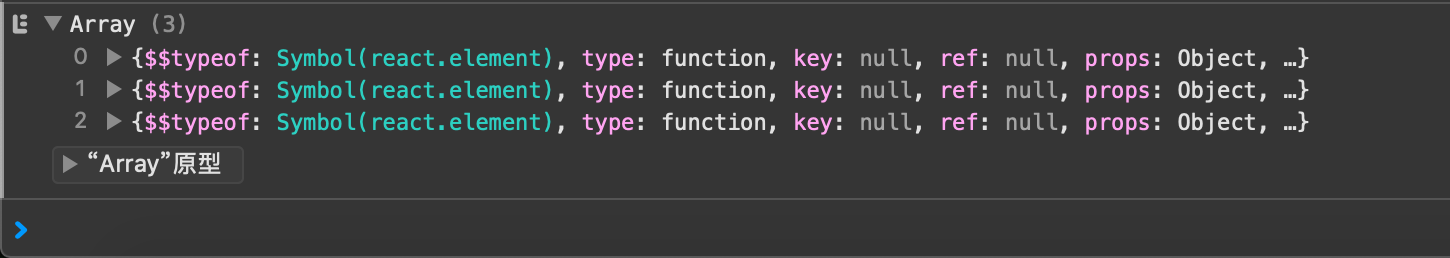
最新文章
- Uploadify 结合 Web API 2 上传问题
- python函数基础 与文件操作
- Quick-lua3.3之listview
- (转)C语言_测试程序运行内存状态GlobalMemoryStatus使用案例
- 【dubbo】dubbo项目基本结构及provider构建
- 【原】dangerouslySetInnerHTML, 让React正常显示你的html代码
- android CheckBox的运用
- css中的zoom的使用
- PHP学习之[第03讲]PHP5.4 语法、常量、变量、数据类型详解
- Java 泛型完全解读
- Java中不定项参数(可变参数)的使用
- django restframework jwt
- 在当前TestSuite/TestCase run之前先run另一个TestSuite/TestCase
- CSS效果:不怎么样的登录表单
- logback配置文件
- day15-集合
- 并查集(disjoint)
- distill 来自google,openai,deepmind,YC research
- 如何安装win10和linux [ubuntu14]双系统
- 使用图片预加载,解决断网后无法从后台获取提示网络异常的logo图片的问题