OpenShift上部署Redis主从集群
客户有部署有状态服务的需求,单机部署模式相对简单,尝试一下集群部署。
关于Redis的master,slave 以及sentinal的架构和作用不提,有兴趣可以参考之前的博客
https://www.cnblogs.com/ericnie/p/7203950.html
github上参考的文章不少,但很多都需要基于连接互联网进行构建,同时也创建不少的buildconfig,研究了一下,还需要在本地部署一个git.
立刻觉得把问题搞复杂了。所以本文主要以简化为主,说明主要核心步骤,当然也掉到坑里浪费了些时间,不失为一种学习过程吧。
github上参考链接
https://github.com/mjudeikis/redis-openshift
架构
传统的Redis个节点角色和端口
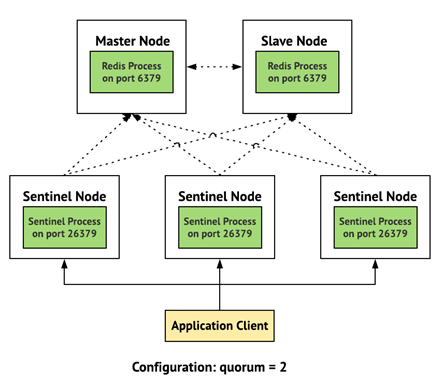
在OpenShift上部署架构图
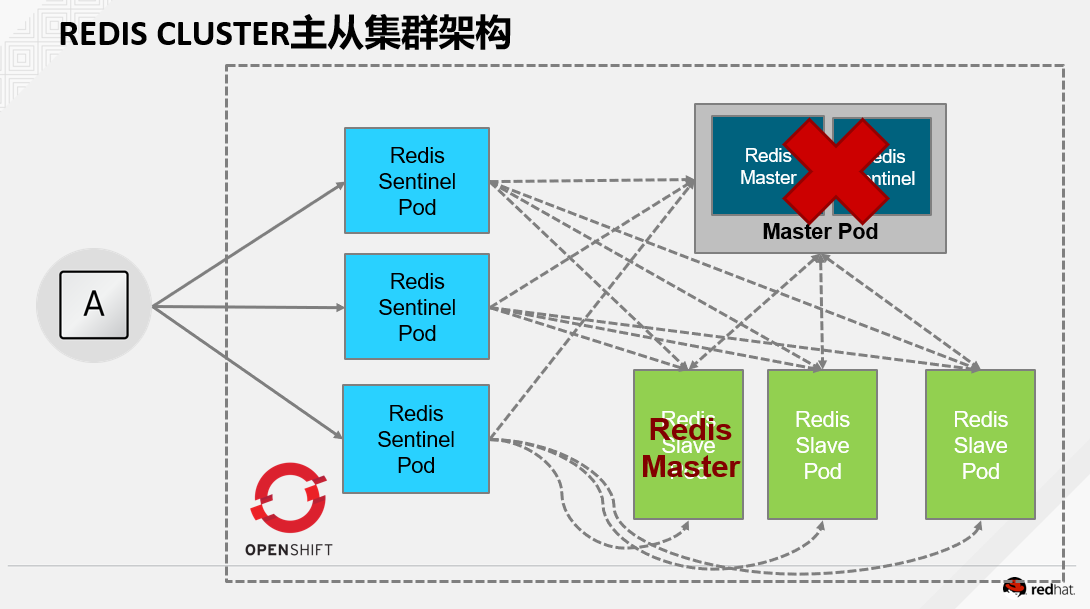
1.构建镜像
先clone到本地
git clone https://github.com/mjudeikis/redis-openshift
目录结构比较清晰明了,我喜欢
[root@master ~]# tree redis-openshift
redis-openshift
├── image
│ ├── Dockerfile
│ ├── Dockerfile.
│ ├── epel-.repo
│ ├── redis-master.conf
│ ├── redis-openshift.tar
│ ├── redis-slave.conf
│ └── run.sh
├── list.yaml
├── openshift
│ ├── build.yaml
│ ├── is-base.yaml
│ ├── is-output.yaml
│ ├── redis-master-dc.yaml
│ ├── redis-master-service.yaml
│ ├── redis-sentinel-dc.yaml
│ ├── redis-sentinel-services.yaml
│ └── redis.yaml
└── README.md
对了,这里我也根据我的环境修改了Dockerfile,主要是yum源的问题
先下载一个放到目录下
http://mirrors.aliyun.com/repo/epel-7.repo,
Dockerfile
FROM rhel7 #RUN yum install epel-release -y
COPY epel-.repo /etc/yum.repos.d/epel.repo RUN yum install redis hostname -y ; yum clean all COPY redis-master.conf /redis-master/redis.conf
COPY redis-slave.conf /redis-slave/redis.conf
RUN mkdir -p /redis-sentinel ; chmod -R /redis-sentinel /redis-slave
COPY run.sh /run.sh CMD [ "/run.sh" ] ENTRYPOINT [ "bash", "-c" ]
比较核心的run文件,我修改成这样
[root@master image]# cat run.sh
#!/bin/bash # Copyright The Kubernetes Authors All rights reserved.
#
# Licensed under the Apache License, Version 2.0 (the "License");
# you may not use this file except in compliance with the License.
# You may obtain a copy of the License at
#
# http://www.apache.org/licenses/LICENSE-2.0
#
# Unless required by applicable law or agreed to in writing, software
# distributed under the License is distributed on an "AS IS" BASIS,
# WITHOUT WARRANTIES OR CONDITIONS OF ANY KIND, either express or implied.
# See the License for the specific language governing permissions and
# limitations under the License. function launchmaster() {
if [[ ! -e /redis-master-data ]]; then
echo "Redis master data doesn't exist, data won't be persistent!"
mkdir /redis-master-data
fi
redis-server /redis-master/redis.conf --protected-mode no
} function launchsentinel() {
echo "Enter launch sentinel...." while true; do
master=$(redis-cli -h ${REDIS_SENTINEL_SERVICE_HOST} -p ${REDIS_SENTINEL_SERVICE_PORT} --csv SENTINEL get-master-addr-by-name mymaster | tr ',' ' ' | cut -d' ' -f1)
if [[ -n ${master} ]]; then
master="${master//\"}"
else
master=$(hostname -i)
fi redis-cli -h ${master} INFO
if [[ "$?" == "" ]]; then
break
fi
echo "Connecting to master failed. Waiting..."
sleep
done sentinel_conf=/redis-sentinel/sentinel.conf echo "sentinel monitor mymaster ${master} 6379 2" > ${sentinel_conf}
echo "sentinel down-after-milliseconds mymaster 60000" >> ${sentinel_conf}
echo "sentinel failover-timeout mymaster 180000" >> ${sentinel_conf}
echo "sentinel parallel-syncs mymaster 1" >> ${sentinel_conf}
echo "bind 0.0.0.0" >> ${sentinel_conf} redis-sentinel ${sentinel_conf} --protected-mode no } function launchslave() {
echo "Enter lauch slave....." while true; do
master=$(redis-cli -h ${REDIS_SENTINEL_SERVICE_HOST} -p ${REDIS_SENTINEL_SERVICE_PORT} --csv SENTINEL get-master-addr-by-name mymaster | tr ',' ' ' | cut -d' ' -f1)
if [[ -n ${master} ]]; then
master="${master//\"}"
else
echo "Failed to find master."
sleep
exit
fi redis-cli -h ${master} INFO
if [[ "$?" == "" ]]; then
break
fi
echo "Connecting to master failed. Waiting..."
sleep
done
sed -i "s/%master-ip%/${master}/" /redis-slave/redis.conf
sed -i "s/%master-port%/6379/" /redis-slave/redis.conf
redis-server /redis-slave/redis.conf --protected-mode no } if [[ "${MASTER}" == "true" ]]; then
launchmaster
exit
fi if [[ "${SENTINEL}" == "true" ]]; then
launchsentinel
exit
fi launchslave
oc new-project建立一个项目,然后
docker build -t registry.example.com/openshift/redis-openshift:1.0 . docker push registry.example.com/openshift/redis-openshift:1.0 oc import-image redis-openshift:latest --from=registry.example.com/openshift/redis-openshift:1.0 --insecure --confirm
这里必须表扬一下openshift的了,因为在调试过程中我的run.sh改来改去,每次改动需要build镜像,搞完后,直接运行上面三条,就把镜像刷新了
而Openshift的dc的trigger功能发挥作用,每次发现镜像更新后就自动更新,发布新应用,减少大量时间,感觉非常不错!
2.构建一系列的dc和service
修改openshift下的配置文件,确保镜像地址无误。
oc create -f openshift/redis-master-dc.yaml
oc create -f openshift/redis-master-service.yaml oc create -f openshift/redis-sentinel-dc.yaml
oc create -f openshift/redis-sentinel-services.yaml oc create -f openshift/redis.yaml
会建立一个master,3个sentinel和3个slave,如图

进去逐个检查日志,确保成功启动
运行下面命令,查看集群信息。
redis-cli -h redis-master info Replication
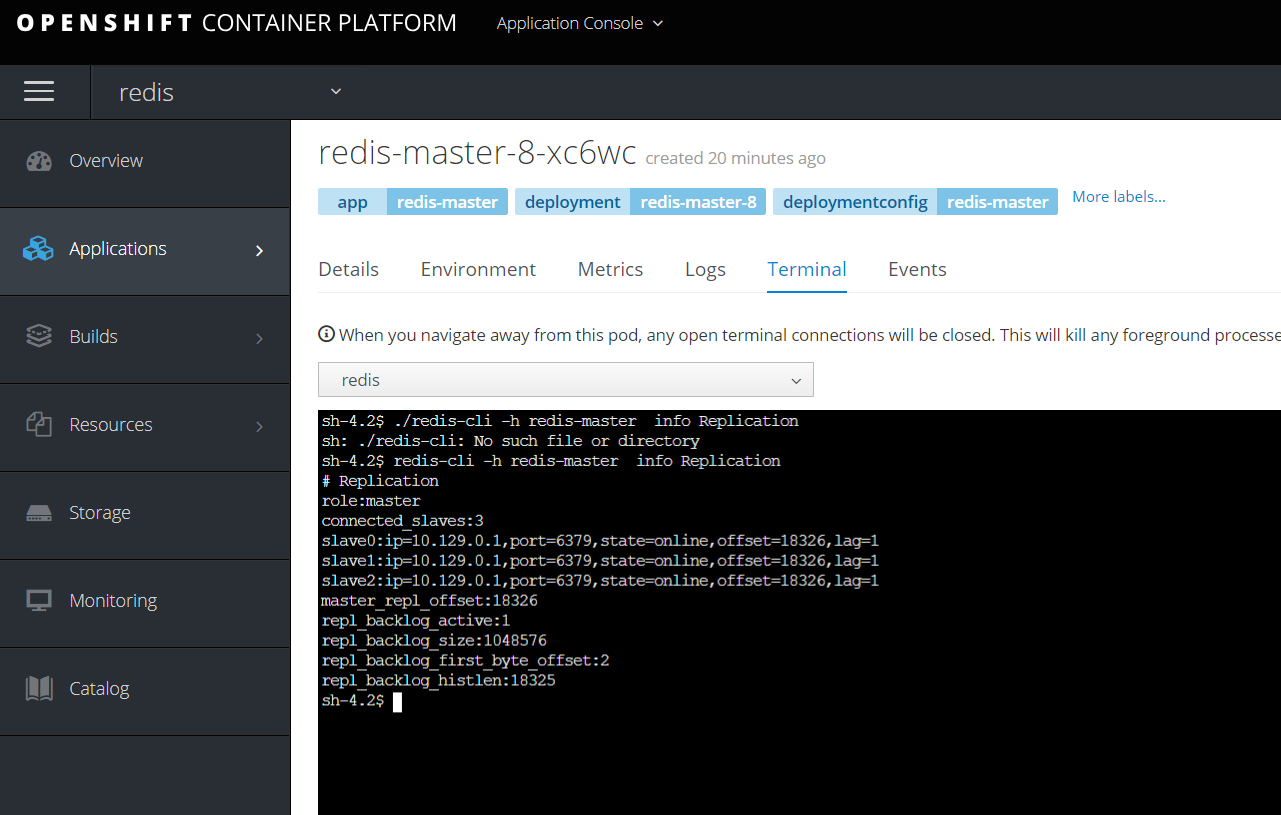
构建成功,可以愉快的使用了。
3.集群切换
讲redis-master直接scale到0,模拟down掉
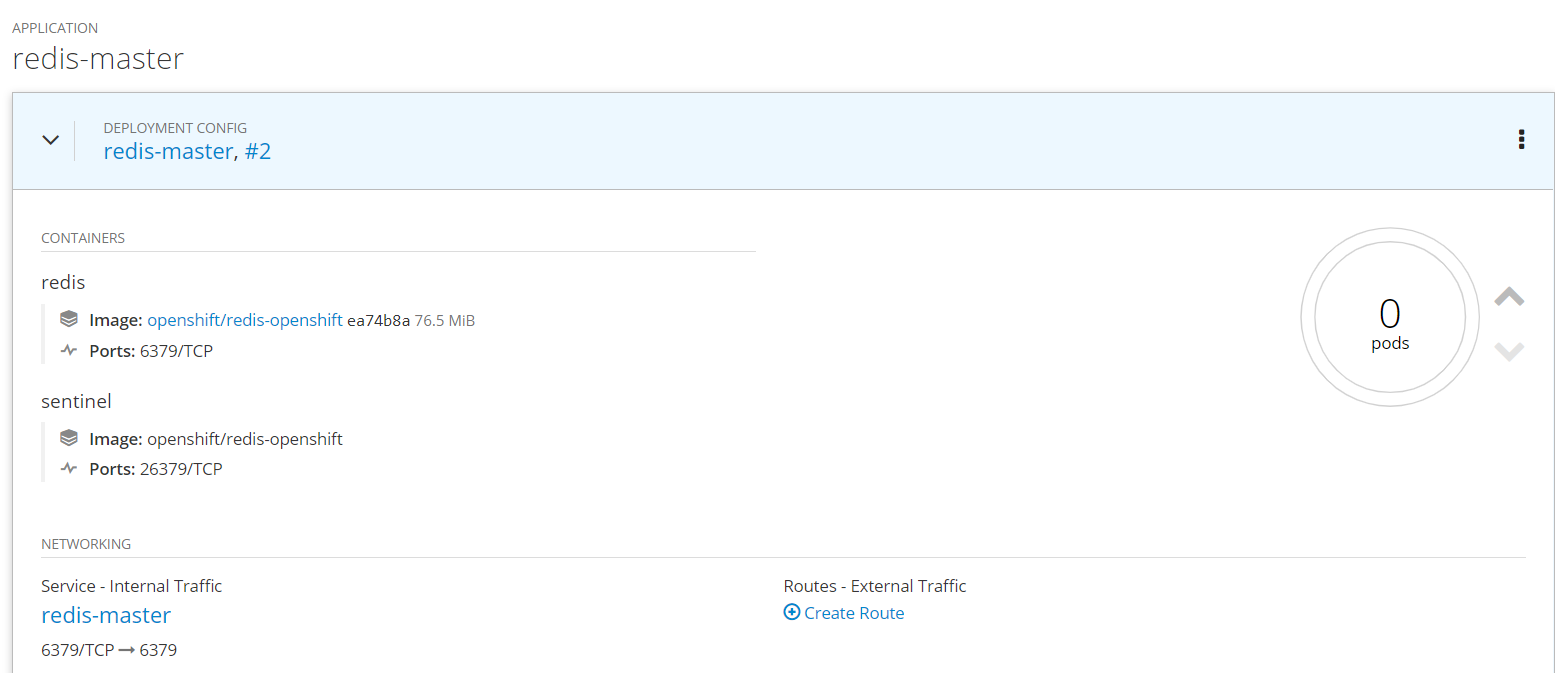
然后检查sentinel的日志,发现mymaster已经从10.129.0.2切换到了10.129.0.8的redis pod.
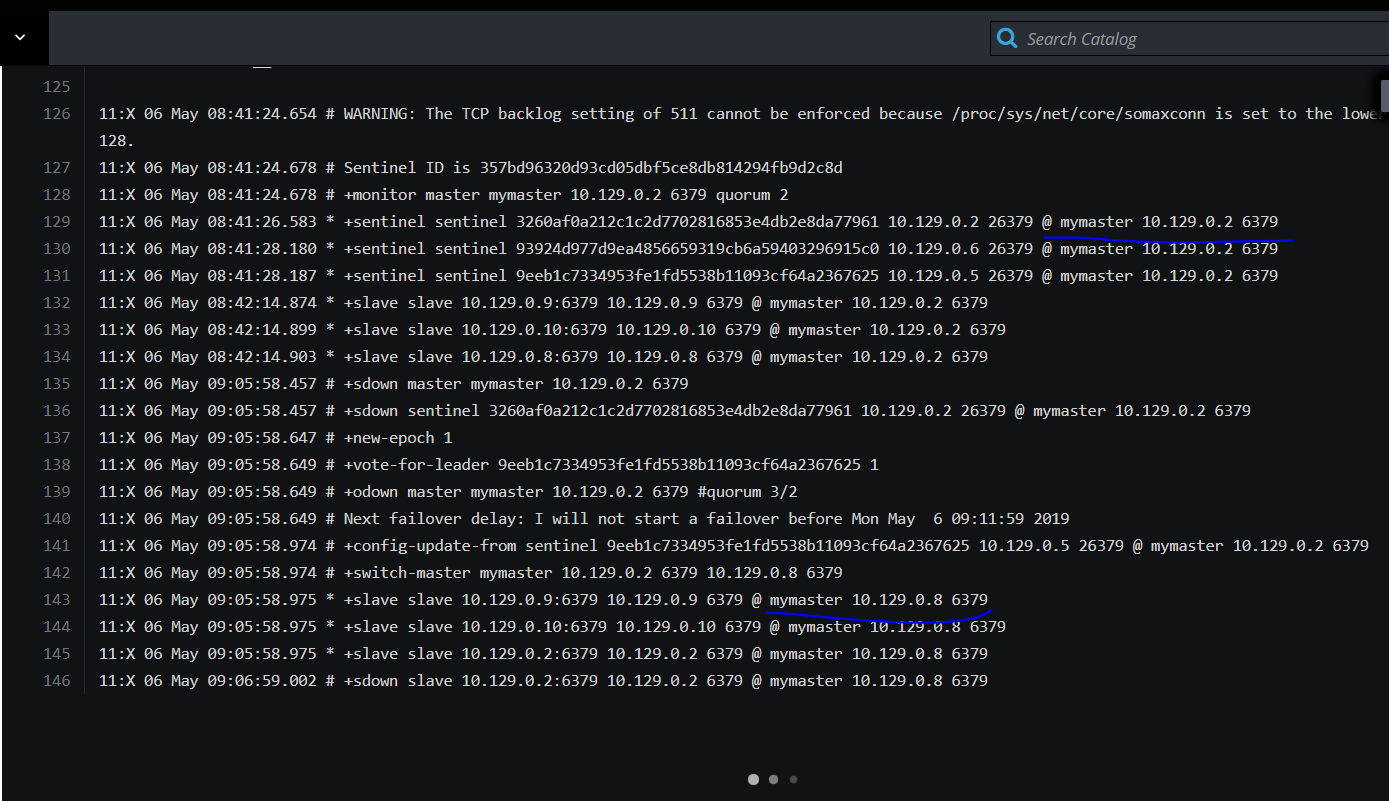
在reids节点上运行 redis-cli -h 10.129.0.8 info Replication
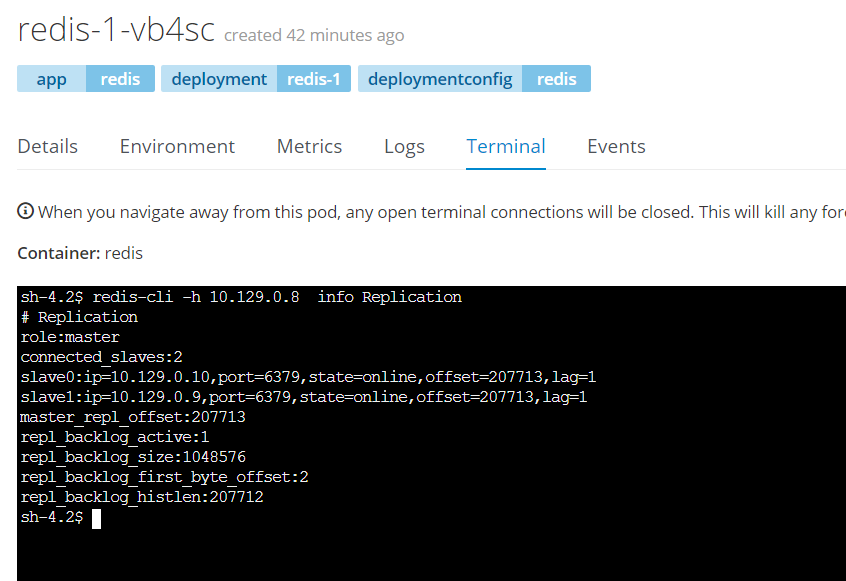
可以看到集群状态已经发生变化
最新文章
- Number类型方法
- 在VBA中调用winsock控件
- gem 安装&卸载pod
- PHP定时执行任务的实现(转)
- hdu4433 locker
- BootStrap-validator 使用记录(JAVA SpringMVC实现)
- LeetCode OJ 4. Median of Two Sorted Arrays
- SQL Server 文件结构 与 全局变量,函数
- 第46节:Java当中的常量池
- 再谈树形dp
- css 文字样式
- GitHub git 命令思维导图
- CAD(镜像对象)(镜像后的微调)(门窗标注)5.14
- C++之数据类型
- 洛谷P3389 【模板】高斯消元法(+判断是否唯一解)
- 使用 Gogs 搭建自己的 Git 服务器
- spark中saveAsTextFile如何最终生成一个文件
- LeetCode-342:Power of Four
- npm audit fix
- Activity(活动)生命周期(3)--活动的生存期
热门文章
- C语言:写一函数,将两个字符串中的元音字母复制到另一个字符串,然后输出
- 基于Bootstrap的Asp.net Mvc 分页的实现
- 【LOJ】#2672. 「NOI2012」魔幻棋盘
- @NamedEntityGraphs --JPA按实体类对象参数中的字段排序问题得解决方法
- .NET Core2.1下采用EFCore比较原生IOC、AspectCore、AutoFac之间的性能
- iOS 9应用开发教程之iOS 9新特性
- C# String.Format 格式化字符串 数字/时间
- 4040 EZ系列之奖金
- BZOJ.4516.[SCOI2016]幸运数字(线性基 点分治)
- ARC 101 D - Median of Medians