android Fragment 笔记
Fragment多用于平板中,Fragment当成Activity的一个界面的一个组成部分,Fragment有自己的生命周期,但是必须依托在Activity中。
参考链接
https://developer.android.com/guide/components/fragments.html?hl=zh-cn
Fragment 生命周期如下

AndroidManifest.xml
<?xml version="1.0" encoding="utf-8"?>
<RelativeLayout xmlns:android="http://schemas.android.com/apk/res/android"
xmlns:tools="http://schemas.android.com/tools"
android:layout_width="match_parent"
android:layout_height="match_parent"
android:paddingBottom="@dimen/activity_vertical_margin"
android:paddingLeft="@dimen/activity_horizontal_margin"
android:paddingRight="@dimen/activity_horizontal_margin"
android:paddingTop="@dimen/activity_vertical_margin"
tools:context="com.example.fragmenttest.MainActivity">
<LinearLayout
android:layout_width="match_parent"
android:layout_height="match_parent"
android:orientation="vertical">
<Button
android:id="@+id/button1"
android:layout_width="match_parent"
android:layout_height="wrap_content"
android:text="Fragment 1" />
<Button
android:id="@+id/button2"
android:layout_width="match_parent"
android:layout_height="wrap_content"
android:text="Fragment 2" />
<FrameLayout
android:id="@+id/fragment_place"
android:layout_width="match_parent"
android:layout_height="match_parent"></FrameLayout>
</LinearLayout>
</RelativeLayout>
效果图如下:

创建Fragment1
Fragment1.java
package com.example.fragmenttest;
import android.app.Fragment;
import android.content.Context;
import android.net.Uri;
import android.os.Bundle;
import android.view.LayoutInflater;
import android.view.View;
import android.view.ViewGroup;
public class Fragment1 extends Fragment {
@Override
public void onCreate(Bundle savedInstanceState) {
super.onCreate(savedInstanceState);
}
@Override
public View onCreateView(LayoutInflater inflater, ViewGroup container,
Bundle savedInstanceState) {
// Inflate the layout for this fragment
return inflater.inflate(R.layout.fragment_fragment1, container, false);
}
}
Fragment1布局
fragment_fragment1.xml
<FrameLayout xmlns:android="http://schemas.android.com/apk/res/android"
xmlns:tools="http://schemas.android.com/tools"
android:layout_width="match_parent"
android:layout_height="match_parent"
tools:context="com.example.fragmenttest.Fragment1">
<TextView
android:layout_width="match_parent"
android:layout_height="match_parent"
android:text="fragment 1" />
</FrameLayout>
创建Fragment
Fragment2.java
package com.example.fragmenttest;
import android.app.Fragment;
import android.os.Bundle;
import android.view.LayoutInflater;
import android.view.View;
import android.view.ViewGroup;
public class Fragment2 extends Fragment {
@Override
public void onCreate(Bundle savedInstanceState) {
super.onCreate(savedInstanceState);
}
@Override
public View onCreateView(LayoutInflater inflater, ViewGroup container,
Bundle savedInstanceState) {
// Inflate the layout for this fragment
return inflater.inflate(R.layout.fragment_fragment2, container, false);
}
}
fragment_fragment2.xml
<FrameLayout xmlns:android="http://schemas.android.com/apk/res/android"
xmlns:tools="http://schemas.android.com/tools"
android:layout_width="match_parent"
android:layout_height="match_parent"
tools:context="com.example.fragmenttest.Fragment2">
<TextView
android:layout_width="match_parent"
android:layout_height="match_parent"
android:text="fragment 2" />
</FrameLayout>
MainActivity.java
package com.example.fragmenttest;
import android.app.Fragment;
import android.app.FragmentManager;
import android.app.FragmentTransaction;
import android.support.v7.app.AppCompatActivity;
import android.os.Bundle;
import android.view.View;
import android.widget.Button;
public class MainActivity extends AppCompatActivity {
Button btn1, btn2;
Fragment fr;
@Override
protected void onCreate(Bundle savedInstanceState) {
super.onCreate(savedInstanceState);
setContentView(R.layout.activity_main);
btn1 = (Button) findViewById(R.id.button1);
btn2 = (Button) findViewById(R.id.button2);
btn1.setOnClickListener(listener);
btn2.setOnClickListener(listener);
}
View.OnClickListener listener = new View.OnClickListener() {
@Override
public void onClick(View v) {
switch (v.getId()) {
case R.id.button1:
fr = new Fragment1();
break;
case R.id.button2:
fr = new Fragment2();
break;
}
FragmentManager fm = getFragmentManager();
FragmentTransaction fragmentTransaction = fm.beginTransaction();
// 将activity_main中的fragment转换成fragment1或者fragment2
fragmentTransaction.replace(R.id.fragment_place, fr);
fragmentTransaction.commit();
}
};
}
管理fragment需要使用FragmentManager.使用getFragmentManager()获得。
操作fragemnt需要使用FragmentTransaction的api。使用beginTransaction()获得。
在用replace函数替换fragment.
应用到 Activity,您必须调用 commit()
运行情况,点击button1

点击button2
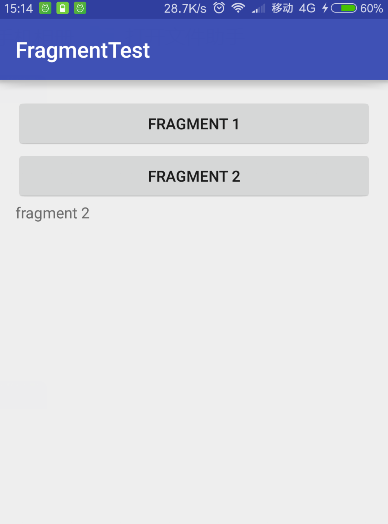
Activity通信
片段可以通过 getActivity() 访问 Activity 实例,并轻松地执行在 Activity 布局中查找视图等任务。
View listView = getActivity().findViewById(R.id.list);
Activity 也可以使用 findFragmentById() 或 findFragmentByTag(),通过从 FragmentManager 获取对 Fragment 的引用来调用片段中的方法。例如:
ExampleFragment fragment = (ExampleFragment) getFragmentManager().findFragmentById(R.id.example_fragment);
Tony Liu
2017-3-14, Shenzhen
最新文章
- umeng track 相关
- CF 405C Unusual Product(想法题)
- IOS 登陆判断问题
- Markdown使用Demo
- 利用 FFmpeg palettegen paletteuse 生成接近全色的 gif 动画
- JavaWeb实现文件上传下载功能实例解析
- IIS部署asp.net报404错误
- 关于Android开发中导出jar包后的资源使用问题解决
- 阿里巴巴Java开发手册思维导图
- 把时间留给重要的事——Markdown 模板功能上线
- Navicat Mysql快捷键
- HDU 2002 计算球体积
- MUI学习04-开关按钮
- js跳转 -- 转
- VC++编写简单串口上位机程序
- jmeter maven自动移动jar包windows 批处理命令
- 【html】param 以及 embed 的有关 flash 属性详解
- GlobalGetAtomName GlobalDeleteAtom 引用 WinAPI: AddAtom、DeleteAtom、FindAtom、GetAtomName、GlobalAddAtom、GlobalDeleteAtom、GlobalFindAtom、GlobalGetAtomName
- MVC 之 属性详解
- bean的singleton(没有看到生命周期范围??)