自定义结构化config文件
2024-10-10 03:36:14
前言
开发过程中我们会经常使用到各种config文件,经常我们会使用appSettings进行设置所用的配置,但是随着配置量的增多,都放在appSettings里面明显是不合适的,一方面配置容易混乱,另一方面阅读性也比较低。如何优雅的设置配置文件呢?
微软提供了标准的类库System.Configuration
主要用到的类
- ConfigurationSection :配置域
- ConfigurationElementCollection :节点列表
- ConfigurationElement :节点
自定义config(可根据自己需求设计)

主体实现如下
1.创建配置域MyConfiguration 继承ConfigurationSection类,,对应上图中节点信息
public class MyConfiguration : ConfigurationSection
{
[ConfigurationProperty("Decription",IsRequired = true)]
public string Decription
{
get { return (string) base["Decription"]; }
}
[ConfigurationProperty("Items", IsRequired = true)]
public MyElementCollection Items
{
get { return this["Items"] as MyElementCollection; }
}
public static MyConfiguration CurrentConfiguration
{
get {return ConfigurationManager.GetSection("myConfiguration") as MyConfiguration;}
}
}
2.创建配置列表类MyElementCollection,继承ConfigurationElementCollection,对应上图中节点信息
public class MyElementCollection : ConfigurationElementCollection
{
protected override ConfigurationElement CreateNewElement()
{
return new MyElement();
}
protected override object GetElementKey(ConfigurationElement element)
{
return ((MyElement)element).Name;
}
public MyElement Get(string name)
{
return (MyElement)BaseGet(name);
}
}
3.创建配置节点信息MyElement,继承ConfigurationElement类,对应上图中配置
public class MyElement : ConfigurationElement
{
[ConfigurationProperty("name", IsRequired = true)]
public string Name
{
get { return this["name"] as string; }
}
[ConfigurationProperty("type", IsRequired = true)]
public string Type
{
get { return this["type"] as string; }
}
}
4.具体使用
MyConfiguration config = MyConfiguration.CurrentConfiguration;
Console .WriteLine("Decription:" + config.Decription);
foreach (MyElement item in config.Items)
{
Console.Write(item.Name +" ");
Console.WriteLine(item.Type);
}
5.执行结果
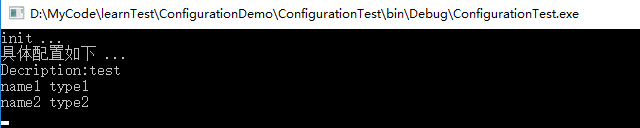
总结
自定义结构化配置文件,一方面,提高可读性,另一方面,也有助于我们理解整个配置文件,理解很多第三方库为啥要加一些配置了。
最新文章
- STM32——assert_param(expr)
- CRect类
- Android实战_来电拦截专家
- [转] - QPixmap全局变量载入多张图片失效问题
- 利用NTFS交换数据流隐藏文件
- 一、IRIG-B 概念
- [转]2-SAT问题及其算法
- bzoj3124
- A标签-一个按钮样式
- linux下MongoDB客户端shell基本操作
- POJ-1915 Knight Moves (BFS)
- Fedora25 将eclipse的快捷方式添加到Applications中
- Android + HTML5 混合开发
- 测者的测试技术手册:Junit单元测试遇见的一个枚举类型的坑(枚举类型详解)
- unittest中常用的几个断言
- 并发编程(十二)—— Java 线程池 实现原理与源码深度解析 之 submit 方法 (二)
- 一键安装Lnmp教程
- 【nodejs】初识 NodeJS(四)
- C#中Equals()和= =(等于号)区别
- 蒙特卡罗方法 python 实现