Python_tkinter(5)_GUI工具
2024-08-29 06:53:17
1、Excel行数统计工具
源代码
import xlrd
import tkinter as tk
import tkinter.filedialog # 计算一个工作簿中所有Sheet表的行数
def count_book(work_book):
workbook = xlrd.open_workbook(work_book) # 打开excel
sheets = workbook.sheet_names() # 读取所有sheet表,组成list列表
count = 0
for sheet in sheets:
sheet_name = workbook.sheet_by_name(sheet) # 实例化电子表对象sheet_name
count = count + sheet_name.nrows # sheet_name.nrows 单个sheet表的行数
return count class ExcelCountPad:
def __init__(self, root):
root.title("Excel 行数统计工具")
# root.iconbitmap('myicon.jpg') # 根窗口icon root_width = 560
root_height = 330
xscreen = root.winfo_screenwidth()
yscreen = root.winfo_screenheight()
xstart = (xscreen-root_width)/2
ystart = (yscreen-root_height)/2 root.geometry('%dx%d+%d+%d' % (root_width, root_height, xstart, ystart)) self.frm = tk.Frame(root)
self.frm.grid(row=0, column=0, padx='', pady='')
self.frm_left = tk.Frame(self.frm)
self.frm_left.pack(side='left', padx='')
self.frm_right = tk.Frame(self.frm)
self.frm_right.pack(side='right', padx='') self.btn_top = tk.Button(self.frm_left, text='上传Excel', command=self.upload_files)
self.btn_top.grid(row=0, column=0, ipadx='', ipady='')
self.btn_bottom = tk.Button(self.frm_left, text='开始统计', command=self.count_rows)
self.btn_bottom.grid(row=1, column=0, pady='', ipadx='', ipady='')
self.label1 = tk.Label(self.frm_left, text='')
self.label1.grid(row=2, column=0)
self.text1 = tk.Text(self.frm_right, width='', height='')
self.text1.grid(row=0, column=0) def upload_files(self):
selectFileNames = tk.filedialog.askopenfilenames(title='可选择1个或多个文件')#askopenfilename 1次上传1个;askopenfilenames1次上传多个
for selectFile in selectFileNames:
self.text1.insert(tk.END, selectFile+'\n')
self.text1.update() def count_rows(self):
all_count = 0
text_lines = self.text1.get(1.0, tk.END) # text.get方法
for line in text_lines.splitlines(): # splitlines分隔行
if line == '': # 空行处理
break
a_count = count_book(line)
all_count += a_count
self.label1['text'] = '共计:'+str(all_count)+' 行' # 1.改写label值:label1['text']='xx'; 2.str(int)int转str类型 root = tk.Tk()
excelCountPad = ExcelCountPad(root)
root.mainloop()
运行效果
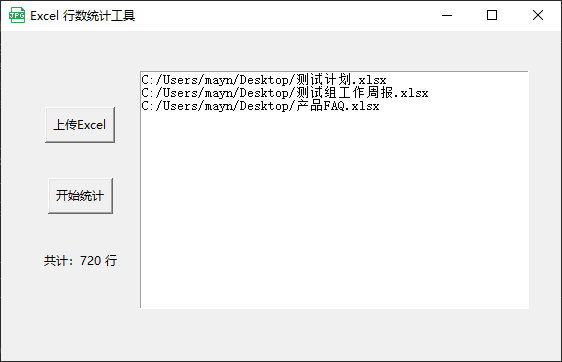
2.手机号加密解密工具
import tkinter as tk
from jpype import *
import os root = tk.Tk() class App:
def __init__(self,root):
root.title("手机号加密解密工具")
root_width = 660
root_height = 430
xscreen = root.winfo_screenwidth()
yscreen = root.winfo_screenheight()
xstart = (xscreen-root_width)/2
ystart = (yscreen-root_height)/2
root.geometry('%dx%d+%d+%d' % (root_width, root_height, xstart, ystart)) self.frm_left = tk.Frame(root)
self.frm_left.grid(row=0, column=0, padx='', pady='', sticky=tk.E)
self.frm_middle = tk.Frame(root)
self.frm_middle.grid(row=0, column=1, sticky=tk.E)
self.frm_right = tk.Frame(root)
self.frm_right.grid(row=0, column=2, padx='', pady='', sticky=tk.E) self.label1 = tk.Label(self.frm_left, text='请输入手机号:', fg='blue', font=('微软雅黑', 11))
self.label1.grid(row=0, column=0, sticky=tk.W)
self.text_left = tk.Text(self.frm_left, width='', height='')
self.text_left.grid(row=2, column=0, padx='')
self.btn1 = tk.Button(self.frm_middle, text='加密>>', fg='red', font=('微软雅黑', 10), command=self.phone_encode)
self.btn1.grid(row=0, column=0)
self.btn2 = tk.Button(self.frm_middle, text='<<解密', fg='green', font=('微软雅黑', 10), command=self.phone_decode)
self.btn2.grid(row=1, column=0, pady='')
self.btn3 = tk.Button(self.frm_middle, text='清 空', font=('微软雅黑', 10), command=self.phone_clear)
self.btn3.grid(row=2, column=0,)
self.label3 = tk.Label(self.frm_right, text='请输入加密后字符串:', fg='blue', font=('微软雅黑', 11))
self.label3.grid(row=0, column=0, sticky=tk.W)
self.text_right = tk.Text(self.frm_right, width='', height='')
self.text_right.grid(row=1, column=0, padx='') def phone_encode(self):
# 读取text_left内容
self.text_left.update()
lines = self.text_left.get(1.0, tk.END)
self.text_right.delete('1.0', tk.END)
for line in lines.splitlines():
if line == '': # 空行处理
break
# 加密后放到text_right内容
self.text_right.insert(tk.END, javaClass.AESEncode(line)+'\n') def phone_decode(self):
# 读取text_right内容
self.text_right.update()
lines = self.text_right.get(1.0, tk.END)
self.text_left.delete('1.0', tk.END)
for line in lines.splitlines():
if line == '': # 空行处理
break
# 加密后放到text_right内容
self.text_left.insert(tk.END, javaClass.AESDncode(line)+'\n') def phone_clear(self):
#清空text中内容
self.text_left.delete(0.0, tk.END)
self.text_left.update()
self.text_right.delete(0.0, tk.END)
self.text_right.update() app = App(root) classpath = os.path.join(os.path.abspath('.'), './')
startJVM(getDefaultJVMPath(), "-ea", "-Djava.class.path=%s" %(classpath))
javaClass = JClass('Test') root.mainloop()
shutdownJVM()
注:调用的java类Test从开发代码中获取的,不方便公布
运行效果

最新文章
- 【干货分享】流程DEMO-资产请购单
- 出售Illustrator脚本插件面板(包含面板源码,以及面板上所有的功能源码)
- 关于java中final关键字与线程安全性
- ElasticSearch第一步-环境配置
- Python学习之day3
- C#学习系列-this的使用
- 4.6---找二叉树中序后继(CC150)
- TFS安装与管理
- Command模式
- VSFTPD添加用户
- Retrofit2.0+OkHttp打印Request URL(请求地址参数)
- 【Android 系统开发】CyanogenMod 13.0 源码下载 编译 ROM 制作 ( 手机平台 : 小米4 | 编译平台 : Ubuntu 14.04 LTS 虚拟机)
- bzoj 1558: [JSOI2009]等差数列
- 使用 Nexus Repository Manager 搭建私有docker仓库
- 微信小程序之跳转、请求、带参数请求小例子
- 4-3 重构发送post请求
- Spark的核心RDD(Resilient Distributed Datasets弹性分布式数据集)
- pacbio bax.h5文件处理及ccs计算
- Hdfs dfs命令使用
- java正则表达式使用