NLP-transformer-分词库用法
NLP-transformer-分词库用法
参考文档: https://blog.csdn.net/orangerfun/article/details/124089467
1 pip install transformer
2 下载专有的vocab.txt词典
这个词典用于 把 单词-> id -> 词向量
https://github.com/google-research/bert
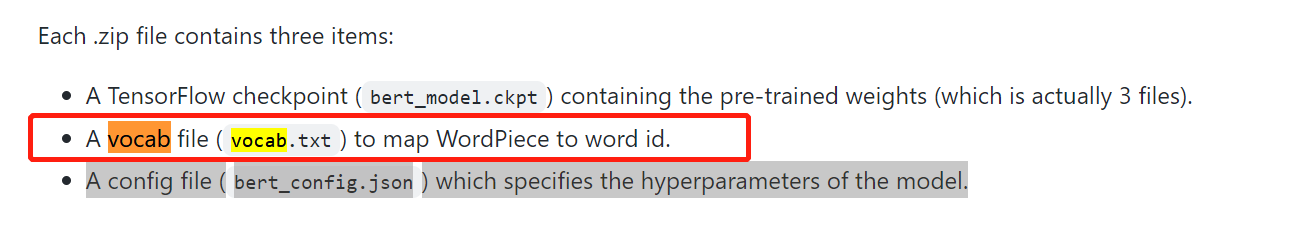
3 实例化分词实例


1 from transformers import BertTokenizer
2 import torch
3
4 token = r"vocab.txt"
5
6 bert_tokenizer = BertTokenizer(vocab_file=token)
4 分词任务
# 1 分词任务
res = bert_tokenizer.tokenize("山海关总兵官吴三桂")
print(res) ['山', '海', '关', '总', '兵', '官', '吴', '三', '桂']
5 转为id
# 2 转化为id
# 接受一个词或字列表
idres = bert_tokenizer.convert_tokens_to_ids("山海关总兵官吴三桂")
print(idres)
idres = bert_tokenizer.convert_tokens_to_ids(res)
print(idres)
# 一个字时候是否是准的? 准确id
idres = bert_tokenizer.convert_tokens_to_ids("山")
print(idres)
6 转文字


# id转字
wordres = bert_tokenizer.convert_ids_to_tokens([2255, 3862, 1068, 2600, 1070, 2135, 1426, 676, 3424])
# 可以成功转为对应汉字
print(wordres)
# 来看看 前面误操作的 100 能转为什么
wordres = bert_tokenizer.convert_ids_to_tokens(100)
print(wordres)
7 使用回调函数 实现批量等工程级别操作
text: 需要被编码的文本,可以是一维或二维list 最好是一维的padding: 是否需要padding,可选如下几个值truncation: 是否要进行截断
True or 'longest_first',保留由max_length指定的长度,或者当max_length没有指定时,截取保留模型最大能接受的长度,对于sentence pair,截取长度最大的句子
False or 'do_not_truncate (default) 不截取
only_first,截取到max_length, 但是只截取sentence pair中的第一个句子
'only_second',同理,只截取pair中第二个句子
max_length,句子最大长度,和padding及truncation相关
合理动态padding问题
注意 :因为需要添加 句子头和尾
['[CLS]', '我', '爱', '北', '京', '天', '[SEP]']
[101, 2769, 4263, 1266, 776, 1921, 102]
所以如果最大长度max_length,句子最大长度 设置为7的话, 注意5个位置来存实际的内容。
当max_length=10时候,填充为
{'input_ids': tensor([[ 101, 2769, 4263, 1266, 776, 1921, 2128, 7305, 102, 0],
[ 101, 2408, 1767, 1391, 4156, 7883, 102, 0, 0, 0]]), 在 标志位后面添加000
本质: 输出为 输入model的长度 词列表。
最大长度max_length即输入model的最大长度。


examples = [["我爱北京天安门", "广场吃炸鸡"],["苏德战争","俄罗"]]
res = bert_tokenizer(examples,
padding="max_length",
truncation=True,
max_length=10,
return_tensors="pt",
return_length=True)
print(res) {'input_ids': tensor([[ 101, 2769, 4263, 1266, 776, 102, 2408, 1767, 1391, 102],
[ 101, 5722, 2548, 2773, 751, 102, 915, 5384, 102, 0]]), 'token_type_ids': tensor([[0, 0, 0, 0, 0, 0, 1, 1, 1, 1],
[0, 0, 0, 0, 0, 0, 1, 1, 1, 0]]), 'length': tensor([10, 9]), 'attention_mask': tensor([[1, 1, 1, 1, 1, 1, 1, 1, 1, 1],
[1, 1, 1, 1, 1, 1, 1, 1, 1, 0]])}
最新文章
- Three.js 第一篇:绘制一个静态的3D球体
- header中Content-Disposition的作用
- 使用反射,查找WCF异常类型
- c#打开txt文件并导入到textbox中
- Java正则表达式(1)
- 矩形嵌套问题-ACM集训
- Maven本地
- php 两个文件之间的相对路径的计算方法
- 定时跳转的两种方式(html + javaweb)
- 不可思议的纯 CSS 实现鼠标跟随效果
- Python 使用有道翻译
- 第七章 鼠标(CHECKER4)
- BZOJ1115[POI2009]石子游戏——阶梯Nim游戏
- GitHub下的文件放到Linux系统下
- 【转】【Nginx】Nginx 入门教程 + 常用配置解析
- 基于thinkphp的API日志
- CentOS 7 mini安装后安装图形界面及远程设置
- string--C++ STL 学习
- CentOS 6.2配置本地yum源
- AppDomain.CurrentDomain.AssemblyResolve