Zookeeper的服务器的log4j升级为log4j2的升级方案(忽略配置化兼容问题)
2024-10-19 11:45:33
参考在线markdown编辑器:
http://marxi.co/
Zookeeper的服务器的log4j升级为log4j2的升级方案(忽略配置化兼容问题)
目前希望可以升级将Zookeeper中log4j的版本升级到log4j2版本,并且要避开相关的log4j2的安全隐患问题,此时需要考虑的就是针对于如何将无缝衔接log4j2的版本jar包的安装呢?我们接下来观察一下看看问题所在。目前我采用的环境是windows环境,不过也同样对其他操作系统有效,毕竟万变不离其宗嘛。
Zookeeper的服务的基础目录
windows目录

Linux目录
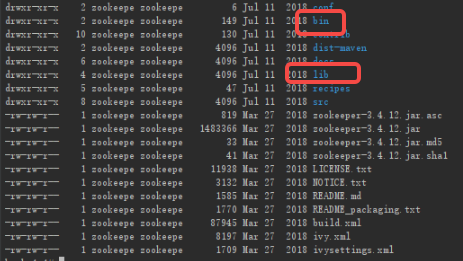
寻找对应的目录
首先我们需要进行替换相关的lib包信息,我们需要将相关的zookeeper中所相关的log4j相关的jar先迁移走,如下图所示:
windows目录
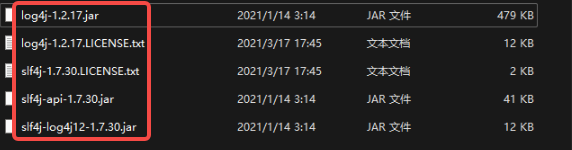
Linux目录
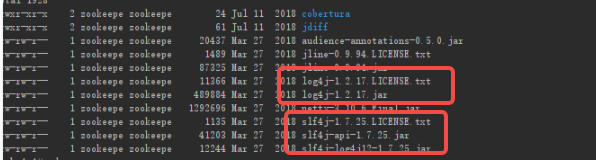
下图为Linux版本的相关的jar包展示
替换的Jar包目录为:
- log4j-1.2.17.jar log4j的本身的jar包服务
- slf4j-api-1.7.30.jar slf4j的api官方抽象接口包
- slf4j-log4j12-1.7.30.jar 主要用于桥接处理包(slf4j与log4j的桥接之用的包)
以上案例主要采用的是针对于log4j和slf4j的jar包进行相关的处理控制。版本制作参考之用。
参考相关的清理相关的jar包指令,可以采用rm / mv指令进行操作处理。
rm -rf slf4j-api-1.7.x.jar log4j-1.2.x.jar slf4j-log4j12-1.7.X.jar
mv slf4j-api-1.7.X.jar log4j-1.2.X.jar slf4j-log4j12-1.7.x.jar /backup 路径也可
注意具体的版本需要,可动态灵活进行调整对应的接口参数。
下载对应的Log4j2的资源包
下载对应slf4j包
wget --no-check-certificate https://repo1.maven.org/maven2/org/slf4j/slf4j-api/1.7.36/slf4j-api-1.7.36.jar
版本暂时统一为1.7.36,测试了一下目前属于最稳定版本
下载对应log4j2包
wget --no-check-certificate https://dlcdn.apache.org/logging/log4j/2.19.0/apache-log4j-2.19.0-bin.tar.gz
解压对应log4j2包zookeeper的lib包目录下
tar -zxvf apache-log4j-2.19.0-bin.tar.gz
转移jar包到对应的lib下之后。
转移指定的log4j2包到Zookeeper的lib包目录下
mv log4j-core-2.19.0.jar log4j-1.2-api-2.19.0.jar log4j-slf4j-impl-2.19.0.jar log4j-api-2.19.0.jar /{ZK_HOME}/lib
转移指定的slf4j包到Zookeeper的lib包目录下
mv slf4j-api-1.7.36.jar /{ZK_HOME}/lib
展示效果
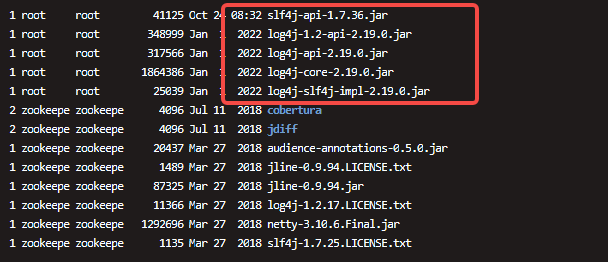
开始重启Zookeeper服务,进行查看是否启动正常
可以通过:
ps -ef | grep zookeeper
来查看是否正常启动服务
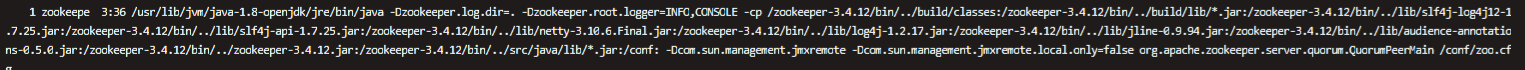
查看是否已经存在加载的对应的jar包服务
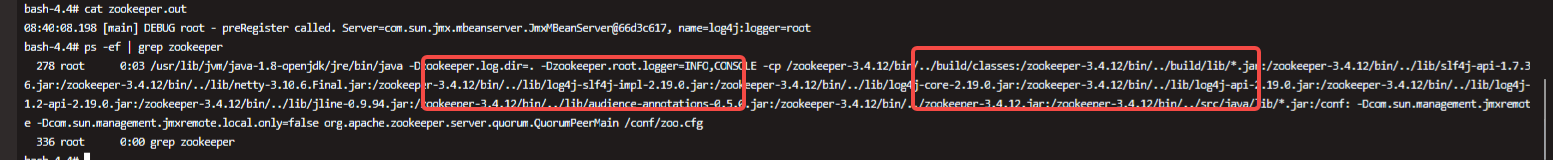
如果没有输出目录文件属于正常情况
当然一般情况下也可以执行查看/bin/zookeeper.out文件信息,打印log。
参考案例
- SLF4J与Log4j2的完美配合
- Log4j2官方网站
- 如何将Zookeeper的log4j升级到2.16
- zookeeper-Log4j替换Log4j2
- zookeeper-Log4j替换Log4j2
参考配置(zoo.cfg)
# The number of milliseconds of each tick
tickTime=2000
# The number of ticks that the initial
# synchronization phase can take
initLimit=10
# The number of ticks that can pass between
# sending a request and getting an acknowledgement
syncLimit=5
# the directory where the snapshot is stored.
# do not use /tmp for storage, /tmp here is just
# example sakes.
dataDir=/tmp/zookeeper
# the port at which the clients will connect
clientPort=2181
# the maximum number of client connections.
# increase this if you need to handle more clients
#maxClientCnxns=60
#
# Be sure to read the maintenance section of the
# administrator guide before turning on autopurge.
#
# http://zookeeper.apache.org/doc/current/zookeeperAdmin.html#sc_maintenance
#
# The number of snapshots to retain in dataDir
#autopurge.snapRetainCount=3
# Purge task interval in hours
# Set to "0" to disable auto purge feature
#autopurge.purgeInterval=1
## Metrics Providers
#
# https://prometheus.io Metrics Exporter
#metricsProvider.className=org.apache.zookeeper.metrics.prometheus.PrometheusMetricsProvider
#metricsProvider.httpPort=7000
#metricsProvider.exportJvmInfo=true
最新文章
- Cocos2dx中线程优先级
- angularJS学习资源最全汇总
- ie的不同版本测试
- 《zw版·Halcon-delphi系列原创教程》 只有2行代码的超市收款单ocr脚本
- python笔记之调用系统命令
- TcpClient
- AS3中释放优化的几条常识
- python matplotlib 图表局部放大
- Python系列之 - 异常处理
- 【转载】Java性能优化之JVM GC(垃圾回收机制)
- exp/expdp 与 imp/impdp命令导入导出数据库详解
- 【工具大道】UML的点点滴滴
- 定时 回收 CentOS 系统 内存
- HDU 6298
- wordpress练习
- js中 offset /client /scroll总结
- IdentityServer-Setup and Overview
- CentOS6.5下安装Oracle11g
- 朝韩危机-Python模拟导弹互射
- 设置启动窗体Program.cs文件
热门文章
- 清源正本,鉴往知来,Go lang1.18入门精炼教程,由白丁入鸿儒,Golang中引用类型是否进行引用传递EP18
- Java SE 16 record 类型说明与使用
- Elasticsearch:正确使用regexp搜索
- 监控Redis集群--废弃,使用新教程
- Docker安装集群rabbitMQ
- 【前端必会】单页应用-你的新朋友wepack
- 绝杀processOn,这款UML画图神器,阿里字节都用疯了,你还不知道?
- Java中的名称命名规范
- Vue学习之--------列表渲染、v-for中key的原理、列表过滤的实现(2022/7/13)
- 以开发之名 | bilibili会员购让IP在眼前动起来