[OpenCV实战]2 人脸识别算法对比
在本教程中,我们将讨论各种人脸检测方法,并对各种方法进行比较。下面是主要的人脸检测方法:
1 OpenCV中的Haar Cascade人脸分类器;
2 OpenCV中的深度学习人脸分类器;
3 Dlib中的hog人脸分类器;
4 Dlib中的深度学习人脸分类器。
Dlib是一个C++工具包(也有python版本),代码地址: http://dlib.net/
本文不涉及任何原理,只讲具体的应用。所有代码模型见:
https://download.csdn.net/download/luohenyj/10997489
https://github.com/luohenyueji/OpenCV-Practical-Exercise
如果没有积分(系统自动设定资源分数)看看参考链接。我搬运过来的,大修改没有。pch是预编译文件。Opencv版本3.4.3以上。
1 OpenCV中的Haar Cascade人脸分类器
基于Haar Cascade的人脸检测器自2001年提出以来,一直是人脸检测领域的研究热点。这种模型和其变种在这里找到:
https://github.com/opencv/opencv/tree/master/data/haarcascades
这种方法优点在CPU上几乎是实时工作的,方法简单可以在不同的尺度上检测人脸。实际就是一个级联分类器,参数可以调整,网上有相关资料。但是不管怎么调整误报率很高,而且人脸框选结果不是那么准确。
代码
C++:
#include "pch.h"
#include "face_detection.h"
/**
* @brief 人脸检测haar级联
*
* @param frame 原图
* @param faceCascadePath 模型文件
* @return Mat
*/
Mat detectFaceHaar(Mat frame, string faceCascadePath)
{
//图像缩放
auto inHeight = 300;
auto inWidth = 0;
if (!inWidth)
{
inWidth = (int)(((float)frame.cols / (float)frame.rows) * inHeight);
}
resize(frame, frame, Size(inWidth, inHeight));
//转换为灰度图
Mat frameGray = frame.clone();
//cvtColor(frame, frameGray, CV_BGR2GRAY);
//级联分类器
CascadeClassifier faceCascade;
faceCascade.load(faceCascadePath);
std::vector<Rect> faces;
faceCascade.detectMultiScale(frameGray, faces);
for (size_t i = 0; i < faces.size(); i++)
{
int x1 = faces[i].x;
int y1 = faces[i].y;
int x2 = faces[i].x + faces[i].width;
int y2 = faces[i].y + faces[i].height;
Rect face_rect(Point2i(x1, y1), Point2i(x2, y2));
rectangle(frameGray, face_rect, cv::Scalar(0, 255, 0), 2, 4);
}
return frameGray;
}
python:
from __future__ import division
import cv2
import time
import sys
def detectFaceOpenCVHaar(faceCascade, frame, inHeight=300, inWidth=0):
frameOpenCVHaar = frame.copy()
frameHeight = frameOpenCVHaar.shape[0]
frameWidth = frameOpenCVHaar.shape[1]
if not inWidth:
inWidth = int((frameWidth / frameHeight) * inHeight)
scaleHeight = frameHeight / inHeight
scaleWidth = frameWidth / inWidth
frameOpenCVHaarSmall = cv2.resize(frameOpenCVHaar, (inWidth, inHeight))
frameGray = cv2.cvtColor(frameOpenCVHaarSmall, cv2.COLOR_BGR2GRAY)
faces = faceCascade.detectMultiScale(frameGray)
bboxes = []
for (x, y, w, h) in faces:
x1 = x
y1 = y
x2 = x + w
y2 = y + h
cvRect = [int(x1 * scaleWidth), int(y1 * scaleHeight),
int(x2 * scaleWidth), int(y2 * scaleHeight)]
bboxes.append(cvRect)
cv2.rectangle(frameOpenCVHaar, (cvRect[0], cvRect[1]), (cvRect[2], cvRect[3]), (0, 255, 0),
int(round(frameHeight / 150)), 4)
return frameOpenCVHaar, bboxes
if __name__ == "__main__" :
source = 0
if len(sys.argv) > 1:
source = sys.argv[1]
faceCascade = cv2.CascadeClassifier('./haarcascade_frontalface_default.xml')
cap = cv2.VideoCapture(source)
hasFrame, frame = cap.read()
vid_writer = cv2.VideoWriter('output-haar-{}.avi'.format(str(source).split(".")[0]),cv2.VideoWriter_fourcc('M','J','P','G'), 15, (frame.shape[1],frame.shape[0]))
frame_count = 0
tt_opencvHaar = 0
while(1):
hasFrame, frame = cap.read()
if not hasFrame:
break
frame_count += 1
t = time.time()
outOpencvHaar, bboxes = detectFaceOpenCVHaar(faceCascade, frame)
tt_opencvHaar += time.time() - t
fpsOpencvHaar = frame_count / tt_opencvHaar
label = "OpenCV Haar ; FPS : {:.2f}".format(fpsOpencvHaar)
cv2.putText(outOpencvHaar, label, (10, 50), cv2.FONT_HERSHEY_SIMPLEX, 1.4, (0, 0, 255), 3, cv2.LINE_AA)
cv2.imshow("Face Detection Comparison", outOpencvHaar)
vid_writer.write(outOpencvHaar)
if frame_count == 1:
tt_opencvHaar = 0
k = cv2.waitKey(10)
if k == 27:
break
cv2.destroyAllWindows()
vid_writer.release()
2 OpenCV中的深度学习人脸分类器
OpenCV3.3以上版本就有该分类器的模型。模型来自论文: https://arxiv.org/abs/1512.02325
但是提供了两种不同的模型。一种是16位浮点数的caffe人脸模型(5.4MB),另外一种是8bit量化后的tensorflow人脸模型(2.7MB)。量化是指比如可以用0~255表示原来32个bit所表示的精度,通过牺牲精度来降低每一个权值所需要占用的空间。通常情况深度学习模型会有冗余计算量,冗余性决定了参数个数。因此合理的量化网络也可保证精度的情况下减小模型的存储体积,不会对网络的精度造成影响。具体可以看看深度学习fine-
tuning的论文。通常这种操作可以稍微降低精度,提高速度,大大减少模型体积。
这种方法速度慢了点,但是精度不错。对于调用模型代码写的很清楚。但是tensorflow模型有点小问题,可能只能在opencv3.4.3以上版本通过readNet函数调用。
代码
C++:
#include "pch.h"
#include "face_detection.h"
//检测图像宽高
const size_t inWidth = 300;
const size_t inHeight = 300;
//缩放比例
const double inScaleFactor = 1.0;
//阈值
const double confidenceThreshold = 0.7;
//均值
const cv::Scalar meanVal(104.0, 177.0, 123.0);
/**
* @brief 人脸检测Opencv ssd
*
* @param frame 原图
* @param configFile 模型结构定义文件
* @param weightFile 模型文件
* @return Mat
*/
Mat detectFaceOpenCVDNN(Mat frame, string configFile, string weightFile)
{
Mat frameOpenCVDNN = frame.clone();
Net net;
Mat inputBlob;
int frameHeight = frameOpenCVDNN.rows;
int frameWidth = frameOpenCVDNN.cols;
//获取文件后缀
string suffixStr = configFile.substr(configFile.find_last_of('.') + 1);
//判断是caffe模型还是tensorflow模型
if (suffixStr == "prototxt")
{
net = dnn::readNetFromCaffe(configFile, weightFile);
inputBlob = cv::dnn::blobFromImage(frameOpenCVDNN, inScaleFactor, cv::Size(inWidth, inHeight), meanVal, false, false);
}
else
{
//bug
//net = dnn::readNetFromTensorflow(configFile, weightFile);
net = dnn::readNet(configFile, weightFile);
inputBlob = cv::dnn::blobFromImage(frameOpenCVDNN, inScaleFactor, cv::Size(inWidth, inHeight), meanVal, true, false);
}
//读图检测
net.setInput(inputBlob, "data");
cv::Mat detection = net.forward("detection_out");
cv::Mat detectionMat(detection.size[2], detection.size[3], CV_32F, detection.ptr<float>());
for (int i = 0; i < detectionMat.rows; i++)
{
//分类精度
float confidence = detectionMat.at<float>(i, 2);
if (confidence > confidenceThreshold)
{
//左上角坐标
int x1 = static_cast<int>(detectionMat.at<float>(i, 3) * frameWidth);
int y1 = static_cast<int>(detectionMat.at<float>(i, 4) * frameHeight);
//右下角坐标
int x2 = static_cast<int>(detectionMat.at<float>(i, 5) * frameWidth);
int y2 = static_cast<int>(detectionMat.at<float>(i, 6) * frameHeight);
//画框
cv::rectangle(frameOpenCVDNN, cv::Point(x1, y1), cv::Point(x2, y2), cv::Scalar(0, 255, 0), 2, 4);
}
}
return frameOpenCVDNN;
}
python
from __future__ import division
import cv2
import time
import sys
def detectFaceOpenCVDnn(net, frame):
frameOpencvDnn = frame.copy()
frameHeight = frameOpencvDnn.shape[0]
frameWidth = frameOpencvDnn.shape[1]
blob = cv2.dnn.blobFromImage(frameOpencvDnn, 1.0, (300, 300), [104, 117, 123], False, False)
net.setInput(blob)
detections = net.forward()
bboxes = []
for i in range(detections.shape[2]):
confidence = detections[0, 0, i, 2]
if confidence > conf_threshold:
x1 = int(detections[0, 0, i, 3] * frameWidth)
y1 = int(detections[0, 0, i, 4] * frameHeight)
x2 = int(detections[0, 0, i, 5] * frameWidth)
y2 = int(detections[0, 0, i, 6] * frameHeight)
bboxes.append([x1, y1, x2, y2])
cv2.rectangle(frameOpencvDnn, (x1, y1), (x2, y2), (0, 255, 0), int(round(frameHeight/150)), 8)
return frameOpencvDnn, bboxes
if __name__ == "__main__" :
# OpenCV DNN supports 2 networks.
# 1. FP16 version of the original caffe implementation ( 5.4 MB )
# 2. 8 bit Quantized version using Tensorflow ( 2.7 MB )
DNN = "TF"
if DNN == "CAFFE":
modelFile = "models/res10_300x300_ssd_iter_140000_fp16.caffemodel"
configFile = "models/deploy.prototxt"
net = cv2.dnn.readNetFromCaffe(configFile, modelFile)
else:
modelFile = "models/opencv_face_detector_uint8.pb"
configFile = "models/opencv_face_detector.pbtxt"
net = cv2.dnn.readNetFromTensorflow(modelFile, configFile)
conf_threshold = 0.7
source = 0
if len(sys.argv) > 1:
source = sys.argv[1]
cap = cv2.VideoCapture(source)
hasFrame, frame = cap.read()
vid_writer = cv2.VideoWriter('output-dnn-{}.avi'.format(str(source).split(".")[0]),cv2.VideoWriter_fourcc('M','J','P','G'), 15, (frame.shape[1],frame.shape[0]))
frame_count = 0
tt_opencvDnn = 0
while(1):
hasFrame, frame = cap.read()
if not hasFrame:
break
frame_count += 1
t = time.time()
outOpencvDnn, bboxes = detectFaceOpenCVDnn(net,frame)
tt_opencvDnn += time.time() - t
fpsOpencvDnn = frame_count / tt_opencvDnn
label = "OpenCV DNN ; FPS : {:.2f}".format(fpsOpencvDnn)
cv2.putText(outOpencvDnn, label, (10,50), cv2.FONT_HERSHEY_SIMPLEX, 1.4, (0, 0, 255), 3, cv2.LINE_AA)
cv2.imshow("Face Detection Comparison", outOpencvDnn)
vid_writer.write(outOpencvDnn)
if frame_count == 1:
tt_opencvDnn = 0
k = cv2.waitKey(10)
if k == 27:
break
cv2.destroyAllWindows()
vid_writer.release()
3 Dlib中的hog人脸分类器和Dlib中的hog人脸分类器
Dlib就没有运行了,因为要编译嫌麻烦。而且opencv自带的已经足够了。Dlib里面人脸分类器调用和opencv一样。
Dlib所用的人脸数据见:
Hog(2825张图像):
http://dlib.net/files/data/dlib_face_detector_training_data.tar.gz
dnn(7220张图像):
http://dlib.net/files/data/dlib_face_detection_dataset-2016-09-30.tar.gz
4 方法比较
OpencvDNN综合来说是最好的方法。不过要opencv3.43以上,对尺寸要求不高,速度精度都不错。如果追求高精度用caffe模型就行了,opencv3.4.1以上就可以了。OpenCV
DNN低版本对tensorflow模型支持不好。
Dlib Hog在CPU下,检测速度最快但是小图像(人脸像素70以下)是无效的。因此第二个推荐是Hog。
Dlib DNN在GPU下,应该是最好的选择,精度都是最高的,但是有点慢。
Haar Cascade不推荐太古老了,而且错误率很高。

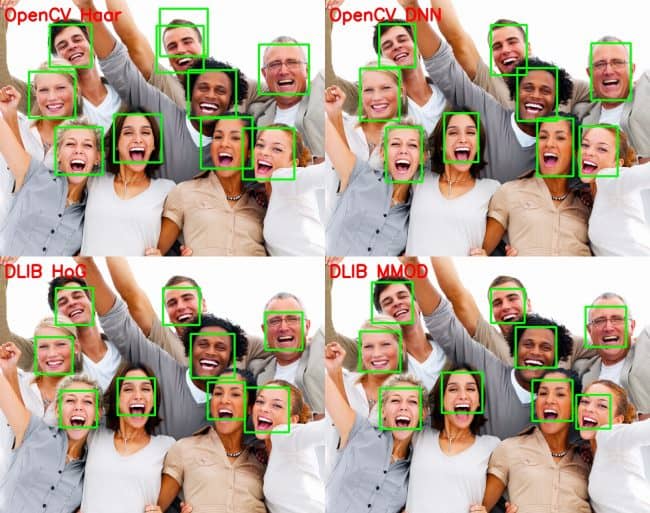
参考
https://www.learnopencv.com/face-detection-opencv-dlib-and-deep-learning-c-python/
最新文章
- stackoverfow访问 ajax.googleapis.com
- Could not open Hibernate Session for transaction;
- 使用FFmpeg解码H264-2016.01.14
- 流式计算之Storm简介
- ImageSource使用心得(转)
- 构建高效安全的Nginx Web服务器
- arcgis10 安装1721错误
- 类似与fiddler的抓包工具 burp suite free edition
- group by、order by 先后顺序问题
- uva 12300 - Smallest Regular Polygon
- shiro基础学习(二)—shiro认证
- php 数据连接 基础
- Linux系统下virtuoso数据库安装与使用
- flutter常规错误
- Visual Studio 向工程中添加文件夹
- 七牛免费SSL证书申请全流程
- Spring Boot + Jpa + Thymeleaf 增删改查示例
- spring部分注解
- Mybatis多个in查询
- python读取剪贴板报错 pywintypes.error: (1418, 'GetClipboardData', '\xcf\xdf\xb3\xcc\xc3\xbb\xd3\xd0\xb4\xf2\xbf\xaa\xb5\x