【Unity】利用C#反射打印类的字段信息
2024-09-08 18:21:41
- 最近在用protobuf-net序列化功能生成.bytes配置文件时,遇到了需要把.bytes配置文件再另外转成Lua配置文件(Lua配置表内容举例)的需求。Lua配置文件需要记录配置类的各个字段名和具体值,不可能一个个复制粘贴来写,因为除了费心费时,还有一个原因:如果以后配置类的字段名变化(例如重构时改名、新增字段)则对应生成代码也得改,所以必须使用反射来完成生成工作。
- 以下用StudentCfg类作为举例,使用反射打印字段名、字段值,考虑到他人设计类时可能会使用List<T>类型,也一起处理了这部分内容。
using System;
using System.Collections;
using System.Collections.Generic;
using System.Reflection;
using UnityEngine; public class testMisc : MonoBehaviour
{
public class StudentCfg
{
public int id;
public string name;
public List<int> scoreList = new List<int>();
private string _desc = "";
public string desc
{
get { return _desc; }
set { _desc = value; }
} } void Start()
{
StudentCfg studentCfg = new StudentCfg();
studentCfg.id = 1000;
studentCfg.name = "丽丽";
studentCfg.scoreList.Add(100);
studentCfg.scoreList.Add(95);
studentCfg.desc = "爱好:滑雪"; PrintFieldInfo(studentCfg);
PrintPropertyInfo(studentCfg); } private void PrintFieldInfo(object classInstance)
{
FieldInfo[] fields = classInstance.GetType().GetFields();
foreach (FieldInfo info in fields)
{
object value = info.GetValue(classInstance);
// 使用info.GetType()不会得到准确类型
Debug.LogFormat("字段值: {0}, 字段类型:{1}", value, info.FieldType);
if (IsListT(info.FieldType))
{
// 获取List<T>的T的类型
Type listType = value.GetType().GetGenericArguments()[0];
Debug.LogFormat("列表类型: {0}", listType);
IEnumerable list = (IEnumerable)value;
foreach (var item in list)
{
Debug.LogFormat("列表 单位值: {0}", item);
}
}
} } private void PrintPropertyInfo(object classInstance)
{
PropertyInfo[] props = classInstance.GetType().GetProperties();
foreach (PropertyInfo info in props)
{
object value = info.GetValue(classInstance, null);
// 使用info.GetType()不会得到准确类型
Debug.LogFormat("属性值: {0}, 属性类型:{1}", value, info.PropertyType);
if (IsListT(info.PropertyType))
{
// 获取List<T>的T的类型
Type listType = value.GetType().GetGenericArguments()[0];
Debug.LogFormat("列表类型: {0}", listType);
IEnumerable list = (IEnumerable)value;
foreach (var item in list)
{
Debug.LogFormat("列表 单位值: {0}", item);
}
}
} } private bool IsListT(Type type)
{
if (type.IsGenericType && type.GetGenericTypeDefinition() == typeof(List<>))
{
return true;
}
return false; } }
- 运行效果如下:
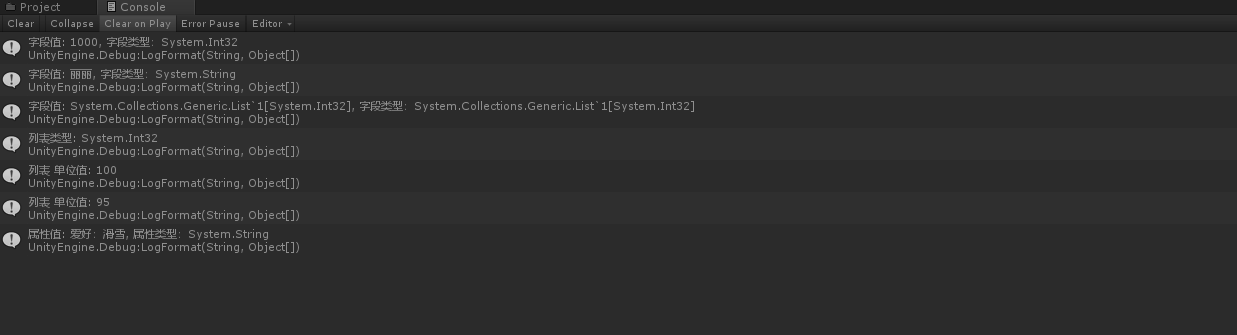
最新文章
- java注解处理
- github最简单的操作方法
- pyqt5安装
- cocos2d-x CCScrollView和CCTableView的使用(转载)
- 【JAVA、C++】LeetCode 022 Generate Parentheses
- Java Hour 20 Spring
- ZBar只扫描二维码/条形码
- Tomcat 改变localhost主页,映射到应用地址
- Windows Phone 8初学者开发—第2部分:安装Windows Phone SDK 8.0
- td里的内容宽度自适应 及 鼠标放上显示标题div title
- WlMAP:突破内网端口转发映射工具
- 第56章 Client - Identity Server 4 中文文档(v1.0.0)
- PostgreSQL安装和使用
- 浏览器开启桌面通知Web Notification
- 【vim】按时间回退文本 :earlier 1m
- 2019-04-04-day026-模块和包的导入
- PAT甲题题解-1043. Is It a Binary Search Tree (25)-二叉搜索树
- skimage exposure模块解读
- Geometric deep learning on graphs and manifolds using mixture model CNNs
- 20145118 《Java程序设计》第5周学习总结 教材学习内容总结