使用Elasticsearch中的copy_to来提高搜索效率
在今天的这个教程中,我们来着重讲解一下如何使用Elasticsearch中的copy来提高搜索的效率。比如在我们的搜索中,经常我们会遇到如下的文档:
{
"user" : "双榆树-张三",
"message" : "今儿天气不错啊,出去转转去",
"uid" : 2,
"age" : 20,
"city" : "北京",
"province" : "北京",
"country" : "中国",
"address" : "中国北京市海淀区",
"location" : {
"lat" : "39.970718",
"lon" : "116.325747"
}
}
在这里,我们可以看到在这个文档中,我们有这样的几个字段:
"city" : "北京",
"province" : "北京",
"country" : "中国",
它们是非常相关的。我们在想是不是可以把它们综合成一个字段,这样可以方便我们的搜索。假如我们要经常对这三个字段进行搜索,那么一种方法我们可以在must子句中使用should子句运行bool查询。这种方法写起来比较麻烦。有没有一种更好的方法呢?
我们其实可以使用Elasticsearch所提供的copy_to来提高我们的搜索效率。我们可以首先把我们的index的mapping设置成如下的项(这里假设我们使用的是一个叫做twitter的index)。
PUT twitter
{
"mappings": {
"properties": {
"address": {
"type": "text",
"fields": {
"keyword": {
"type": "keyword",
"ignore_above": 256
}
}
},
"age": {
"type": "long"
},
"city": {
"type": "keyword",
"copy_to": "region"
},
"country": {
"type": "keyword",
"copy_to": "region"
},
"province": {
"type": "keyword",
"copy_to": "region"
},
"region": {
"type": "text",
"store": true
},
"location": {
"type": "geo_point"
},
"message": {
"type": "text",
"fields": {
"keyword": {
"type": "keyword",
"ignore_above": 256
}
}
},
"uid": {
"type": "long"
},
"user": {
"type": "text",
"fields": {
"keyword": {
"type": "keyword",
"ignore_above": 256
}
}
}
}
}
}
在这里,我们特别注意如下的这个部分:
"city": {
"type": "keyword",
"copy_to": "region"
},
"country": {
"type": "keyword",
"copy_to": "region"
},
"province": {
"type": "keyword",
"copy_to": "region"
},
"region": {
"type": "text"
}
我们把city, country及province三个项合并成为一个项region,但是这个region并不存在于我们文档的source里。当我们这么定义我们的mapping的话,在文档被索引之后,有一个新的region项可以供我们进行搜索。
我们可以采用如下的数据来进行展示:
POST _bulk
{ "index" : { "_index" : "twitter", "_id": 1} }
{"user":"双榆树-张三","message":"今儿天气不错啊,出去转转去","uid":2,"age":20,"city":"北京","province":"北京","country":"中国","address":"中国北京市海淀区","location":{"lat":"39.970718","lon":"116.325747"}}
{ "index" : { "_index" : "twitter", "_id": 2 }}
{"user":"东城区-老刘","message":"出发,下一站云南!","uid":3,"age":30,"city":"北京","province":"北京","country":"中国","address":"中国北京市东城区台基厂三条3号","location":{"lat":"39.904313","lon":"116.412754"}}
{ "index" : { "_index" : "twitter", "_id": 3} }
{"user":"东城区-李四","message":"happy birthday!","uid":4,"age":30,"city":"北京","province":"北京","country":"中国","address":"中国北京市东城区","location":{"lat":"39.893801","lon":"116.408986"}}
{ "index" : { "_index" : "twitter", "_id": 4} }
{"user":"朝阳区-老贾","message":"123,gogogo","uid":5,"age":35,"city":"北京","province":"北京","country":"中国","address":"中国北京市朝阳区建国门","location":{"lat":"39.718256","lon":"116.367910"}}
{ "index" : { "_index" : "twitter", "_id": 5} }
{"user":"朝阳区-老王","message":"Happy BirthDay My Friend!","uid":6,"age":50,"city":"北京","province":"北京","country":"中国","address":"中国北京市朝阳区国贸","location":{"lat":"39.918256","lon":"116.467910"}}
{ "index" : { "_index" : "twitter", "_id": 6} }
{"user":"虹桥-老吴","message":"好友来了都今天我生日,好友来了,什么 birthday happy 就成!","uid":7,"age":90,"city":"上海","province":"上海","country":"中国","address":"中国上海市闵行区","location":{"lat":"31.175927","lon":"121.383328"}}
在Kibnana中执行上面的语句,它将为我们生产我们的twitter索引。同时我们可以通过如下的语句来查询我们的mapping:
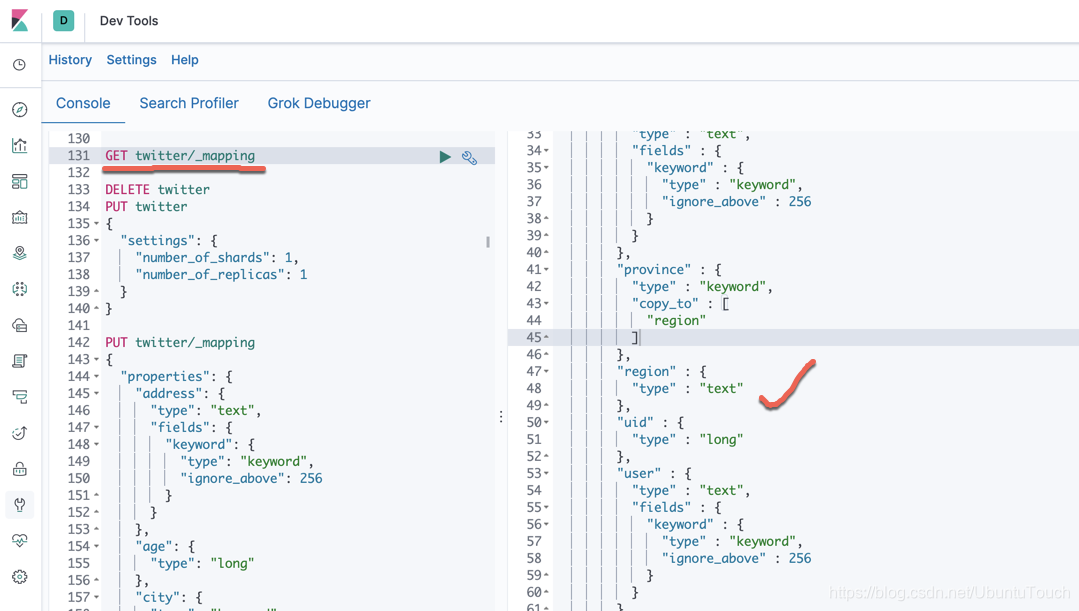
我们可以看到twitter的mapping中有一个新的被称作为region的项。它将为我们的搜索带来方便。
那么假如我们想搜索country:中国,province:北京 这样的记录的话,我们可以只写如下的一条语句就可以了:
GET twitter/_search
{
"query": {
"match": {
"region": {
"query": "中国 北京",
"minimum_should_match": 4
}
}
}
}
下面显示的是搜索的结果:
{
"took" : 0,
"timed_out" : false,
"_shards" : {
"total" : 1,
"successful" : 1,
"skipped" : 0,
"failed" : 0
},
"hits" : {
"total" : {
"value" : 5,
"relation" : "eq"
},
"max_score" : 0.8114117,
"hits" : [
{
"_index" : "twitter",
"_type" : "_doc",
"_id" : "1",
"_score" : 0.8114117,
"_source" : {
"user" : "双榆树-张三",
"message" : "今儿天气不错啊,出去转转去",
"uid" : 2,
"age" : 20,
"city" : "北京",
"province" : "北京",
"country" : "中国",
"address" : "中国北京市海淀区",
"location" : {
"lat" : "39.970718",
"lon" : "116.325747"
}
}
},
{
"_index" : "twitter",
"_type" : "_doc",
"_id" : "2",
"_score" : 0.8114117,
"_source" : {
"user" : "东城区-老刘",
"message" : "出发,下一站云南!",
"uid" : 3,
"age" : 30,
"city" : "北京",
"province" : "北京",
"country" : "中国",
"address" : "中国北京市东城区台基厂三条3号",
"location" : {
"lat" : "39.904313",
"lon" : "116.412754"
}
}
},
{
"_index" : "twitter",
"_type" : "_doc",
"_id" : "3",
"_score" : 0.8114117,
"_source" : {
"user" : "东城区-李四",
"message" : "happy birthday!",
"uid" : 4,
"age" : 30,
"city" : "北京",
"province" : "北京",
"country" : "中国",
"address" : "中国北京市东城区",
"location" : {
"lat" : "39.893801",
"lon" : "116.408986"
}
}
},
{
"_index" : "twitter",
"_type" : "_doc",
"_id" : "4",
"_score" : 0.8114117,
"_source" : {
"user" : "朝阳区-老贾",
"message" : "123,gogogo",
"uid" : 5,
"age" : 35,
"city" : "北京",
"province" : "北京",
"country" : "中国",
"address" : "中国北京市朝阳区建国门",
"location" : {
"lat" : "39.718256",
"lon" : "116.367910"
}
}
},
{
"_index" : "twitter",
"_type" : "_doc",
"_id" : "5",
"_score" : 0.8114117,
"_source" : {
"user" : "朝阳区-老王",
"message" : "Happy BirthDay My Friend!",
"uid" : 6,
"age" : 50,
"city" : "北京",
"province" : "北京",
"country" : "中国",
"address" : "中国北京市朝阳区国贸",
"location" : {
"lat" : "39.918256",
"lon" : "116.467910"
}
}
}
]
}
}
这样我们只对一个region进行操作就可以了,否则我们需要针对country, city及province分别进行搜索。
如何查看copy_to的内容
在之前的mapping中,我们对region字段加入了如下的一个属性:
"region": {
"type": "text",
"store": true
}
这里的store属性为true,那么我们可以通过如下的命令来查看文档的region的内容:
GET twitter/_doc/1?stored_fields=region
那么它显示的内容如下:
{
"_index" : "twitter",
"_type" : "_doc",
"_id" : "1",
"_version" : 1,
"_seq_no" : 0,
"_primary_term" : 1,
"found" : true,
"fields" : {
"region" : [
"北京",
"北京",
"中国"
]
}
}
如果你想了解更多关于Elastic Stack,请参阅文章“Elasticsearch简介”
最新文章
- Dexpress 中 grid的使用
- jmeter(四)Sample之http请求
- 首师大附中互测题:50229234海岛帝国:独立之战【C002】
- Auto Layout
- (八) 一起学 Unix 环境高级编程 (APUE) 之 信号
- ArcMAp对线要素进行平滑处(打断)
- SpringMVC 学习-上传文件分解器 CommonsMultipartResolver 类
- Fragment在Activity中的应用 (转载)
- 快速找到ARP病毒源
- Java数据结构和算法 - 高级排序
- Spring MVC扩展
- Sublime Text3 配置 NodeJs 开发环境
- StringBuilder与String有哪些区别?
- 转:如何在Vue项目中使用vw实现移动端适配
- noi.ac 第五场第六场
- react-router 4.0(三)根据当前url显示导航
- Linux下Keepalived安装与配置
- 关于高并发下kafka producer send异步发送耗时问题的分析
- 吴裕雄 python 爬虫(4)
- 28个HTML5特征、窍门和技术